
How to use multiple monitors with Chrome Remote Desktop
To enable multi-monitor support for Chrome Remote Desktop, you must first enable the relevant settings on the remote computer: enter the official ChromeRemoteDesktop website, click the corresponding device and edit it, check "Multi-monitor support" in the advanced settings, save it and restart the service. Secondly, when connecting locally, select multi-screen mode: click the three-dot menu in the upper right corner of the interface and select "Useallmymonitors" to transmit all screen content. Finally, make sure that the remote monitors have been activated. If there is still a black screen, try opening the program to the corresponding screen on the remote side. In addition, this feature is only supported on the web version, and abnormalities may occur due to network bandwidth and monitor layout.
Jul 12, 2025 am 12:28 AM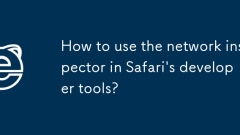
How to use the network inspector in Safari's developer tools?
To open Safari's Network panel for network request debugging, please follow the following steps: 1. Open Safari → Preferences → Advanced → Check "Show the 'Development' menu in the menu bar"; 2. Open the landing page, click "Development" → "Show JavaScript Console" in the top menu bar (or use the shortcut key Option ? C); 3. Click the "Network" tab in the developer tool interface to enter the network panel. After refreshing the page, you can view the Name, Status, Type, Size and Time information of all loaded resources, and support clicking to view details, filtering classification, sorting by time, and recording network behavior for performance analysis and optimization judgment.
Jul 12, 2025 am 12:17 AM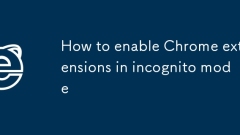
How to enable Chrome extensions in incognito mode
Chrome's Incognito mode disables the extension by default to protect privacy, but can be enabled separately by setting. 1. Open Chrome Settings → Extensions → Select Target Extensions → Click “Details” → Check “Available in Invisible Mode”. 2. After enabled, you can test whether the extension takes effect in the invisible window. Frequently asked questions include limited extension functionality, dependency services are not allowed, or need to log in manually, you can try to log in manually or check browser policies. It is recommended to use uBlockOrigin, DarkReader, Bitwarden/LastPass and GoogleTranslate to support invisibility mode to improve the browsing experience.
Jul 12, 2025 am 12:08 AM
What is the Web Share API support in Safari?
SafaridoessupporttheWebShareAPIbutwithlimitations.ItworksoniOS12.2 iPhonesandiPadsviausergestureonHTTPSpages,supportstext,title,orURLsharing,butnotfiles.OnmacOS,availablefromSafari14.1butlessrobust.Alwayscheckfornavigator.shareexistencebeforeuse.
Jul 12, 2025 am 12:07 AM
How to use Edge as a kiosk app
To set Microsoft Edge to single application mode (Kiosk mode), 1. Make sure to use Windows 10/11Pro, Enterprise or Education versions and create a standard user account without password; 2. Bind Edge to the account through the PowerShell command to enable the full-screen browser to start; 3. Pay attention to web compatibility, network access, exit methods and possible settings adjustments, such as adding startup parameters or enabling virtual keyboards to ensure the stable operation of the display device.
Jul 12, 2025 am 12:06 AM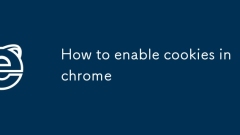
How to enable cookies in chrome
When enabling cookies in Chrome, you need to check privacy settings, adjust the incognito mode options, and troubleshoot the extended impact. The operations are as follows: 1. Go to Settings → Privacy and Security → Website Settings → Cookies and other website data, unblock all cookies, and choose to allow all or only first party; 2. If using incognito mode, manually turn on "Allow Cookies in incognito mode"; 3. Check whether there are ad blocking plug-ins to block cookies, and try to disable the extended troubleshooting source. Complete the above steps to resolve most cookie exceptions.
Jul 11, 2025 am 01:11 AM
How to fix Chrome's high 'System' process usage
The high resource occupancy of Chrome can be solved by the following methods: 1. Disable or uninstall the resource-occurring extensions, especially ad blocking and video downloading plug-ins; 2. Turn off the hardware acceleration function to reduce the burden on the system process; 3. Clean up the browser cache and cookies, and reset settings if necessary; 4. Update Chrome to the latest version and check system compatibility. The above steps can be tried in turn, and in most cases, it can effectively improve performance problems.
Jul 11, 2025 am 01:10 AM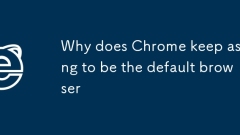
Why does Chrome keep asking to be the default browser
Chrome repeatedly prompts to set it as the default browser because it regularly checks the status and tries to maintain the preferred location. 1. The default settings may be reset after the system is updated, so you need to manually re-specify and confirm all protocol relationships; 2. Chrome's periodic background detection results in duplicate prompts, so you can turn off the background to run or uninstall Chrome; 3. The Chrome residual program is not completely deleted and triggers a prompt, so you should completely uninstall and clean up legacy files; 4. Third-party software or extensions may interfere with the default settings, and related applications and task plans need to be checked.
Jul 11, 2025 am 01:08 AM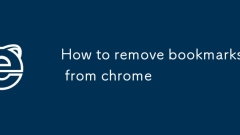
How to remove bookmarks from chrome
To clean Chrome bookmarks, you can do it by manually deleting, batch deleting, or clearing them all. If you only delete individual bookmarks, you can right-click to select "Delete" or "Remove from Bookmark Bar"; if batch processing is required, press Ctrl Shift O (Windows) or Command Shift O (Mac) to open the Bookmark Manager, check or right-click to delete the target folder; if you need to completely clear, delete all contents under the main folder in turn, but this operation cannot be restored, so you need to be careful. If you delete it accidentally, you can go to "Deleted Bookmarks" to recover.
Jul 11, 2025 am 12:59 AM
Microsoft Edge keeps changing my search engine to Bing
MicrosoftEdgekeepsresettingthedefaultsearchengineduetoupdates,syncissues,extensions,orpolicies.1.GotoSettings>Privacy,search,andservices>Addressbarandsearch>Managesearchenginestosetyourpreferredone.2.EnsureBingisnotlistedasdefaultunderyourpr
Jul 11, 2025 am 12:57 AM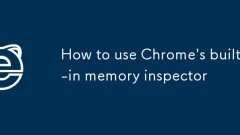
How to use Chrome's built-in memory inspector
To troubleshoot memory leaks using Chrome Memory Checker, first open DevTools and switch to the Memory tab. The specific steps are as follows: 1. Open the developer tool (right-click the page to select "Check" or press F12/Ctrl Shift I); 2. Switch to the Memory panel; 3. Click "Takesnapshot" to take memory snapshots; 4. Analyze the number of objects and memory usage through views such as Summary and Comparison; 5. Compare snapshots at different time points to find abnormally growing objects. Common memory leak scenarios include uncleared DOM references, event listeners and timers. The usage situation of the Performance panel and closure should be combined with the use of the performance panel and closure during troubleshooting.
Jul 11, 2025 am 12:55 AM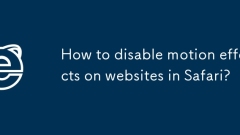
How to disable motion effects on websites in Safari?
To turn off web animations in Safari, there are three ways to do it: one is to enable the system's "reduce dynamic effects" setting, the second is to install the content blocking plug-in on the Mac to block animations, and the third is to use the developer tools to temporarily disable animations. The specific operations are as follows: 1. Go to "Settings" > "Assisted Use" > "Dynamic Effects" on your iPhone and turn on "Reduce Dynamic Effects"; go to "System Settings" > "Assisted Use" > "Show" on your Mac and check "Reduce Dynamic Effects". 2. Mac users can install extensions such as uBlockOrigin to block CSS animations or JavaScript behavior through custom rules. 3. After opening Safari developer mode,
Jul 11, 2025 am 12:54 AM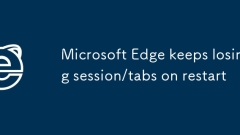
Microsoft Edge keeps losing session/tabs on restart
Losing the tab page after Edge restart may result in improper settings or system problems. 1. You need to enable the "Continue the page you opened when you closed the last time" option; 2. Avoid using "Exit Edge" and close the window directly; 3. Check whether the extension plug-in interferes with session recovery and try the traceless mode test; 4. Frequent crashes or forced shutdown may also affect session saving. You need to troubleshoot system problems and update the browser version.
Jul 11, 2025 am 12:53 AM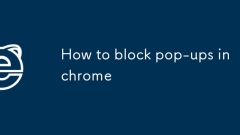
How to block pop-ups in chrome
To block pop-up ads by Chrome browser, you can take the following measures: 1. Close pop-up permissions for specific websites, set "pop-up" to "block" through website settings; 2. Enable Chrome's built-in "pop-up and redirect" blocking function, and enable the "Filter obviously invasive ads" option; 3. Install ad blocking plug-ins such as uBlockOrigin or AdGuard to block more ads and tracking scripts, although it may slightly affect loading speed. These methods can significantly improve the browsing experience.
Jul 11, 2025 am 12:53 AM
Hot tools Tags

Undress AI Tool
Undress images for free

Undresser.AI Undress
AI-powered app for creating realistic nude photos

AI Clothes Remover
Online AI tool for removing clothes from photos.

Clothoff.io
AI clothes remover

Video Face Swap
Swap faces in any video effortlessly with our completely free AI face swap tool!

Hot Article

Hot Tools

vc9-vc14 (32+64 bit) runtime library collection (link below)
Download the collection of runtime libraries required for phpStudy installation

VC9 32-bit
VC9 32-bit phpstudy integrated installation environment runtime library

PHP programmer toolbox full version
Programmer Toolbox v1.0 PHP Integrated Environment

VC11 32-bit
VC11 32-bit phpstudy integrated installation environment runtime library

SublimeText3 Chinese version
Chinese version, very easy to use








