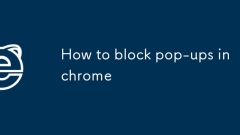
How to block pop-ups in chrome
To block pop-up ads by Chrome browser, you can take the following measures: 1. Close pop-up permissions for specific websites, set "pop-up" to "block" through website settings; 2. Enable Chrome's built-in "pop-up and redirect" blocking function, and enable the "Filter obviously invasive ads" option; 3. Install ad blocking plug-ins such as uBlockOrigin or AdGuard to block more ads and tracking scripts, although it may slightly affect loading speed. These methods can significantly improve the browsing experience.
Jul 11, 2025 am 12:53 AM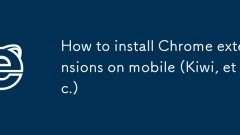
How to install Chrome extensions on mobile (Kiwi, etc.)
Android phones can install Chrome extensions through KiwiBrowser. KiwiBrowser is an open source browser based on Chromium on the Android side. It supports the installation of the Chrome Web Store extension. The process is: Open Kiwi and enter the Chrome store, search for extensions, and click "Add to Chrome" to complete the installation; when using it, you need to pay attention to network stability, extension compatibility, permission granting and installation quantity; other alternatives include FirefoxMobile and YandexBrowser, but Kiwi is still the most stable and convenient choice at present.
Jul 11, 2025 am 12:50 AM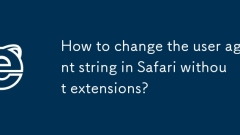
How to change the user agent string in Safari without extensions?
On macOS, you can modify Safari's UserAgent through developer tools or terminals, but iOS/iPadOS does not support it. The specific methods are: 1. Use the developer tools to modify temporarily: select preset UA after enabling the development menu; 2. Permanent modification through the terminal: enter the command to write a custom UA; 3. iOS/iPadOS cannot be modified directly, and it needs to rely on a third-party application or browser.
Jul 11, 2025 am 12:48 AM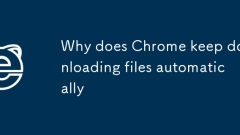
Why does Chrome keep downloading files automatically
Chrome automatic download of files is usually caused by triggers in the environment. Common causes and solutions are as follows: 1. Website pop-ups or automatic download scripts may start downloading when the user has no operation, and can be dealt with by blocking pop-ups and using download prompts; 2. Background extensions may trigger automatic downloads, and it is recommended to test through incognito mode and disable suspicious extensions; 3. Improper download settings may cause the file to be opened automatically. "Ask the save location before each download" should be enabled and the file type should be checked automatically; 4. Malware may also cause this problem. You can run Chrome cleaning tools or use antivirus software to troubleshoot. In most cases, checking for extensions and permissions will solve it, otherwise you need to reset settings or scan for malware.
Jul 11, 2025 am 12:46 AM
How to use Safari profiles?
SafariProfiles is a multi-account local implementation function provided by Safari browser on macOS, allowing users to create multiple independent browsing environments to isolate data such as cookies, bookmarks, history and other data; 1. Each profile independently stores login status, bookmarks, caches, etc.; 2. Profiles can be added and managed through preference settings on macOS; 3. It can be used to distinguish work and life, test web page login, protect privacy, and facilitate data cleaning; 4. There is no complete profile function on iOS, and only supports AppleID switching.
Jul 11, 2025 am 12:40 AM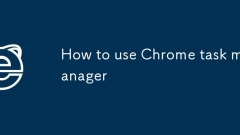
How to use Chrome task manager
The easiest way to open Chrome Task Manager is to press the Shift Esc shortcut key, which can also be opened through the menu bar or System Task Manager; its key columns include JavaScript memory usage, CPU usage, network activity, and type; when troubleshooting problems, you can end high-occupancy processes, disable resource consumption expansion, and close redundant tabs.
Jul 11, 2025 am 12:34 AM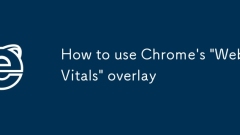
How to use Chrome's 'Web Vitals' overlay
Chrome's WebVitalsoverlay is an experimental feature in ChromeDevTools that overlay core WebVitals metrics in real time when browsing web pages. 1. It displays three key performance indicators of LCP, FID and CLS, reflecting page loading speed, interaction response speed and visual stability respectively; 2. The opening method is to enter the Rendering panel through DevTools and enable relevant options; 3. In terms of data interpretation, the ideal value of LCP is less than 2.5 seconds, the FID is less than 100 milliseconds, and the CLS is less than 0.1; 4. In actual use, you can optimize image loading and script execution for LCP, and set the image size and font loading strategy for CLS.
Jul 11, 2025 am 12:26 AM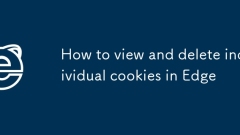
How to view and delete individual cookies in Edge
The methods to view and delete individual cookies in the Edge browser are as follows: 1. Open the Edge settings, enter "Privacy, Search and Services", and click "View All Website Data" to browse the cookie list; 2. Use the search box to filter a specific website, and select "Delete" after clicking on the entry to clear all cookies on the website; 3. If you need to delete a single cookie, you can manually operate through the developer tools (F12→Application Tab Page →Cookie Section); 4. It is recommended to clean up cookies regularly, turn off data retention for unnecessary websites, and enable the browser automatic clearing function to improve privacy and security.
Jul 11, 2025 am 12:22 AM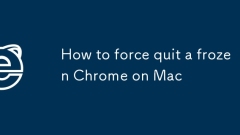
How to force quit a frozen Chrome on Mac
There are three ways to force exit frozen Chrome. 1. Click the Apple menu in the upper left corner, select "Force Exit", click Chrome in the list and click "Force Exit"; 2. Right-click the Chrome icon in the taskbar, select "Options" > "Force Exit"; 3. Open the activity monitor, find the "GoogleChrome" or "Renderer" process, and click the "X" button one by one to close. Be careful to avoid closing unrelated system processes, and Chrome may resume the last session after quitting. You can uncheck "Continue last browsing" in the settings.
Jul 11, 2025 am 12:14 AM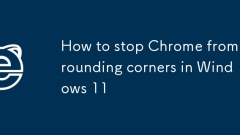
How to stop Chrome from rounding corners in Windows 11
To close the rounded window design of Chrome on Windows 11, there are three main methods: 1. Modify the Chrome startup parameters and add --disable-features=UseOzonePlatform--ozone-platform-hint=auto at the end of the shortcut target bar; 2. Use third-party tools such as RounderWindow to forcefully modify the window style, and check "Removeroundedcorners"; 3. Modify the registry, create a new DWORD value DWM_WINDOW_CORNER_NONE under the DWM key and set it to 1. The most direct and effective one is the startup parameter method.
Jul 11, 2025 am 12:14 AM
How to disable video autoplay in Safari on Mac?
To turn off Safari's automatic video playback function, you can enter the "Website" tab in your preferences, find "Autoplay" and select "Never allow any website to automatically play media" to achieve global disabling; if you only want to block a specific website, you can select the website in the list on the right side of "Autoplay" and click "Reject"; if the settings are invalid, you can try to clear the cache and reset it.
Jul 11, 2025 am 12:10 AM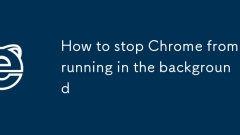
How to stop Chrome from running in the background
The problem of closing Chrome's background running can be solved by the following methods: 1. View and end the residual process through the Task Manager; 2. Uncheck "Continue to run the application when closing" in Chrome Settings → Advanced → System; 3. Enter the site settings to disable background synchronization of specific websites or clean up infrequently used extensions; 4. Use the command line taskkill/f/imchrome.exe/t or create a shortcut to force the process to end the process with one click. These methods can effectively reduce Chrome's use of system resources and improve computer performance.
Jul 11, 2025 am 12:06 AM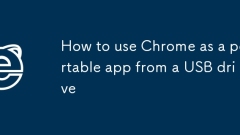
How to use Chrome as a portable app from a USB drive
You can run the portable version of Chrome through the USB flash drive. The steps are as follows: 1. Download the Chrome offline installation package; 2. Use the command line to install Chrome to the USB flash drive, specifying the user data saving path as the USB flash drive; 3. Create a shortcut and add the startup parameters --user-data-dir=.\UserData; 4. When using it, make sure that all data reading and writing are performed on the USB flash drive, and turn off the automatic update function to avoid version compatibility issues; 5. The installed plug-ins, bookmarks, history records, etc. will be retained with the USB flash drive, but be careful to exit the Google account to prevent data synchronization.
Jul 10, 2025 am 11:57 AM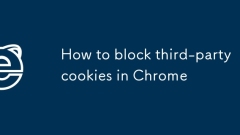
How to block third-party cookies in Chrome
Chrome allows third-party cookies by default, but users can manually turn them off to improve privacy protection. 1. Go to Settings → Privacy and Security → Website Settings → Cookies and other website data; 2. Check "Block third-party cookies" to block cookies in external domain names such as advertisers; 3. If some websites are abnormal, you can click the "Add" button to temporarily allow specific sites to use cookies; 4. Advanced users can further control cookie behavior through the experimental function of chrome://flags; 5. The private browsing mode blocks third-party cookies by default, but does not affect the normal settings. Turning off third-party cookies can help reduce tracking, but may affect compatibility of some websites
Jul 10, 2025 am 11:56 AM
Hot tools Tags

Undress AI Tool
Undress images for free

Undresser.AI Undress
AI-powered app for creating realistic nude photos

AI Clothes Remover
Online AI tool for removing clothes from photos.

Clothoff.io
AI clothes remover

Video Face Swap
Swap faces in any video effortlessly with our completely free AI face swap tool!

Hot Article

Hot Tools

vc9-vc14 (32+64 bit) runtime library collection (link below)
Download the collection of runtime libraries required for phpStudy installation

VC9 32-bit
VC9 32-bit phpstudy integrated installation environment runtime library

PHP programmer toolbox full version
Programmer Toolbox v1.0 PHP Integrated Environment

VC11 32-bit
VC11 32-bit phpstudy integrated installation environment runtime library

SublimeText3 Chinese version
Chinese version, very easy to use








