Microsoft Edge keeps changing my search engine to Bing
Jul 11, 2025 am 12:57 AMMicrosoft Edge keeps resetting the default search engine due to updates, sync issues, extensions, or policies. 1. Go to Settings > Privacy, search, and services > Address bar and search > Manage search engines to set your preferred one. 2. Ensure Bing is not listed as default under your profile. 3. Disable the "Default browser setting policy" via Registry Editor or Group Policy. 4. Use third-party tools like Edge Deflector or Redirector. 5. Check if your device is managed; if so, contact your admin. These steps help lock in your preferred search engine despite Edge's defaults.

If you're using Microsoft Edge and keep finding your default search engine switching back to Bing, you're not alone. This is a common issue, especially after updates or resets. Edge pushes Bing as the default, but thankfully, there are ways to lock in your preferred search engine — or at least make it stick better.

Why Does Edge Keep Resetting My Search Engine?
Microsoft has been pushing Bing more aggressively in recent years, and Edge is built with that in mind. Here’s why your search engine might keep changing:
- Default settings reset after updates – Windows or Edge updates can revert settings to defaults.
- Profile sync issues – If you're signed into Edge, sometimes sync conflicts mess up preferences.
- Extensions or policies – Some tools or company policies (if you're on a work device) can enforce Bing.
- Clean reinstall or profile reset – A fresh start often wipes custom settings.
This doesn’t mean you’re stuck with Bing — but you’ll need to take a few steps to keep it from sneaking back.

How to Permanently Change the Default Search Engine
Changing the search engine once isn’t always enough. You need to set it in multiple places to make it stick.
Here’s what to do:

- Go to Settings > Privacy, search, and services
- Scroll down to Address bar and search
- Click on Manage search engines, then pick your preferred one (Google, DuckDuckGo, etc.)
Also check:
- Make sure Bing isn’t listed as the default under your profile
- If it's grayed out or locked, you may be on a managed device (like a work computer)
Sometimes even after doing this, Edge still flips back — which means you need to dig deeper.
Prevent Edge From Changing Your Settings Automatically
Edge uses something called "policies" that control how much freedom users have. On personal devices, you can tweak these to prevent automatic changes.
Try these methods:
- Disable the "Default browser setting policy" via Registry Editor or Group Policy (advanced)
- Use third-party tools like Edge Deflector or Edge Redirector to block Bing redirects
- Lock settings using Chrome-style flags (edge://flags) if available
For most people, installing an extension like "Redirector" can help catch and reroute any Bing-bound searches back to your chosen engine.
What If You're on a Work or School Account?
If you're using a company or school-managed device, the IT department probably enforces Bing. In that case, your hands are tied unless you can get them to change the policy.
You can check if your device is managed by going to:
- Settings > Profiles > Device management
If there’s something listed there, talk to your admin. Otherwise, the above fixes should work fine.
Basically, Microsoft wants you to use Bing, but you can still make Edge respect your choice — it just takes a bit of persistence. Once you lock down the right settings and maybe add a helper tool, you’ll have fewer surprises.
The above is the detailed content of Microsoft Edge keeps changing my search engine to Bing. For more information, please follow other related articles on the PHP Chinese website!

Hot AI Tools

Undress AI Tool
Undress images for free

Undresser.AI Undress
AI-powered app for creating realistic nude photos

AI Clothes Remover
Online AI tool for removing clothes from photos.

Clothoff.io
AI clothes remover

Video Face Swap
Swap faces in any video effortlessly with our completely free AI face swap tool!

Hot Article

Hot Tools

Notepad++7.3.1
Easy-to-use and free code editor

SublimeText3 Chinese version
Chinese version, very easy to use

Zend Studio 13.0.1
Powerful PHP integrated development environment

Dreamweaver CS6
Visual web development tools

SublimeText3 Mac version
God-level code editing software (SublimeText3)

Hot Topics
 Microsoft bing international version entrance address (bing search engine entrance)
Mar 14, 2024 pm 01:37 PM
Microsoft bing international version entrance address (bing search engine entrance)
Mar 14, 2024 pm 01:37 PM
Bing is an online search engine launched by Microsoft. The search function is very powerful and has two entrances: the domestic version and the international version. Where are the entrances to these two versions? How to access the international version? Let’s take a look at the details below. Bing Chinese version website entrance: https://cn.bing.com/ Bing international version website entrance: https://global.bing.com/ How to access Bing international version? 1. First enter the URL to open Bing: https://www.bing.com/ 2. You can see that there are options for domestic and international versions. We only need to select the international version and enter keywords.
 How to Talk to Bing AI: Workaround Instructions
Apr 16, 2023 pm 12:04 PM
How to Talk to Bing AI: Workaround Instructions
Apr 16, 2023 pm 12:04 PM
2023 will be known as the year of the AI ??chatbot. First, the successful public launch of ChatGPT, and now the integration of GPT-4 into the new Bing, has everyone wanting to jump on the bandwagon and access the latest AI chatbots directly from their browser. But how do you chat with Bing AI? Can you talk to it using your voice alone? Here's everything you need to know and more. Get the new Bing Currently, Microsoft is only rolling out the new Bing to a select few users. However, once measured
 How to use Bing Image Creator for free
Feb 27, 2024 am 11:04 AM
How to use Bing Image Creator for free
Feb 27, 2024 am 11:04 AM
This article will introduce seven ways to get high-quality output using the free BingImageCreator. BingImageCreator (now known as ImageCreator for Microsoft Designer) is one of the great online artificial intelligence art generators. It generates highly realistic visual effects based on user prompts. The more specific, clear, and creative your prompts are, the better the results will be. BingImageCreator has made significant progress in creating high-quality images. It now uses Dall-E3 training mode, showing a higher level of detail and realism. However, its ability to consistently produce HD results depends on several factors, including fast
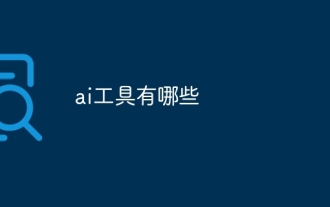 What are the AI ??tools?
Nov 29, 2024 am 11:11 AM
What are the AI ??tools?
Nov 29, 2024 am 11:11 AM
AI tools include: Doubao, ChatGPT, Gemini, BlenderBot, etc.
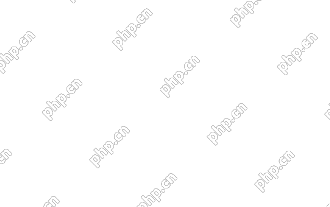 How to add your WordPress site in Yandex Webmaster Tools
May 12, 2025 pm 09:06 PM
How to add your WordPress site in Yandex Webmaster Tools
May 12, 2025 pm 09:06 PM
Do you want to connect your website to Yandex Webmaster Tools? Webmaster tools such as Google Search Console, Bing and Yandex can help you optimize your website, monitor traffic, manage robots.txt, check for website errors, and more. In this article, we will share how to add your WordPress website to the Yandex Webmaster Tool to monitor your search engine traffic. What is Yandex? Yandex is a popular search engine based in Russia, similar to Google and Bing. You can excel in Yandex
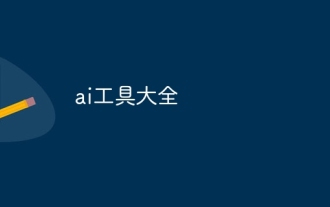 Complete collection of ai tools
Nov 29, 2024 am 11:04 AM
Complete collection of ai tools
Nov 29, 2024 am 11:04 AM
Complete collection of ai tools: 1. Doubao; 2. ChatGPT; 3. Gemini; 4. Wen Xin Yi Yan; 5. Tong Yi Qian Wen; 6. Bing, etc.
 How to achieve the rotation effect of element
May 23, 2025 pm 11:21 PM
How to achieve the rotation effect of element
May 23, 2025 pm 11:21 PM
To achieve the rotation effect of an element, use JavaScript combined with CSS3's transform attribute. 1. Use transform's rotate() function to set the rotation angle. 2. Realize dynamic rotation through requestAnimationFrame. 3. Consider reducing DOM operations or using CSS animations when optimizing performance. 4. Ensure browser compatibility and add prefixes. 5. User interactive control rotation is achieved through mouse or touch events.
 Binance official website latest address directly enter
May 20, 2025 pm 05:36 PM
Binance official website latest address directly enter
May 20, 2025 pm 05:36 PM
Visiting the latest address to Binance official website can be obtained through search engine query and follow official social media. 1) Use the search engine to enter "Binance Official Website" or "Binance" and select a link with the official logo; 2) Follow Binance's official Twitter, Telegram and other accounts to view the latest posts to get the latest address.






