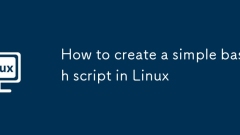
How to create a simple bash script in Linux
In Linux system, the steps to write a simple Bash script are as follows: 1. Create a script file and add a shebang line; 2. Write the command to be executed; 3. Give the script executable permissions; 4. Pay attention to path, syntax and debugging issues. First, use a text editor to create a file with an extension of .sh, such as myscript.sh, and add #!/bin/bash at the beginning of the file; then write specific commands, such as echo, ls-l and date, and use chmod xmyscript.sh to grant execution permissions; finally run the script through ./myscript.sh, and pay attention to check whether the path is correct, avoid syntax errors, and can pass bash-
Jul 10, 2025 am 11:53 AM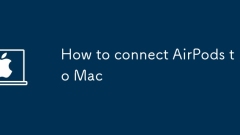
How to connect AirPods to Mac
Want to connect AirPods to Mac? Actually, it's quite simple, it can be done in just a few steps. Make sure that the Mac Bluetooth is turned on when pairing for the first time, put the AirPods into the charging box and open the lid, press and hold the button on the back of the box until the indicator light flashes white, and click "Connect" in the list of Bluetooth devices on the Mac after entering pairing mode; if you have been paired, just open the AirPods lid close to the Mac, select "Connect" at the Bluetooth icon or switch the audio output device through "Sound Settings"; Frequently asked questions include restarting Bluetooth to solve identification problems, confirming that the AirPods are in the correct pairing state, adjusting the audio output format to improve sound quality, and canceling automatic synchronization to avoid misconnection.
Jul 10, 2025 am 11:53 AM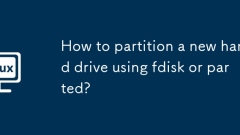
How to partition a new hard drive using fdisk or parted?
When you get a new hard disk and use fdisk or parted partition, just follow the steps. If you use fdisk, it is suitable for disks less than 2TB. The steps are: view the device name, start fdisk, create partitions, set partition type and size, and write changes; if you use parted, it is suitable for disks greater than 2TB or require GPT format. The steps include confirming the device, entering parted, setting the GPT partition table, creating partitions and exiting; finally, no matter which tool is used, the partition needs to be formatted and mounted.
Jul 10, 2025 am 11:52 AM
How to enable or disable Tablet Mode in Windows 10
To manually enable or turn off Windows 10's tablet mode, it can be achieved through the Operation Center or System Settings. 1. When enabled, you can click the "Tablet Mode" button in the Operation Center, or select "Always Use Tablet Mode" in Settings > System > Tablet Mode. 2. When closing, click the Operation Center button, or select "Never" in the settings or resume automatic judgment. 3. You can also adjust the prompt options and the default mode when logging in in settings to optimize the switching experience.
Jul 10, 2025 am 11:50 AM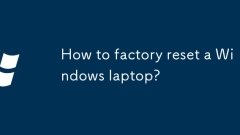
How to factory reset a Windows laptop?
AfactoryresetreinstallsWindows,removingallapps,files,andsettings.1.Backupdata,disconnectperipherals,andensurepowersupply.2.AccessResetviaSettings>System>Recoverywithoptionstokeepfilesorremoveeverything.3.Userecoverymediaifsystemfailstoboot.4.Re
Jul 10, 2025 am 11:45 AM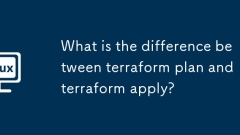
What is the difference between terraform plan and terraform apply?
Thedifferencebetweenterraformplanandterraformapplyisthat1)terraformplanpreviewschangeswithoutapplyingthem,while2)terraformapplyexecutesthechangestotheinfrastructure.Terraformplanactsasasafetycheckbyshowingintendedactionslikecreate,update,ordeletebase
Jul 10, 2025 am 11:45 AM
How to dual boot windows and linux
The key to installing a dual system is to correctly partition and set up boot. Prepare to install the USB disk in Linux and back up data; use the Windows disk management tool to compress the volume and make room for Linux; choose to coexist with Windows or manually partition during installation, mount point/at least 20GB and boot to the hard disk correctly; after restarting, select the system through the GRUB menu, if there is any problem, you can adjust it with the repair tool.
Jul 10, 2025 am 11:42 AM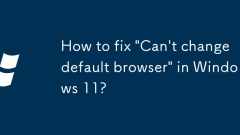
How to fix 'Can't change default browser' in Windows 11?
To solve the problem that Windows 11 cannot change the default browser, first check whether the .html, http, and https protocols in the default application settings point to the target browser; secondly, enterprise users can disable the locking policy through group policy, and home users can try to modify the registry key dontdisplaydefaultbrowserprompt to 0; finally, update the system, reset or reinstall the browser, and close third-party software that may interfere.
Jul 10, 2025 am 11:39 AM
How to set hourly chimes on Windows
Yes,youcansethourlychimesonWindowsusingTaskSchedulerbyfirstcreatingabasictask,selectingdailytriggerwith1-dayrecurrence,choosingStartaProgramactiontoselecta.wavsoundfile,andtheneditingthetaskpropertiestorepeatevery1hour;ensurethesoundfileisin.wavforma
Jul 10, 2025 am 11:37 AM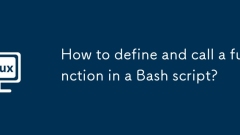
How to define and call a function in a Bash script?
The key points of defining and calling functions in Bash scripts are as follows: 1. There are two forms of function definition, and it is recommended to use function_name(){...}; 2. The function must be defined first and then called, and the naming must be legal; 3. When calling, the function name is written directly, the parameters are separated by spaces, and the parameters are obtained through $1, $2, etc.; 4. The function cannot directly return the value, and the result can be passed through echo to capture the output, exit status code or global variables.
Jul 10, 2025 am 11:36 AM
How to mount an ISO file in Windows 10?
Mounting ISO files on Windows 10 is very simple, and the system comes with its own functions. The steps are as follows: Right-click the ISO file; select the "mount" option; the system automatically assigns the virtual optical drive letter; open "This computer" to access the content. After mounting, you can browse files, install software or system, extract individual files, create startup USB flash drives, or copy the required files to the local hard drive. Frequently asked questions include ensuring that the file is complete, running the resource manager as an administrator, checking whether it is overloaded, and using third-party tools instead, remember to pop up the virtual optical drive to release resources after the mount is completed.
Jul 10, 2025 am 11:34 AM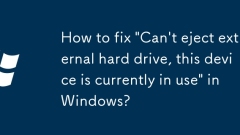
How to fix 'Can't eject external hard drive, this device is currently in use' in Windows?
When you encounter the prompt "The external hard disk cannot be ejected, this device is currently in use", a program or system process usually occupies the device; 2. You can open the "Resource Monitor" by pressing Ctrl R, entering resmon, switch to the "CPU" tab, find the "associated handle" and enter the hard disk letter (for example: E:). The system will list all processes and file paths that access the disk. Right-click the relevant process and select "End Process" to solve the problem, but be careful to avoid ending the critical system process.
Jul 10, 2025 am 11:32 AM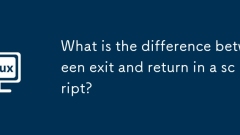
What is the difference between exit and return in a script?
exit is used to terminate the entire script or session, return only exits the function or the called script. exit is used to completely stop scripts or shells, and returns status codes for other programs to check; return is used to return from function or source scripts, and does not affect the execution of the entire script. When using exit, the script completely ends and returns control; when using return, only the current function is exited and the script continues to run. Using exit in an interactive shell closes the session, and return can only be used within a function or source file. Select exit to apply to situations where global termination is required, and select return to apply to scenarios where local exit and return results.
Jul 10, 2025 am 11:31 AM
How to repair Photos library on Mac
When encountering the problem of photo library corruption, you can try the following methods to repair it in turn: 1. Use the repair function that comes with the photo (close the application and hold down the Option Command key to rebuild the image library); 2. The old version of macOS can manually check the disk permissions; 3. Create a new user to test whether the photo library is normal; 4. The final solution is to delete the original library after backup and rebuild. Most cases can be solved through the first few methods. When severe damage is severe, backup and reconstruction will be used. You must ensure data security before operation.
Jul 10, 2025 am 11:31 AM
Hot tools Tags

Undress AI Tool
Undress images for free

Undresser.AI Undress
AI-powered app for creating realistic nude photos

AI Clothes Remover
Online AI tool for removing clothes from photos.

Clothoff.io
AI clothes remover

Video Face Swap
Swap faces in any video effortlessly with our completely free AI face swap tool!

Hot Article

Hot Tools

vc9-vc14 (32+64 bit) runtime library collection (link below)
Download the collection of runtime libraries required for phpStudy installation

VC9 32-bit
VC9 32-bit phpstudy integrated installation environment runtime library

PHP programmer toolbox full version
Programmer Toolbox v1.0 PHP Integrated Environment

VC11 32-bit
VC11 32-bit phpstudy integrated installation environment runtime library

SublimeText3 Chinese version
Chinese version, very easy to use








