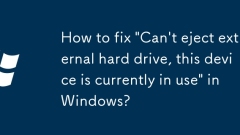
How to fix 'Can't eject external hard drive, this device is currently in use' in Windows?
When you encounter the prompt "The external hard disk cannot be ejected, this device is currently in use", a program or system process usually occupies the device; 2. You can open the "Resource Monitor" by pressing Ctrl R, entering resmon, switch to the "CPU" tab, find the "associated handle" and enter the hard disk letter (for example: E:). The system will list all processes and file paths that access the disk. Right-click the relevant process and select "End Process" to solve the problem, but be careful to avoid ending the critical system process.
Jul 10, 2025 am 11:32 AM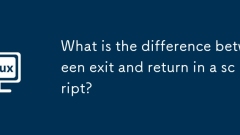
What is the difference between exit and return in a script?
exit is used to terminate the entire script or session, return only exits the function or the called script. exit is used to completely stop scripts or shells, and returns status codes for other programs to check; return is used to return from function or source scripts, and does not affect the execution of the entire script. When using exit, the script completely ends and returns control; when using return, only the current function is exited and the script continues to run. Using exit in an interactive shell closes the session, and return can only be used within a function or source file. Select exit to apply to situations where global termination is required, and select return to apply to scenarios where local exit and return results.
Jul 10, 2025 am 11:31 AM
How to repair Photos library on Mac
When encountering the problem of photo library corruption, you can try the following methods to repair it in turn: 1. Use the repair function that comes with the photo (close the application and hold down the Option Command key to rebuild the image library); 2. The old version of macOS can manually check the disk permissions; 3. Create a new user to test whether the photo library is normal; 4. The final solution is to delete the original library after backup and rebuild. Most cases can be solved through the first few methods. When severe damage is severe, backup and reconstruction will be used. You must ensure data security before operation.
Jul 10, 2025 am 11:31 AM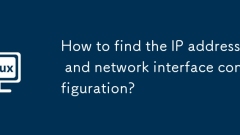
How to find the IP address and network interface configuration?
1. In Windows, you can use CMD to enter ipconfig or set interface to view the IPv4 address, subnet mask and default gateway; 2. Mac users can use the ifconfig command in the terminal or view TCP/IP information through network preference settings; 3. Under Linux, you can use the ipa or ifconfig command to view the interface configuration, and some systems need to install the net-tools package. Different systems can obtain IP address and network interface information through graphical interfaces or command lines, and can be completed quickly after familiarizing with the operation.
Jul 10, 2025 am 11:30 AM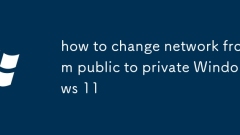
how to change network from public to private Windows 11
Windows 11 will automatically recognize the network type, and can be changed manually if the recognition error is detected. 1. View the current network type: View the properties page by setting → Network and Internet → Advanced Network Management → Network and Sharing Center, or right-click the taskbar network icon. 2. Change the network to dedicated: Go to Settings → Network and Internet → Advanced Network Management → Network and Sharing Center → Click the Current Network → Properties → Security tab → Change the network configuration file to dedicated, which may require administrator permission. 3. If the network and sharing center cannot be found, you can enter control through Win R to enter the control panel or run the ncpa.cpl command to open it. Notes: Restricted accounts may not be modified, please contact the administrator; switch to the network
Jul 10, 2025 am 11:29 AM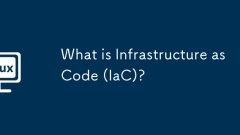
What is Infrastructure as Code (IaC)?
InfrastructureasCode (IaC) is a method of defining and managing infrastructure through code, which can realize the automated deployment and management of servers, networks, storage and other resources. Its core value lies in improving the repeatability of environmental construction, supporting version control, saving time and cost, and promoting team collaboration. Mainstream tools include Terraform (multi-cloud platform), AWSCloudFormation (specially designed for AWS), Ansible (mainly configuration management), Pulumi (supporting a common programming language), and Chef/Puppet (focusing on server configuration). Getting started with IaC is: selecting platforms and tools, starting with simple resources, and learning to use Gi
Jul 10, 2025 am 11:24 AM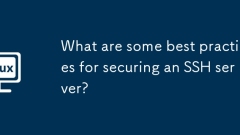
What are some best practices for securing an SSH server?
TosecureanSSHserver,implementstrongauthentication,limitaccess,changedefaultsettings,configurefirewallrules,andkeepthesystemupdated.First,enableSSHkeypairswithpassphrasesanddisablepasswordauthenticationentirelyafteruploadingpublickeystoauthorized_keys
Jul 10, 2025 am 11:23 AM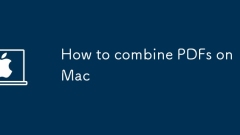
How to combine PDFs on Mac
Merging PDF files can be achieved in three ways on Mac: 1. Use the "Preview" application to manually drag and merge, suitable for a small number of pages; 2. Use "automatic operations" to create a batch merge, suitable for a large number of files; 3. Use Adobe AcrobatPro, PDFelement or online tools to realize advanced functions. The first two are the system-owned solutions, and the basic merger requirements can be completed without additional software installation.
Jul 10, 2025 am 11:20 AM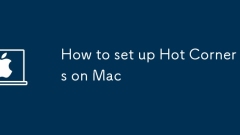
How to set up Hot Corners on Mac
How to enable hot angles on your Mac? 1. Open the system settings and enter the "Desktop and Dock"; 2. Click the "Hot Corner" button; 3. Assign actions to each corner from the drop-down menu, such as MissionControl, desktop, screen saver, etc. Hot corners are the corners of the screen that trigger specific actions by mouse movement, suitable for quick access functions and save time. It is recommended to avoid the same diagonal setting operation when using it. Multiple monitors need to maintain consistent settings. If you frequently touch mistakes, you can set them to "none" or change corners. To turn off, just set the operation in the corresponding corner to "None".
Jul 10, 2025 am 11:17 AM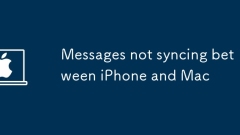
Messages not syncing between iPhone and Mac
Common reasons for the discontinuation of iPhone and Mac messages include inconsistent Apple ID, not enabled iCloud information, and network or iCloud storage issues. 1. Make sure that iPhone and Mac are logged in with the same Apple ID; 2. Check whether “iCloud Information” is enabled in the iPhone settings → information, and whether “Enable iCloud Information” is checked in the information application preference settings on the Mac; 3. Confirm that the device is connected to a stable Wi-Fi, go to the Apple official website to check the iCloud service status, and check whether the iCloud storage space is full; 4. Try to turn off the “iCloud Information” function and restart the device and restart it to reset the synchronization. If it still cannot be resolved, you can consider updating the system or
Jul 10, 2025 am 11:12 AM
How to install Windows Subsystem for Linux (WSL)?
The steps to install WindowsSubsystem for Linux (WSL) are as follows: 1. Run PowerShell as an administrator and enter wsl--install to enable WSL and install the default distribution Ubuntu; 2. If the command is invalid, you need to confirm that the system is the Win10/11 version that supports WSL2; 3. After the installation is completed, you need to create a user and password. You can also replace other distributions such as Debian, Kali, etc. through Microsoft Store; 4. Use the wsl--set-version command to set the specified distribution to WSL2. It is recommended to set the default version to WSL2 to improve compatibility; 5. Some computers need to run bcde
Jul 10, 2025 am 11:07 AM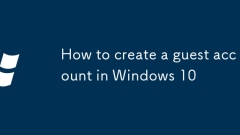
How to create a guest account in Windows 10
The methods to enable a Guest account are as follows: 1. Open the "Start Menu", search and open "Computer Management"; 2. Select "System Tools" → "Local Users and Groups" → "Users"; 3. Right-click the Guest account, cancel the "Account Disabled" check and apply. Further restrictions on permissions can be achieved through folder security settings or Group Policy Editor. Notes include: Guest accounts do not have personalized settings and cannot be logged in remotely or use store applications and OneDrive, and are suitable for temporary use rather than long-term replacement of standard accounts.
Jul 10, 2025 am 10:56 AM
Where are temporary files stored in Windows
Temporary files in Windows systems are mainly stored in two paths: C:\Users\username\AppData\Local\Temp and C:\Windows\Temp; in addition, browsers such as Chrome, Edge, and Firefox also have their own cache directories; temporary content such as .tmp files may also be generated when the application is installed or run. Cleaning methods include manual deletion, using disk cleaning tools, executing cleaning instructions, or processing with third-party software.
Jul 10, 2025 am 10:56 AM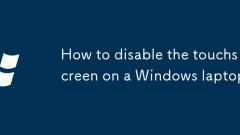
How to disable the touchscreen on a Windows laptop
Yes, you can disable the touch screen of your Windows laptop via Device Manager, PowerShell, or uninstall the driver. 1.Use Device Manager: Open Device Manager, expand "Human-machine Interface Device", right-click "HID Compatible Touch Screen" and select "Disable Device". 2. Use PowerShell: Run PowerShell as administrator and enter the command Get-PnpDevice-ClassTouchScreen|Disable-PnpDevice-Confirm:$false. 3. Uninstall the driver: Find the touch screen device in the Device Manager, right-click to select "Uninstall Device", and select Delete Driver
Jul 10, 2025 am 10:54 AM
Hot tools Tags

Undress AI Tool
Undress images for free

Undresser.AI Undress
AI-powered app for creating realistic nude photos

AI Clothes Remover
Online AI tool for removing clothes from photos.

Clothoff.io
AI clothes remover

Video Face Swap
Swap faces in any video effortlessly with our completely free AI face swap tool!

Hot Article

Hot Tools

vc9-vc14 (32+64 bit) runtime library collection (link below)
Download the collection of runtime libraries required for phpStudy installation

VC9 32-bit
VC9 32-bit phpstudy integrated installation environment runtime library

PHP programmer toolbox full version
Programmer Toolbox v1.0 PHP Integrated Environment

VC11 32-bit
VC11 32-bit phpstudy integrated installation environment runtime library

SublimeText3 Chinese version
Chinese version, very easy to use








