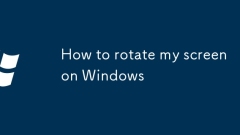
How to rotate my screen on Windows
To quickly adjust the direction of the Windows screen, use the shortcut key Ctrl Alt arrow keys first; if it is not valid, you can manually adjust it through the display settings or the graphics card control panel. The specific methods are as follows: ① Use shortcut keys: Ctrl Alt ↑ to restore horizontal screen, ← or → toggle vertical screen or reverse horizontal screen, ↓ inverted display at 180 degrees; ② Right-click on the desktop to select "Display Settings", modify "Display Direction" and confirm the changes are retained; ③ If you use NVIDIA or AMD graphics card, you can enter the corresponding control panel to adjust the screen rotation; In addition, accidentally touching, closing the cover abnormal wake-up, or disconnecting the external monitor may cause wrong directions, so try shortcut keys or system settings to solve the problem, and there is no need to restart or install additional software.
Jul 10, 2025 pm 12:57 PM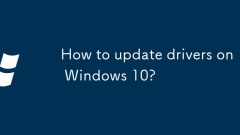
How to update drivers on Windows 10?
There are three ways to update Windows 10 drivers: 1. Use Device Manager to manually update, right-click the device and select "Update Driver", and you can automatically search or specify local files; 2. Visit the official website of hardware manufacturers such as Intel, NVIDIA, AMD or brand official website to download the latest drivers and install them through Device Manager; 3. Use third-party tools such as DriverBooster and DriverEasy to automatically scan and update, which is suitable for novices but need to pay attention to software evaluation and system backup.
Jul 10, 2025 pm 12:53 PM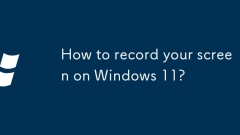
How to record your screen on Windows 11?
Windows 11 screen recording can be realized through the system's own tools or third-party software. ① Use XboxGameBar to quickly record desktop operations. Press Win G to open the toolbar, click the capture button to start recording and select whether to record the video. After the recording is finished, the video will be automatically saved to the "Video>Capture" folder; ② Step recorder (psr.exe) can automatically generate graphic tutorials, which are suitable for recording operation processes. When using it, search and open the tool. Click to start recording operation steps and save it as an HTML file after completion. ③ If you need advanced functions, third-party software such as OBSStudio, Bandicam, Camtasia is recommended, and functions such as long-term recording, editing, annotation, and camera screen recording are fully
Jul 10, 2025 pm 12:51 PM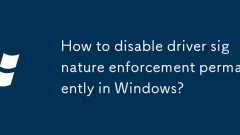
How to disable driver signature enforcement permanently in Windows?
To permanently turn off forced check of Windows driver signatures, you can enter bcdedit/settestsigningon and bcdedit/setnointegritycheckson through the command prompt and restart; or use the Group Policy Editor to set "Prohibit installation of unsigned drivers" to "Disabled"; you can also temporarily bypass verification but require each reload; and you must turn off UEFISecureBoot to ensure it takes effect.
Jul 10, 2025 pm 12:50 PM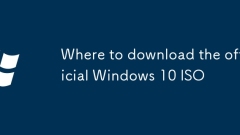
Where to download the official Windows 10 ISO
The safest way to get the official Windows 10ISO is through the official Microsoft channel. 1. Use the MediaCreationTool provided by Microsoft to visit the Windows 10 download page and download the tool. After running, select Create installation media to automatically download the corresponding language and version of ISO files; 2. Another method is to switch to mobile view through the browser developer tool, so as to directly generate an ISO download link on the website; 3. For organizational users, you can log in through the Microsoft VolumeLicensing service portal and download the corresponding version of ISO files. Either way, the SHA-256 hash of the file should be verified to ensure integrity and avoid from unofficial
Jul 10, 2025 pm 12:41 PM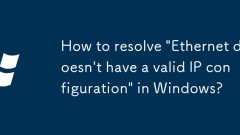
How to resolve 'Ethernet doesn't have a valid IP configuration' in Windows?
When encountering an "Ethernet does not have valid IP configuration" error, it is usually caused by the computer being unable to obtain the correct IP address from the router. 1. It can be repaired by running the network troubleshooting tool that comes with Windows. The specific operation is to right-click the network icon in the lower right corner of the taskbar and select "Troubleshooting" to allow the system to automatically detect and repair common problems. Although this method cannot solve all failures, it is effective for basic setup errors or minor driver problems.
Jul 10, 2025 pm 12:36 PM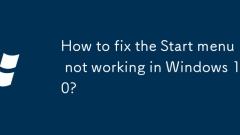
How to fix the Start menu not working in Windows 10?
When the Start menu cannot be opened or stuck, you can try the following methods in turn: 1. Check that the Task Manager ends the process that consumes too much resources and restarts Windows Explorer; 2. Delete the Start menu cache file and restarts the Explorer; 3. Use sfc and DISM commands to repair the system files. In most cases, the above steps can be solved without reinstalling the system.
Jul 10, 2025 pm 12:28 PM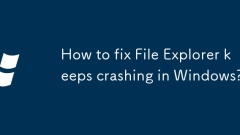
How to fix File Explorer keeps crashing in Windows?
Frequent crashes of File Explorer can be solved through the following steps: 1. Uninstall recently installed conflicting software or plug-ins and try to start it cleanly; 2. Use SFC and DISM tools to repair system files; 3. Update or roll back the graphics card driver; 4. Clean up the thumbnail cache or reset the Explorer settings, which can be used in most cases to locate the root cause of the problem.
Jul 10, 2025 pm 12:25 PM
How to burn a CD or DVD in Windows
Burning CDs or DVDs is still suitable for backing up materials, sending files, or making music discs. 1. After inserting a blank disc, select "Use to Burn Files" to save it at one time; 2. Drag the file to the disc icon, click the "Burn to CD" button and set the name and speed; 3. Avoid vibration during burning to prevent failure; 4. You can choose "Keep the disc writable" to add content in the future, but you need to support multi-segment burning discs and remember to close the session; 5. You cannot modify the content after blocking the disk. Following the steps can improve success rate.
Jul 10, 2025 pm 12:17 PM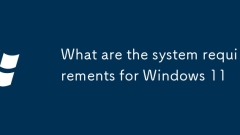
What are the system requirements for Windows 11
The system requirements of Windows 11 are higher than those of the previous generation, mainly to support new functions and enhance security. 1. The processor must support at least 1GHz and 64-bit, which is the 8th generation Intel, Ryzen2000 or newer model; 2. The memory is at least 4GB RAM; 3. The storage space is at least 64GB; 4. TPM2.0 must be enabled; 5. The graphics card must support DirectX12 or higher, WDDM2.0 driver; 6. The screen resolution is at least 720p. Compatibility can be checked through Microsoft's official tool "PCHealthCheck", or manually check whether the TPM version and CPU model are in the support list. If the requirements are not met, the official support may not be available, some functions are limited, drivers and security
Jul 10, 2025 pm 12:16 PM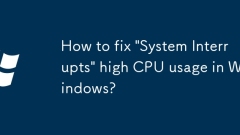
How to fix 'System Interrupts' high CPU usage in Windows?
System interruption of high CPU usage is usually caused by driver problems or hardware conflicts. Solutions include: 1. Update drivers such as motherboard, sound cards, network cards; 2. Disable unused external devices or built-in modules; 3. Adjust power management and IRQ settings in BIOS; 4. Use resource monitor to locate problem drivers. In most cases, the problem can be alleviated by updating the driver or disconnecting the suspicious device. If it is invalid, consider reinstalling the system.
Jul 10, 2025 pm 12:16 PM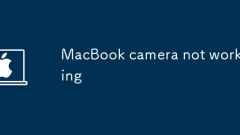
MacBook camera not working
Most MacBook cameras cannot be turned on are software or permissions problems. The solutions are as follows: 1. Check and enable the camera permissions of the application, make sure the application is checked in "System Settings" > "Privacy and Security" > "Camera"; 2. Restart the relevant services or computers, close the program that occupies the camera, end the stuck process through "Activity Monitor", or directly restart the device; 3. Exclude other programs to occupy it, view the browser tag in the background or use the terminal command sudokillallVDCAssistant to end the process; 4. Update the system version to ensure that the system and software are the latest compatible version; 5. If it still cannot be solved, it may be a hardware problem. It is recommended to go to Apple's official after-sales inspection.
Jul 10, 2025 pm 12:12 PM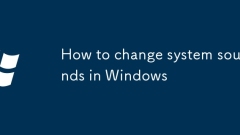
How to change system sounds in Windows
To change the Windows system prompt tone, first open the control panel and enter the "Sound" setting. 1. Select a preset style or custom sound through the "Sound Scheme" drop-down menu. 2. Select the system events one by one and click the "Browse" button to replace it with the local .wav file. 3. You can download the system sound theme package made by others, unzip it, copy the .wav file to the C:\Windows\Media directory, and apply a new sound solution in the settings. The entire process supports customizing a single or a complete set of prompt sounds to improve the user experience.
Jul 10, 2025 pm 12:11 PM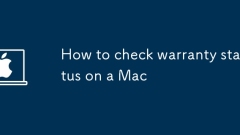
How to check warranty status on a Mac
The method of checking the status of Apple computer warranty is simple and effective. Users can use the following steps: 1. Obtain the serial number of the Mac, which can be found on the back of the device, on the page about this machine or in the order information; 2. Go to the Apple official warranty query page to enter the serial number and verification code to check the device model, factory time, standard warranty period and whether AppleCare is activated; 3. Log in to the AppleID to enter the support account page to view the detailed protection information of the bound device. If the device is second-hand and the original owner ID is bound to be bound, you need to contact unbind; 4. Pay attention to the start date of the warranty based on the delivery date, the purchase time of AppleCare is within 60 days after the purchase of the machine, and there may be differences in warranty policies in different regions. Just follow the above steps, that is,
Jul 10, 2025 pm 12:07 PM
Hot tools Tags

Undress AI Tool
Undress images for free

Undresser.AI Undress
AI-powered app for creating realistic nude photos

AI Clothes Remover
Online AI tool for removing clothes from photos.

Clothoff.io
AI clothes remover

Video Face Swap
Swap faces in any video effortlessly with our completely free AI face swap tool!

Hot Article

Hot Tools

vc9-vc14 (32+64 bit) runtime library collection (link below)
Download the collection of runtime libraries required for phpStudy installation

VC9 32-bit
VC9 32-bit phpstudy integrated installation environment runtime library

PHP programmer toolbox full version
Programmer Toolbox v1.0 PHP Integrated Environment

VC11 32-bit
VC11 32-bit phpstudy integrated installation environment runtime library

SublimeText3 Chinese version
Chinese version, very easy to use








