The safest way to get the official Windows 10 ISO is through the official Microsoft channel. 1. Use the Media Creation Tool provided by Microsoft to access the Windows 10 download page and download the tool. After running, select Create installation media to automatically download the corresponding language and version of ISO files; 2. Another method is to switch to mobile view through the browser developer tool, so as to directly generate an ISO download link on the website; 3. For organization users, you can log in through the Microsoft Volume Licensing service portal and download the corresponding version of ISO files. Either way, the SHA-256 hash of the file should be verified to ensure integrity and avoid downloading from unofficial or untrusted sources to prevent risks.

The best place to get the official Windows 10 ISO is directly from Microsoft — it's the only way to make sure you're getting a clean, untouched version of the OS. Downloading from third-party sites might seem easier, but you risk picking up modified or even malicious versions of the file.
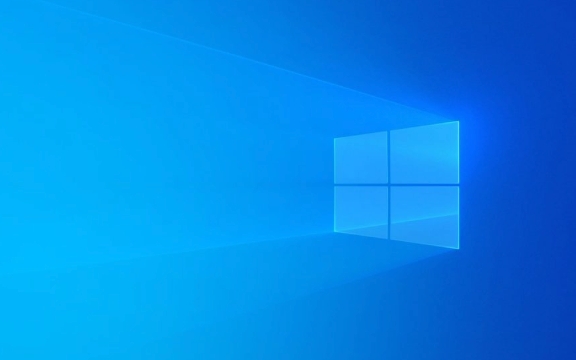
Use Microsoft's Official Media Creation Tool
Microsoft provides a tool called the Media Creation Tool , which lets you download the latest Windows 10 ISO and create bootable media like a USB drive. It's straightforward and safe.

- Go to the official Windows 10 download page
- Click “Download Tool Now” to get the Media Creation Tool
- Run the tool on a working Windows machine
- Choose “Create installation media (USB flash drive, DVD, or ISO file) for another PC”
Once you go through the steps, the tool will download the correct ISO based on your selected language and edition (like Home or Pro).
This method ensures you always get the latest feature update and security patches included in the current stable release.

Generate the ISO via Microsoft's Website (Alternative Method)
If you prefer not to run the Media Creation Tool right away, you can also generate a direct download link for the ISO file by tricking the site into thinking you're installing on a different device.
- Open Microsoft's Windows 10 download page in Edge or Chrome
- Open Developer Tools (F12), switch to the mobile view
- Reload the page, and you'll see an option to "Download .ISO"
- Select your preferred language, edition, and architecture (32-bit or 64-bit)
- Click confirm and you'll be taken to a direct ISO download page
This method doesn't require running any tools upfront and give you the ISO file straightaway.
Check Microsoft's Volume Licensing Site (For Organizations)
If you have access to Microsoft Volume Licensing Service Center (VLSC) — usually available to businesses or educational institutions with valid licenses — you can download official ISOs there too.
- Log in to the VLSC portal
- Navigate to “Downloads & Keys”
- Search for Windows 10 and pick the correct edition and language
- Download the ISO directly
This is especially useful if you manage multiple devices and need specific versions like Enterprise editions.
Make sure to verify the SHA-256 hash after downloading (if you care about integrity), and always check that the file came from a trusted source. The official route is safe and easiest — no need to hunt around forums or sketchy download sites.
The above is the detailed content of Where to download the official Windows 10 ISO. For more information, please follow other related articles on the PHP Chinese website!

Hot AI Tools

Undress AI Tool
Undress images for free

Undresser.AI Undress
AI-powered app for creating realistic nude photos

AI Clothes Remover
Online AI tool for removing clothes from photos.

Clothoff.io
AI clothes remover

Video Face Swap
Swap faces in any video effortlessly with our completely free AI face swap tool!

Hot Article

Hot Tools

Notepad++7.3.1
Easy-to-use and free code editor

SublimeText3 Chinese version
Chinese version, very easy to use

Zend Studio 13.0.1
Powerful PHP integrated development environment

Dreamweaver CS6
Visual web development tools

SublimeText3 Mac version
God-level code editing software (SublimeText3)

Hot Topics
![You don't have permission to mount the file [FIXED]](https://img.php.cn/upload/article/000/000/164/170824952191099.jpg?x-oss-process=image/resize,m_fill,h_207,w_330) You don't have permission to mount the file [FIXED]
Feb 18, 2024 pm 05:45 PM
You don't have permission to mount the file [FIXED]
Feb 18, 2024 pm 05:45 PM
If you encounter permission errors when mounting an ISO image, this article may help. The error message is as follows: The file cannot be loaded. You do not have permission to load the file. Fortunately, you can fix it by following some simple suggestions. Why can't my ISO file be mounted? The ISO file may be corrupted or incomplete, which may cause mounting issues. Other causes include file corruption, storage media failure, or download errors. The ISO file is sparse. Interruption from security software. The disk image is not initialized. Sorry, there was a problem loading the file. The disc image file is corrupted. Fix the error that you do not have permission to mount the file. If you receive the Unable to mount file when trying to mount an ISO image, you No permission to mount file error, please follow these suggestions: Check the file
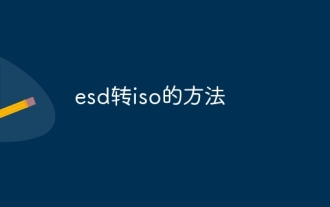 How to convert esd to iso
Dec 06, 2023 pm 01:53 PM
How to convert esd to iso
Dec 06, 2023 pm 01:53 PM
How to convert esd to iso: 1. Open the "This Computer" window and find the location of the ESD file; 2. Right-click the ESD file and select "Create Virtual Disk"; 3. In the pop-up dialog box, select the ISO to be saved The folder and file name of the file; 4. Wait for the virtual disk creation process to complete. After completion, the ISO file will be saved in the specified folder; 5. If you need to use the ISO file for installation, you can use some third-party tools to burn the ISO file to a disc or create a bootable USB flash drive.
 How to verify whether the input is a valid ISO 8601 time format in golang
Jun 24, 2023 pm 12:21 PM
How to verify whether the input is a valid ISO 8601 time format in golang
Jun 24, 2023 pm 12:21 PM
When performing time-related operations, we often need to verify whether the input time format is legal. ISO8601 is a date and time representation method developed by the International Organization for Standardization and is now widely used. In Golang, we can use the time library to perform ISO8601 time format verification. First, we need to understand the definition of ISO8601 time format. The ISO8601 time format consists of date, time and time zone, where the date and time are separated by "T", and the time zone is passed through the suffix character table
 What is the function of the exe file downloaded from Win10 ISO
Jan 14, 2024 pm 02:03 PM
What is the function of the exe file downloaded from Win10 ISO
Jan 14, 2024 pm 02:03 PM
Many friends who have downloaded the Win10 system have found that after downloading and decompressing the official original Win10 operating system ISO file, you will see two setup.exe installation programs. What are the functions of these two files and how to use them? In fact, the main purpose It is to run the setup.exe program in the sources folder. It can be upgraded or installed, or it can be installed completely. Let's take a look at the detailed introduction below. Detailed introduction to the exe after downloading the iso in win10. Run the sources/setup.exe program to perform upgrade installation or new installation. Running the setup.exe program in the root directory can overwrite the installation and clear the original system in the installation disk! Install W
 How to read the ISO sensitivity of a photo using PHP and the Exif extension
Jul 30, 2023 pm 01:07 PM
How to read the ISO sensitivity of a photo using PHP and the Exif extension
Jul 30, 2023 pm 01:07 PM
How to use PHP and Exif extensions to read the ISO sensitivity of a photo Photography is a very popular art form, and the ISO sensitivity of a photo is one of the important factors that determine the exposure and detail of the photo. In digital cameras, the ISO sensitivity of a photo is usually stored in the photo file in the form of metadata. PHP is a popular server-side scripting language, and the Exif extension is a powerful extension for PHP that can help us read the metadata of photos, including ISO sensitivity. In this article, I
 what is iso
Aug 11, 2023 am 10:11 AM
what is iso
Aug 11, 2023 am 10:11 AM
ISO is the abbreviation of the International Organization for Standardization, which has formulated many international standards, including standardized specifications for various industries. In the computer field, ISO also provides a specific type of file format called ISO files. An ISO file is an image file that contains the complete disc content. It has convenient migration and backup functions, protects and maintains the integrity of the disc content, and can be used as a virtual optical drive.
 What is the size of the iso image file of win7 system?
Dec 23, 2023 pm 05:27 PM
What is the size of the iso image file of win7 system?
Dec 23, 2023 pm 05:27 PM
The size of win7 image file iso is generally around 3-4g. The file size varies depending on the version and installation options. It is recommended that you choose the appropriate version and options according to your own needs and computer configuration when downloading and using it. . [Click to download the win7 image file iso] How big is the win7 image file iso: Answer: About 3-4G The size of the win7 image file iso is generally about 3-4G, and the download will be completed in a while. Win764 is an introduction to the operating system: 1. The 64-bit operating system is specially developed for 64-bit architecture computer systems. The advantage of this kind of operating system is that it can fully utilize the potential of 64-bit processors and show higher performance when processing multimedia content. 2. in
 How to open CD iso file
Feb 20, 2024 pm 10:06 PM
How to open CD iso file
Feb 20, 2024 pm 10:06 PM
How to Open a CD ISO File With the development of technology and the popularization of digital media, the use of CD ISO files has become more and more common. ISO file is a disc image file format that can completely package and save the contents of the entire disc into one file. However, many people are confused about how to open ISO files. This article will introduce several commonly used methods to help you easily achieve the goal of opening CD ISO files. Method 1: Use virtual optical drive software Virtual optical drive software is a tool that can simulate a disc image on your computer. pass







