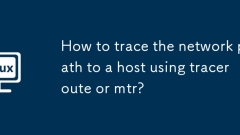
How to trace the network path to a host using traceroute or mtr?
traceroute and mtr are network diagnostic tools for tracing packet paths. traceroute executes the output result at one time, mtr continues to run and displays the node status in real time; both detect each hop on the path by incrementing the TTL value. 1. When using traceroute, the command format is tracerouteexample.com. Common parameters include -n (not resolving the domain name), -w (setting the waiting time), and -q (adjust the number of detections). 2. When using mtr, the command is mtrexample.com, and the packet loss rate and delay are continuously updated by default. You can use --report to generate reports and --interval to adjust the refresh interval. 3. Wind
Jul 11, 2025 am 01:16 AM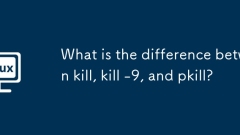
What is the difference between kill, kill -9, and pkill?
Thekill,kill-9,andpkillcommandssendsignalstoprocessesbutdifferinbehaviorandusecases.1.kill(defaultSIGTERM)politelyterminatesaprocessgracefullybyPID,allowingcleanup.2.kill-9(SIGKILL)forcefullystopsaprocessimmediatelywithoutcleanup,riskingdatacorruptio
Jul 11, 2025 am 01:15 AM
How to always show scrollbars in Windows 11
To always display the Windows 11 scroll bar, modify the registry or use third-party tools. 1. Open the registry editor, locate the specified path and create the AlwaysShowScrollbarsDWORD value is set to 1, and restart the Explorer or the computer takes effect; 2. Use WinaeroTweaker or Ultimate WindowsTweaker and other tools to simplify operations; 3. Some applications such as Edge are still not supported, so they need to be solved by using browser plug-ins or switching views. Note that some new interfaces are not affected by system settings.
Jul 11, 2025 am 01:08 AM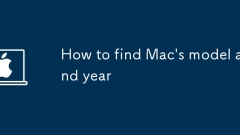
How to find Mac's model and year
Want to know what model your Mac is from in which year? You can confirm it by the following methods: 1. Click the Apple menu > "About this machine" to view basic model and processor information; 2. View the hardware overview in the "System Report" to obtain the complete model identifier (such as MacBookPro18, 1), and then search for the corresponding year; 3. Query the model and approximate year by the serial number at the bottom or back of the body, which is suitable for situations where the power cannot be turned on; 4. Make a rough judgment based on appearance characteristics (such as lightning interface, TouchBar, screen resolution), which is suitable for reference in the second-hand market.
Jul 11, 2025 am 01:07 AM
AMD Might Have Another Budget GPU Coming
We like budget GPUs, and that seems to be one of the things AMD is focusing on these days. Now, evidence has surfaced that yet another AMD budget GPU might be coming, and this one might be a bit on the older side.A recent batch of AMD GPU firmware fi
Jul 11, 2025 am 01:05 AM
How to mount an ISO file in Windows 10
Windows 10 can directly mount ISO files without third-party software. The steps are as follows: 1. Use File Explorer to find the ISO file and double-click or right-click to select "mount", and the system will assign the virtual optical drive letter; 2. After mount, the drive will be displayed in "This computer", and you can browse the files directly or run the installer; 3. When uninstalling, right-click the virtual optical drive and select "Pop" or manually uninstall through system settings. Reinstallation is required after restarting, the whole process is simple and there are no residues left.
Jul 11, 2025 am 12:57 AM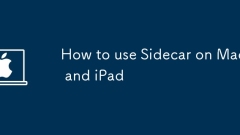
How to use Sidecar on Mac and iPad
To truly use Sidecar, you must first confirm that the device supports and connect correctly. 1. Confirm that the Mac is a model and iPad running iPadOS13 or above after 2016, and priority is given to using USB connection to complete the first pairing. 2. Select the extension or mirror mode in the "Display" setting. The extension mode can drag the window to improve multitasking efficiency. 3. Make sure you are paired and enable stylus support in the app when using ApplePencil, paying attention to reducing wireless interference to reduce latency. 4. If you encounter connection problems, check Wi-Fi, Bluetooth, battery power and system version, and try restarting the module or using USB connection to solve the problem. Mastering these key points can significantly improve user experience and work efficiency.
Jul 11, 2025 am 12:56 AM
This Prime Day, I'll Be Replacing My 18-Year-Old Flash Drive
I take organizing my digital life very seriously. I have a system of folders that neatly categorize files and screenshots, all of which are backed up on my cloud storage. From time to time, I also make cold storage backups. Maybe I'm being a little t
Jul 11, 2025 am 12:52 AM
How to disable Windows Ink Workspace
To turn off WindowsInkWorkspace, you can do it by: 1. Turn off or hide icons through the taskbar; 2. Use the Registry Editor to completely disable the function; 3. Use the Group Policy Editor for management; 4. Uninstall relevant application components to reduce interference. Each method is suitable for different needs. Ordinary users recommend giving priority to the first two methods. Group policy management can be used for professional users or enterprise environments. The infrequent but effective method is to uninstall associated applications.
Jul 11, 2025 am 12:50 AM
How to change directory in Linux
The core command to switch directories in Linux is cd. The basic usage includes inputting cd plus a full path or a relative path, such as cd/home/user/Documents or cdDocuments; the quick switching skills include cd~back to the main directory, cd-switch to the previous directory, cd.. Return to the previous directory, cd../.. Return to the two-level directory; when the path contains spaces or special characters, it must be wrapped in quotes or escaped by backslashes, such as cd "MyFiles" or cdMy\Files; in addition, the Tab key can automatically complete the path, and the up and down arrows can call historical commands to reduce duplicate input.
Jul 11, 2025 am 12:49 AM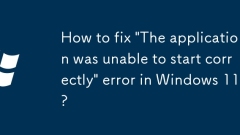
How to fix 'The application was unable to start correctly' error in Windows 11?
When Windows 11 prompts "The application wasunabletostartcorrectly(0x00007ff81d63263e)" error, it is usually caused by system file corruption, software conflict or compatibility settings. You can troubleshoot and resolve it according to the following steps: 1. Use the sfc/scannow and DISM commands to check and repair the system files; 2. Update or reinstall the graphics card driver, especially NVIDIA or AMD graphics card users can try to use DDU to completely uninstall and reinstall it; 3. Disable full-screen optimization, and check "Disable full-screen optimization" in the compatibility options through the program attributes; 4. Run a clean startup, disable third-party services and startup items to eliminate conflicts;
Jul 11, 2025 am 12:48 AM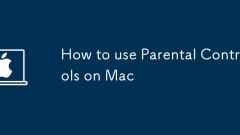
How to use Parental Controls on Mac
The parental control function on Apple computers is actually quite practical, especially for families with children. You don't need to install extra software, the system's own features can help you limit usage time, manage applications and filter web content. The key is to set up properly, which can protect children without affecting normal use. How to enable parental control and create a controlled account First of all, you need to create a "controlled" user account on your Mac, which is the prerequisite for enabling parental control. The operation steps are as follows: Open System Settings (SystemSettings) and enter Users and Groups (Users&Groups) and click the unlock icon in the lower left corner, enter the administrator password and click the " " to add new users. After selecting "Managed Users" to create,
Jul 11, 2025 am 12:46 AM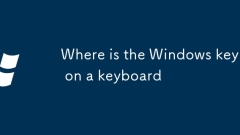
Where is the Windows key on a keyboard
The Windows keys are usually located between the Ctrl and Alt keys on the bottom row of the keyboard, close to both sides of the space bar. It is marked with the Windows logo (an icon similar to a four-grid window frame), which is commonly found on a standard PC keyboard, with one on each side of the left and right; the laptop keyboard usually has one on the left and may be slightly smaller; the Mac keyboard is replaced by the Command key in BootCamp mode; its functions can be achieved through software remapping of non-Windows keyboards. Press the Windows key to open the Start menu, such as Windows D display desktop, Windows E launches file explorer, Windows L locks the computer, Windows Tab opens the task view, providing a variety of improved operational effects
Jul 11, 2025 am 12:45 AM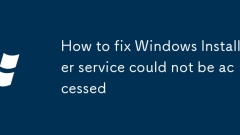
How to fix Windows Installer service could not be accessed
When encountering the "WindowsInstallerservice could not beaccessed" error, first check whether the WindowsInstaller service is running normally. The specific operation is to open the service list to find the service, set the startup type to "Manual" and start it; secondly, use the administrator permission to run the command prompt, and execute the sfc/scannow and DISM/Online/Cleanup-Image/RestoreHealth commands to repair the system files; if the problem remains the same, you can re-register the installation service through msiexec/unregister and msiexec/regserver; finally,
Jul 11, 2025 am 12:39 AM
Hot tools Tags

Undress AI Tool
Undress images for free

Undresser.AI Undress
AI-powered app for creating realistic nude photos

AI Clothes Remover
Online AI tool for removing clothes from photos.

Clothoff.io
AI clothes remover

Video Face Swap
Swap faces in any video effortlessly with our completely free AI face swap tool!

Hot Article

Hot Tools

vc9-vc14 (32+64 bit) runtime library collection (link below)
Download the collection of runtime libraries required for phpStudy installation

VC9 32-bit
VC9 32-bit phpstudy integrated installation environment runtime library

PHP programmer toolbox full version
Programmer Toolbox v1.0 PHP Integrated Environment

VC11 32-bit
VC11 32-bit phpstudy integrated installation environment runtime library

SublimeText3 Chinese version
Chinese version, very easy to use








