
How to burn a CD or DVD in Windows
Burning CDs or DVDs is still suitable for backing up materials, sending files, or making music discs. 1. After inserting a blank disc, select "Use to Burn Files" to save it at one time; 2. Drag the file to the disc icon, click the "Burn to CD" button and set the name and speed; 3. Avoid vibration during burning to prevent failure; 4. You can choose "Keep the disc writable" to add content in the future, but you need to support multi-segment burning discs and remember to close the session; 5. You cannot modify the content after blocking the disk. Following the steps can improve success rate.
Jul 10, 2025 pm 12:17 PM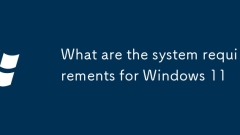
What are the system requirements for Windows 11
The system requirements of Windows 11 are higher than those of the previous generation, mainly to support new functions and enhance security. 1. The processor must support at least 1GHz and 64-bit, which is the 8th generation Intel, Ryzen2000 or newer model; 2. The memory is at least 4GB RAM; 3. The storage space is at least 64GB; 4. TPM2.0 must be enabled; 5. The graphics card must support DirectX12 or higher, WDDM2.0 driver; 6. The screen resolution is at least 720p. Compatibility can be checked through Microsoft's official tool "PCHealthCheck", or manually check whether the TPM version and CPU model are in the support list. If the requirements are not met, the official support may not be available, some functions are limited, drivers and security
Jul 10, 2025 pm 12:16 PM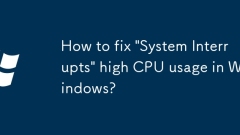
How to fix 'System Interrupts' high CPU usage in Windows?
System interruption of high CPU usage is usually caused by driver problems or hardware conflicts. Solutions include: 1. Update drivers such as motherboard, sound cards, network cards; 2. Disable unused external devices or built-in modules; 3. Adjust power management and IRQ settings in BIOS; 4. Use resource monitor to locate problem drivers. In most cases, the problem can be alleviated by updating the driver or disconnecting the suspicious device. If it is invalid, consider reinstalling the system.
Jul 10, 2025 pm 12:16 PM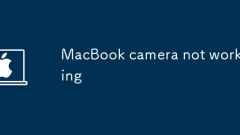
MacBook camera not working
Most MacBook cameras cannot be turned on are software or permissions problems. The solutions are as follows: 1. Check and enable the camera permissions of the application, make sure the application is checked in "System Settings" > "Privacy and Security" > "Camera"; 2. Restart the relevant services or computers, close the program that occupies the camera, end the stuck process through "Activity Monitor", or directly restart the device; 3. Exclude other programs to occupy it, view the browser tag in the background or use the terminal command sudokillallVDCAssistant to end the process; 4. Update the system version to ensure that the system and software are the latest compatible version; 5. If it still cannot be solved, it may be a hardware problem. It is recommended to go to Apple's official after-sales inspection.
Jul 10, 2025 pm 12:12 PM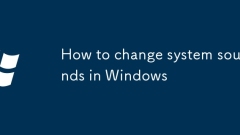
How to change system sounds in Windows
To change the Windows system prompt tone, first open the control panel and enter the "Sound" setting. 1. Select a preset style or custom sound through the "Sound Scheme" drop-down menu. 2. Select the system events one by one and click the "Browse" button to replace it with the local .wav file. 3. You can download the system sound theme package made by others, unzip it, copy the .wav file to the C:\Windows\Media directory, and apply a new sound solution in the settings. The entire process supports customizing a single or a complete set of prompt sounds to improve the user experience.
Jul 10, 2025 pm 12:11 PM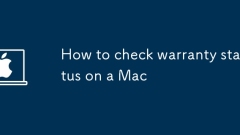
How to check warranty status on a Mac
The method of checking the status of Apple computer warranty is simple and effective. Users can use the following steps: 1. Obtain the serial number of the Mac, which can be found on the back of the device, on the page about this machine or in the order information; 2. Go to the Apple official warranty query page to enter the serial number and verification code to check the device model, factory time, standard warranty period and whether AppleCare is activated; 3. Log in to the AppleID to enter the support account page to view the detailed protection information of the bound device. If the device is second-hand and the original owner ID is bound to be bound, you need to contact unbind; 4. Pay attention to the start date of the warranty based on the delivery date, the purchase time of AppleCare is within 60 days after the purchase of the machine, and there may be differences in warranty policies in different regions. Just follow the above steps, that is,
Jul 10, 2025 pm 12:07 PM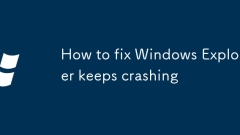
How to fix Windows Explorer keeps crashing
Frequent crashes of Windows Explorer can be troubleshooted and repaired by the following methods: 1. Restart Windows Explorer, start explorer.exe through Task Manager or run a new task; 2. Use the ShellExView tool to disable suspicious shell extensions that are not developed by Microsoft, especially compression software, cloud disk and other related tools; 3. Update or roll back the graphics card driver, and try to install a stable version to solve compatibility problems; 4. Run the sfc/scannow and DISM commands to check and repair system files and system images to ensure system integrity. Trying these methods step by step in order often locate and resolve the root cause of the crash.
Jul 10, 2025 pm 12:05 PM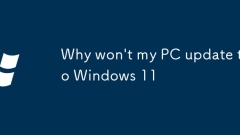
Why won't my PC update to Windows 11
If the PC cannot update to Windows 11, first check whether it meets the minimum hardware requirements, including TPM2.0 and SecureBoot support; second try running Windows Update troubleshooting, clearing the update cache and manually checking for updates; then confirming whether the Windows 10 version used is supported and update to the latest functional version; finally check whether third-party software or drivers cause compatibility issues, and enter the safe mode test if necessary. Checking one by one in order usually solves the problem.
Jul 10, 2025 pm 12:04 PM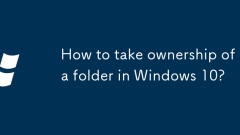
How to take ownership of a folder in Windows 10?
To obtain ownership of Windows 10 folders, you can use the property settings, permission grants, and command prompts in turn. The specific steps are as follows: 1. Right-click on folder > Properties > Security > Advanced > Change the owner to the current user and apply to the child object; 2. If it is still inaccessible, you need to edit the permissions in the security options and assign "full control" permissions to yourself; 3. For protected or complex folder structures, run the command prompt as an administrator, enter the takeown and icacls commands to force ownership and grant permissions. Changes may not take effect immediately, restart the system or repeat operations if necessary.
Jul 10, 2025 am 11:59 AM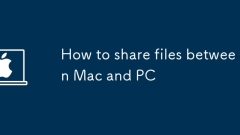
How to share files between Mac and PC
There are three main ways to transfer files from Mac and PC: LAN sharing is suitable for frequent transmission under the same Wi-Fi, with fast speeds and no dependence on third-party software; cloud services such as GoogleDrive, Dropbox, etc. are suitable for occasional transmission and pay attention to security and synchronization; USB or mobile hard disks are suitable for one-time transmission, simple operation, but attention to format compatibility and interface speed. When choosing, you should consider comprehensively based on the frequency of use, network conditions and security needs, and pay attention to issues such as SMB settings, account login and file system format to avoid transmission obstacles.
Jul 10, 2025 am 11:56 AM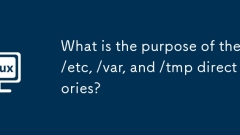
What is the purpose of the /etc, /var, and /tmp directories?
/etc stores system configuration files, such as /etc/ssh/sshd_config; /var saves logs, caches and other changes, such as /var/log and /var/cache/apt; /tmp provides temporary file storage, which may be cleared after restart. 1./etc contains static configuration, requires backup and strict permissions; 2./var requires regular log cleaning and monitoring; 3./tmp is not suitable for storing persistent data, and there may be security restrictions. These directories help with system management and troubleshooting.
Jul 10, 2025 am 11:54 AM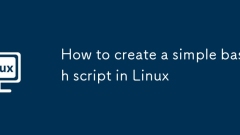
How to create a simple bash script in Linux
In Linux system, the steps to write a simple Bash script are as follows: 1. Create a script file and add a shebang line; 2. Write the command to be executed; 3. Give the script executable permissions; 4. Pay attention to path, syntax and debugging issues. First, use a text editor to create a file with an extension of .sh, such as myscript.sh, and add #!/bin/bash at the beginning of the file; then write specific commands, such as echo, ls-l and date, and use chmod xmyscript.sh to grant execution permissions; finally run the script through ./myscript.sh, and pay attention to check whether the path is correct, avoid syntax errors, and can pass bash-
Jul 10, 2025 am 11:53 AM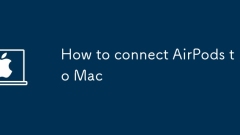
How to connect AirPods to Mac
Want to connect AirPods to Mac? Actually, it's quite simple, it can be done in just a few steps. Make sure that the Mac Bluetooth is turned on when pairing for the first time, put the AirPods into the charging box and open the lid, press and hold the button on the back of the box until the indicator light flashes white, and click "Connect" in the list of Bluetooth devices on the Mac after entering pairing mode; if you have been paired, just open the AirPods lid close to the Mac, select "Connect" at the Bluetooth icon or switch the audio output device through "Sound Settings"; Frequently asked questions include restarting Bluetooth to solve identification problems, confirming that the AirPods are in the correct pairing state, adjusting the audio output format to improve sound quality, and canceling automatic synchronization to avoid misconnection.
Jul 10, 2025 am 11:53 AM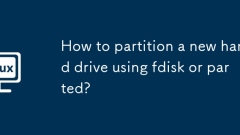
How to partition a new hard drive using fdisk or parted?
When you get a new hard disk and use fdisk or parted partition, just follow the steps. If you use fdisk, it is suitable for disks less than 2TB. The steps are: view the device name, start fdisk, create partitions, set partition type and size, and write changes; if you use parted, it is suitable for disks greater than 2TB or require GPT format. The steps include confirming the device, entering parted, setting the GPT partition table, creating partitions and exiting; finally, no matter which tool is used, the partition needs to be formatted and mounted.
Jul 10, 2025 am 11:52 AM
Hot tools Tags

Undress AI Tool
Undress images for free

Undresser.AI Undress
AI-powered app for creating realistic nude photos

AI Clothes Remover
Online AI tool for removing clothes from photos.

Clothoff.io
AI clothes remover

Video Face Swap
Swap faces in any video effortlessly with our completely free AI face swap tool!

Hot Article

Hot Tools

vc9-vc14 (32+64 bit) runtime library collection (link below)
Download the collection of runtime libraries required for phpStudy installation

VC9 32-bit
VC9 32-bit phpstudy integrated installation environment runtime library

PHP programmer toolbox full version
Programmer Toolbox v1.0 PHP Integrated Environment

VC11 32-bit
VC11 32-bit phpstudy integrated installation environment runtime library

SublimeText3 Chinese version
Chinese version, very easy to use








