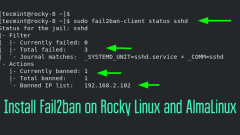
How to Install Fail2ban on Rocky Linux and AlmaLinux
Written in Python, Fail2ban is a free and open-source Intrusion Prevention System (IPS) that protects the server against brute-force attacks. After a specified number of incorrect password attempts, the client’s IP address is banned from accessing th
Jul 09, 2025 am 09:15 AM
How to Install WordPress on Rocky Linux 8
WordPress is a powerful and feature-rich opensource content management system (CMS) that allows users to create powerful and stunningly beautiful websites. It’s written in PHP and powered by MariaDB or MySQL database server at the backend. WordPress
Jul 09, 2025 am 09:14 AM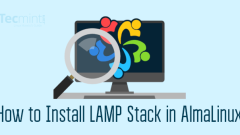
How to Install LAMP Stack in AlmaLinux 8.4
LAMP is a popular hosting stack used for developing and testing web applications. It’s an acronym for Linux, Apache, MariaDB, & PHP. Apache is an open-source and widely used web server. MariaDB is an open-source relational database server that st
Jul 09, 2025 am 09:11 AM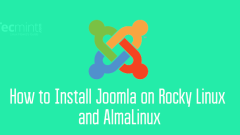
How to Install Joomla on Rocky Linux and AlmaLinux
Written in PHP, Joomla is a popular CMS (Content Management System) used for creating stunning websites and blogs using themes, and tons of nifty add-ons. It comes second to WordPress as the most popular and widely used Content Management System.Chec
Jul 09, 2025 am 09:10 AM![16 Top Command Examples in Linux [Monitor Linux Processes]](https://img.php.cn/upload/article/001/242/473/175202329537596.png?x-oss-process=image/resize,m_fill,h_135,w_240)
16 Top Command Examples in Linux [Monitor Linux Processes]
In our previous articles, we have discussed the basics of ls command and cat command. In this article, we are going to delve into the top command which is one of the most commonly used commands in our daily system administrative tasks.The top command
Jul 09, 2025 am 09:08 AM
Get Rain & Snow Notifications on iPhone for Your Current Location
Ever wished you could know in advance if it's about to rain or snow? Now, with the iPhone Weather app, you can receive weather alerts directly on your iPhone, informing you when rain or snow is expected.This feature proves especially helpful as seaso
Jul 09, 2025 am 09:07 AM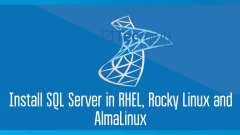
How to Install SQL Server in RHEL, Rocky Linux and AlmaLinux
On March 7, 2016, Microsoft announced the introduction of the MS SQL server in Linux systems. The goal was to deliver more flexibility for users and to do away with vendor lock-in with the aim of accelerating the adoption of the SQL database server.
Jul 09, 2025 am 09:06 AM
Clamshell Mode on MacBook: What Is That & How to Use It?
What is clamshell mode on MacClamshell mode on a MacBook is a powerful tool that turns your MacBook into a desktop version by connecting it to an external display, keyboard, and mouse, while keeping the lid closed.The l
Jul 09, 2025 am 09:04 AM
Copy Files from MacOS to Mac Virtual Machine in UTM Easily with File Sharing
If you're running MacOS virtual machines on your Mac using UTM — for instance, to try out beta software like the MacOS Tahoe beta — you might be looking for an efficient way to transfer files from your physical Mac to the virtual machine environment
Jul 09, 2025 am 09:03 AM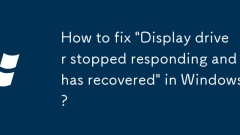
How to fix 'Display driver stopped responding and has recovered' in Windows?
When you encounter the prompt "Show driver has stopped responding and has recovered", you can follow the following steps: first update or roll back the graphics card driver to a stable version; secondly adjust the Windows TDR timeout setting, set TdrDelay to 8 seconds; then check whether the GPU temperature is too high and improve heat dissipation; finally turn off the background program or visual effects that occupy GPU resources. Trying these methods in turn usually solves the problem.
Jul 09, 2025 am 02:56 AM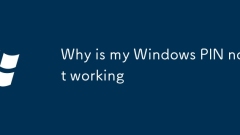
Why is my Windows PIN not working
When you encounter Windows PIN cannot log in, first check for input errors or keyboard layout problems, and try the numeric keys of the keyboard and main keyboard area; if the PIN is locked, you need to switch password to log in and reset the PIN; if the system update or policy changes, you can restart and reset the PIN or contact the IT department; if the TPM chip is abnormal, check the log and handle BitLocker. Follow the above steps to troubleshoot most problems.
Jul 09, 2025 am 02:54 AM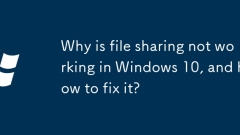
Why is file sharing not working in Windows 10, and how to fix it?
The network type needs to be set to "Dedicated" to enable file sharing; 2. Ensure that the folder permissions are set correctly and allow "all" access; 3. If you want to connect to old devices, the SMB1.0/CIFS protocol should be enabled; 4. The firewall or antivirus software may block the connection, so you need to check the relevant settings. If files cannot be shared between Windows 10 devices, the above four problems are usually caused. First change the network type from "public" to "dedicated", then set the correct sharing permissions in the file properties, enable SMB1.0 support if necessary, and confirm that the firewall does not block the file sharing function. The above steps can resolve most file sharing failures.
Jul 09, 2025 am 02:54 AM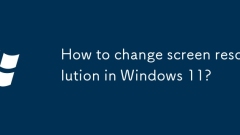
How to change screen resolution in Windows 11?
There are three ways to adjust the resolution of Windows 11 screen: 1. Adjust through the "Settings" menu, open the "Start Menu" and select "Settings", enter the "System"-"Display" and find the "Show Resolution" drop-down menu, and select the recommended options; 2. Right-click the desktop to quickly adjust, click "Show Settings" and then operate the same as above; 3. Troubleshoot the reasons when encountering problems, such as updating the graphics card driver, checking the connection cable, confirming the monitor support range, etc. Each approach corresponds to different scenarios, ensuring resolution is adapted to the display for the best visual effect.
Jul 09, 2025 am 02:53 AM
Fix 'We can't activate Windows on this device' error
1. Switch network connections, 2. Run the activation troubleshooting. Try using a different Wi-Fi or Ethernet connection and check whether there are problems caused by proxy in public or corporate networks; if using mobile hotspots, restart or replace the hotspot; temporarily disable the firewall or antivirus software that may interfere; then use Windows built-in activation troubleshooting tool for checking and repairing.
Jul 09, 2025 am 02:51 AM
Hot tools Tags

Undress AI Tool
Undress images for free

Undresser.AI Undress
AI-powered app for creating realistic nude photos

AI Clothes Remover
Online AI tool for removing clothes from photos.

Clothoff.io
AI clothes remover

Video Face Swap
Swap faces in any video effortlessly with our completely free AI face swap tool!

Hot Article

Hot Tools

vc9-vc14 (32+64 bit) runtime library collection (link below)
Download the collection of runtime libraries required for phpStudy installation

VC9 32-bit
VC9 32-bit phpstudy integrated installation environment runtime library

PHP programmer toolbox full version
Programmer Toolbox v1.0 PHP Integrated Environment

VC11 32-bit
VC11 32-bit phpstudy integrated installation environment runtime library

SublimeText3 Chinese version
Chinese version, very easy to use








