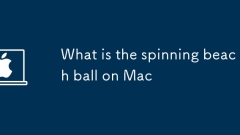
What is the spinning beach ball on Mac
When a colored circle appears on a Mac, it usually means that the application is slow to respond, which may be caused by high CPU or memory usage, application errors, disk read and write problems, or graphics delays. 1. When you encounter a circle, you can wait for a moment; 2. Use the activity monitor to view and force exit the process that occupies high resources; 3. Force exit the unresponsive application; 4. Regularly save work to prevent data loss; 5. Restart the device if there is no response for a long time. To reduce this phenomenon, the system and application should be kept updated, avoid running too many programs at the same time, clean up storage space, reset NVRAM/PRAM regularly, and view logs through the console to troubleshoot problems.
Jul 12, 2025 am 01:16 AM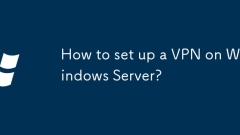
How to set up a VPN on Windows Server?
To set up a VPN on Windows Server, you need to enable and configure RRAS, set up a network interface, create user permissions, and finally connect from the client. The specific steps are as follows: 1. Add the RemoteAccess role through the server manager and enable RRAS, select custom configuration and enable VPN access; 2. Configure the network interface and correctly forward the required ports of PPTP or L2TP/IPsec; 3. Allow the specified account dial-in access in the local user or active directory and set a strong password; 4. The client uses the built-in VPN tool for Windows to enter the server address and credentials to complete the connection.
Jul 12, 2025 am 01:15 AM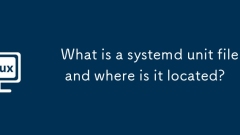
What is a systemd unit file and where is it located?
The systemd unit file is a configuration file that defines the behavior of the system resource and is used to control the process at startup and runtime. It is divided into three main parts: [Unit], [Service], and [Install], which describe metadata and dependencies, service execution methods, and enable methods. Common locations include /usr/lib/systemd/system/, /etc/systemd/system/, /run/systemd/system/. Viewing and editing can be achieved through text tools or systemctledit commands, and systemctldaemon-reload needs to be executed to take effect. Automatically when custom services or scripts are required
Jul 12, 2025 am 01:14 AM
Can I install linux on my pc
Yes,youcaninstallLinuxonyourPCifitmeetsthehardwarerequirements.1.Checkhardwarecompatibility:IntelorAMDprocessor,atleast4GBRAM,20–25GBfreediskspace,UEFIorBIOSsupport.2.ChooseasuitabledistributionlikeUbuntu,LinuxMint,Fedora,orDebianbasedonyourexperienc
Jul 12, 2025 am 01:13 AM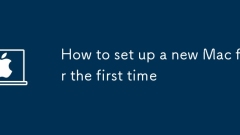
How to set up a new Mac for the first time
TosetupanewMaceffectively,followthesekeysteps:1.DecidewhethertotransferdatausingMigrationAssistantorstartfreshbyselecting“NotNow.”2.SigninwithyourAppleIDandconfigureiCloudsettings,enablingonlytheservicesyouneedandturningoffunnecessaryones.3.Customize
Jul 12, 2025 am 01:12 AM
How to clear cache on Mac
Methods to clean up Mac cache include: 1. Delete the system cache, access the /Library/Caches and ~/Library/Caches folders and clear the content; 2. Clean the Safari browser cache, and operate through the privacy tag or development menu in the preference settings; 3. Manually delete the application cache folder or use the application's own functions; 4. Incorrectly delete files can be automatically generated and restored by the system or restored from backup. It is recommended to skip uncertain files.
Jul 12, 2025 am 01:12 AM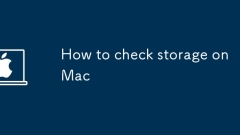
How to check storage on Mac
There are four ways to view Mac storage space: 1. Use the Apple icon → About this machine → Storage to view the total capacity and classification usage; 2. Right-click the disk in the Finder → display the introduction to view the remaining space; 3. System settings → Privacy and Security → Storage Space → Management to view detailed classification and clean files; 4. Use third-party tools such as DaisyDisk to visually analyze storage occupancy.
Jul 12, 2025 am 01:09 AM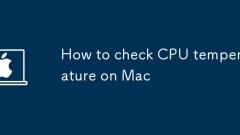
How to check CPU temperature on Mac
Mac can view CPU temperature through third-party software or terminals. 1. Use iStatMenus, MacsFanControl, TemperatureMonitor or IntelPowerGadget and other tools to view the temperature and hardware status in the menu bar; 2. Enter the sudopowermetrics-samplerssmc command (IntelMac only) to obtain temperature data; 3. Note that high temperatures may be caused by multi-task operation, high ambient temperature or poor ventilation, and regular inspections are required to protect hardware performance.
Jul 12, 2025 am 01:07 AM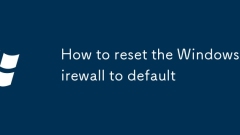
How to reset the Windows Firewall to default
Resetting Windows Firewall settings can restore default rules to ensure system security. 1. Use the command prompt with administrator permissions to execute the "netshadvfirewallreset" command to quickly restore the factory settings without affecting system files and other software, and there is no need to restart; 2. Check the firewall status through the Windows Security Center to confirm whether the firewall of each network type is turned on, which is suitable for situations where only partial adjustments are wanted; 3. After resetting, you need to note that custom rules will be deleted, and third-party firewalls may overwrite settings. It is recommended to take screenshots in advance to save the rule list. Enterprise users may not be able to change due to group policy restrictions.
Jul 12, 2025 am 01:03 AM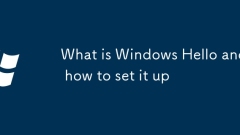
What is Windows Hello and how to set it up
WindowsHello supports facial recognition, fingerprint scanning or PIN code login, depending on the device hardware. 1. Facial recognition requires an infrared camera; 2. Fingerprint login requires a fingerprint sensor; 3. PIN code is suitable for almost all Windows 10 or 11 devices. You can check whether it is supported by "Settings > Account > Login Options". The settings are: after entering the corresponding options, follow the prompts to complete facial scanning, fingerprint input or PIN code settings, ensure that the ambient light is suitable and the hardware is operated correctly to improve the recognition rate. PIN codes should be avoided being too simple and are not recommended to reuse across devices.
Jul 12, 2025 am 01:03 AM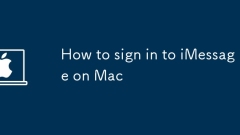
How to sign in to iMessage on Mac
TosignintoiMessageonyourMac,ensurecompatibilityandanactiveinternetconnection,opentheMessagesappandsigninwithyourAppleID,enablesyncingwithyouriPhoneviaSettingsandiCloud,andtroubleshootissueslikeincorrecttimesettingsoraccountproblems.1.ConfirmyourMacsu
Jul 12, 2025 am 01:02 AM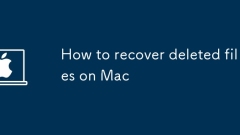
How to recover deleted files on Mac
There are the following methods to restore deleted files on your Mac: 1. Check the wastebasket. If the files are not cleared, you can directly recover them; 2. Use the "Time Machine" backup to restore the data that has been backed up regularly; 3. Try a third-party data recovery software to retrieve the deleted but not overwritten files; 4. Check the version history in iCloud to restore the old version of the cloud document. The faster the operation, the higher the success rate, and avoiding new data overwriting the original file is the key.
Jul 12, 2025 am 12:59 AM
How to use the Shortcuts app on Mac
How to use Shortcuts to improve efficiency on Mac? Apple's Shortcuts app now supports Mac, and can be opened through Launchpad or Spotlight; you can view recommended shortcuts or synchronize commands on iPhone for the first time; when creating shortcuts, you can build a process by dragging and dropping modules, such as setting the "One-click to organize desktop" function, adding "Get items in a specified folder", "Filter by type" and "Move to folder" actions in turn; you need to pay attention to permission issues during use, and go to the system to set authorization if necessary; in addition, Shortcuts can be linked to the menu bar, Siri, and automation processes, and even bind keyboard shortcuts. Using it with Automator can improve efficiency.
Jul 12, 2025 am 12:47 AM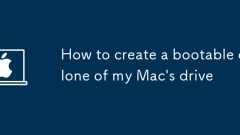
How to create a bootable clone of my Mac's drive
AbootablecloneofyourMac’sdrivecansaveyouwhenyourmaindrivefails.1.ChoosereliablesoftwarelikeCarbonCopyClonerorSuperDuper!ensuringcompatibilitywithyourmacOSversion.2.PrepareanexternaldriveformattedasMacOSExtended(Journaled)orAPFSwithGUIDPartitionMap.3.
Jul 12, 2025 am 12:38 AM
Hot tools Tags

Undress AI Tool
Undress images for free

Undresser.AI Undress
AI-powered app for creating realistic nude photos

AI Clothes Remover
Online AI tool for removing clothes from photos.

Clothoff.io
AI clothes remover

Video Face Swap
Swap faces in any video effortlessly with our completely free AI face swap tool!

Hot Article

Hot Tools

vc9-vc14 (32+64 bit) runtime library collection (link below)
Download the collection of runtime libraries required for phpStudy installation

VC9 32-bit
VC9 32-bit phpstudy integrated installation environment runtime library

PHP programmer toolbox full version
Programmer Toolbox v1.0 PHP Integrated Environment

VC11 32-bit
VC11 32-bit phpstudy integrated installation environment runtime library

SublimeText3 Chinese version
Chinese version, very easy to use








