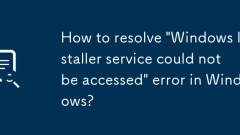
How to resolve 'Windows Installer service could not be accessed' error in Windows?
When you encounter the "WindowsInstallerservice could not beaccessed" error, 1. First check whether the WindowsInstaller service is running, and you can start the service through the service manager; 2. If it cannot be started, use the sfc/scannow and DISM commands to repair the system files; 3. If the problem remains the same, try to modify the registry permissions to obtain full control; 4. Finally, you can choose to reset the WindowsInstaller component, stop the service through the command line and rename the Installer folder. In most cases, the first two steps can be solved, and only a few need to operate the registry or reset the components.
Jul 14, 2025 am 12:43 AM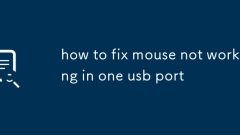
how to fix mouse not working in one usb port
When a mouse is not working, it should first check the interface power supply or contact problems, try to replace the native interface on the back of the motherboard, clean the interface or adjust the power management settings; secondly update or reinstall the mouse driver, and eliminate software conflicts; finally confirm whether it is a hardware failure. Specific steps include: 1. Replace the USB interface test to avoid using the hub; 2. Clean the interface dust or oxides; 3. Turn off the USB selective pause settings; 4. Update or reinstall the driver; 5. Test other mice to distinguish the source of the problem; 6. Turn off third-party software that may interfere; 7. Test the mouse in safe mode; 8. Check the operating status of the HID service; 9. Test the support of the interface for other devices; 10. Check the BIOS settings or consider hardware repairs.
Jul 14, 2025 am 12:34 AM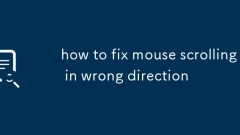
how to fix mouse scrolling in wrong direction
The reverse mouse scrolling direction can be solved by adjusting system settings, mouse drivers, or cleaning hardware. 1. Check whether “Reverse vertical scrolling direction” is checked in Windows’ “Settings” → “Device” → “Mouse” and uncheck it; 2. Turn off the “Natural Scroll” option in macOS; 3. Try to unplug the device when using an external mouse; 4. Install the official mouse brand driver (such as LogitechOptions) to adjust the roller settings or upgrade the firmware; 5. Clean the dust in the roller gap and troubleshoot hardware failures; 6. Replace the USB interface to troubleshoot power supply problems. In most cases, the above steps can be restored to normal.
Jul 14, 2025 am 12:34 AM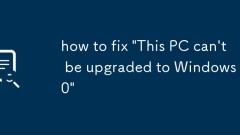
how to fix 'This PC can't be upgraded to Windows 10'
It can solve the problem that "this computer cannot be upgraded to Windows 10". 1. Ensure that the hardware meets the minimum requirements: processor above 1GHz, memory 1GB (32-bit) or 2GB (64-bit), at least 16GB of storage space, graphics cards that support DirectX9 and WDDM1.0 drivers, screen resolution 800x600; 2. Inadequately upgraded hardware components such as adding memory or replacing SSDs; 3. Update all drivers, especially graphics cards and chipset drivers to ensure compatibility.
Jul 14, 2025 am 12:28 AM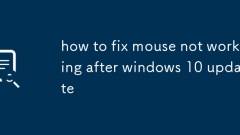
how to fix mouse not working after windows 10 update
1. Check the connection and power supply, 2. Reinstall or update the mouse driver, 3. Adjust the pointer options or reset the settings, 4. Run the hardware troubleshooting tool. The mouse does not work properly after Windows 10 updates are usually caused by driver, setup or system file problems. First, make sure the connection is normal, try to replace the USB port or battery; then uninstall and reinstall the driver through Device Manager, or manually download the latest driver; then adjust the pointer speed and related options in the settings; finally run Windows' built-in hardware troubleshooting tool to detect potential problems, and performing these steps in sequence can generally solve the problem.
Jul 14, 2025 am 12:23 AM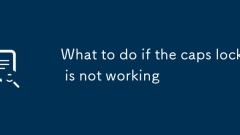
What to do if the caps lock is not working
TheCapsLockkeynotworkingcanusuallybefixedthroughhardwarechecks,softwaresettings,registryedits,orthird-partytools.First,checkforphysicalissueslikedebrisordamageandtryanexternalkeyboard.Next,verifykeyboardsettingsonyourOS—disableToggleorFilterKeysonWin
Jul 14, 2025 am 12:17 AM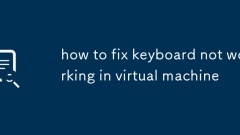
how to fix keyboard not working in virtual machine
The keyboard does not work in the virtual machine, mainly due to the incoming device not mapped, missing drivers or system settings errors. Solutions include: 1. Close the program that may occupy the keyboard and restart the virtual machine manager; 2. Check the keyboard enabled status in the virtual machine settings. VMware users need to ensure that the USB controller is connected, and VirtualBox users need to enable the USB controller and keyboard; 3. Try to reconnect the keyboard through "Device" → "USB Device" during runtime; 4. Install or update VMTools/GuestAdditions to provide necessary driver support; 5. The Linux system can manually load evdev or check whether the device file exists. Each step needs to be checked one by one, paying special attention to configuration and driver issues.
Jul 14, 2025 am 12:15 AM
HDMI 2.2 is coming. Do you need to upgrade?
Most computer, TV, and home theater systems will incorporate HDMI at some point. The High-Definition Multimedia Interface has become a standard feature on devices ranging from laptops to cable boxes. Therefore, the arrival of a new version is always
Jul 13, 2025 am 09:44 AM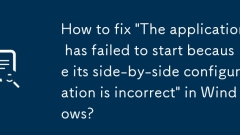
How to fix 'The application has failed to start because its side-by-side configuration is incorrect' in Windows?
1. Install or repair the VisualC Redistributable package; 2. Run SFC and DISM tools to repair system files; 3. Check the application's manifest file; 4. Enable SxS log to troubleshoot specific problems. This error is usually caused by the system not finding the VisualC runtime configuration file required by the program. It can be solved by installing the VC runtime, repairing the system files, checking the manifest file, or viewing the SxS log.
Jul 13, 2025 am 01:46 AM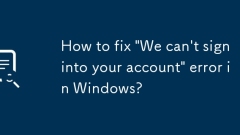
How to fix 'We can't sign into your account' error in Windows?
When Windows prompts "We cannot log in to your account", you can create a temporary login for your local account; 2. Clear the credential cache to eliminate interference with old account information. The specific operation is: Press Win I to enter Settings → Account → Home and Other Users → Add Others → Create a new local account without password, and then try to clear the credential cache to resolve the problem.
Jul 13, 2025 am 01:42 AM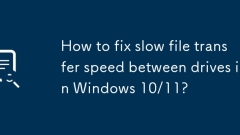
How to fix slow file transfer speed between drives in Windows 10/11?
Files are slower to transfer between different disks of Windows computers, which is usually related to the system settings or connection method. 1. Check the hard disk interface type, such as SATA3.0, NVMeSSD or USB version, and ensure the use of high-speed interface; 2. Turn off the "Backend Intelligent Transfer Service" (BITS), stop and disable the function through service management; 3. Use the resource monitor to view the actual transmission speed and troubleshoot other programs that occupy disks; 4. Optimize the file system, regularly defragment the HDD, and keep the disk in NTFS format to improve efficiency.
Jul 13, 2025 am 01:41 AM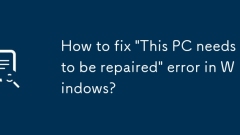
How to fix 'This PC needs to be repaired' error in Windows?
"ThisPCneedstoberepaired" error occurs when Windows starts, which is usually caused by BCD corruption, hard disk problems, or hardware changes. 1. Use Windows installation media to enter the recovery environment; 2. Run bootrec/fixmb, bootrec/fixboot, bootrec/scanos, bootrec/rebuildbcd through the command prompt to rebuild BCD; 3. Use chkdsk to check and repair disk errors; 4. Try to start repair, system restore or reset this computer. In most cases, rebuilding BCD can solve the problem. If the hard disk is damaged, it needs to be replaced or transferred. Power outage or forced shutdown should be avoided during operation.
Jul 13, 2025 am 01:37 AM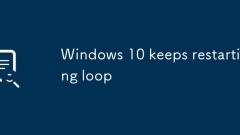
Windows 10 keeps restarting loop
Windows 10 continuous restart loop is usually caused by system update failure, driver or software conflict, system file corruption, or hard disk errors. 1. You can try to force shutdown to enter the WinRE environment, use "Boot Repair" or uninstall the latest updates; 2. If there is a driver or software conflict, you can enter the repair interface by installing the USB flash drive and execute the boot repair command, or uninstall the new driver/software in safe mode; 3. System files are corrupted and can be checked and repaired by sfc/scannow and chkdsk. If there is a hard disk error, you need to back up the data and replace the hardware; 4. Finally, you can consider rolling back or resetting the computer through the system restore point to completely solve the problem.
Jul 13, 2025 am 01:36 AM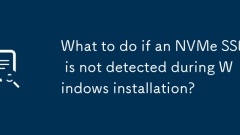
What to do if an NVMe SSD is not detected during Windows installation?
If NVMeSSD is not displayed during Windows installation, first check the BIOS/UEFI settings to ensure that it is correctly recognized and enabled, set the storage mode to AHCI, turn on CSM or adjust the SecureBoot status if necessary; secondly, use the latest Windows installation media containing NVMe drivers, and select the correct partitioning scheme (UEFI selects GPT, BIOS selects MBR); then confirm that the physical connection of the NVMe drive is stable, try to replace the slot or test it in other systems; finally, press Shift F10 through the installation interface to call up the command prompt, enter diskpart and execute listdisk to see if the disk exists. If it exists, use selectdisk
Jul 13, 2025 am 01:31 AM
Hot tools Tags

Undress AI Tool
Undress images for free

Undresser.AI Undress
AI-powered app for creating realistic nude photos

AI Clothes Remover
Online AI tool for removing clothes from photos.

Clothoff.io
AI clothes remover

Video Face Swap
Swap faces in any video effortlessly with our completely free AI face swap tool!

Hot Article

Hot Tools

vc9-vc14 (32+64 bit) runtime library collection (link below)
Download the collection of runtime libraries required for phpStudy installation

VC9 32-bit
VC9 32-bit phpstudy integrated installation environment runtime library

PHP programmer toolbox full version
Programmer Toolbox v1.0 PHP Integrated Environment

VC11 32-bit
VC11 32-bit phpstudy integrated installation environment runtime library

SublimeText3 Chinese version
Chinese version, very easy to use








