
CodeEdit Might be the Best Free Code Editor for Mac
CodeEdit is growing in popularity as a free, open-source native code editor for Mac. It provides a fast and lightweight alternative to other Mac code editors such as Xcode, Zed, Visual Studio Pro, and similar IDEs. CodeEdit delivers a quick and seaml
Jul 05, 2025 am 09:11 AM
Explaining cloudd, photolibraryd, & cloudphotod Processes in MacOS
If you're a Mac user and have ever opened Activity Monitor to figure out why your Mac might be running slowly, you've probably noticed some processes like cloudd, cloudphotod, photolibraryd, and nsurlsessiond using a lot of CPU, energy, or memory. So
Jul 05, 2025 am 09:10 AM
How to Change Frame Rate of iPhone's Camera
Are you interested in recording videos at a different frame rate on your iPhone? Maybe you’d prefer 24 fps for a cinematic look instead of smooth motion? Or perhaps you want to take advantage of the silky smooth 60 fps for professional-looking footag
Jul 05, 2025 am 09:09 AM
Download Borderlands 2 for Mac FREE This Weekend on Steam
If you're a fan of gaming on Mac and enjoy free games, this is one offer you won’t want to pass up. Borderlands 2, the beloved first-person action RPG shooter, is available for free download this weekend on Steam (available until June 8 at 10am PDT).
Jul 05, 2025 am 09:07 AM
How to Use Surfshark DNS on Mac, iPhone, iPad
Did you know that your internet service provider default DNS servers almost certainly track and log your online activity? Essentially, this means that every time you access a website or use an internet-connected app on your Mac, iPhone, or iPad, your
Jul 05, 2025 am 09:04 AM
How to Flush DNS Cache on macOS Sequoia & Sonoma
If you're using macOS Sequoia or macOS Sonoma, there may be times when you need to clear the DNS cache on your Mac. This action can help resolve DNS-related problems, eliminate outdated DNS entries, fix issues with accessing specific websites, or ens
Jul 05, 2025 am 09:03 AM
How to use Boot Camp to install Windows
Using BootCamp is a direct way to install Windows on an Intel chip Mac. 1. Confirm the Mac model support (IntelMac before 2019), 2. Prepare at least 64GB of USB disk, Windows ISO files, backup data and reserve 50GB of space; 3. Open the BootCamp Assistant, cancel the automatic driver download option, reasonably plan the partition size and create a boot disk; 4. Select the BOOTCAMP partition during installation, and the formatting requires loading the USB disk driver; 5. After the installation is completed, manually run the Setup.exe in the USB disk to install the driver to enable hardware functions; press the Option key to switch the system every time you restart, be careful to avoid adjusting partitions and large sizes in Windows.
Jul 05, 2025 am 12:37 AM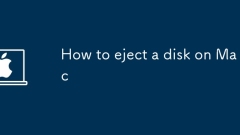
How to eject a disk on Mac
To solve the problem that the USB or external hard disk cannot be safely unplugged on a Mac, first check the desktop icon popup, Finder popup, program docking operation, or uninstall using Disk Tool. 1. Desktop icon pops up: Right-click the disk icon and select "Express" or drag to the "Eject" area next to the docking wastebasket; 2. Finder pops up: Find the device in the Finder sidebar and click the "Eject" button; 3. Docking operation: Right-click the device name and select "Express" or drag to the "Eject" area; 4. Force pops up: Close the occupant program or uninstall it through "Disk Utility". Be sure to develop the habit of popping out first and then pulling out to avoid data corruption.
Jul 05, 2025 am 12:31 AM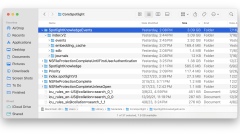
How to Clear CoreSpotlight Metadata on Mac When Taking Up Large Amounts of Storage
Spotlight is the powerful search engine built into MacOS that allows you to quickly find any file or data on your Mac disk drives. Part of what makes Spotlight so fast is that it uses caches and temporary files during indexing to quickly refer to dat
Jul 04, 2025 am 09:34 AM
Huge System Data Filling Storage on Your Mac? 7 Possible Fixes
A growing number of Mac users are encountering an issue where the “System Data” section is consuming a massive portion of their available disk space. Although this problem appears more frequently with MacOS Sequoia, some users on older macOS versions
Jul 04, 2025 am 09:32 AM
How to Cancel Scheduled Emails in Gmail for iPhone & iPad
Do you use Gmail to schedule emails from your iPhone or iPad? Sometimes, you may change your mind regarding the email you scheduled, and in that situation you would want to stop it from sending automatically on the set date. Luckily, it’s really not
Jul 04, 2025 am 09:31 AM
Touch Bar Not Working After MacOS Update? Troubleshooting Black Touch Bar on MacBook Pro
A decent number of MacBook Pro users with Touch Bar enabled devices have noticed that the Touch Bar ceases to function or turns black after applying a MacOS update. Since the Touch Bar acts as Function keys—F1, F2, F3 and so on—as well as controls fo
Jul 04, 2025 am 09:29 AM
MacOS Sonoma 14.7.6 & MacOS Ventura 13.7.6 Updates Released
Apple has released macOS Sonoma 14.7.6 and MacOS Ventura 13.7.6 for Mac users who have not yet upgraded to the MacOS Sequoia operating system. These updates are dedicated solely to security improvements, with no additional features or changes include
Jul 04, 2025 am 09:26 AM
How to Increase VRAM Allocation on Apple Silicon Mac
Advanced Mac users may wish to manually increase the VRAM allocation on their Apple Silicon Mac for performance reasons when engaging in graphics intensive tasks like running LLMs locally, AI models, or any graphics heavy applications, whether for ga
Jul 04, 2025 am 09:21 AM
Hot tools Tags

Undress AI Tool
Undress images for free

Undresser.AI Undress
AI-powered app for creating realistic nude photos

AI Clothes Remover
Online AI tool for removing clothes from photos.

Clothoff.io
AI clothes remover

Video Face Swap
Swap faces in any video effortlessly with our completely free AI face swap tool!

Hot Article

Hot Tools

vc9-vc14 (32+64 bit) runtime library collection (link below)
Download the collection of runtime libraries required for phpStudy installation

VC9 32-bit
VC9 32-bit phpstudy integrated installation environment runtime library

PHP programmer toolbox full version
Programmer Toolbox v1.0 PHP Integrated Environment

VC11 32-bit
VC11 32-bit phpstudy integrated installation environment runtime library

SublimeText3 Chinese version
Chinese version, very easy to use








