 System Tutorial
System Tutorial
 MAC
MAC
 Touch Bar Not Working After MacOS Update? Troubleshooting Black Touch Bar on MacBook Pro
Touch Bar Not Working After MacOS Update? Troubleshooting Black Touch Bar on MacBook Pro
Touch Bar Not Working After MacOS Update? Troubleshooting Black Touch Bar on MacBook Pro
Jul 04, 2025 am 09:29 AM
A decent number of MacBook Pro users with Touch Bar enabled devices have noticed that the Touch Bar ceases to function or turns black after applying a MacOS update. Since the Touch Bar acts as Function keys—F1, F2, F3 and so on—as well as controls for brightness, system audio, access to various MacOS and app features, and even serves as an Escape key on certain Touch Bar models, its disappearance is far from ideal. Even if you've configured the Touch Bar to only display system toggles, having it completely vanish remains inconvenient since there’s no other way to reach those functions directly from the keyboard.
If your Touch Bar stops responding or disappears entirely on your MacBook Pro, especially after updating your Mac's operating system, follow along to troubleshoot this issue.
1: Kill / relaunch TouchBarServer process
Some users say that terminating and restarting the TouchBarServer process can restore the Touch Bar's functionality.

You can accomplish this by opening Activity Monitor, searching for “TouchBar,” selecting the “TouchBarServer” process, and clicking End Process. Alternatively, open Terminal and run the command “sudo killall TouchBarServer”.
For some, this simple step alone brings back the Touch Bar immediately. If it doesn’t work, try restarting your Mac next.
2: Restart
Many MacBook Pro owners have successfully revived their Touch Bar just by rebooting their device. Simply click the ? Apple menu and choose Restart.
3: Restart into Safe Mode
Booting in Safe Mode has resolved the missing Touch Bar problem for some MacBook Pro users.
On Apple Silicon Macs, entering Safe Mode involves shutting down the Mac, then pressing and holding the Power button until the Startup Options screen appears, followed by selecting the boot disk while holding Shift and choosing “Continue in Safe Mode”.
On Intel-based Macs with a Touch Bar, restart and hold the Shift key during boot.
4: Restart into Recovery, then Shutdown, then Boot again
An unusual but effective method has worked for some MacBook Pro users experiencing a non-responsive Touch Bar:
Begin by entering Recovery Mode by powering off the Mac, then press and hold the Power button until the Startup Options screen appears. Next, shut down the MacBook Pro fully. Wait a few minutes before powering the device back on.
–
One peculiar thing about the Touch Bar suddenly failing is that all related settings within System Settings also disappear, even if TouchBarServer is still active in macOS.

Although these troubleshooting steps might seem inconvenient, using Safe Mode may also help reduce bloated System Data, potentially resolving two issues at once. Good news?
I personally ran into this exact issue when my Touch Bar stopped working following the macOS Sequoia 15.5 update on an Apple Silicon Mac equipped with a Touch Bar (one wonders how much testing Apple actually does on older Macs with now-obsolete Touch Bar tech). Searching online shows many others facing the same issue, with countless threads on Apple support forums and Reddit filled with complaints from frustrated users.
Unfortunately, for some Mac users, the Touch Bar simply won’t respond no matter what steps are taken—even after reinstalling macOS entirely. In such cases, visiting an Apple Store for diagnostics and repair might be necessary. However, if your Touch Bar-equipped Mac is out of warranty, the repair cost could be very high ($700 in some cases—almost the price of a new MacBook Air), making replacement or conversion of your old Touch Bar Mac into a desktop machine via external keyboard more practical options than spending hundreds on a device using outdated technology Apple has already moved away from.
Have you encountered a situation where your Touch Bar failed, disappeared, went dark, or became unresponsive after a MacOS update? What solution did you find that worked? Share your experience in the comments below.
The above is the detailed content of Touch Bar Not Working After MacOS Update? Troubleshooting Black Touch Bar on MacBook Pro. For more information, please follow other related articles on the PHP Chinese website!

Hot AI Tools

Undress AI Tool
Undress images for free

Undresser.AI Undress
AI-powered app for creating realistic nude photos

AI Clothes Remover
Online AI tool for removing clothes from photos.

Clothoff.io
AI clothes remover

Video Face Swap
Swap faces in any video effortlessly with our completely free AI face swap tool!

Hot Article

Hot Tools

Notepad++7.3.1
Easy-to-use and free code editor

SublimeText3 Chinese version
Chinese version, very easy to use

Zend Studio 13.0.1
Powerful PHP integrated development environment

Dreamweaver CS6
Visual web development tools

SublimeText3 Mac version
God-level code editing software (SublimeText3)

Hot Topics
 How to Save Battery on MacBook? How to Improve It?
Jun 19, 2025 am 10:15 AM
How to Save Battery on MacBook? How to Improve It?
Jun 19, 2025 am 10:15 AM
You’ve had your Mac for a few years, and you’re starting to feel the effects of your device aging—the battery doesn’t hold up as well as it used to. To avoid getting stuck with a dead Mac, you have no choice but to take your charger e
 How to Delete Focus Modes on iPhone & iPad
Jun 18, 2025 am 10:40 AM
How to Delete Focus Modes on iPhone & iPad
Jun 18, 2025 am 10:40 AM
The Focus Modes functionality comes with several pre-set options such as Work, Driving, Sleep, and users are also free to create custom ones for any scenario imaginable. Should you find yourself not needing a multitude of Focus modes—whether because
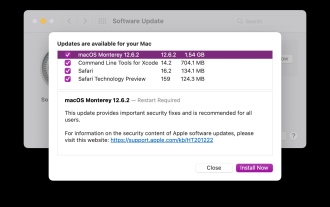 macOS Monterey 12.6.2 & macOS Big Sur 11.7.2 Available with Security Fixes
Jun 14, 2025 am 09:32 AM
macOS Monterey 12.6.2 & macOS Big Sur 11.7.2 Available with Security Fixes
Jun 14, 2025 am 09:32 AM
Apple has made available macOS Monterey 12.6.2 and macOS Big Sur 11.7.2 for users still operating on previous-generation Mac systems. These updates are offered independently of macOS Ventura 13.1.Both macOS Monterey 12.6.2 and macOS Big Sur 11.7.2 co
 How to Automatically Send Messages with Siri from iPhone Without Confirmation
Jun 20, 2025 am 09:40 AM
How to Automatically Send Messages with Siri from iPhone Without Confirmation
Jun 20, 2025 am 09:40 AM
If you trust Siri to accurately transcribe your speech into text and send it as a message, you can activate a setting that lets Siri send messages automatically from your iPhone without asking for confirmation first.With the confirmation feature enab
 Fix iCloud Errors & “Can’t Establish Secure Connection with idmsa.apple.com” on MacOS Sierra & High Sierra
Jun 22, 2025 am 10:06 AM
Fix iCloud Errors & “Can’t Establish Secure Connection with idmsa.apple.com” on MacOS Sierra & High Sierra
Jun 22, 2025 am 10:06 AM
Some users of Mac computers running MacOS Sierra and MacOS High Sierra have reported issues when trying to log in to an Apple ID or iCloud via System Preferences, as well as problems accessing iCloud.com using Safari. In addition, Safari fails to loa
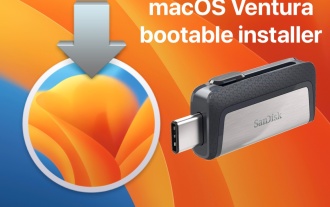 How to Create a Bootable macOS Ventura USB Install Drive
Jun 14, 2025 am 09:46 AM
How to Create a Bootable macOS Ventura USB Install Drive
Jun 14, 2025 am 09:46 AM
Creating a bootable macOS Ventura installer can be desirable for many advanced Mac users, whether to perform clean installations, install macOS Ventura 13 onto multiple machines without having to re-download the installer, to serve as a recovery boot
 7 of the Best iOS 16 Features to Check Out Right Away
Jun 22, 2025 am 09:56 AM
7 of the Best iOS 16 Features to Check Out Right Away
Jun 22, 2025 am 09:56 AM
iOS 16 is now available for iPhone users, offering a solid update packed with practical features you're sure to enjoy.The most noticeable and exciting addition is the ability to personalize your lock screen. However, there are also plenty of smaller
 Listen to Long Audio Messages Easier on iPhone with This Trick
Jun 23, 2025 am 09:44 AM
Listen to Long Audio Messages Easier on iPhone with This Trick
Jun 23, 2025 am 09:44 AM
Have you ever received a long audio message on your iPhone and while listening, the screen turns off, interrupting the playback and forcing you to start over? It's pretty frustrating, isn't it?Next time you receive a lengthy voice message on your iPh





