
MacOS Tahoe 26 Beta 3 Download Available Now for Mac
The third beta version of MacOS Tahoe 26 is now accessible to users participating in the Apple Developer Beta Testing Program, whether they're using a Mac or a virtual machine.MacOS Tahoe 26 introduces the brand new Liquid Glass interface design, opt
Jul 08, 2025 am 09:40 AM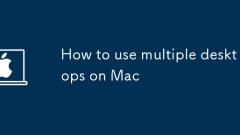
How to use multiple desktops on Mac
Use the Mac multi-desktop function to improve efficiency. Specific methods include: 1. Enter the dispatch center through the Control up arrow and click the " " to create a new desktop; 2. Switch the desktop with the left and right arrows of the Control, click the top thumbnail or slide the trackpad with four fingers; 3. Drag the application window to other desktop thumbnails to move. To avoid being useless, it is recommended to divide desktops according to their purpose, such as office, communication, and entertainment, and set up different wallpapers to help distinguish them. Notes include: Some full-screen applications will automatically create a new desktop; the Dock bar only displays the current desktop application by default, and can be adjusted in settings; the desktop operates independently when the external monitor is connected. Reasonable classification and sorting are the key.
Jul 08, 2025 am 12:22 AM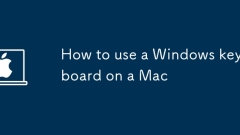
How to use a Windows keyboard on a Mac
When typing on a Mac using a Windows keyboard, the Win key corresponds to the Command key and the Alt key corresponds to the Option key; 1. Understand the key mapping: The Win key replaces the Command key for commonly used shortcut keys such as Command C/V, the Alt key replaces the Option key for special symbol input, and the right Alt key may be mapped to Control or other functions; 2. Adjust the keyboard mapping can be customized through system settings or third-party tool Karabiner-Elements; 3. In terms of function keys and multimedia key support, the F key needs to be used with the Fn key, the default brightness and volume function can be adjusted, and some brand shortcut keys are incompatible and need to be customized; 4. Common shortcut key comparison includes copy and paste.
Jul 08, 2025 am 12:12 AM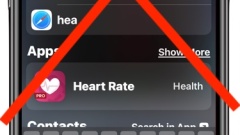
How to Disable Spotlight Search from Lock Screen on iPhone
By default, Spotlight Search is enabled on the iPhone Lock Screen, as well as Today View. While this might be useful for some users, others may find it bothersome or unnecessary. It can also pose a privacy risk since anyone who picks up your iPhone c
Jul 07, 2025 am 09:21 AM
How to Schedule Fake Incoming Calls on iPhone
How often have you found yourself stuck in conversations you didn’t want to be part of, on a bad date, or in other unpleasant situations? Sometimes you want to escape an awkward moment without making things more uncomfortable. In these cases, one of
Jul 07, 2025 am 09:20 AM
How to Remove Old Devices from Apple ID on Mac
If you've owned multiple Apple devices over the years, you might find yourself in a situation where some of those older Macs, iPhones, iPads, or other Apple hardware have been sold, given away, or traded. No matter how they left your possession, it's
Jul 07, 2025 am 09:08 AM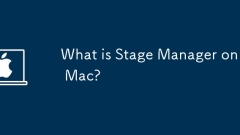
What is Stage Manager on Mac?
StageManager is a feature introduced by macOS to improve multitasking efficiency. It centers the main window through a "stage" layout, and other windows are arranged in the form of thumbnails, which facilitates quick switching and solves the confusion caused by too many windows. The method to enable it is to enter the system settings, check "Use StageManager to organize windows". Tips include clicking the plus sign to add a window, dragging to adjust the order, and clicking on thumbnails to quickly switch. Suitable for multi-tasking users such as designers and programmers, but they need to adapt to the new operation logic.
Jul 07, 2025 am 12:58 AM
How to connect Mac to a TV
There are three ways to connect a Mac to a TV: 1. Use an HDMI cable to directly connect to ensure that the interface matches and switches the TV input source, and adjust the display mode in the system settings; 2. Connect through a USB-C to HDMI converter, you need to confirm that the adapter supports video output and power supply, and pay attention to resolution compatibility; 3. Use AirPlay wireless screen projection to ensure that the device is suitable for watching videos under the same Wi-Fi, but not for low-latency operations. Select the appropriate method according to the device interface and set it correctly to achieve large-screen display.
Jul 07, 2025 am 12:07 AM
Create a MacOS Tahoe 26 Beta VM with Three Commands in Terminal Using tart
Advanced Mac users familiar with the command line can swiftly set up a MacOS Tahoe 26 beta virtual machine by entering a few commands into Terminal, using tart. Tart is a command-line utility for managing virtual machines and offers one of the quicke
Jul 06, 2025 am 09:28 AM
iOS 15.3 Beta 2 & iPadOS 15.3 Beta 2 Released for Testing
While Apple has just made iOS 15.2.1 and iPadOS 15.2.1 available to all users, they have also rolled out the second beta of iOS 15.3 and iPadOS 15.3 for those participating in Apple's beta testing programs for mobile operating systems.In addition, ne
Jul 06, 2025 am 09:25 AM
How to Install MacOS Tahoe 26 Beta Right Now
MacOS Tahoe 26 introduces the brand new Liquid Glass interface, adds the Phone app to Mac, enhances Spotlight with actions, includes new Apple Intelligence features, a dedicated Games app, Messages backgrounds for WhatsApp users, Live Activities from
Jul 06, 2025 am 09:24 AM
How to Run MacOS Tahoe 26 Beta in a UTM Virtual Machine
There are a variety of different ways to run MacOS Tahoe 26 beta, including installing it as an upgrade to an existing MacOS installation (which is not recommended for most people, by the way), but by far the safest and perhaps simplest way is to use
Jul 06, 2025 am 09:21 AM
MacOS Tahoe 26 Compatible Mac List & System Requirements
MacOS Tahoe 26 has officially arrived, and from the very first glance, you’ll notice a dramatic change with the brand-new Liquid Glass interface. This fresh design leans heavily on translucency, glossy icons and buttons, and an overall refreshed aest
Jul 06, 2025 am 09:20 AM
How to Create a Bootable macOS Tahoe 26 Beta USB Installer Drive
Creating a bootable macOS Tahoe installer USB is a useful method to perform clean installs, upgrade multiple Macs without redownloading, or maintain a reliable recovery disk. To create a bootable Tahoe installer, there are several prerequisites, but
Jul 06, 2025 am 09:19 AM
Hot tools Tags

Undress AI Tool
Undress images for free

Undresser.AI Undress
AI-powered app for creating realistic nude photos

AI Clothes Remover
Online AI tool for removing clothes from photos.

Clothoff.io
AI clothes remover

Video Face Swap
Swap faces in any video effortlessly with our completely free AI face swap tool!

Hot Article

Hot Tools

vc9-vc14 (32+64 bit) runtime library collection (link below)
Download the collection of runtime libraries required for phpStudy installation

VC9 32-bit
VC9 32-bit phpstudy integrated installation environment runtime library

PHP programmer toolbox full version
Programmer Toolbox v1.0 PHP Integrated Environment

VC11 32-bit
VC11 32-bit phpstudy integrated installation environment runtime library

SublimeText3 Chinese version
Chinese version, very easy to use








