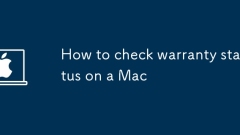
How to check warranty status on a Mac
The method of checking the status of Apple computer warranty is simple and effective. Users can use the following steps: 1. Obtain the serial number of the Mac, which can be found on the back of the device, on the page about this machine or in the order information; 2. Go to the Apple official warranty query page to enter the serial number and verification code to check the device model, factory time, standard warranty period and whether AppleCare is activated; 3. Log in to the AppleID to enter the support account page to view the detailed protection information of the bound device. If the device is second-hand and the original owner ID is bound to be bound, you need to contact unbind; 4. Pay attention to the start date of the warranty based on the delivery date, the purchase time of AppleCare is within 60 days after the purchase of the machine, and there may be differences in warranty policies in different regions. Just follow the above steps, that is,
Jul 10, 2025 pm 12:07 PM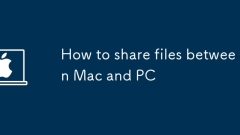
How to share files between Mac and PC
There are three main ways to transfer files from Mac and PC: LAN sharing is suitable for frequent transmission under the same Wi-Fi, with fast speeds and no dependence on third-party software; cloud services such as GoogleDrive, Dropbox, etc. are suitable for occasional transmission and pay attention to security and synchronization; USB or mobile hard disks are suitable for one-time transmission, simple operation, but attention to format compatibility and interface speed. When choosing, you should consider comprehensively based on the frequency of use, network conditions and security needs, and pay attention to issues such as SMB settings, account login and file system format to avoid transmission obstacles.
Jul 10, 2025 am 11:56 AM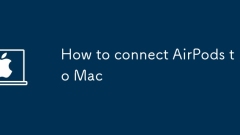
How to connect AirPods to Mac
Want to connect AirPods to Mac? Actually, it's quite simple, it can be done in just a few steps. Make sure that the Mac Bluetooth is turned on when pairing for the first time, put the AirPods into the charging box and open the lid, press and hold the button on the back of the box until the indicator light flashes white, and click "Connect" in the list of Bluetooth devices on the Mac after entering pairing mode; if you have been paired, just open the AirPods lid close to the Mac, select "Connect" at the Bluetooth icon or switch the audio output device through "Sound Settings"; Frequently asked questions include restarting Bluetooth to solve identification problems, confirming that the AirPods are in the correct pairing state, adjusting the audio output format to improve sound quality, and canceling automatic synchronization to avoid misconnection.
Jul 10, 2025 am 11:53 AM
How to repair Photos library on Mac
When encountering the problem of photo library corruption, you can try the following methods to repair it in turn: 1. Use the repair function that comes with the photo (close the application and hold down the Option Command key to rebuild the image library); 2. The old version of macOS can manually check the disk permissions; 3. Create a new user to test whether the photo library is normal; 4. The final solution is to delete the original library after backup and rebuild. Most cases can be solved through the first few methods. When severe damage is severe, backup and reconstruction will be used. You must ensure data security before operation.
Jul 10, 2025 am 11:31 AM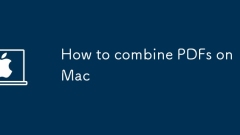
How to combine PDFs on Mac
Merging PDF files can be achieved in three ways on Mac: 1. Use the "Preview" application to manually drag and merge, suitable for a small number of pages; 2. Use "automatic operations" to create a batch merge, suitable for a large number of files; 3. Use Adobe AcrobatPro, PDFelement or online tools to realize advanced functions. The first two are the system-owned solutions, and the basic merger requirements can be completed without additional software installation.
Jul 10, 2025 am 11:20 AM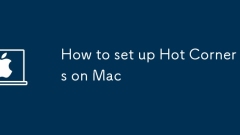
How to set up Hot Corners on Mac
How to enable hot angles on your Mac? 1. Open the system settings and enter the "Desktop and Dock"; 2. Click the "Hot Corner" button; 3. Assign actions to each corner from the drop-down menu, such as MissionControl, desktop, screen saver, etc. Hot corners are the corners of the screen that trigger specific actions by mouse movement, suitable for quick access functions and save time. It is recommended to avoid the same diagonal setting operation when using it. Multiple monitors need to maintain consistent settings. If you frequently touch mistakes, you can set them to "none" or change corners. To turn off, just set the operation in the corresponding corner to "None".
Jul 10, 2025 am 11:17 AM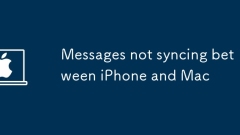
Messages not syncing between iPhone and Mac
Common reasons for the discontinuation of iPhone and Mac messages include inconsistent Apple ID, not enabled iCloud information, and network or iCloud storage issues. 1. Make sure that iPhone and Mac are logged in with the same Apple ID; 2. Check whether “iCloud Information” is enabled in the iPhone settings → information, and whether “Enable iCloud Information” is checked in the information application preference settings on the Mac; 3. Confirm that the device is connected to a stable Wi-Fi, go to the Apple official website to check the iCloud service status, and check whether the iCloud storage space is full; 4. Try to turn off the “iCloud Information” function and restart the device and restart it to reset the synchronization. If it still cannot be resolved, you can consider updating the system or
Jul 10, 2025 am 11:12 AM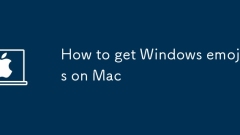
How to get Windows emojis on Mac
If Mac users want to use Windows-style emoji in their system, they can achieve it in three ways: First, use third-party software such as iEmoji or Beeper to import multi-platform emoji styles with one click and support cross-application display; Second, download Windowssemoji fonts by manually replacing the system font files and enable them in the font book, but there are certain risks and need to be backed up in advance; Third, use custom emoji packages or emoji screenshots directly in specific apps, such as Slack, Discord and other applications to support uploading or switching emoji themes. Different methods are suitable for different scenarios, and users can choose the most suitable solution according to their needs.
Jul 10, 2025 am 10:53 AM
Get Rain & Snow Notifications on iPhone for Your Current Location
Ever wished you could know in advance if it's about to rain or snow? Now, with the iPhone Weather app, you can receive weather alerts directly on your iPhone, informing you when rain or snow is expected.This feature proves especially helpful as seaso
Jul 09, 2025 am 09:07 AM
Clamshell Mode on MacBook: What Is That & How to Use It?
What is clamshell mode on MacClamshell mode on a MacBook is a powerful tool that turns your MacBook into a desktop version by connecting it to an external display, keyboard, and mouse, while keeping the lid closed.The l
Jul 09, 2025 am 09:04 AM
Copy Files from MacOS to Mac Virtual Machine in UTM Easily with File Sharing
If you're running MacOS virtual machines on your Mac using UTM — for instance, to try out beta software like the MacOS Tahoe beta — you might be looking for an efficient way to transfer files from your physical Mac to the virtual machine environment
Jul 09, 2025 am 09:03 AM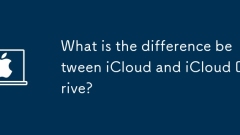
What is the difference between iCloud and iCloud Drive?
iCloud is the general term for Apple's cloud services, which is used to synchronize data such as photos, contacts, etc. between devices, and iCloudDrive is an internal file storage function module. 1.iCloud is a cloud service provided by Apple, used to synchronize various data such as photos, memos, contacts, etc. without the user's active operation; 2.iCloudDrive is a specific function in iCloud, similar to a network disk, allowing uploading, downloading and managing documents, PDFs and other files, and supports cross-device access and editing; 3. When using it, make sure that all devices are logged in to the same Apple ID, and enable the synchronization function of the corresponding application in the settings. Mac users can directly drag and drop files to iCloudDrive, while iPhone users can
Jul 09, 2025 am 12:29 AM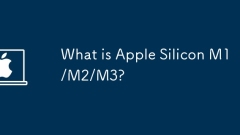
What is Apple Silicon M1/M2/M3?
AppleSiliconchipsM1,M2,andM3arecustom-designedSoCsthatintegrateCPU,GPU,neuralengine,andunifiedmemoryintoonechip,offeringbetterperformance,energyefficiency,andsoftware-hardwareintegration.1)UnifiedMemoryArchitectureallowsfasterdataaccessbysharinghigh-
Jul 09, 2025 am 12:09 AM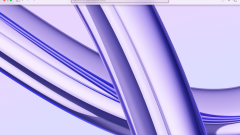
How to Reopen Closed Tabs on Mac? How to Restore Them on macOS?
To reopen closed tabs on Mac, launch Safari and navigate to the History menu. Then select either Reopen Last Closed Tab, Reopen Last Closed Window, or click on Recently Closed to restore all tabs from your previous browsing session.Common reasons to
Jul 08, 2025 am 09:41 AM
Hot tools Tags

Undress AI Tool
Undress images for free

Undresser.AI Undress
AI-powered app for creating realistic nude photos

AI Clothes Remover
Online AI tool for removing clothes from photos.

Clothoff.io
AI clothes remover

Video Face Swap
Swap faces in any video effortlessly with our completely free AI face swap tool!

Hot Article

Hot Tools

vc9-vc14 (32+64 bit) runtime library collection (link below)
Download the collection of runtime libraries required for phpStudy installation

VC9 32-bit
VC9 32-bit phpstudy integrated installation environment runtime library

PHP programmer toolbox full version
Programmer Toolbox v1.0 PHP Integrated Environment

VC11 32-bit
VC11 32-bit phpstudy integrated installation environment runtime library

SublimeText3 Chinese version
Chinese version, very easy to use








