Infrastructure as Code (IaC) is a method of defining and managing infrastructure through code, which can realize the automated deployment and management of servers, networks, storage and other resources. Its core value lies in improving the repeatability of environmental construction, supporting version control, saving time and cost, and promoting team collaboration. Mainstream tools include Terraform (multi-cloud platform), AWS CloudFormation (specially designed for AWS), Ansible (mainly configuration management), Pulumi (supports a common programming language), and Chef/Puppet (focusing on server configuration). The steps to get started with IaC are: select platforms and tools, start practicing with simple resources, learn to use Git for version control, gradually add complex functions, and try modular design. IaC is not only limited to the operation and maintenance field, but has also become an important part of the development and operation and maintenance coordination in the DevOps process.

Infrastructure as Code, or IaC for short, is a method of using code to define and manage infrastructure. It allows servers, networks, and storage of hardware or virtual resources that originally needed to be manually configured, and can be automated deployment and management by writing scripts.
Simply put: what you write is not just program code, but also a complete set of "building instructions" for a server environment.
Why do we need Infrastructure as Code?
In the past, when I set up an operating environment, I had to rely on people to configure servers one by one, install the system, configure the network, and adjust the permissions... It is not only slow, but also prone to errors. Now that IaC is available, we can describe the entire environment in code and then deploy it in one click.
There are several benefits:
- Repeatability : The same code, the environment deployed every time is the same, reducing the problem of "can run on my machine".
- Version control : You can use Git to manage infrastructure changes and know when and what has been changed.
- Save time : Automation replaces manual operation to quickly build a development, testing and production environment.
- Easily collaborative : Team members can share the same infrastructure definition, reducing communication costs.
To give the simplest example: if you want to open three identical servers on the cloud, the traditional way is to click on the console three times; and use IaC, write a template once, and execute it.
What are the common IaC tools?
Currently, there are many mainstream IaC tools, each with different usage methods and applicable scenarios:
- Terraform : supports multi-cloud platform, declarative language (HCL), suitable for unified cross-platform management.
- AWS CloudFormation : Designed specifically for AWS, the template is based on JSON/YAML, and deeply integrates the AWS ecosystem.
- Ansible : Mainly based on configuration management, it can also do infrastructure orchestration, and its characteristics are agentless and easy to use.
- Pulumi : supports writing IaC in common programming languages ??(such as Python and JavaScript), which is suitable for developer-friendly processes.
- Chef / Puppet : Focus on server configuration management and is also part of IaC.
Which tool to choose depends mainly on your technology stack, cloud platform dependency, and team familiarity.
How to start writing an Infrastructure as Code?
If you are a beginner, you can start with the following steps:
- Choose a platform and tool : for example, use AWS Terraform or local virtual machine Vagrant.
- Start with a simple resource : try to create a virtual machine or a network with code.
- Learn version control : Put your IaC file in Git and record every change.
- Gradually expand the complexity : add details such as automatic installation of software, configuration security groups, etc.
- Try modular design : encapsulate commonly used resources into modules to improve reusability and maintainability.
For example, Terraform creates an AWS EC2 instance only requires a few lines of HCL code, including the specified image, instance type, and key peer information. After writing, execute terraform apply and create it automatically.
IaC is not just about operation and maintenance
Although IaC first emerged in the field of operation and maintenance, many development teams are now beginning to participate. Especially in the DevOps process, infrastructure is no longer a black box, but is treated as "code" just like application code.
The benefit of this change is that developers can understand the details of environment configuration earlier to avoid discovering the problem of "different environments" when they are online.
Basically that's it. IaC is not complicated, but it is easy to ignore: writing a good IaC is just like writing a good program, and it also requires good structure, annotation and maintenance habits.
The above is the detailed content of What is Infrastructure as Code (IaC)?. For more information, please follow other related articles on the PHP Chinese website!

Hot AI Tools

Undress AI Tool
Undress images for free

Undresser.AI Undress
AI-powered app for creating realistic nude photos

AI Clothes Remover
Online AI tool for removing clothes from photos.

Clothoff.io
AI clothes remover

Video Face Swap
Swap faces in any video effortlessly with our completely free AI face swap tool!

Hot Article

Hot Tools

Notepad++7.3.1
Easy-to-use and free code editor

SublimeText3 Chinese version
Chinese version, very easy to use

Zend Studio 13.0.1
Powerful PHP integrated development environment

Dreamweaver CS6
Visual web development tools

SublimeText3 Mac version
God-level code editing software (SublimeText3)

Hot Topics
 How to create a new, empty file from the command line?
Jun 14, 2025 am 12:18 AM
How to create a new, empty file from the command line?
Jun 14, 2025 am 12:18 AM
There are three ways to create empty files in the command line: First, the simplest and safest use of the touch command, which is suitable for debugging scripts or placeholder files; Second, it is quickly created through > redirection but will clear existing content, which is suitable for initializing log files; Third, use echo"> file name to create a file with an empty string, or use echo-n""> file name to avoid line breaks. These three methods have their own applicable scenarios, and choosing the right method can help you complete the task more efficiently.
 5 Best Open Source Mathematical Equation Editors for Linux
Jun 18, 2025 am 09:28 AM
5 Best Open Source Mathematical Equation Editors for Linux
Jun 18, 2025 am 09:28 AM
Are you looking for good software to write mathematical equations? If so, this article provides the top 5 equation editors that you can easily install on your favorite Linux distribution.In addition to being compatible with different types of mathema
 How to Install Eclipse IDE in Debian, Ubuntu, and Linux Mint
Jun 14, 2025 am 10:40 AM
How to Install Eclipse IDE in Debian, Ubuntu, and Linux Mint
Jun 14, 2025 am 10:40 AM
Eclipse is a free integrated development environment (IDE) that programmers around the world use to write software, primarily in Java, but also in other major programming languages using Eclipse plugins.The latest release of Eclipse IDE 2023?06 does
 SCP Linux Command – Securely Transfer Files in Linux
Jun 20, 2025 am 09:16 AM
SCP Linux Command – Securely Transfer Files in Linux
Jun 20, 2025 am 09:16 AM
Linux administrators should be familiar with the command-line environment. Since GUI (Graphical User Interface) mode in Linux servers is not commonly installed.SSH may be the most popular protocol to enable Linux administrators to manage the servers
 24 Hilarious Linux Commands That Will Make You Laugh
Jun 14, 2025 am 10:13 AM
24 Hilarious Linux Commands That Will Make You Laugh
Jun 14, 2025 am 10:13 AM
Linux has a rich collection of commands, and while many of them are powerful and useful for various tasks, there are also some funny and whimsical commands that you can try out for amusement. 1. sl Command (Steam Locomotive) You might be aware of the
 Install LXC (Linux Containers) in RHEL, Rocky & AlmaLinux
Jul 05, 2025 am 09:25 AM
Install LXC (Linux Containers) in RHEL, Rocky & AlmaLinux
Jul 05, 2025 am 09:25 AM
LXD is described as the next-generation container and virtual machine manager that offers an immersive for Linux systems running inside containers or as virtual machines. It provides images for an inordinate number of Linux distributions with support
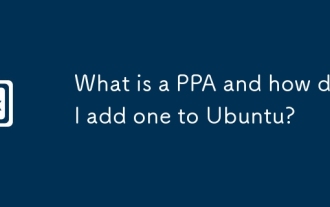 What is a PPA and how do I add one to Ubuntu?
Jun 18, 2025 am 12:21 AM
What is a PPA and how do I add one to Ubuntu?
Jun 18, 2025 am 12:21 AM
PPA is an important tool for Ubuntu users to expand their software sources. 1. When searching for PPA, you should visit Launchpad.net, confirm the official PPA in the project official website or document, and read the description and user comments to ensure its security and maintenance status; 2. Add PPA to use the terminal command sudoadd-apt-repositoryppa:/, and then run sudoaptupdate to update the package list; 3. Manage PPAs to view the added list through the grep command, use the --remove parameter to remove or manually delete the .list file to avoid problems caused by incompatibility or stopping updates; 4. Use PPA to weigh the necessity and prioritize the situations that the official does not provide or require a new version of the software.
 Gogo - Create Shortcuts to Directory Paths in Linux
Jun 19, 2025 am 10:41 AM
Gogo - Create Shortcuts to Directory Paths in Linux
Jun 19, 2025 am 10:41 AM
Gogo is a remarkable tool to bookmark directories inside your Linux shell. It helps you create shortcuts for long and complex paths in Linux. This way, you no longer need to type or memorize lengthy paths on Linux.For example, if there's a directory






