Safari Profiles is a multi-account local implementation function provided by Safari browser on macOS, allowing users to create multiple independent browsing environments to isolate data such as cookies, bookmarks, history and other data; 1. Each profile independently stores login status, bookmarks, caches, etc.; 2. Profiles can be added and managed through preference settings on macOS; 3. It can be used to distinguish work and life, test web login, protect privacy, and facilitate data cleaning; 4. There is no complete profile function on iOS, and only supports Apple ID switching.

Safari profiles is a feature provided by Safari browser on macOS and iOS, allowing users to create multiple independent browsing environments for different purposes. You can use it to distinguish work, study and personal Internet behavior, keep cookies, bookmarks, history and other data isolated from each other.

What are Safari Profiles?
Simply put, Safari Profiles is the local implementation method of "multiple account login". Each profile has its own independent data storage space, including:
- Login status (such as Google account)
- Bookmarks and reading lists
- History
- Caches and cookies
For example: You can use your company email to log in to the internal system in one profile, and use your personal account to swipe social media in another profile, without interfering with each other.

How to add and manage Profiles?
Operating Safari Profiles on macOS is intuitive:
- Open Safari browser
- Click Safari > Preferences in the top menu bar
- Switch to the General Tag
- Click Manage Website Configuration Files in the "Quick User Switch" area
- Click the plus button in the lower left corner, create a new profile, and give it a name, such as "work" or "private"
After the addition is complete, you will see an avatar icon in the upper right corner of the Safari toolbar. After clicking, you can quickly switch different profiles.

How to use it to be more practical?
Here are a few suggestions that can help you better utilize this feature:
- Distinguish between work and life : One profile specializes in processing work emails and document collaboration; the other is used to browse social networking and watch videos.
- Test the web page login status : If you are a developer or operator, you can use different profiles to simulate multiple users accessing the website without logging out repeatedly.
- Protect privacy : When family members share a device, they use different profiles and will not see each other's browsing history.
- It is easier to clean up a profile data : if a profile becomes confusing, you can delete it directly without affecting the data of other profiles.
In addition, macOS also supports setting different default search engines, languages, and extension plugins for each profile, which are highly personalized.
Can Profiles be used on iOS?
Currently, Safari on iPhone or iPad does not have the complete profile management capabilities like macOS. Although you can switch Apple ID through "Quick User Switch", this is just a system-level account switching, not a separate profile in the browser.
However, Apple is gradually enhancing the multi-account capabilities of the mobile terminal Safari, and more improvements may occur in the future.
Basically that's it. Safari Profiles are not complicated but easy to ignore. Reasonable use can improve efficiency and privacy protection.
The above is the detailed content of How to use Safari profiles?. For more information, please follow other related articles on the PHP Chinese website!

Hot AI Tools

Undress AI Tool
Undress images for free

Undresser.AI Undress
AI-powered app for creating realistic nude photos

AI Clothes Remover
Online AI tool for removing clothes from photos.

Clothoff.io
AI clothes remover

Video Face Swap
Swap faces in any video effortlessly with our completely free AI face swap tool!

Hot Article

Hot Tools

Notepad++7.3.1
Easy-to-use and free code editor

SublimeText3 Chinese version
Chinese version, very easy to use

Zend Studio 13.0.1
Powerful PHP integrated development environment

Dreamweaver CS6
Visual web development tools

SublimeText3 Mac version
God-level code editing software (SublimeText3)

Hot Topics
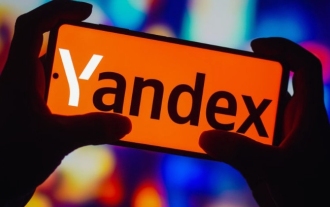 Russian engine login portal Direct login portal Russian search engine login portal Direct login
Jun 12, 2025 pm 08:24 PM
Russian engine login portal Direct login portal Russian search engine login portal Direct login
Jun 12, 2025 pm 08:24 PM
Yandex (Яндекс) is Russia's largest search engine and the core of Russia's Internet ecosystem. Yandex is not just a search engine, it also provides a wide range of services, including maps, navigation, music, video, translation, cloud storage, payment systems, etc., covering almost all aspects of the daily life of Russian netizens. By logging in directly to Yandex, you can have a deeper understanding of Russia's Internet environment and obtain more accurate and localized search results.
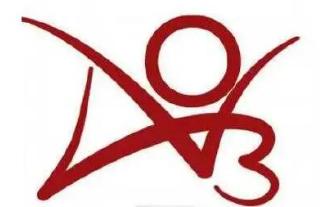 ao3 mirror latest entrance ao3 mirror official login entrance direct access
Jun 12, 2025 pm 08:21 PM
ao3 mirror latest entrance ao3 mirror official login entrance direct access
Jun 12, 2025 pm 08:21 PM
To log in to AO3, first access the available mirrored sites, and then follow the steps: 1. Select the mirrored site and enter the URL; 2. Click the "Log In" button in the upper right corner of the homepage or in the navigation bar; 3. Enter the user name and password; 4. Select "Remember me" to automatically log in next time (but do not select public computers); 5. After confirming that the information is correct, click "Log In" to complete the login. If you encounter problems, you can check the network connection, confirm the correctness of the username and password, clear the browser cache and cookies, change the mirrored site, and try to use the Tor browser. In the end, you can contact AO3 customer service if it still cannot be resolved. In addition, when using AO3, you must respect the author's copyright and pay attention to content grading
 B station short video entrance_B station short video entrance cinema online viewing
Jun 12, 2025 pm 08:27 PM
B station short video entrance_B station short video entrance cinema online viewing
Jun 12, 2025 pm 08:27 PM
The short video entrance of B station is mainly entered through the vertical screen short video mode (Story Mode) and dynamic publishing function. 1. There are three ways to enter the Story Mode: 1. Click the avatar icon in the upper left corner of the homepage to enter the vertical screen interface, which can slide to switch video and playback modes; 2. Click the video with the "vertical screen" label in the double column information flow of the homepage to enter directly; 3. Automatically enter when viewing published vertical screen videos through the personal homepage (can be turned off in settings). 2. Dynamically publishing short videos can be operated through the mobile phone or web page: 1. Click the "Publish" button in the upper right corner of the "My" page on the mobile phone and select the "Video" type to upload or shoot; 2. Click on the web page to submit and upload the video and edit and information settings. 3. Other entrances include partition browsing
 Palipali permanent official entrance_palipali official permanent entrance
Jun 12, 2025 pm 08:30 PM
Palipali permanent official entrance_palipali official permanent entrance
Jun 12, 2025 pm 08:30 PM
The design philosophy of the Palipali platform is "user first, content is king". It knows that only by truly meeting user needs and providing high-quality content can we stand out in the fierce market competition. Therefore, Palipali strives to excel in content selection, striving to cover various types and meet the preferences of different users. Whether it is a classic old movie or the latest popular TV series; whether it is hot-blooded anime or casual games, Palipali can provide users with a wealth of choices.
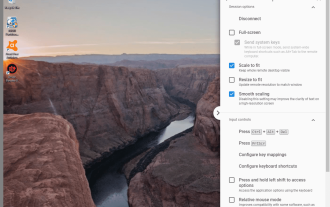 Chrome Remote Desktop Review
Jun 20, 2025 am 09:02 AM
Chrome Remote Desktop Review
Jun 20, 2025 am 09:02 AM
Chrome Remote Desktop is a free remote desktop program from Google that runs as an extension that's paired with the Chrome web browser.You can use it to set up any computer running Chrome to be a host computer that you can connect to at any time, whe
 What Is Safari?
Jun 14, 2025 am 10:56 AM
What Is Safari?
Jun 14, 2025 am 10:56 AM
Safari web browser is the default for the iPhone, iPad, and macOS, first released by Apple in 2003 and briefly offered on Windows from 2007 to 2012. The popularity of the Safari browser exploded with the iPhone and the iPad, and currently has about a
 7 Popular Ways to Save Links to Read Later
Jun 22, 2025 am 09:32 AM
7 Popular Ways to Save Links to Read Later
Jun 22, 2025 am 09:32 AM
Pin Links to Pinterest Pinterest is often seen as a social media platform, but many users treat it as their go-to bookmarking service. Its layout is ideal for this purpose, letting you set up individual boards and pin links connected to images for si
 DuckDuckGo vs. Google
Jun 19, 2025 am 09:06 AM
DuckDuckGo vs. Google
Jun 19, 2025 am 09:06 AM
Despite the presence of various search engines, the competition ultimately narrows down to two major players: Google and DuckDuckGo. Based on your specific requirements and preferences, Google might not necessarily be the optimal choice. DuckDuckGo h






