
How to create a user in Linux
The key to creating a user in a Linux system is to master several common commands. First, use the sudouseradd-musername command to create a user and generate a home directory; then set the password through sudopasswdusername; then check the /etc/passwd file to confirm that the user has been created successfully; if you need to specify the default shell, use the -s parameter such as sudouseradd-m-s/bin/bashusername; add the user to a specific group, use the -G parameter such as sudouseradd-m-Gsudousername; finally, use the deluser to delete the user or usermod to modify the user information, such as modify the shel
Jul 01, 2025 am 12:50 AM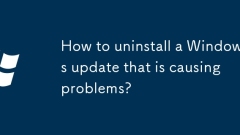
How to uninstall a Windows update that is causing problems?
Uninstalling the problematic Windows update can solve the system instability problem. The specific steps are as follows: 1. Find the list of recently installed updates through "Settings" > "Update and Security" > "Windows Update" > "View Update History" and confirm the problem update; 2. Open the control panel, go to "Programs" > "Uninstall Programs" > "View Installed Updates", select the target update and uninstall, and restart it after the operation; 3. If you cannot enter the system, you can boot with the Windows installation USB drive, enter the "Command Prompt" to execute the wusa/uninstall/kb:XXXXXXX command to uninstall the update. Note that cumulative updates may affect multiple patches, and it is recommended to backup in advance
Jul 01, 2025 am 12:48 AM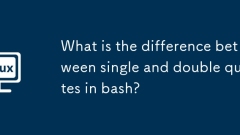
What is the difference between single and double quotes in bash?
InBashscripting,singlequotespreventallexpansionsandinterpretations,whiledoublequotesallowvariableexpansionandcommandsubstitution.Singlequotestreatcontentliterally,soecho'Hello$name'outputsHello$name,makingthemidealforrawstringslikepasswords.Toinclude
Jul 01, 2025 am 12:48 AM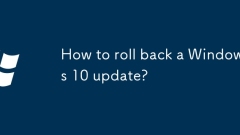
How to roll back a Windows 10 update?
If there is a problem after Windows 10 update, you can roll back in three ways: 1. Use the "Uninstall Update" tool to directly remove the latest update; 2. Use the system restore point to restore the system to the previous state; 3. Return to the previous version of Windows through the built-in recovery option. Each method has time limits and operational prerequisites. For example, uninstalling updates are usually only allowed within 10 days after the update. System restore must be enabled before and there is a suitable restore point. Returning to the old version of Windows requires operation within 10 days after the upgrade and the applications and drivers installed in the new version will be deleted. It is recommended to back up important data before operation to prevent accidental losses.
Jul 01, 2025 am 12:46 AM
How to reset a forgotten Windows password?
If you forget your Windows password and cannot log in, you can choose the following method to reset it according to the account type and available tools: 1. If you use a Microsoft account, enter the associated email or mobile phone number to access the recovery page, and set a new password after receiving the verification code; 2. If you have created a password to reset the USB flash drive, insert the USB flash drive in the login interface and click "Reset Password" and follow the wizard to complete the operation; 3. If there are other administrator accounts, select the management account through the control panel after logging in and modify the password; 4. Advanced users can create a Windows installation USB flash drive to boot the system, and modify the password through the command prompt or third-party tools. The above methods cover most scenarios, and it is recommended to prepare precautions in advance for emergencies.
Jul 01, 2025 am 12:43 AM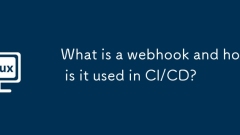
What is a webhook and how is it used in CI/CD?
WebhooksinCI/CDautomaticallytriggerworkflowswhencodechangesoccur.1.TheyeliminatemanualchecksbysendingHTTPPOSTrequeststoapredefinedURLuponeventslikecommitsorpullrequests.2.TheCIsystemlistensatthatURLandstartspipelines,suchasbuildingortestingcode.3.Set
Jul 01, 2025 am 12:42 AM
How to run old programs in compatibility mode on Windows 10?
To run an old program on Windows 10, first try using compatibility mode. 1. Right-click the program shortcut or .exe file and select "Properties"; 2. Switch to the "Compatibility" tab, check "Run this program in compatibility mode", and then select the appropriate old version of Windows (such as Windows XPSP3, Windows 7, etc.) from the drop-down menu; 3. Try to start the program after applying the settings. If it does not work, you can change other versions. In addition, you can check "Run as administrator" to increase permissions. If an exception is displayed, you can adjust the high DPI scaling behavior in the same tab or force low resolution (such as 640x480). If it still fails to run, try running the program compatibility troubleshooter.
Jul 01, 2025 am 12:41 AM
What is a Kubernetes Service and what are the different types (ClusterIP, NodePort, LoadBalancer)?
KubernetesService has three types: ClusterIP, NodePort and LoadBalancer, which are suitable for internal communication, basic external access and public network services in cloud environments. ClusterIP is the default type, which only provides internal cluster access; NodePort opens specified ports on all nodes, suitable for simple testing; LoadBalancer is suitable for cloud platforms, automatically creates load balancers and allocates external network IP, suitable for public network access in production environments.
Jul 01, 2025 am 12:37 AM
How to install linux on a second hard drive
When installing Linux to the second hard disk, you need to pay attention to the following steps: 1. Make sure that the computer has two hard disks and prepare Linux installation media; 2. Make sure that the second hard disk has no important data, download ISO and create a boot USB disk; 3. Enter the BIOS settings to boot from the USB disk; 4. Select the correct hard disk partition (such as /dev/sdb) during installation, create EFI, root partition and optional /home partition; 5. Install the boot loader to the target hard disk; 6. After restarting, select the boot disk through the boot menu or BIOS. The entire process needs to be operated with caution to avoid accidentally deleting the main system data and ensure that the boot is installed correctly.
Jul 01, 2025 am 12:36 AM
What is the shebang (#!) and why is it important?
Theshebanglinedetermineswhichinterpreterrunsascriptwhenexecuteddirectly.Whenascriptisrunlike./script.sh,theOSchecksthefirstline;ifitstartswith#!,thesystemusesthespecifiedinterpreter(e.g.,#!/bin/bashforBash).Withoutit,thedefaultshellmaymisinterpretsyn
Jul 01, 2025 am 12:31 AM
Can Linux replace Windows for everyday use?
Yes,LinuxcanreplaceWindowsforeverydayuse,dependingonyourneeds.1)Ithandleswebbrowsing,officework,mediastreaming,photoediting(viaGIMP,Darktable),andcodingwell.2)Softwarecompatibilityismostlycovered,thoughsomeWindows-onlyapps(likeAdobePhotoshop)andniche
Jul 01, 2025 am 12:31 AM
What is the ELK Stack (Elasticsearch, Logstash, Kibana)?
ELKStack is an open source tool combination for log collection, analysis and visualization, consisting of three parts: Elasticsearch, Logstash and Kibana. Elasticsearch is a core storage and search engine, responsible for log storage and efficient query, and supports real-time search and horizontal expansion; Logstash is responsible for data collection and conversion, collecting logs from multiple sources and structuring them before transmitting them to Elasticsearch; Kibana provides a visual interface, supporting the creation of dashboards and charts to display log trends and exception points; when using it, you need to pay attention to issues such as resource consumption, log format standardization, security mechanisms and performance tuning.
Jul 01, 2025 am 12:27 AM
How to download the Windows 11 ISO file?
Microsoft officially provides three ways to download Windows 11 ISO files. First, use the "MediaCreationTool" program to directly download ISO and create a USB flash drive, which is easy to operate and ensures the genuine system image; second, you can manually select specific versions, languages ??and other information through the Microsoft Software Download Center and download ISO, which is suitable for advanced users with clear needs; finally, it is recommended to verify the integrity of the ISO file after the download is completed. You can compare the SHA256 hash value to ensure that the file has not been tampered with, and ensure the security of the installation process.
Jul 01, 2025 am 12:25 AM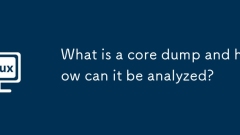
What is a core dump and how can it be analyzed?
Acoredumpisasnapshotofaprogram’smemoryatthetimeofacrash,usedtoanalyzeerrorslikesegmentationfaults.1.Itincludesexecutablecode,stack/heapmemory,CPUregisters,andthreadstates.2.Coredumpsarenotalwaysenabledbydefault;configureulimitand/proc/sys/kernel/core
Jul 01, 2025 am 12:22 AM
Hot tools Tags

Undress AI Tool
Undress images for free

Undresser.AI Undress
AI-powered app for creating realistic nude photos

AI Clothes Remover
Online AI tool for removing clothes from photos.

Clothoff.io
AI clothes remover

Video Face Swap
Swap faces in any video effortlessly with our completely free AI face swap tool!

Hot Article

Hot Tools

vc9-vc14 (32+64 bit) runtime library collection (link below)
Download the collection of runtime libraries required for phpStudy installation

VC9 32-bit
VC9 32-bit phpstudy integrated installation environment runtime library

PHP programmer toolbox full version
Programmer Toolbox v1.0 PHP Integrated Environment

VC11 32-bit
VC11 32-bit phpstudy integrated installation environment runtime library

SublimeText3 Chinese version
Chinese version, very easy to use








