What is the difference between Ubuntu, Fedora, and Arch Linux?
Jun 17, 2025 am 09:29 AMUbuntu is suitable for beginners and users who need stable systems, Fedora is for developers and tech enthusiasts, and Arch Linux provides full control to advanced users. 1. Target users: Ubuntu is suitable for users who need a novice or need an ready-to-use system; Fedora is aimed at developers and technology enthusiasts; Arch is suitable for advanced users who want to learn Linux from the underlying layer. 2. Software update and package management: Ubuntu uses APT, released every 6 months, and LTS supports 5 years; Fedora uses DNF, updates frequently and software is newer; Arch adopts a rolling release mode, uses Pacman, and always provides the latest software, but its stability may be affected. 3. Customization and control: Ubuntu is easier to use but less customizable; Fedora provides more freedom, especially in terms of development tools; Arch allows selection of each component, but requires higher technical knowledge. 4. Community and Support: Ubuntu has a huge community and paid support; Fedora has Red Hat support and an active developer community; Arch relies on detailed wikis and forums, requiring users to find solutions themselves.

If you're trying to pick a Linux distribution and are stuck between Ubuntu, Fedora, and Arch, the main difference comes down to who they're built for and how much control you want .
Ubuntu is beginner-friendly with long-term support, Fedora leans towards developers and bleeding-edge features, and Arch gives you full control but expects you to know (or learn) what you're doing.
1. Who Are They For?
Each distro has a clear target audience:
Ubuntu : Best for newcomers or anyone who wants a stable system that just works out of the box. It's widely used in both personal and enterprise environments.
Fedora : Aimed at developers and tech enthusiasts who want newer software versions and more cutting-edge tools without diving too deep into manual setup.
Arch Linux : Built for advanced users or those who want to learn Linux from the ground up. You start with a minimum base and build everything yourself.
This means your experience level and goals will heavily influence which one feels right.
2. Software Updates and Package Management
How each handles software updates and packages is another key difference:
Ubuntu uses
.debpackages and the APT package manager. Releases come every six months, with LTS (Long Term Support) versions supported for five years.Fedora uses RPM packages and DNF as its package manager. It gets updated more frequently and ships with newer software than Ubuntu, making it great for developers.
Arch also uses PKGBUILD-based packages and the Pacman package manager. It follows a rolling release model — meaning updates come constantly, and you always have the latest software, but stability can sometimes be a concern.
So if you want newer software without reinstalling every few months:
- Go with Fedora or Arch
- Stick with Ubuntu LTS for long-term stability
3. Customization and Control
When it comes to how much you can tweak and control your system:
Ubuntu gives you some flexibility but is more opinionated about how things should work. That makes it easier to use, but less customized.
Fedora offers more freedom than Ubuntu, especially with developer tools like Podman, Rust, and GNOME already integrated or easy to install.
Arch hands you the keys. You choose every component, from the kernel to the desktop environment. This is powerful but requires more technical knowledge.
If you want to deeply customize your system:
- Arch is the clear winner
- Fedora gives you a good balance
- Ubuntu keeps things simple and consistent
4. Community and Support
Support matters when something goes wrong:
Ubuntu has massive community forums, official documentation, and paid support options from Canonical. Great for beginners who might get stuck.
Fedora has solid documentation and strong backing from Red Hat. Its community is smaller than Ubuntu's but very active, especially in developer circles.
Arch relies heavily on its excellent Wiki and forums. It's not as newbie-friendly, but if you know how to search and follow instructions, you'll find detailed answers.
So for help when you're stuck:
- Ubuntu wins for most people
- Fedora is solid for devs
- Arch expects you to do some digging
That's basically the breakdown. Each distro serves a different purpose — it's mostly about what kind of user you are (or want to become).
The above is the detailed content of What is the difference between Ubuntu, Fedora, and Arch Linux?. For more information, please follow other related articles on the PHP Chinese website!

Hot AI Tools

Undress AI Tool
Undress images for free

Undresser.AI Undress
AI-powered app for creating realistic nude photos

AI Clothes Remover
Online AI tool for removing clothes from photos.

Clothoff.io
AI clothes remover

Video Face Swap
Swap faces in any video effortlessly with our completely free AI face swap tool!

Hot Article

Hot Tools

Notepad++7.3.1
Easy-to-use and free code editor

SublimeText3 Chinese version
Chinese version, very easy to use

Zend Studio 13.0.1
Powerful PHP integrated development environment

Dreamweaver CS6
Visual web development tools

SublimeText3 Mac version
God-level code editing software (SublimeText3)

Hot Topics
 Postman Integrated Application on CentOS
May 19, 2025 pm 08:00 PM
Postman Integrated Application on CentOS
May 19, 2025 pm 08:00 PM
Integrating Postman applications on CentOS can be achieved through a variety of methods. The following are the detailed steps and suggestions: Install Postman by downloading the installation package to download Postman's Linux version installation package: Visit Postman's official website and select the version suitable for Linux to download. Unzip the installation package: Use the following command to unzip the installation package to the specified directory, for example /opt: sudotar-xzfpostman-linux-x64-xx.xx.xx.tar.gz-C/opt Please note that "postman-linux-x64-xx.xx.xx.tar.gz" is replaced by the file name you actually downloaded. Create symbols
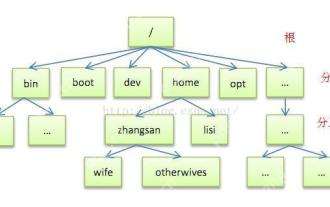 Detailed introduction to each directory of Linux and each directory (reprinted)
May 22, 2025 pm 07:54 PM
Detailed introduction to each directory of Linux and each directory (reprinted)
May 22, 2025 pm 07:54 PM
[Common Directory Description] Directory/bin stores binary executable files (ls, cat, mkdir, etc.), and common commands are generally here. /etc stores system management and configuration files/home stores all user files. The root directory of the user's home directory is the basis of the user's home directory. For example, the home directory of the user user is /home/user. You can use ~user to represent /usr to store system applications. The more important directory /usr/local Local system administrator software installation directory (install system-level applications). This is the largest directory, and almost all the applications and files to be used are in this directory. /usr/x11r6?Directory for storing x?window/usr/bin?Many
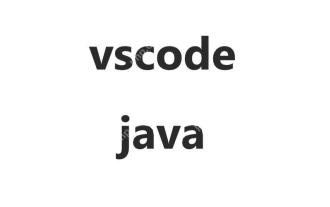 How to manually install plugin packages in VSCode
May 15, 2025 pm 09:33 PM
How to manually install plugin packages in VSCode
May 15, 2025 pm 09:33 PM
The steps to manually install the plug-in package in VSCode are: 1. Download the .vsix file of the plug-in; 2. Open VSCode and press Ctrl Shift P (Windows/Linux) or Cmd Shift P (Mac) to call up the command panel; 3. Enter and select Extensions:InstallfromVSIX..., then select .vsix file and install. Manually installing plug-ins provides a flexible way to install, especially when the network is restricted or the plug-in market is unavailable, but attention needs to be paid to file security and possible dependencies.
 Where is the pycharm interpreter?
May 23, 2025 pm 10:09 PM
Where is the pycharm interpreter?
May 23, 2025 pm 10:09 PM
Setting the location of the interpreter in PyCharm can be achieved through the following steps: 1. Open PyCharm, click the "File" menu, and select "Settings" or "Preferences". 2. Find and click "Project:[Your Project Name]" and select "PythonInterpreter". 3. Click "AddInterpreter", select "SystemInterpreter", browse to the Python installation directory, select the Python executable file, and click "OK". When setting up the interpreter, you need to pay attention to path correctness, version compatibility and the use of the virtual environment to ensure the smooth operation of the project.
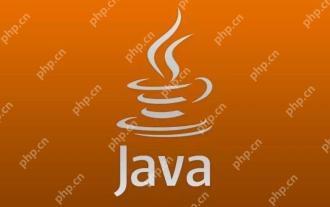 The difference between programming in Java and other languages ??Analysis of the advantages of cross-platform features of Java
May 20, 2025 pm 08:21 PM
The difference between programming in Java and other languages ??Analysis of the advantages of cross-platform features of Java
May 20, 2025 pm 08:21 PM
The main difference between Java and other programming languages ??is its cross-platform feature of "writing at once, running everywhere". 1. The syntax of Java is close to C, but it removes pointer operations that are prone to errors, making it suitable for large enterprise applications. 2. Compared with Python, Java has more advantages in performance and large-scale data processing. The cross-platform advantage of Java stems from the Java virtual machine (JVM), which can run the same bytecode on different platforms, simplifying development and deployment, but be careful to avoid using platform-specific APIs to maintain cross-platformity.
 After installing Nginx, the configuration file path and initial settings
May 16, 2025 pm 10:54 PM
After installing Nginx, the configuration file path and initial settings
May 16, 2025 pm 10:54 PM
Understanding Nginx's configuration file path and initial settings is very important because it is the first step in optimizing and managing a web server. 1) The configuration file path is usually /etc/nginx/nginx.conf. The syntax can be found and tested using the nginx-t command. 2) The initial settings include global settings (such as user, worker_processes) and HTTP settings (such as include, log_format). These settings allow customization and extension according to requirements. Incorrect configuration may lead to performance issues and security vulnerabilities.
 MySQL installation tutorial teach you step by step the detailed steps for installing and configuration of mySQL step by step
May 23, 2025 am 06:09 AM
MySQL installation tutorial teach you step by step the detailed steps for installing and configuration of mySQL step by step
May 23, 2025 am 06:09 AM
The installation and configuration of MySQL can be completed through the following steps: 1. Download the installation package suitable for the operating system from the official website. 2. Run the installer, select the "Developer Default" option and set the root user password. 3. After installation, configure environment variables to ensure that the bin directory of MySQL is in PATH. 4. When creating a user, follow the principle of minimum permissions and set a strong password. 5. Adjust the innodb_buffer_pool_size and max_connections parameters when optimizing performance. 6. Back up the database regularly and optimize query statements to improve performance.
 Comparison between Informix and MySQL on Linux
May 29, 2025 pm 11:21 PM
Comparison between Informix and MySQL on Linux
May 29, 2025 pm 11:21 PM
Informix and MySQL are both popular relational database management systems. They perform well in Linux environments and are widely used. The following is a comparison and analysis of the two on the Linux platform: Installing and configuring Informix: Deploying Informix on Linux requires downloading the corresponding installation files, and then completing the installation and configuration process according to the official documentation. MySQL: The installation process of MySQL is relatively simple, and can be easily installed through system package management tools (such as apt or yum), and there are a large number of tutorials and community support on the network for reference. Performance Informix: Informix has excellent performance and






