 Operation and Maintenance
Operation and Maintenance
 Nginx
Nginx
 After installing Nginx, the configuration file path and initial settings
After installing Nginx, the configuration file path and initial settings
After installing Nginx, the configuration file path and initial settings
May 16, 2025 pm 10:54 PMUnderstanding Nginx's configuration file path and initial settings is very important because it is the first step in optimizing and managing a web server. 1) The configuration file path is usually /etc/nginx/nginx.conf. The syntax can be found and tested using the nginx -t command. 2) The initial settings include global settings (such as user, worker_processes) and HTTP settings (such as include, log_format). These settings allow customization and extension according to requirements. Incorrect configuration may lead to performance problems and security vulnerabilities.

Before we explore the configuration file path and initial settings after Nginx installation, let's first answer a key question: Why is it so important to understand the configuration file path and initial settings of Nginx?
Understanding Nginx's configuration file path and initial settings is crucial as it is the first step in optimizing and managing your web server. Configuration files not only control the operation behavior of Nginx, but also allow you to customize and expand according to your needs. Incorrect configuration can lead to performance issues, security vulnerabilities, and even unavailability of services. Therefore, mastering these basics can help you better control and maintain your web server.
Now, let's dive into Nginx's configuration file path and initial settings.
Nginx configuration file path
In most Linux distributions, the default configuration file path for Nginx is usually /etc/nginx/nginx.conf . However, the specific path may vary depending on the installation method and system settings. If you are not sure, you can use the following command to find it:
nginx -t
This command not only displays the path to the configuration file, but also tests whether the configuration file's syntax is correct. This is a very useful tip to help you quickly locate profiles and ensure they are correct.
Initial Settings
When you first install Nginx, the default configuration file usually already contains some basic settings, but you may need to adjust it according to your needs. Let's take a look at some of the key initial settings:
Global settings
At the top of the nginx.conf file, you will see some global settings, such as:
user nginx; worker_processes auto; error_log /var/log/nginx/error.log; pid /run/nginx.pid;
-
userspecifies the user running Nginx. -
worker_processesdefines the number of Nginx's work processes, and is usually set toautoto allow Nginx to automatically adjust according to the number of CPU cores. -
error_logandpidspecify the paths to the error log and process ID files, respectively.
HTTP settings
In the http block, you will find settings related to the HTTP server:
http {
include /etc/nginx/mime.types;
default_type application/octet-stream;
log_format main '$remote_addr - $remote_user [$time_local] "$request" '
'$status $body_bytes_sent "$http_referer" '
'"$http_user_agent" "$http_x_forwarded_for"';
access_log /var/log/nginx/access.log main;
sendfile on;
keepalive_timeout 65;
server {
listen 80;
server_name example.com;
location / {
root /usr/share/nginx/html;
index index.html index.htm;
}
}
}- The
includedirective is used to include other configuration files, such asmime.types. -
log_formatandaccess_logdefine the format and path of access logs. -
sendfileandkeepalive_timeoutare used to optimize file transfer and connection hold. -
serverblock defines a virtual host that listens to port 80, and the default document root directory is/usr/share/nginx/html.
Personalized experience sharing
I have encountered many issues with unclear configuration file paths during my career. Once, I installed Nginx on a new server, but the configuration file cannot be read correctly due to improper path settings. This made me realize how important it is to understand and verify the configuration file path.
Additionally, I found that worker_processes in the initial setup is very critical for performance optimization. Under high load environments, appropriate adjustment of this parameter can significantly improve the performance of Nginx. I usually set this value based on the number of CPU cores of the server, rather than simply using auto .
Pros and cons analysis and pitfalls
- Advantages : Nginx's configuration file structure is clear and easy to understand and modify. The initial setup provides a good starting point for most basic needs.
- Disadvantages : For beginners, some parameters in the configuration file may be difficult to understand and may easily lead to misconfiguration.
- Touching points :
- Path issue : Make sure the configuration file path is correct, otherwise Nginx will not start.
- Permissions Issue : If the Nginx running user does not have sufficient permissions, it may result in the inability to read the configuration file or access the log file.
- Syntax error : Syntax errors in the configuration file will cause Nginx to fail to start. Using the
nginx -tcommand can help you detect these errors.
Summarize
Understanding Nginx's configuration file path and initial settings is the first step in managing a web server. By mastering these basics, you can better control and optimize your Nginx server. Remember, practice brings true knowledge, and trying more and adjusting configuration files can help you better understand and apply this knowledge.
The above is the detailed content of After installing Nginx, the configuration file path and initial settings. For more information, please follow other related articles on the PHP Chinese website!

Hot AI Tools

Undress AI Tool
Undress images for free

Undresser.AI Undress
AI-powered app for creating realistic nude photos

AI Clothes Remover
Online AI tool for removing clothes from photos.

Clothoff.io
AI clothes remover

Video Face Swap
Swap faces in any video effortlessly with our completely free AI face swap tool!

Hot Article

Hot Tools

Notepad++7.3.1
Easy-to-use and free code editor

SublimeText3 Chinese version
Chinese version, very easy to use

Zend Studio 13.0.1
Powerful PHP integrated development environment

Dreamweaver CS6
Visual web development tools

SublimeText3 Mac version
God-level code editing software (SublimeText3)

Hot Topics
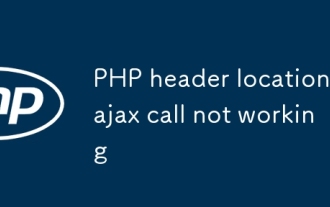 PHP header location ajax call not working
Jul 10, 2025 pm 01:46 PM
PHP header location ajax call not working
Jul 10, 2025 pm 01:46 PM
The reason why header('Location:...') in AJAX request is invalid is that the browser will not automatically perform page redirects. Because in the AJAX request, the 302 status code and Location header information returned by the server will be processed as response data, rather than triggering the jump behavior. Solutions are: 1. Return JSON data in PHP and include a jump URL; 2. Check the redirect field in the front-end AJAX callback and jump manually with window.location.href; 3. Ensure that the PHP output is only JSON to avoid parsing failure; 4. To deal with cross-domain problems, you need to set appropriate CORS headers; 5. To prevent cache interference, you can add a timestamp or set cache:f
 How Do Generators Work in PHP?
Jul 11, 2025 am 03:12 AM
How Do Generators Work in PHP?
Jul 11, 2025 am 03:12 AM
AgeneratorinPHPisamemory-efficientwaytoiterateoverlargedatasetsbyyieldingvaluesoneatatimeinsteadofreturningthemallatonce.1.Generatorsusetheyieldkeywordtoproducevaluesondemand,reducingmemoryusage.2.Theyareusefulforhandlingbigloops,readinglargefiles,or
 How to URL encode a string in PHP with urlencode
Jul 11, 2025 am 03:22 AM
How to URL encode a string in PHP with urlencode
Jul 11, 2025 am 03:22 AM
The urlencode() function is used to encode strings into URL-safe formats, where non-alphanumeric characters (except -, _, and .) are replaced with a percent sign followed by a two-digit hexadecimal number. For example, spaces are converted to signs, exclamation marks are converted to!, and Chinese characters are converted to their UTF-8 encoding form. When using, only the parameter values ??should be encoded, not the entire URL, to avoid damaging the URL structure. For other parts of the URL, such as path segments, the rawurlencode() function should be used, which converts the space to . When processing array parameters, you can use http_build_query() to automatically encode, or manually call urlencode() on each value to ensure safe transfer of data. just
 How to prevent session hijacking in PHP?
Jul 11, 2025 am 03:15 AM
How to prevent session hijacking in PHP?
Jul 11, 2025 am 03:15 AM
To prevent session hijacking in PHP, the following measures need to be taken: 1. Use HTTPS to encrypt the transmission and set session.cookie_secure=1 in php.ini; 2. Set the security cookie attributes, including httponly, secure and samesite; 3. Call session_regenerate_id(true) when the user logs in or permissions change to change to change the SessionID; 4. Limit the Session life cycle, reasonably configure gc_maxlifetime and record the user's activity time; 5. Prohibit exposing the SessionID to the URL, and set session.use_only
 PHP get the first N characters of a string
Jul 11, 2025 am 03:17 AM
PHP get the first N characters of a string
Jul 11, 2025 am 03:17 AM
You can use substr() or mb_substr() to get the first N characters in PHP. The specific steps are as follows: 1. Use substr($string,0,N) to intercept the first N characters, which is suitable for ASCII characters and is simple and efficient; 2. When processing multi-byte characters (such as Chinese), mb_substr($string,0,N,'UTF-8'), and ensure that mbstring extension is enabled; 3. If the string contains HTML or whitespace characters, you should first use strip_tags() to remove the tags and trim() to clean the spaces, and then intercept them to ensure the results are clean.
 Cardano's smart contract evolution: The impact of Alonzo upgrades on 2025
Jul 10, 2025 pm 07:36 PM
Cardano's smart contract evolution: The impact of Alonzo upgrades on 2025
Jul 10, 2025 pm 07:36 PM
Cardano's Alonzo hard fork upgrade has successfully transformed Cardano from a value transfer network to a fully functional smart contract platform by introducing the Plutus smart contract platform. 1. Plutus is based on Haskell language, with powerful functionality, enhanced security and predictable cost model; 2. After the upgrade, dApps deployment is accelerated, the developer community is expanded, and the DeFi and NFT ecosystems are developing rapidly; 3. Looking ahead to 2025, the Cardano ecosystem will be more mature and diverse. Combined with the improvement of scalability in the Basho era, the enhancement of cross-chain interoperability, the evolution of decentralized governance in the Voltaire era, and the promotion of mainstream adoption by enterprise-level applications, Cardano has
 How to handle unicode and UTF-8 strings in PHP
Jul 10, 2025 pm 01:49 PM
How to handle unicode and UTF-8 strings in PHP
Jul 10, 2025 pm 01:49 PM
The following points should be noted when dealing with Unicode and UTF-8 characters in PHP: 1. UTF-8 is used uniformly in all links, including HTML pages, PHP file saving formats and database connections; 2. Use mb_string extension to process multi-byte characters and replace native string functions; 3. Add the JSON_UNESCAPED_UNICODE parameter to maintain UTF-8 output when encoding; 4. Use utf8mb4 character sets in database settings. PHP does not distinguish encoding by default, which can easily lead to garbled code or emoji exceptions. Therefore, it is necessary to ensure UTF-8 consistency from the input to the output, and correctly use relevant extensions and parameters to deal with character encoding issues.
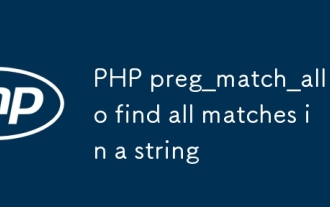 PHP preg_match_all to find all matches in a string
Jul 10, 2025 pm 01:51 PM
PHP preg_match_all to find all matches in a string
Jul 10, 2025 pm 01:51 PM
ToextractalloccurrencesofapatternfromastringinPHP,usethepreg_match_allfunction;itscansthestringwitharegularexpressionandreturnsallmatchesinanarray.1.Thesyntaxispreg_match_all($pattern,$subject,$matches,$flags,$offset),where$patternistheregexwrappedin





