 System Tutorial
System Tutorial
 Windows Series
Windows Series
 Detailed introduction to each directory of Linux and each directory (reprinted)
Detailed introduction to each directory of Linux and each directory (reprinted)
Detailed introduction to each directory of Linux and each directory (reprinted)
May 22, 2025 pm 07:54 PM【Common Directory Description】
Table of contents
/bin
Store binary executable files (ls, cat, mkdir, etc.), and common commands are usually here.
/etc
Store system management and configuration files
/home
The root directory where all user files are stored is the basis of the user's home directory. For example, the home directory of the user user is /home/user, which can be represented by ~user.
/usr
Used to store system applications, the most important directory /usr/local local system administrator software installation directory (install system-level applications). This is the largest directory, and almost all the applications and files to be used are in this directory. /usr/x11r6 directory for x window /usr/bin Many applications /usr/sbin Some superuser management programs /usr/doc linux documentation /usr/include header files required for developing and compiling applications under linux /usr/lib Common dynamic link libraries and software package configuration files /usr/man Help document /usr/src source code, the source code of the linux kernel is placed in /usr/src/linux /usr/local/bin local added command /usr/local/lib local added library
/opt
The location where the optional application package is placed for the additional installation. Generally speaking, we can install tomcat and other things here.
/proc
The virtual file system directory is a mapping of system memory. You can directly access this directory to obtain system information.
/root
Super user (system administrator) home directory (privileged class^o^)
/sbin
Stores binary executable files, which can only be accessed by root. Here are system-level management commands and programs used by system administrators. Such as ifconfig, etc.
/dev
Used to store device files.
/mnt
The system administrator installs the installation point for the temporary file system. The system provides this directory to allow the user to temporarily mount other file systems.
/boot
Store various files used for system boot
/lib
Stores shared libraries and kernel modules required for the operation of programs in the file system. Shared library is also called dynamic link sharing library. It is similar to the .dll file in Windows and stores shared files required for the root file system program to run.
/tmp
It is used to store various temporary files and is a common temporary file storage point.
/var
It is used to store files that need to change data during runtime, and it is also an overflow area for some large files, such as log files for various services (system startup logs, etc.).
/lost found
This directory is usually empty, and the system shuts down abnormally, leaving behind a "homeless" file (what is called.chk under Windows) here
The Linux directory is very different from the Windows directory. The Linux directory is similar to a tree, and the top level is its root directory, as shown in the figure below:
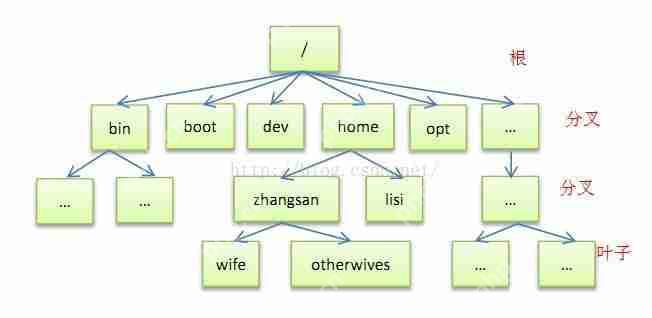
/bin binary executable commands
/dev device special file /etc system management and configuration file /etc/rc.d start configuration files and scripts /home The base point of the user's home directory. For example, the home directory of the user user is /home/user. You can use ~user to represent the /lib standard programming library, also known as the dynamic link sharing library, which is similar to the .dll file/sbin super management command in Windows. It stores the management program used by the system administrator /tmp public temporary file storage point /root system administrator's home directory /mnt The system provides this directory to allow the user to temporarily mount other file systems /lost found This directory is usually empty, the system shuts down abnormally and leaves "homeless" files (what is called.chk under Windows) is here /proc virtual directory, which is a mapping of system memory. You can directly access this directory to obtain system information. /var The overflow area of ??some large files, such as log files for various services /usr The largest directory, the applications and files to be used are almost all in this directory, including:
/usr/x11R6 directory for x window /usr/bin Many applications /usr/sbin Some superusers' management programs /usr/doc linux documents /usr/include header files required for developing and compiling applications under Linux /usr/lib Common dynamic link library and software package configuration files /usr/man Help document /usr/src source code, the source code of the linux kernel is placed in /usr/src/linux /usr/local/bin local added command /usr/local/lib local added library file system
Generally speaking, the space occupied by the root file system should generally be relatively small, because most of the files do not need to be changed frequently, and including strict files and a small, infrequently changed file system is not easily damaged. Except for a possible system boot image called /vmlinuz standard, the root directory generally does not contain any files. All other files are in a subdirectory of the root file system. 1. The /bin directory/b i n directory contains commands required for boot startup or commands that ordinary users may use (maybe after boot startup). These commands are executable programs for binary files (b i n is the abbreviation of b i n a r y - - binary), and are mostly important system files in the system. 2. The /sbin directory/sb i n directory is similar to /bin and is also used to store binary files. Because most of the files are basic system programs used by system administrators, although ordinary users can use them when necessary and allow them, they are generally not for ordinary users to use. 3. The /etc directory/e tc directory stores various system configuration files, including user information files/e tc/p a s s w d, system initialization files/e tc/r c, etc. It is * that these files run normally. 4. /root directory/root directory is the directory of the superuser. 5. /lib directory/l i b directory is a shared library required by programs on the root file system, and stores shared files required by the root file system program to run. These files contain code that can be shared by many programs to avoid each program containing a copy of the same subroutine, thus making the executable files smaller and saving space. 6. /lib/modules Directory The /lib/modules directory contains various modules that can be loaded with the system core, especially those required to reboot the system when recovering a corrupt system (such as network and file system drivers). 7. The /dev directory/de v directory stores device files, that is, device drivers, through which users access external devices. For example, users can access the mouse input by accessing /d e v/m o u s e, just like accessing other files. 8. /tmp directory/tmp directory stores information and data generated by the program at runtime. But after booting, it is best to use /v a r/tm p instead of /tmp , as the former may have a larger disk space. 9. /boot directory/b o o t directory stores files used by bootstrap loader, such as l i lo, and the core image is often placed here instead of in the root directory. But if there are many core images, this directory may become large, and it would be better to use a separate file system at this time. Another thing to note is to ensure that the core image must be within the first 1024 cylinder of the iD e hard drive. 10. /mnt directory/mnt directory is the installation point for the system administrator to temporarily install (mo u nt) file system. The program does not automatically support installation to /mnt. /mnt can be divided into many subdirectories, such as /mnt/dosa may be a floppy drive using the ms d o s file system, while /mnt/exta may be a floppy drive using the e x t 2 file system, /mnt/cdrom optical drive, etc. 11. Installation points for other file systems of /proc, /usr, /var, /home directory.
The following is a detailed introduction;
/etc file system
The /etc directory contains various system configuration files, some of which are described below. Others you should know which program they belong to and read the m a n page of the program. Many network configuration files are also in /etc. 1. /etc/rc or /etc/rc.d or /etc/rc?.d starts or changes the directory of the script or scripts running at the run-level. 2. /etc/passwd user database, the domain in which gives the user name, real name, user starting directory, encryption password and other user information. 3. /etc/fdprm floppy disk parameter table to illustrate different floppy disk formats. Setfdprm is available for setting. For more information, see the help page of s e t f d p r m. 4. /etc/fstab specifies the list of file systems that need to be automatically installed at startup. Also includes information about the sw a p area enabled with swapon -a. 5. /etc/group is similar to /etc/passwd, but it does not indicate user information but group information. Includes various data in groups. 6. /etc/inittabinit configuration file. 7. /etc/issue includes the user's output information before the login prompt. Usually includes a short description or welcome message from the system. The specific content is determined by the system administrator. 8. /etc/magic "f i l e" configuration file. Contains instructions for different file formats, "f i l e" guesses the file type based on it. 9. /etc/motdm o t d is the abbreviation of message of the day, and it is automatically output after the user logs in successfully. The content is determined by the system administrator. Commonly used to announce information, such as warnings for scheduled shutdown time. 10. List of currently installed file systems for /etc/mtab. Initialized by the script (scr i tp) and updated automatically by the mount command. Used when a list of currently installed file systems is required (for example, the df command). 11. /etc/shadow shadow password file on the system where the shadow (s h a d o w ) password software is installed. The shadow password file moves the encrypted password in the /e tc/p a s s wd file into /e tc/s h a d o w, which is readable only to superusers (r o t). This makes deciphering passwords more difficult, thereby increasing system security. 12. /etc/login.defsl o g i n command configuration file. 13. /etc/printcap is similar to /etc/termcap , but is aimed at printers. Different syntax. 14. Files executed by /etc/profile, /e tc/csh . l o g i n, /etc/csh.cshrc when logging in or starting. This allows the system administrator to establish a global default environment for all users. 15. /etc/securetty confirms the secure terminal, that is, which terminal allows superuser (r o t) to log in. Generally only virtual consoles are listed, so it is impossible (at least difficult) to break into the system through a modem (m o d e m ) or network and get super user privileges. 16. /etc/shells lists the s h e l l that can be used. The chsh command allows the user to change the login within the scope specified in this file. The service process that provides a machine Ftpd checks whether the user s h e l l is listed in the /etc/shells file. If not, the user will not be allowed to log in. 17. /etc/termcap terminal performance database. Explain what "escaping sequence" to control different terminals. When writing programs, you do not directly output escape sequences (this can only work on terminals of a specific brand), but instead find the correct sequence of the work to be done from /etc/termcap. In this way, most programs can be run on most terminals.
/dev file system
The /dev directory includes device files for all devices. Device files are named with specific conventions, which are described in the device list. The device file is generated by the system during installation and can be described later using /dev/makedev. /d e v /m a k e d e v.local is a description written by the system administrator for local device files (or connections) (i.e. some non-standard device drivers are not part of standard makedev). Here is a brief introduction to some commonly used files under /d e v. 1. /dev/console system console, that is, the monitor that is directly connected to the system. 2. /dev/hdi d e hard drive interface. For example: /d e v / h d a refers to the first hard disk, and h a d 1 refers to the first partition of /d e v / h da. If there are other hard disks in the system, they are /d e v / h d b, /d e v / h d c, . . . . . . . . . . . . . . . . . . . . . . . . . . . . . . . . . . . . . . . . . . . . . . . . . . . . . . . . . . . . . . . . . . . . . . . . . . . . . /dev/sds c s i disk driver interface. If there is a system and scs i hard disk, it will not access /d e v/h a d, but /d e v/sd a. 4. /dev/fd floppy drive device driver. For example: /d e v /f d 0 refers to the first floppy disk of the system, which is commonly referred to as a: disk, /d ??e v /f d 1 refers to the second floppy disk, . . . . . . . . . . . /d e v /f d 1 h 1 4 40 means accessing the 4.5 high-density disk in drive 1. 5. /dev/sts cs i tape drive driver. 6. /dev/tty provides virtual console support. For example: /d e v /t t y 1 refers to the first virtual console of the system, and /d e v /t t y2 is the second virtual console of the system. 7. /dev/pty provides remote login pseudo-terminal support. When logging in, you must use the /d e v/p t y device. 8. /dev/ttys computer serial interface is the "c o m 1" port for d os. 9. /dev/cua computer serial interface, device used with modem. 10. /dev/null "black hole", all information written to the device will disappear. For example: When you want to hide the output information on the screen, just input the output information into /d e v /n u l l.
/usr file system
/usr is a very important directory, and this file system is usually very large because all programs are installed here. All files in /usr are generally from the l i n u x distribution (d i s t r i b u t i o n); locally installed programs and other things are under /usr/local, because this way, you do not need to reinstall all programs when upgrading a new version of the system or a new version. Many of the contents under the /usr directory are optional, but these features will make the user more efficient in using the system. /u sr can hold many large packages and their configuration files. Here are some important directories (some less important directories have been omitted). 1. /usr/x11r6 contains all executable programs, configuration files and support files for the x wi n d o w system. To simplify the development and installation of x, the x files are not integrated into the system. The x wi n d o w system is a powerful graphics environment that provides a large number of graphics tool programs. If users are familiar with Microsoft's or Microsoft's system, they will not feel helpless. 2. /usr/x386 is similar to /u s r/x 11r6 , but is specifically for x 11 release 5. 3. /usr/bin concentrates almost all user commands and is the system's software library. Other commands are in /bin or /usr/local/bin. 4. /usr/sbin includes unnecessary system management commands for the root file system, such as most service programs. 5. /usr/man, /u s r/i n f o, /u s r/d o c These directories contain all man pages, g n u information documents and various other document files. Each online manual has two subdirectories. For example: /u s r/m a n/m a n 1 contains the source code of the first section of the online manual (the original file is not formatted), and /u s r/m a n/c a t 1 contains the formatted content of the first section. lOnline manual is divided into the following nine sections: internal commands, system calls, library functions, devices, file formats, games, macro software packages, system management and core programs. 6. /usr/include contains header files in C language. These files end with . h and are used to describe the data structures, subprocesses and constants used in C language programs. To maintain consistency, this should actually be placed under /usr/lib, but the name has been used in custom. 7. /usr/lib contains the unchanged data files of the program or subsystem, including some s i t e - w i d e configuration files. The name l i b comes from the library; the original programming library also exists in /usr/lib. When a program is compiled, the program will connect to the libraries in it. There are also many programs that store configuration files in it. 8. The locally installed software and other files of /usr/local are placed here. This is very similar to /u s r. Users may find some larger software packages here, such as t e x, e m a c s, etc.
/var file system
/var contains the data to be changed during the system's normal operation. Usually the size of the directory where these data are located is often changed or expanded. It turns out that some content in the /v ar directory is in /u s r, but in order to maintain the relatively stable of the /u s r directory, those directories that need to be changed frequently are placed in /v a r. Each system is specific, i.e. it is not shared with other computers over the network. Here are some important directories (some less important directories are omitted). 1. /var/catman includes formatted help (m a n ) page. The source files of the help page generally exist in /us r/m a n/m a n; some m an pages may have preformatted versions, which exist in /us r/m a n/c a t. Other m a n pages need to be formatted when viewing the first time, and the formatted version exists in /var/man, so that others do not need to wait for formatting when viewing the same page. (/var/catman is often cleared, just like clearing temporary directories.) 2. /var/lib stores files to be changed when the system is running normally. 3. /var/local stores variable data for programs installed in /usr/local (i.e. programs installed by system administrators). Note that even locally installed programs use other /var directories, such as /var/lock, if necessary. 4. /var/lock lock file. Many programs follow the convention to generate a locked file in /var/lock to support them using a specific device or file. When other programs notice this locked file, they will no longer use the device or file. 5. /var/log log (l o g ) files for various programs, especially login (/var/log/wtmp log records all login and logout to the system) and syslog (/var/log/messages records store all core and system program information). Files in /var/log often grow uncertainly and should be cleared regularly. 6. /var/run saves the valid system information file before the next system boot. For example, /var/run/utmp contains information about the currently logged in user. 7. /var/spool places the directory of the "spool (sp o o l)" program, such as the directories where m a i l, n e w s, print queues and other queues work. Each different s p o o l has its own subdirectory under /var/spool. For example, the user's mailbox is stored in /var/spool/mail. 8. /var/tmp allows for larger or longer temporary files than /tmp. Note that the system administrator may not allow /var/tmp to have very old files.
/proc file system
The /proc file system is a pseudo file system, that is, it is a directory that does not actually exist, so it is a very special directory. It does not exist on a certain disk, but is generated by the core in memory. This directory is used to provide information about the system. The following are some of the most important files and directories (the /proc file system is described in more detail in the proc man page). 1. /proc/x The information directory about process x, which is the identification number of this process. Each process has a directory named its own process number under /proc. 2. /proc/cpuinfo stores information about the processor (cpu), such as the type, manufacturer, model and performance of cpu. 3. /proc/devices list of device drivers currently running for core configuration. 4. /proc/dma displays the currently used dm a channel. 5. File system information for /proc/filesystems core configuration. 6. /proc/interrupts displays the occupied interrupt information and the occupant information, as well as the occupied number. 7. /proc/ioports currently used i/o port. 8. /proc/kcore system physical memory image. It's exactly the same size as physical memory, but it doesn't actually take up so much memory; it's created only when the program accesses it. (Note: Nothing under /proc takes up any disk space unless you copy it to somewhere.) 9. Message output from /proc/kmsg core. It will also be sent to s y s l o g. 10. /proc/ksyms core symbol table. 11. /proc/loadavg system "load average"; 3 meaningless indicators indicate the current workload of the system. 12. /proc/meminfo Various memory usage information, including physical memory and swap partitions (s w a p). 13. /proc/modules stores the information about which core modules are currently loaded. 14. /proc/net network protocol status information. 15. /proc/self is stored in the process directory of the program that view /proc. When 2 processes view /proc, this will be different connections. This mainly facilitates the program to get its own process directory. 16. Different states of the /proc/stat system, for example, the number of errors occurred on the page after the system is started. 17. The length of time the /proc/uptime system starts. 18. /proc/version core version
Source of this article: https://blog.csdn.net/u013239236/article/details/48845251
If you want to reprint, please note: http://www.cnblogs.com/zhuchenglin/p/8686924.html
The above is the detailed content of Detailed introduction to each directory of Linux and each directory (reprinted). For more information, please follow other related articles on the PHP Chinese website!

Hot AI Tools

Undress AI Tool
Undress images for free

Undresser.AI Undress
AI-powered app for creating realistic nude photos

AI Clothes Remover
Online AI tool for removing clothes from photos.

Clothoff.io
AI clothes remover

Video Face Swap
Swap faces in any video effortlessly with our completely free AI face swap tool!

Hot Article

Hot Tools

Notepad++7.3.1
Easy-to-use and free code editor

SublimeText3 Chinese version
Chinese version, very easy to use

Zend Studio 13.0.1
Powerful PHP integrated development environment

Dreamweaver CS6
Visual web development tools

SublimeText3 Mac version
God-level code editing software (SublimeText3)

Hot Topics
 Solana official APP platform. Popular address.co
Jul 10, 2025 pm 07:06 PM
Solana official APP platform. Popular address.co
Jul 10, 2025 pm 07:06 PM
The acquisition and management of digital assets can be achieved through the official Solana platform and secure storage solutions. 1. Solana's official application platform (solana.com/ecosystem) provides project browsing, official application downloads and developer resources; 2. Its trading platform address is a designated link to facilitate user transactions; 3. Hardware storage devices such as Ledger can ensure private key security offline; 4. Desktop or mobile applications such as Phantom support convenient management; 5. Multi-signature technology improves authorization security; in addition, you can also participate in the digital asset ecosystem by participating in community governance, using decentralized applications, content creation, etc.
 Comparison of 2025 Global Cryptocurrency Apps: Which one is best for you?
Jul 10, 2025 pm 07:51 PM
Comparison of 2025 Global Cryptocurrency Apps: Which one is best for you?
Jul 10, 2025 pm 07:51 PM
The cryptocurrency market in 2025 is still full of opportunities, and choosing a suitable app is the first step to success. Before making a decision, it is recommended that users comprehensively consider their trading experience, product types of interest, and preferences for functional complexity. Most importantly, no matter which platform you choose, asset security should be put first and always maintain a learning mindset to adapt to this rapidly changing market.
 Cardano's smart contract evolution: The impact of Alonzo upgrades on 2025
Jul 10, 2025 pm 07:36 PM
Cardano's smart contract evolution: The impact of Alonzo upgrades on 2025
Jul 10, 2025 pm 07:36 PM
Cardano's Alonzo hard fork upgrade has successfully transformed Cardano from a value transfer network to a fully functional smart contract platform by introducing the Plutus smart contract platform. 1. Plutus is based on Haskell language, with powerful functionality, enhanced security and predictable cost model; 2. After the upgrade, dApps deployment is accelerated, the developer community is expanded, and the DeFi and NFT ecosystems are developing rapidly; 3. Looking ahead to 2025, the Cardano ecosystem will be more mature and diverse. Combined with the improvement of scalability in the Basho era, the enhancement of cross-chain interoperability, the evolution of decentralized governance in the Voltaire era, and the promotion of mainstream adoption by enterprise-level applications, Cardano has
 What are the mainstream public chains of cryptocurrencies? The top ten rankings of cryptocurrency mainstream public chains in 2025
Jul 10, 2025 pm 08:21 PM
What are the mainstream public chains of cryptocurrencies? The top ten rankings of cryptocurrency mainstream public chains in 2025
Jul 10, 2025 pm 08:21 PM
The pattern in the public chain field shows a trend of "one super, many strong ones, and a hundred flowers blooming". Ethereum is still leading with its ecological moat, while Solana, Avalanche and others are challenging performance. Meanwhile, Polkadot, Cosmos, which focuses on interoperability, and Chainlink, which is a critical infrastructure, form a future picture of multiple chains coexisting. For users and developers, choosing which platform is no longer a single choice, but requires a trade-off between performance, cost, security and ecological maturity based on specific needs.
 Which virtual currency platform is legal? What is the relationship between virtual currency platforms and investors?
Jul 11, 2025 pm 09:36 PM
Which virtual currency platform is legal? What is the relationship between virtual currency platforms and investors?
Jul 11, 2025 pm 09:36 PM
There is no legal virtual currency platform in mainland China. 1. According to the notice issued by the People's Bank of China and other departments, all business activities related to virtual currency in the country are illegal; 2. Users should pay attention to the compliance and reliability of the platform, such as holding a mainstream national regulatory license, having a strong security technology and risk control system, an open and transparent operation history, a clear asset reserve certificate and a good market reputation; 3. The relationship between the user and the platform is between the service provider and the user, and based on the user agreement, it clarifies the rights and obligations of both parties, fee standards, risk warnings, account management and dispute resolution methods; 4. The platform mainly plays the role of a transaction matcher, asset custodian and information service provider, and does not assume investment responsibilities; 5. Be sure to read the user agreement carefully before using the platform to enhance yourself
 How to clear the print queue in Windows?
Jul 11, 2025 am 02:19 AM
How to clear the print queue in Windows?
Jul 11, 2025 am 02:19 AM
When encountering the problem of printing task stuck, clearing the print queue and restarting the PrintSpooler service is an effective solution. First, open the "Device and Printer" interface to find the corresponding printer, right-click the task and select "Cancel" to clear a single task, or click "Cancel all documents" to clear the queue at one time; if the queue is inaccessible, press Win R to enter services.msc to open the service list, find "PrintSpooler" and stop it before starting the service. If necessary, you can manually delete the residual files under the C:\Windows\System32\spool\PRINTERS path to completely solve the problem.
 Which chain does Dogecoin DOGE belong to? Does Dogecoin belong to the Binance Chain?
Jul 10, 2025 pm 08:39 PM
Which chain does Dogecoin DOGE belong to? Does Dogecoin belong to the Binance Chain?
Jul 10, 2025 pm 08:39 PM
Recently, the discussion in the digital asset field has remained hot. Dogecoin DOGE, as one of the most popular focus, has become a question that many people have explored. Where does it "settling down"? What is the relationship with the current leading trading platform, Binance? To answer these questions, we need to conduct in-depth analysis from the two dimensions of the underlying technical logic of digital assets and the platform ecology, rather than just staying in appearance.
 Which are the top ten BTC trading platforms in the world with the largest volume?
Jul 10, 2025 pm 08:57 PM
Which are the top ten BTC trading platforms in the world with the largest volume?
Jul 10, 2025 pm 08:57 PM
Binance is the platform with the largest trading volume of BTC, providing rich digital assets and a strong ecosystem; 2. OKX has comprehensive functions, stable technology, and a wide user base; 3. Coinbase is known for its compliance and security, suitable for European and American users; 4. HTX is known for its derivatives trading and outstanding performance in the spot market; 5. Kraken has a long history and excellent security record; 6. KuCoin provides a large number of emerging projects, suitable for users looking for potential assets; 7. Upbit is a leader in the Korean market, driven by Korean won trading pairs; 8. Gate.io has a rich variety of online currencies, which is very popular among early investors; 9. Bitstamp is an old platform, known for its reliability and security; 10. MEXC





