Postman Integrated Application on CentOS
May 19, 2025 pm 08:00 PMIntegrating Postman applications on CentOS can be achieved in a variety of ways. Here are the detailed steps and suggestions:
Install Postman by downloading the installation package
Download Postman's Linux version installation package : Visit Postman's official website and select the version suitable for Linux to download.
-
Unzip the installation package : Use the following command to unzip the installation package to the specified directory, for example /opt:
<code> sudo tar -xzf postman-linux-x64-xx.xx.xx.tar.gz -C /opt</code>
Please note that "postman-linux-x64-xx.xx.xx.tar.gz" is replaced with the file name you actually downloaded.
-
Create a symbolic link : By creating a symbolic link called "postman" to point to the Postman executable, you can run Postman directly in your terminal:
<code> sudo ln -s /opt/Postman/Postman /usr/bin/postman</code>
Please note that you replace "/opt/Postman/Postman" with the actual Postman executable path.
Start Postman : You can now start the Postman application by typing the "postman" command in the terminal.
Install Postman via Snap
-
Install Snap : If you want to use Snap to install Postman, you can run the following command:
<code> sudo snap install postman</code>
Run Postman : After the installation is complete, you can start the Postman application by typing the "postman" command in the terminal.
Integrate Postman with command line tool Newman
-
Installing Node.js and npm : Postman and Newman require a Node.js environment, you can install Node.js and npm with the following command:
<code> sudo yum install -y nodejs npm</code>
-
Install Newman : Use npm to install Newman:
<code> sudo npm install -g newman</code>
Download Postman collection and environment files : You need to download Postman collection (usually .json files) and environment files (usually .env.json files). You can export these files from the Postman application.
-
Run Newman : Run the Postman collection using Newman. Assuming your collection file is called collection.json and the environment file is called environment.json, you can run it with the following command:
<code> newman run collection.json -e environment.json</code>
-
Automation script : You can create a simple shell script to automate the process. For example, create a script called run_postman.sh:
<code> #!/bin/bash # 設(shè)置集合和環(huán)境文件路徑COLLECTION_FILE="/path/to/your/collection.json" ENVIRONMENT_FILE="/path/to/your/environment.json" # 運(yùn)行Newman newman run $COLLECTION_FILE -e $ENVIRONMENT_FILE</code>
Grant script execution permissions:
<code> chmod x run_postman.sh</code>
Then run the script:
<code> ./run_postman.sh</code>
-
Use systemd service (optional) : If you want Newman to run in the background as a service, you can create a service using systemd. Create a file named postman.service:
<code> [Unit] Description=Newman Postman Collection Runner After=network.target [Service] ExecStart=/usr/local/bin/newman run /path/to/your/collection.json -e /path/to/your/environment.json Restart=always User=your_username [Install] WantedBy=multi-user.target</code>
Save the file to the /etc/systemd/system/ directory, and enable and start the service:
<code> sudo systemctl daemon-reload sudo systemctl enable postman.service sudo systemctl start postman.service</code>
Check service status:
<code> sudo systemctl status postman.service</code>
Through the above steps, you can successfully deploy and run Postman collections on CentOS.
The above is the detailed content of Postman Integrated Application on CentOS. For more information, please follow other related articles on the PHP Chinese website!

Hot AI Tools

Undress AI Tool
Undress images for free

Undresser.AI Undress
AI-powered app for creating realistic nude photos

AI Clothes Remover
Online AI tool for removing clothes from photos.

Clothoff.io
AI clothes remover

Video Face Swap
Swap faces in any video effortlessly with our completely free AI face swap tool!

Hot Article

Hot Tools

Notepad++7.3.1
Easy-to-use and free code editor

SublimeText3 Chinese version
Chinese version, very easy to use

Zend Studio 13.0.1
Powerful PHP integrated development environment

Dreamweaver CS6
Visual web development tools

SublimeText3 Mac version
God-level code editing software (SublimeText3)

Hot Topics
 What are the mechanisms for the impact of the BTC halving event on the currency price?
Jul 11, 2025 pm 09:45 PM
What are the mechanisms for the impact of the BTC halving event on the currency price?
Jul 11, 2025 pm 09:45 PM
Bitcoin halving affects the price of currency through four aspects: enhancing scarcity, pushing up production costs, stimulating market psychological expectations and changing supply and demand relationships; 1. Enhanced scarcity: halving reduces the supply of new currency and increases the value of scarcity; 2. Increased production costs: miners' income decreases, and higher coin prices need to maintain operation; 3. Market psychological expectations: Bull market expectations are formed before halving, attracting capital inflows; 4. Change in supply and demand relationship: When demand is stable or growing, supply and demand push up prices.
 Dogecoin latest price APP_Dogecoin real-time price update platform entrance
Jul 11, 2025 pm 10:39 PM
Dogecoin latest price APP_Dogecoin real-time price update platform entrance
Jul 11, 2025 pm 10:39 PM
The latest price of Dogecoin can be queried in real time through a variety of mainstream APPs and platforms. It is recommended to use stable and fully functional APPs such as Binance, OKX, Huobi, etc., to support real-time price updates and transaction operations; mainstream platforms such as Binance, OKX, Huobi, Gate.io and Bitget also provide authoritative data portals, covering multiple transaction pairs and having professional analysis tools. It is recommended to obtain information through official and well-known platforms to ensure data accuracy and security.
 Is PEPE coins an altcoin? What is the prospect of PEPE coins
Jul 11, 2025 pm 10:21 PM
Is PEPE coins an altcoin? What is the prospect of PEPE coins
Jul 11, 2025 pm 10:21 PM
PEPE coins are altcoins, which are non-mainstream cryptocurrencies. They are created based on existing blockchain technology and lack a deep technical foundation and a wide application ecosystem. 1. It relies on community driving forces to form a unique cultural label; 2. It has large price fluctuations and strong speculativeness, and is suitable for those with high risk preferences; 3. It lacks mature application scenarios and relies on market sentiment and social media. The prospects depend on community activity, team driving force and market recognition. Currently, it exists more as cultural symbols and speculative tools. Investment needs to be cautious and pay attention to risk control. It is recommended to rationally evaluate personal risk tolerance before operating.
 List of official cryptocurrency websites (the top ten cryptocurrency platforms in the world)
Jul 11, 2025 pm 09:51 PM
List of official cryptocurrency websites (the top ten cryptocurrency platforms in the world)
Jul 11, 2025 pm 09:51 PM
With the digital asset industry booming, choosing a safe and reliable trading platform is crucial. This article has compiled the official website entrances and core features of the top ten mainstream cryptocurrency platforms in the world, aiming to help you quickly understand the leaders in the market and provide you with a clear navigation for exploring the digital world. It is recommended to collect the official websites of commonly used platforms to avoid entering through unverified links.
 BTC latest price APP_BTC real-time price update platform entrance
Jul 11, 2025 pm 10:24 PM
BTC latest price APP_BTC real-time price update platform entrance
Jul 11, 2025 pm 10:24 PM
The latest BTC price can be checked in real time through multiple mainstream APPs and platforms. 1. The CoinMarketCap APP provides comprehensive market data; 2. The CoinGecko APP supports multiple transaction pairs of prices; 3. The Binance APP integrates market and trading. Platform: 1. The CoinMarketCap platform supports trend chart analysis; 2. The CoinGecko platform has a friendly interface; 3. The Binance trading platform has strong liquidity; 4. The OKX trading platform is compliant and safe; 5. The TradingView chart platform is suitable for technical analysis. It is recommended to obtain information through official and well-known platforms to ensure data accuracy and asset security.
 Can I install linux on my pc
Jul 12, 2025 am 01:13 AM
Can I install linux on my pc
Jul 12, 2025 am 01:13 AM
Yes,youcaninstallLinuxonyourPCifitmeetsthehardwarerequirements.1.Checkhardwarecompatibility:IntelorAMDprocessor,atleast4GBRAM,20–25GBfreediskspace,UEFIorBIOSsupport.2.ChooseasuitabledistributionlikeUbuntu,LinuxMint,Fedora,orDebianbasedonyourexperienc
 okb official website download address okb trading APP official v6.125.1 download and installation address
Jul 11, 2025 pm 09:54 PM
okb official website download address okb trading APP official v6.125.1 download and installation address
Jul 11, 2025 pm 09:54 PM
To download and install the OKB trading app, please click the official link and follow the steps. 1. Visit the https://www.okb.com/download download page; 2. Select the corresponding version to download; 3. Wait for the download to find the installation file; 4. Enable the "Unknown Source" installation permission; 5. Complete the installation process according to the prompts; 6. Register or log in to the account to use the application after installation.
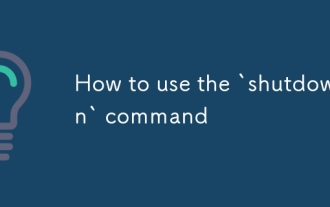 How to use the `shutdown` command
Jul 15, 2025 am 12:26 AM
How to use the `shutdown` command
Jul 15, 2025 am 12:26 AM
The shutdown command of Linux/macOS can be shut down, restarted, and timed operations through parameters. 1. Turn off the machine immediately and use sudoshutdownnow or -h/-P parameters; 2. Use the time or specific time point for the shutdown, cancel the use of -c; 3. Use the -r parameters to restart, support timed restart; 4. Pay attention to the need for sudo permissions, be cautious in remote operation, and avoid data loss.






