Image drag and drop to zoom in and out
You can control the size of the picture with the scroll wheel, and drag and move the picture position at will.
All resources on this site are contributed by netizens or reprinted by major download sites. Please check the integrity of the software yourself! All resources on this site are for learning reference only. Please do not use them for commercial purposes. Otherwise, you will be responsible for all consequences! If there is any infringement, please contact us to delete it. Contact information: admin@php.cn
Related Article
 How to Implement Image Drag-and-Drop in React
How to Implement Image Drag-and-Drop in React
05 Jan 2025
How to Implement Image Drag-and-Drop in React Using Only CSS React is widely recognized for building interactive UIs. In this tutorial, we’ll guide you through creating a drag-and-drop feature for images in React with just CSS. Step 1: Set
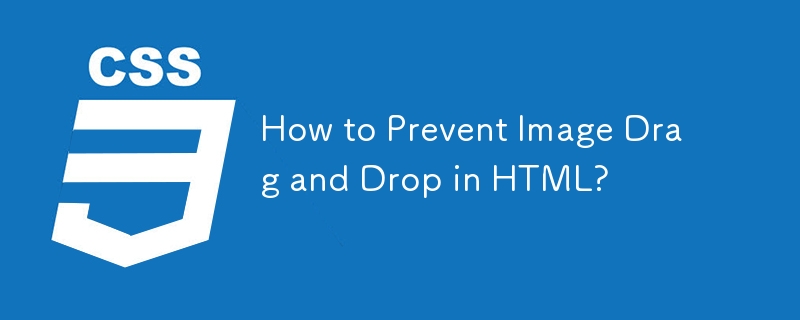 How to Prevent Image Drag and Drop in HTML?
How to Prevent Image Drag and Drop in HTML?
02 Nov 2024
Avoid Image Drag and Drop in HTMLIf you're seeking to display an image on your HTML page but want to prevent users from dragging it, you've...
 Make an Image drag and drop with CSS in React
Make an Image drag and drop with CSS in React
05 Jan 2025
React is a popular JavaScript library for building user interfaces, and its flexibility and versatility make it a great choice for building interactive applications. In this tutorial, we will show you how to create a drag-and-drop feature for images
 How to zoom out and zoom in on Mac in multiple ways
How to zoom out and zoom in on Mac in multiple ways
19 Mar 2025
Detailed explanation of Mac zoom function: Various methods to enlarge the screen The zooming feature of the Mac system was originally created as part of the accessibility feature, but its convenience made it popular. Whether reading small words in a document, enlarging photos, or focusing on the details of a video, the zoom shortcut keys can be easily dealt with. There are many ways to zoom in Mac. This article will introduce a variety of methods and recommend several applications that enhance the Mac user experience. 1. Keyboard shortcut zoom The built-in screen zoom feature on your Mac system allows you to enlarge the entire screen or any part of the screen, including web pages, photos, documents, and videos. Quick zoom: Press and hold the Command key, then press the key to zoom in, and press the - key to zoom out. Continue to hold or
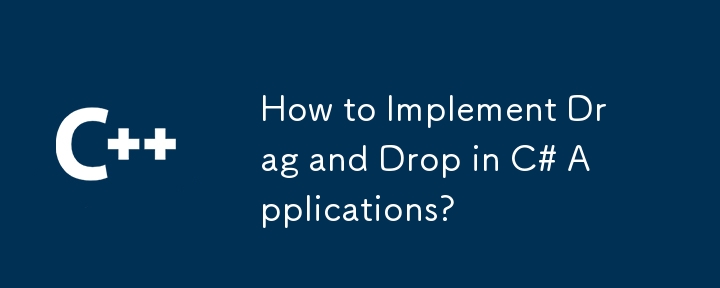 How to Implement Drag and Drop in C# Applications?
How to Implement Drag and Drop in C# Applications?
07 Jan 2025
Drag and Drop Functionality for C# ApplicationsQuestion:How can I incorporate drag and drop functionality into a C# application, similar to the...
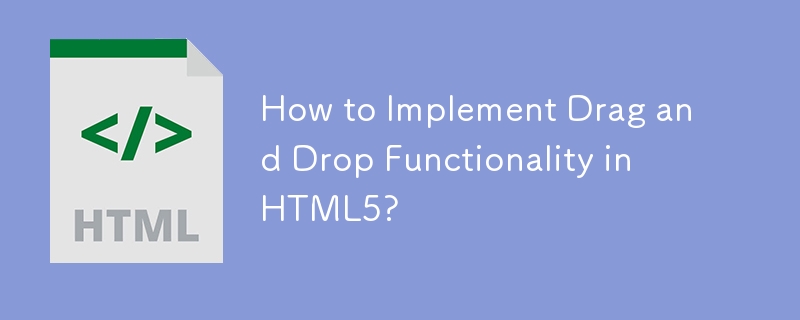 How to Implement Drag and Drop Functionality in HTML5?
How to Implement Drag and Drop Functionality in HTML5?
10 Mar 2025
This article explains HTML5 drag-and-drop implementation. It details the dragstart, dragover, dragenter, dragleave, and drop events, emphasizing event.preventDefault() for drop functionality. Customizing visual feedback using dataTransfer.setDrag
 How to handle drag and drop events in JavaScript?
How to handle drag and drop events in JavaScript?
18 Jul 2025
JavaScript's drag and drop function is implemented through multiple events. 1. Key events include dragstart, drag, dragend, dragover, dragter, dragter, dragleave and drop. 2. To make the element draggable, set draggable="true" and use the dragstart event to pass the data. 3. The target that accepts drag and drop needs to listen to dragover and call e.preventDefault(). 4. Get data in drop event and process it. 5. Optional enhancements include visual feedback and file drag-and-drop support.
![[Guide] How to Zoom in and Zoom out Screen in Windows 11? - MiniTool](https://img.php.cn/upload/article/001/242/473/174922627082164.png) [Guide] How to Zoom in and Zoom out Screen in Windows 11? - MiniTool
[Guide] How to Zoom in and Zoom out Screen in Windows 11? - MiniTool
07 Jun 2025
This post produced by php.cn Software Ltd. mainly teaches you how to enlarge and reduce screen in the newest Windows 11 operating system (OS). It also includes the contents for zooming in/out the browser and changing screen resolution.
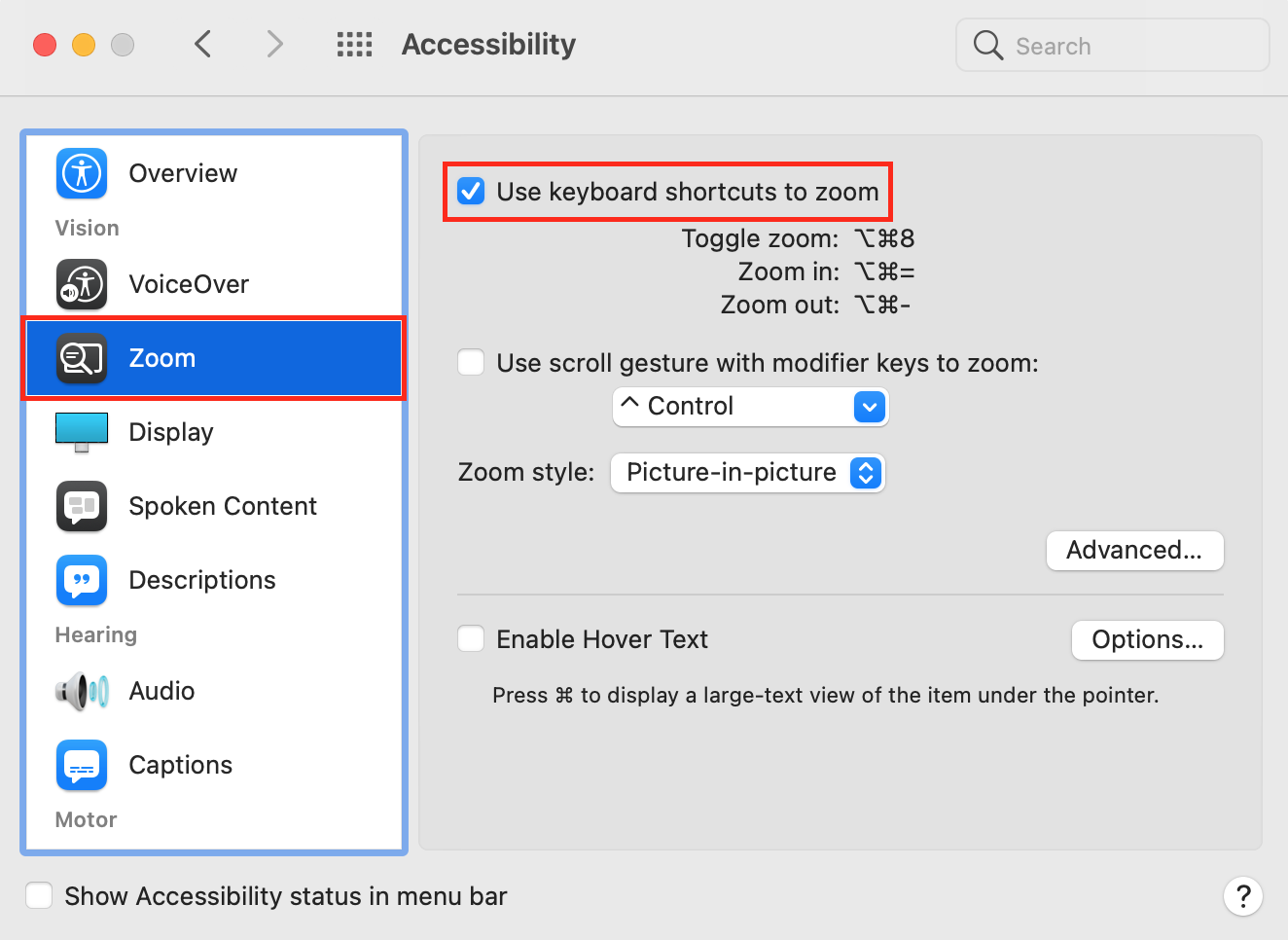 How to Zoom In and Out on a Mac in 4 Ways
How to Zoom In and Out on a Mac in 4 Ways
26 Jun 2025
Apple goes to great lengths to help its customers use Macs more easily. One of the many accessibility features available on a Mac is zoom. By using Mac zoom shortcuts, you can read small text, magnify images, and zoom in on videos, among other things


Hot Tools

jQuery2019 Valentine's Day Confession Fireworks Animation Special Effects
A very popular jQuery Valentine's Day confession fireworks animation special effect on Douyin, suitable for programmers and technical geeks to express their love to the girl they love. No matter you choose to be willing or not, you have to agree in the end.

layui responsive animated login interface template
layui responsive animated login interface template

520 Valentine's Day confession web animation special effects
jQuery Valentine's Day Confession Animation, 520 Confession Background Animation

Cool system login page
Cool system login page

HTML5 tape music player-CASSETTE PLAYER
HTML5 tape music player-CASSETTE PLAYER





