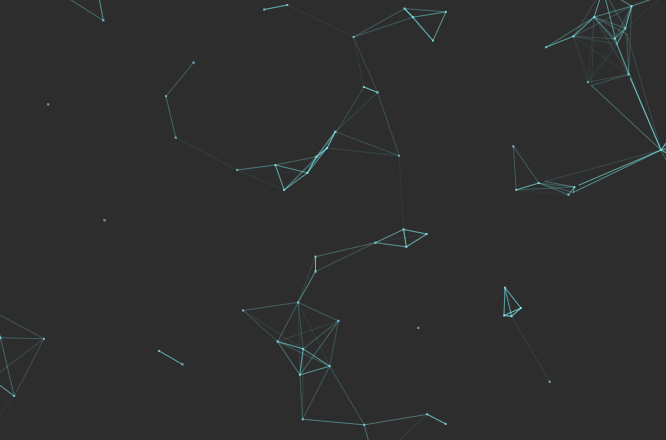html5 particle effect background
Particle effect background implemented in canvas, mouse guided
All resources on this site are contributed by netizens or reprinted by major download sites. Please check the integrity of the software yourself! All resources on this site are for learning reference only. Please do not use them for commercial purposes. Otherwise, you will be responsible for all consequences! If there is any infringement, please contact us to delete it. Contact information: admin@php.cn
Related Article
 Sony Touts 'Strong' Marathon Engagement, Confirms Release Window
Sony Touts 'Strong' Marathon Engagement, Confirms Release Window
14 Jun 2025
Sony’s Herman Hulst made a point during his overview of PlayStation’s portfolio to highlight Marathon as “an innovative and bold take on the extraction shooter genre.” A corresponding slide under the “FY25 Focus” banner added that there is “Strong ea
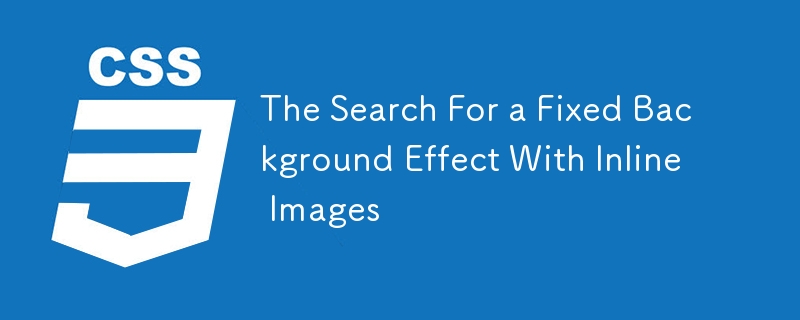 The Search For a Fixed Background Effect With Inline Images
The Search For a Fixed Background Effect With Inline Images
15 Mar 2025
I was working on a client project a few days ago and wanted to create a certain effect on an . See, background images can do the effect I was
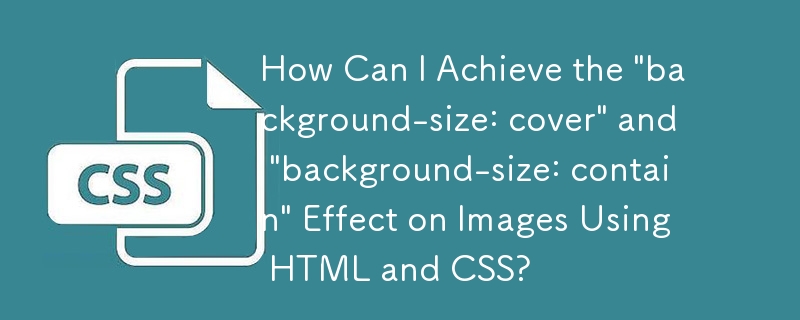 How Can I Achieve the 'background-size: cover' and 'background-size: contain' Effect on Images Using HTML and CSS?
How Can I Achieve the 'background-size: cover' and 'background-size: contain' Effect on Images Using HTML and CSS?
28 Dec 2024
Displaying Images with Properties Equivalent to "background-size: cover" and "background-size: contain"Your concern arises from the desire to...
 Running background scripts using HTML5 Web Workers.
Running background scripts using HTML5 Web Workers.
02 Jul 2025
WebWorkers is a multi-threaded mechanism provided by HTML5, which is used to run scripts in the browser background without blocking the main thread. It allows for tasks such as complex calculations, data processing, etc. while keeping the page responsive. The steps to create and use WebWorker include: 1. Create an external JavaScript file (such as worker.js); 2. Detect browser support on the main page; 3. Instantiate Worker objects; 4. Use postMessage() to send messages; 5. Receive results through onmessage. Its limitations include inability to operate the DOM, limited communication methods, and inconvenient debugging. Applicable scenarios include mathematical calculations, timing tasks, data encryption, image processing, etc. Use We reasonably
 Performing background tasks using HTML5 Web Workers.
Performing background tasks using HTML5 Web Workers.
04 Jul 2025
WebWorkersinHTML5allowbackgroundprocessingwithoutfreezingtheUI.TheyrunJavaScriptinaseparatethread,idealforheavytaskslikedataprocessingorgamelogic.However,theycannotaccesstheDOMorwindowobject.TocreateaWebWorker:1)writeaworkerscripthandlingonmessageeve
 Using HTML5 web workers for background tasks
Using HTML5 web workers for background tasks
05 Jul 2025
WebWorkers prevents page freezing by running JavaScript in a separate thread. It is suitable for tasks such as data encryption, image processing, and complex computing. When using it, you need to create a separate file (such as worker.js) and communicate through postMessage() and onmessage. However, Worker cannot access DOM, window or document objects, nor can it directly update the UI. In addition, Worker needs to be loaded via HTTP(S) and should be reused as much as possible to reduce overhead, and pay attention to processing errors and message size optimization.
 Performing Background Tasks with HTML5 Web Workers
Performing Background Tasks with HTML5 Web Workers
05 Jul 2025
WebWorkers is a multi-threaded mechanism provided by the browser, which is used to place time-consuming tasks on the background thread to execute, avoiding blocking the main thread. 1. Worker does not have DOM operation permissions, and can only pass messages through postMessage and onmessage; 2. Creating a Worker requires a separate JS file and instantiated through newWorker(); 3. Common uses include data processing, image audio processing, JSON parsing, game AI computing, etc.; 4. Pay attention to cross-domain restrictions, resource consumption control and compatibility issues when using it. The rational use of WebWorkers can significantly improve web page performance and user experience.
 Running background scripts with HTML5 Web Workers.
Running background scripts with HTML5 Web Workers.
14 Jul 2025
WebWorker is a multithreaded mechanism of HTML5, used to perform time-consuming tasks in the background without blocking the main thread. 1. It allows JavaScript operations to be put into independent threads to run, such as data encryption, image processing, etc.; 2. Worker communicates with the main thread through postMessage(), and does not support DOM operations and alert(), etc.; 3. The creation method is newWorker('worker.js'), and listens to messages in the main script and Worker script respectively; 4. Pay attention to homologous policies, memory management and compatibility issues when using them.
 How to make a parallax scrolling effect with HTML5?
How to make a parallax scrolling effect with HTML5?
15 Jul 2025
To realize the parallax scrolling effect in HTML5, you need to combine HTML, CSS and JavaScript. The core is to allow different page elements to scroll at different speeds. 1. The HTML structure should contain multiple independent layers, such as using different class names to represent background, intermediate content and foreground. 2. CSS uses position:absolute and translateZ to create a 3D depth sense. The smaller the value of the background layer, the slower the scrolling. 3. JavaScript can listen to scroll events, dynamically adjust the translateY value, and control the scroll speed of each layer by multiplying by a coefficient. 4. Pay attention to performance optimization and use requestAnimationFrame


Hot Tools
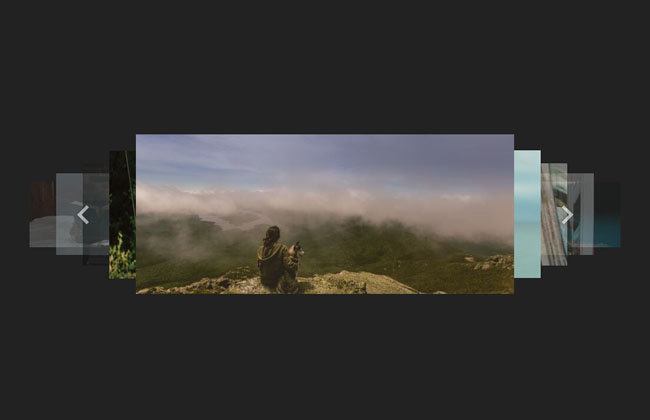
Lightweight 3D carousel image automatic switching jQuery plug-in
Lightweight 3D carousel image automatic switching jQuery plug-in

Supports responsive mobile jQuery image carousel plug-in unslider
Supports responsive mobile phone side jQuery image carousel plug-in unslider, a very powerful jQuery plug-in that supports responsive mobile side, supports function callbacks, and supports left and right button switching. You can customize whether to use responsive fluid:true/false and whether to display dots. Switch dots: true/false, whether to support keyboard switching keys: true/false, and it is very simple to use.

Full screen adaptive blinds animation switching js code
Full screen adaptive blinds animation switching js code

jQuery blinds style image switching code
The jQuery shutter style image switching code is a code based on shutter.js to create a variety of image carousel switching effects.
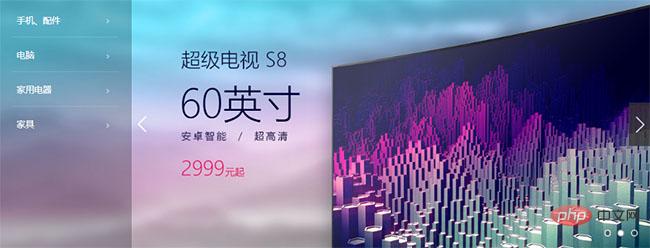
js left category menu image carousel code
The js left category menu image carousel code is a code suitable for home screen page product images and navigation menu layout style codes for various malls.