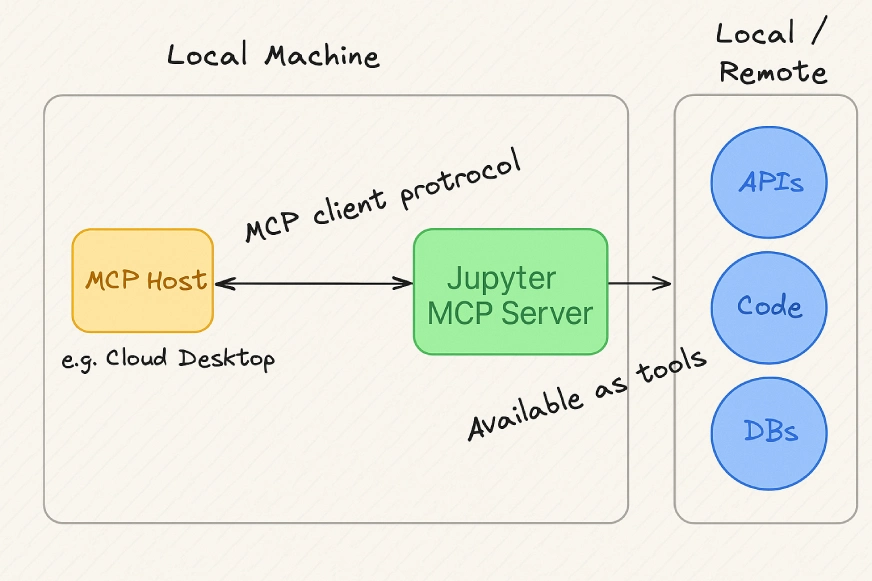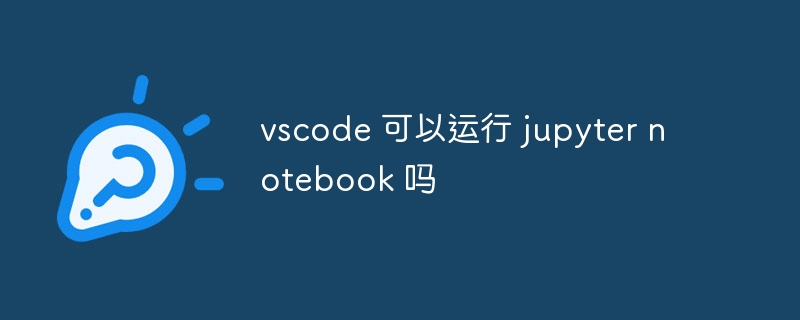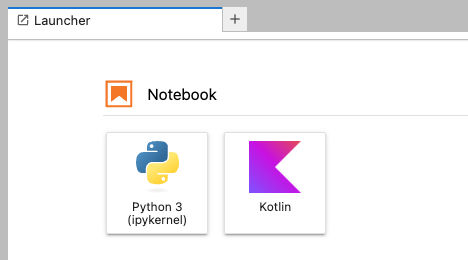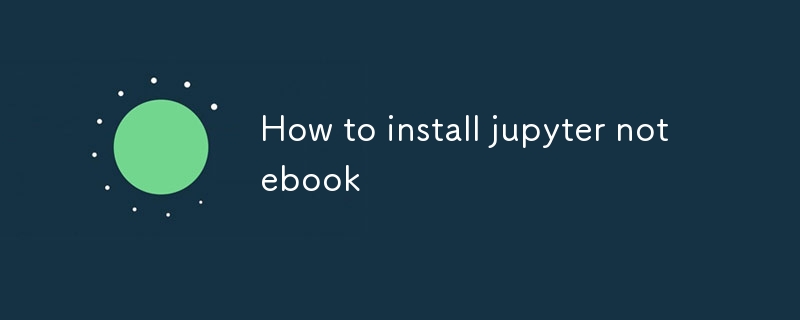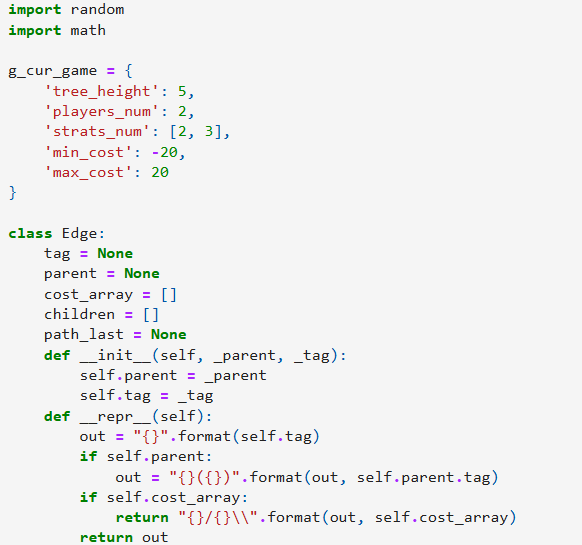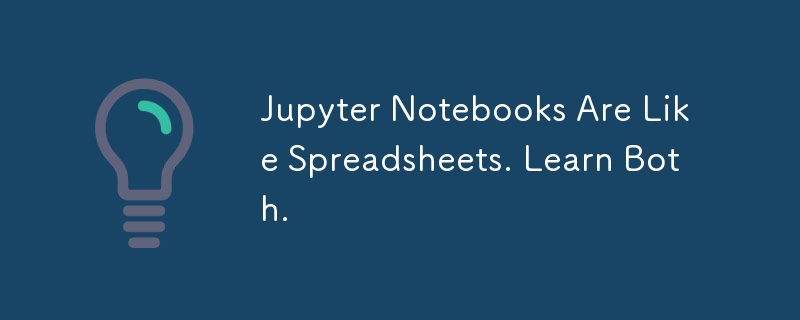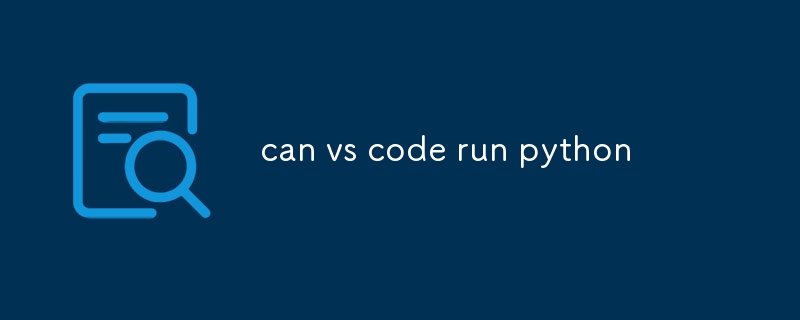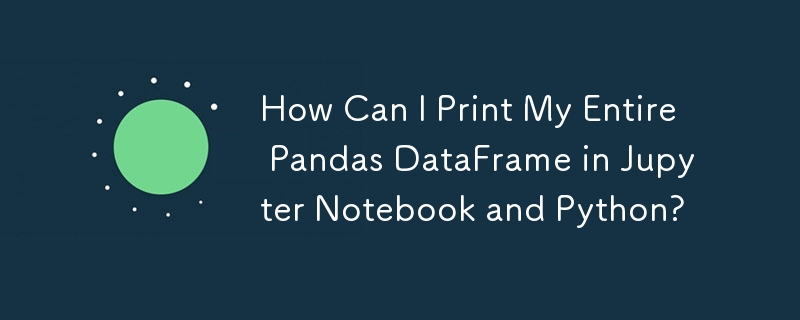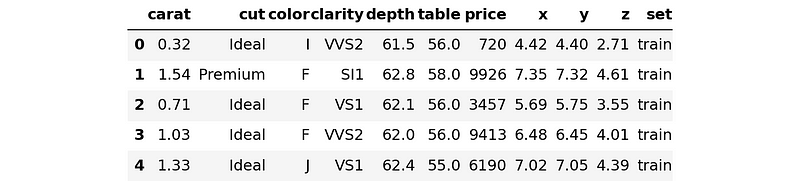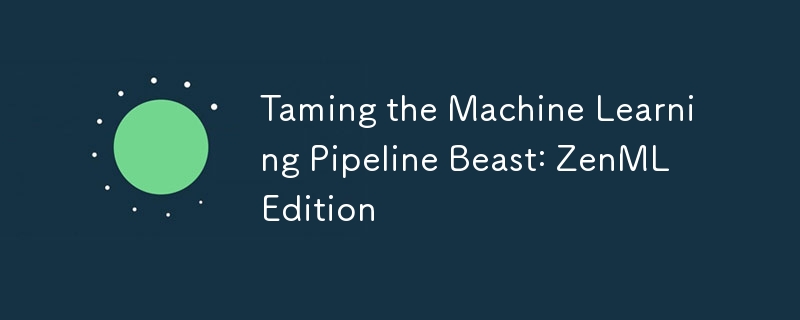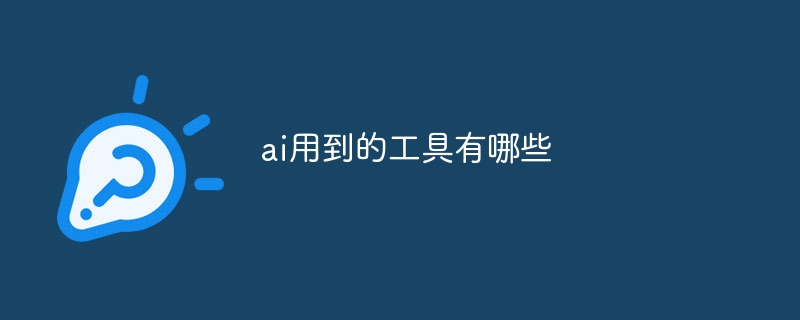Found a total of 10000 related content
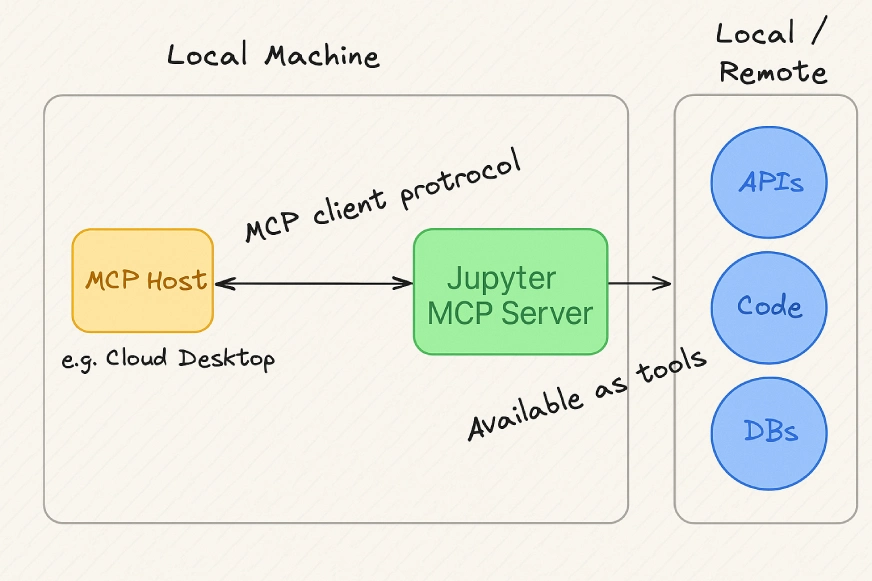
How to Use Jupyter MCP Server? - Analytics Vidhya
Article Introduction:The Jupyter MCP Server is an innovative extension designed for Jupyter environments, enhancing the integration of large language models (LLMs) into real-time coding sessions. This extension leverages the Model Context Protocol (MCP) to allow AI model
2025-05-21
comment 0
1035


How to install Jupyter Notebook on Mac: 3 methods
Article Introduction:Installing Jupyter Notebook on Mac: A detailed guide
The first exposure to data science or programming can be overwhelming, like being in a complex maze. But the appearance of Jupyter Notebook changed everything. It allows me to run the code instantly and see the results, greatly improving my efficiency and making programming more fun.
This article will guide you on how to install Jupyter Notebook on your Mac and share some personal tips and three of my commonly used applications, hoping to help you. Ready?
Efficiently manage Mac files with Path Finder
Want to have full control of your documents? Path Finder
2025-03-07
comment 0
360
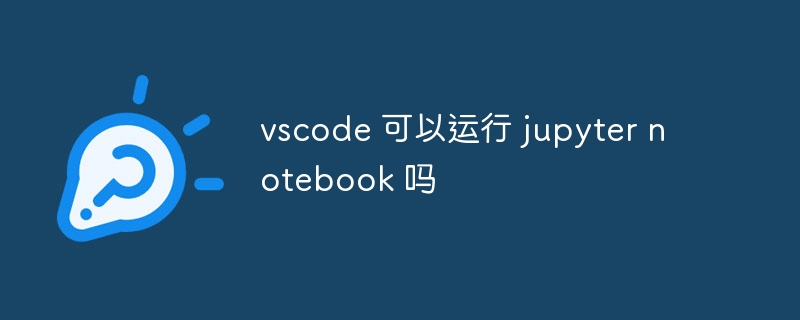
Can vscode run jupyter notebook
Article Introduction:Yes, VS Code can run Jupyter Notebooks. The steps are as follows: Install the Python extension to provide Jupyter Notebook support for VS Code. Open or create a new .ipynb file, VS Code will recognize the file type and provide an editing environment. Improve productivity with VS Code's power, such as debugger and Git integration. Select the correct Python interpreter to avoid code failures. Run the cell using shortcut keys or graphical operation interface. Check the results to ensure that the code is executed normally. Use VS Code's debugging capabilities to easily find and fix errors.
2025-04-15
comment 0
494
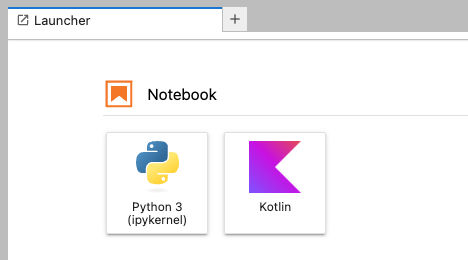
Creating a notebook with Jupyter and Kotlin
Article Introduction:Introduction
Recently, I started diving into the world of Kotlin, a modern and versatile programming language that has captured my attention. However, as someone used to the interactive Jupyter environment, which allows iterations
2025-01-07
comment 0
697
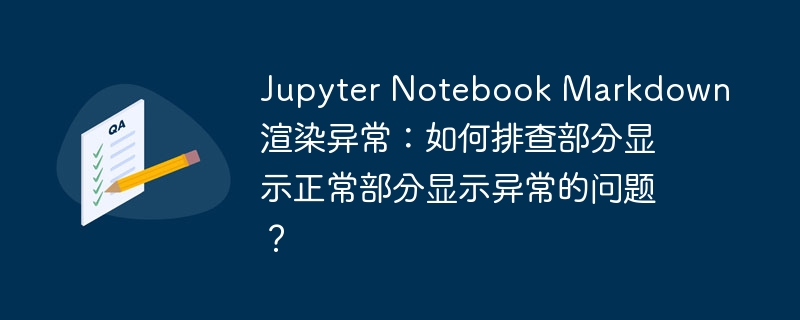


Harnessing the Power of Big Data: Exploring Linux Data Science with Apache Spark and Jupyter
Article Introduction:introduction
In today’s data-driven world, the ability to process and analyze massive amounts of data is crucial to businesses, researchers and government agencies. Big data analysis has become a key component in extracting feasibility insights from massive data sets. Among the many tools available, Apache Spark and Jupyter Notebook stand out for their functionality and ease of use, especially when combined in a Linux environment. This article delves into the integration of these powerful tools and provides a guide to exploring big data analytics on Linux using Apache Spark and Jupyter.
Basic knowledge
Introduction to Big Data Big Data refers to the large scale, too complex or changing too quickly to be processed with traditional data
2025-03-08
comment 0
328
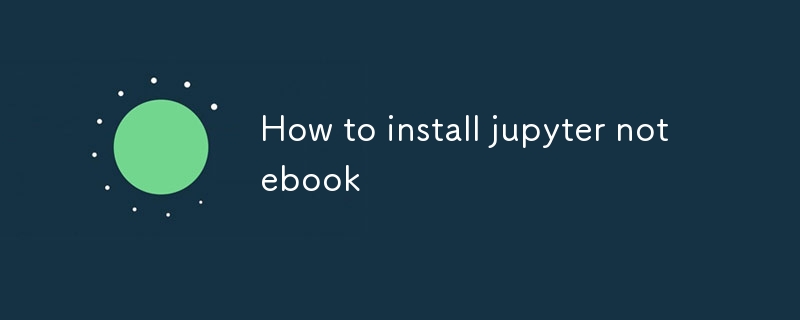
How to install jupyter notebook
Article Introduction:step1
check if python is installed or not.
on command prompt
type the following command :
python --version
if python not downloaded download it from its website
step2
check if pip is installed or not
on cmd
type the followi
2024-11-18
comment 0
623
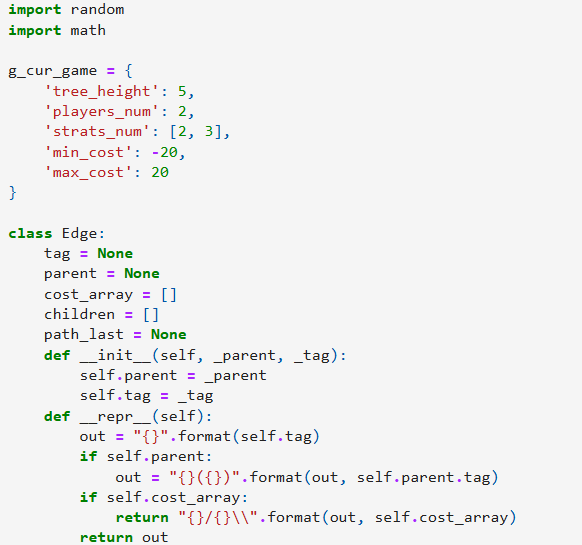
Game strategies tree
Article Introduction:In this and future posts I will add screenshots of Jupyter Noterbook for clarity. The GitHub link will help you find the code if needed.
Classes and matrices allow you to maneuver the data structure in any language, Jupyter Noterbook makes it poss
2024-12-03
comment 0
1054
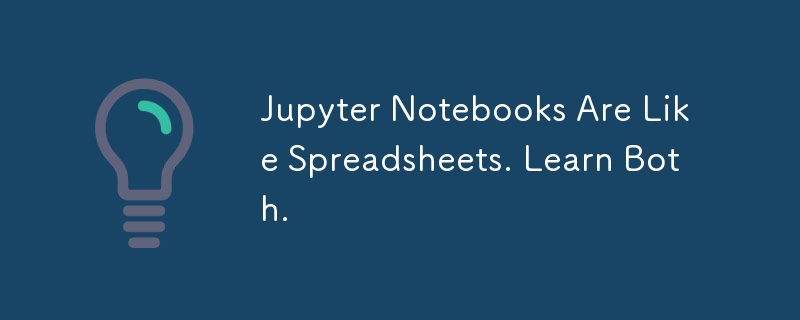
Jupyter Notebooks Are Like Spreadsheets. Learn Both.
Article Introduction:Spreadsheets are "the dark matter of business software": they're everywhere, they're invisible, and they hold everything together. Business and finance run on spreadsheets; no other software tool has empowered so many people to build soluti
2024-12-15
comment 0
391

How to Export Dataframes To CSV in Jupyter Notebook?
Article Introduction:DataFrames: Your Essential Guide to Exporting to CSV in Python
DataFrames are the cornerstone of data manipulation and analysis in Python, particularly within the pandas library. Their versatility extends to effortless data export, especially to the
2025-03-16
comment 0
1109
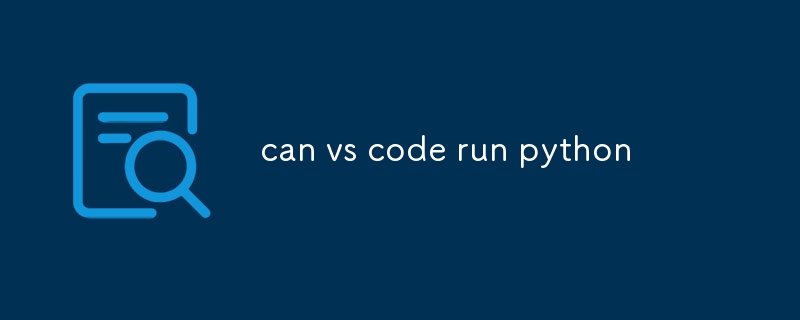
can vs code run python
Article Introduction:Visual Studio Code (VS Code) supports Python development through an embedded interpreter and Python-specific extensions. It offers features like autocompletion, syntax highlighting, and linting, as well as integration with Python tools like Jupyter N
2024-12-25
comment 0
1000

How Can I Run Terminal in Google Colab?
Article Introduction:Google Colab: A Powerful AI Development Environment with Ollama and LangChain
Google Colab, a cloud-based Jupyter Notebook environment, simplifies Python coding and execution, eliminating the need for local environment setup. This makes it ideal for
2025-03-05
comment 0
880

5 Methods to Convert .ipynb Files to PDF- Analytics Vidhya
Article Introduction:Jupyter Notebook (.ipynb) files are widely used in data analysis, scientific computing, and interactive encoding. While these Notebooks are great for developing and sharing code with other data scientists, sometimes you need to convert it into a more generally readable format, such as PDF. This guide will walk you through the various ways to convert .ipynb files to PDFs, as well as tips, best practices, and troubleshooting suggestions.
Table of contents
Why convert .ipynb to PDF?
How to convert .ipynb files to PDF
Using the Jupyter Notebook UI
Using nbconve
2025-04-15
comment 0
580

Flood Risk Assessment Using Digital Elevation & HAND Models
Article Introduction:This article demonstrates a Python and Jupyter Notebook workflow for rapid flood risk assessment in northeastern Brazil's rural and small-city areas. Leveraging a digital elevation model (DEM) and the Height Above Nearest Drainage (HAND) model, this
2025-03-19
comment 0
411
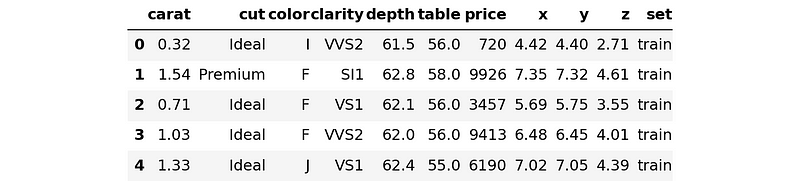
An End-to-End ML Model Monitoring Workflow with NannyML in Python
Article Introduction:Why Monitor ML Models?
Machine learning projects are iterative processes. You don’t just stop at a successful model inside a Jupyter notebook. You don’t even stop after the model is online, and people can access it. Even after deployment, you have to
2025-03-08
comment 0
964
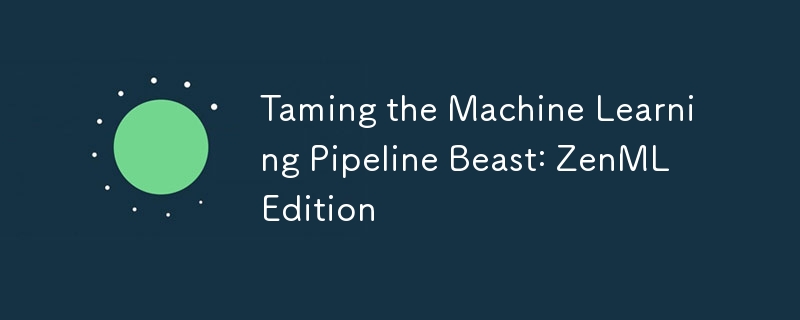
Taming the Machine Learning Pipeline Beast: ZenML Edition
Article Introduction:Intro to the Zen of ZenML
Buckle up, because we’re going on a journey from Jupyter jungle to ZenML nirvana. No, ZenML won’t make you a meditation master, but it will make you a pipeline pro. So, set aside your 100 lines of spaghetti code; it’s
2024-11-27
comment 0
792
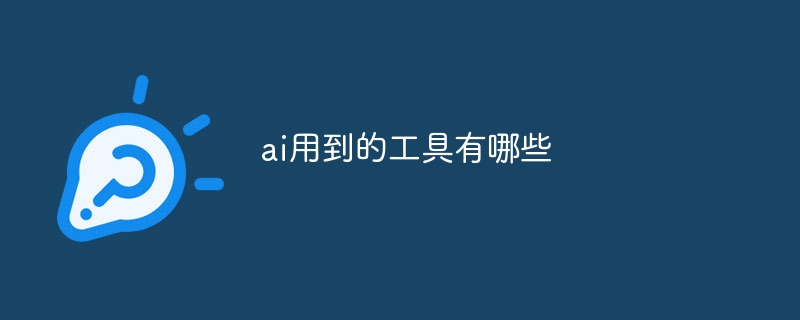
What are the tools used in AI?
Article Introduction:Building and deploying AI models requires the use of a variety of tools, including machine learning frameworks, natural language processing (NLP) tools, computer vision tools, cloud computing platforms, and other tools such as Jupyter Notebook, Git, and Docker. These tools help developers build, train, and deploy AI models easily and efficiently, promoting technological advancement in a variety of fields.
2024-11-28
comment 0
600