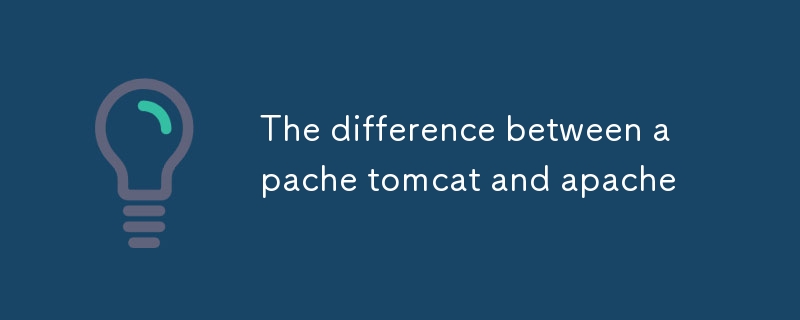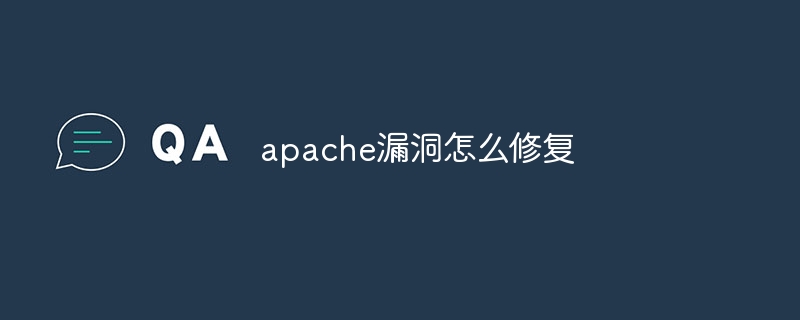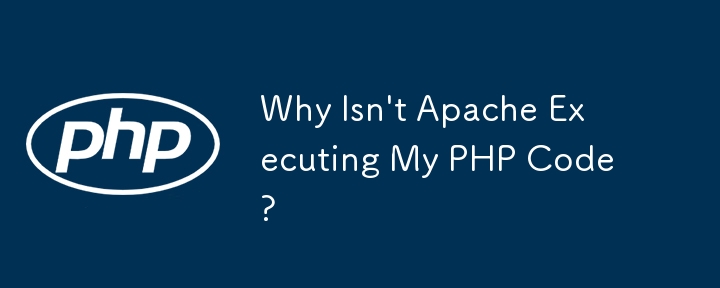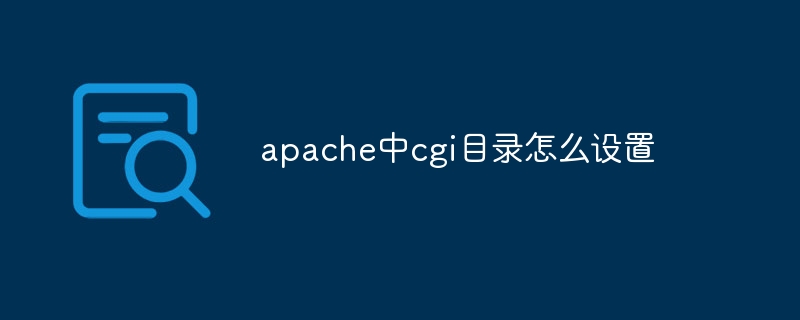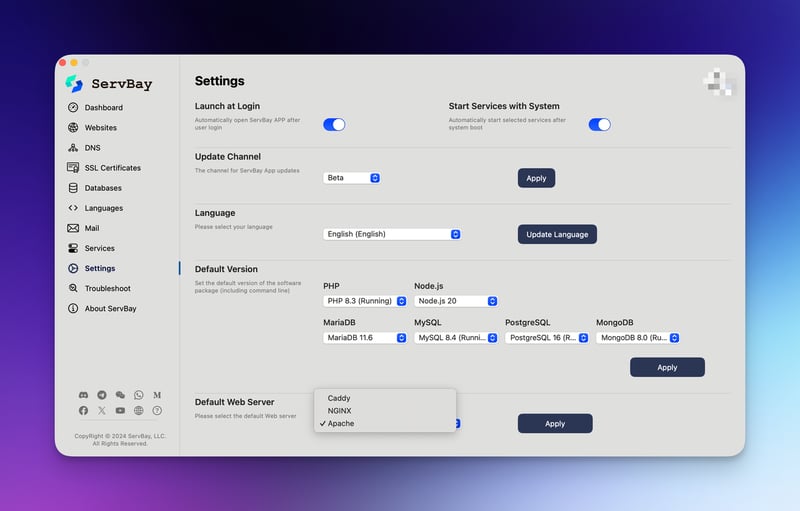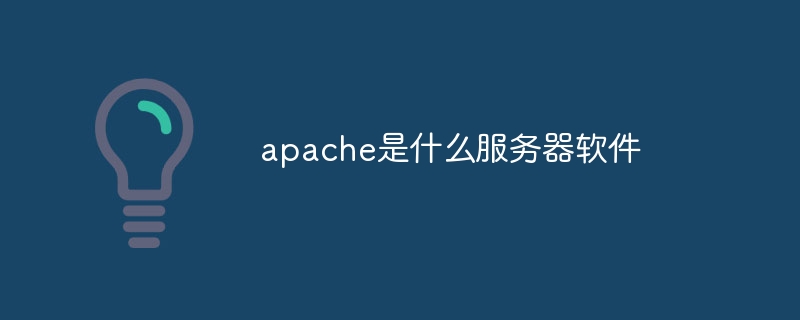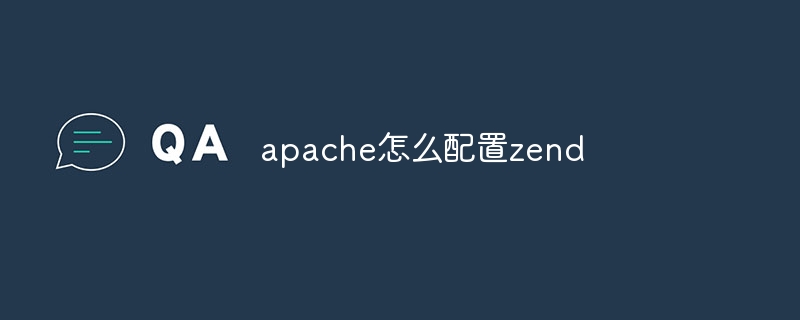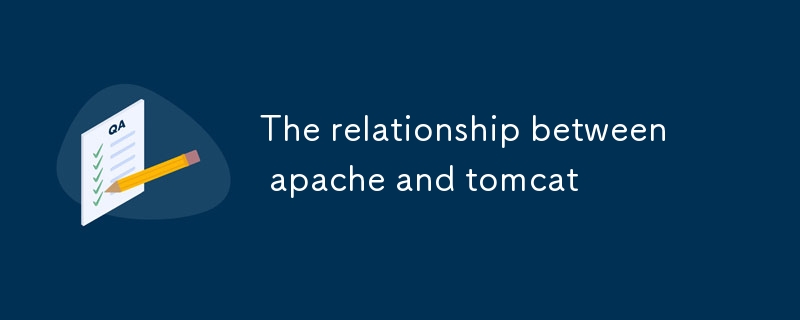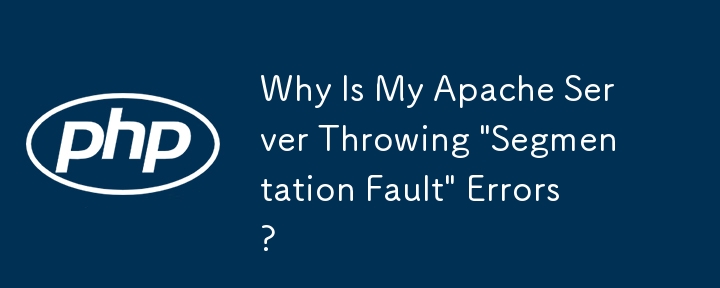Found a total of 10000 related content
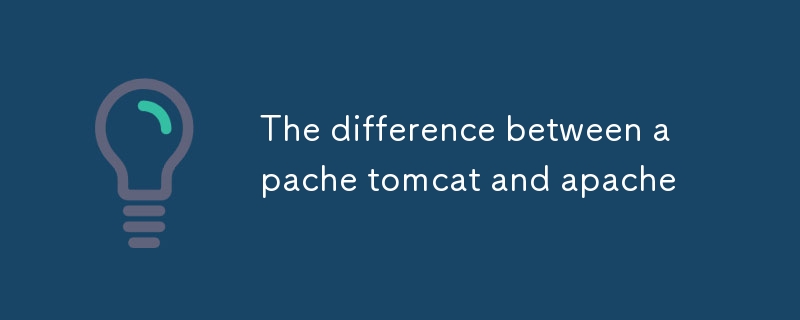
The difference between apache tomcat and apache
Article Introduction:This article compares Apache HTTP Server and Apache Tomcat, highlighting their distinct roles in web development. Apache serves static content efficiently, while Tomcat excels at running Java-based dynamic applications. The article advocates a comb
2025-03-05
comment 0
418

How to update and upgrade ubuntu apache
Article Introduction:In Ubuntu system, updating and upgrading Apache server can follow these steps: Update Apache server Update package list: Open a terminal and execute the following command to update your package list: sudoaptupdate Updating Apache package: Run the following command to upgrade Apache package: sudoaptupgradeapache2 Restart Apache service: After the upgrade is completed, restart the Apache service to apply the changes: sudosystemctlrestartapache2 Updating Apache server to a new version If you need to upgrade Apache to a brand new version (e.g.
2025-05-16
comment 0
963

How to run nginx apache
Article Introduction:To get Nginx to run Apache, you need to: 1. Install Nginx and Apache; 2. Configure the Nginx agent; 3. Start Nginx and Apache; 4. Test the configuration to ensure that you can see Apache content after accessing the domain name. In addition, you need to pay attention to other matters such as port number matching, virtual host configuration, and SSL/TLS settings.
2025-04-14
comment 0
1055
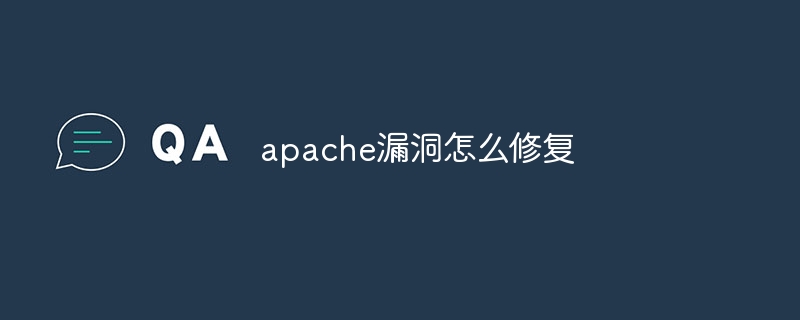
How to fix apache vulnerability
Article Introduction:Steps to fix the Apache vulnerability include: 1. Determine the affected version; 2. Apply security updates; 3. Restart Apache; 4. Verify the fix; 5. Enable security features.
2025-04-13
comment 0
507

How to install Apache in centos minimum
Article Introduction:Deploying Apache HTTP server (httpd) on CentOSMinimal system is very convenient. Here are the detailed steps: Update the system package (suggestions): First update the system to ensure that all dependencies are the latest version. Execute the following command: sudoyumupdate-y Install Apache HTTP server: Use yum package manager to install Apache: sudoyuminstall-yhttpd to start Apache service: After the installation is completed, start Apache service: sudoysystemctlstarthttpd set startup self-start:
2025-04-14
comment 0
357

Complete tutorial on configuring an Apache server for PhpStorm
Article Introduction:Configuring the Apache server in PhpStorm requires making sure that Apache is installed and running, then set the PHP interpreter path and web server deployment path in PhpStorm, and finally edit the Apache configuration file to add VirtualHost entry and restart Apache. The specific steps include: 1. Make sure Apache is installed and run; 2. Set the PHP interpreter path in PhpStorm; 3. Set the web server deployment path; 4. Edit the Apache configuration file to add VirtualHost entries; 5. Restart the Apache server.
2025-05-20
comment 0
374
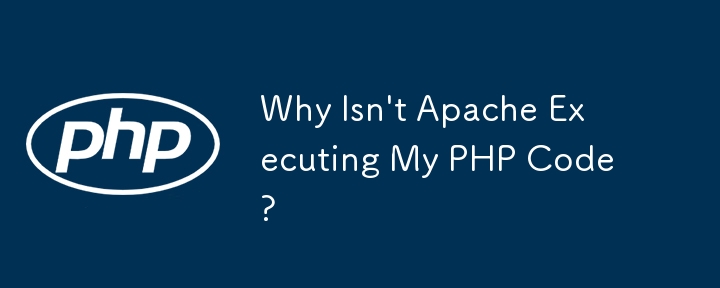
Why Isn't Apache Executing My PHP Code?
Article Introduction:Unable to Execute PHP Code via Apache: TroubleshootingEncountereing an issue where Apache is displaying PHP code instead of executing it? This...
2024-12-27
comment 0
940
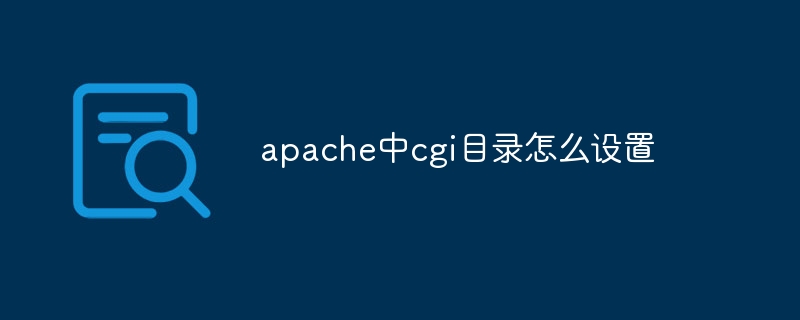
How to set the cgi directory in apache
Article Introduction:To set up a CGI directory in Apache, you need to perform the following steps: Create a CGI directory such as "cgi-bin", and grant Apache write permissions. Add the "ScriptAlias" directive block in the Apache configuration file to map the CGI directory to the "/cgi-bin" URL. Restart Apache.
2025-04-13
comment 0
1192

Introduction to Apache Lucene
Article Introduction:Unlocking the Power of Apache Lucene: A Comprehensive Guide
Ever wondered about the engine behind top search applications like Elasticsearch and Solr? Apache Lucene, a high-performance Java search library, is the answer. This guide provides a found
2025-03-18
comment 0
918

How to view your apache version
Article Introduction:There are 3 ways to view the version on the Apache server: via the command line (apachectl -v or apache2ctl -v), check the server status page (http://<server IP or domain name>/server-status), or view the Apache configuration file (ServerVersion: Apache/<version number>).
2025-04-13
comment 0
683

How to start apache
Article Introduction:The steps to start Apache are as follows: Install Apache (command: sudo apt-get install apache2 or download it from the official website) Start Apache (Linux: sudo systemctl start apache2; Windows: Right-click the "Apache2.4" service and select "Start") Check whether it has been started (Linux: sudo systemctl status apache2; Windows: Check the status of the "Apache2.4" service in the service manager) Enable boot automatically (optional, Linux: sudo systemctl
2025-04-13
comment 0
1106

Integrating PHP with Apache
Article Introduction:To make Apache support PHP, you need to install PHP and its Apache module. The steps are as follows: 1. Install PHP: sudoaptinstallphp; 2. Install Apache's PHP module: sudoaptinstalllibapache2-mod-php; 3. If the module is not automatically enabled, manually execute a2enmodphp; 4. Restart Apache: sudosystemctlrestartapache2. Make sure that AllowOverrideAll is in the site configuration and set DirectoryIndex to include index.php. Create a phpinfo() page during testing to verify whether it is
2025-07-18
comment 0
124
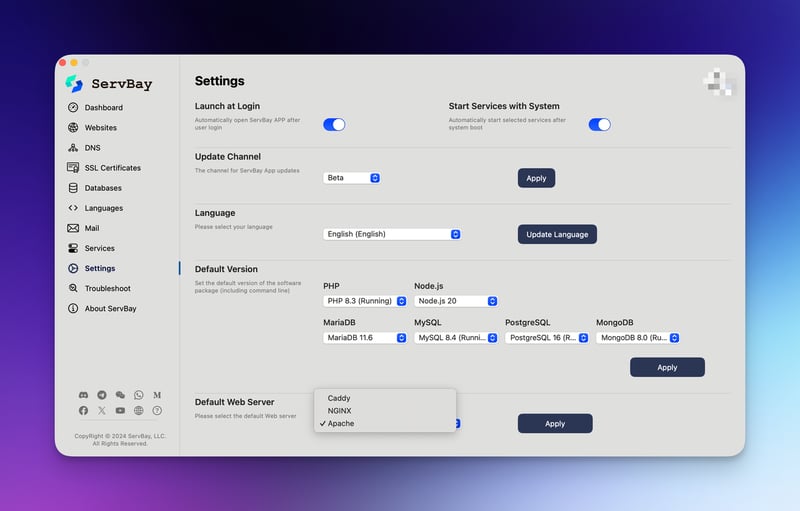
ServBay .eleased: Support for Apache
Article Introduction:ServBay 1.8.0 Released: Now with Apache Support!
We're thrilled to announce a major update to ServBay, your all-in-one development environment management tool! Version 1.8.0 introduces long-requested Apache support. Developers now have the choice
2025-01-25
comment 0
665
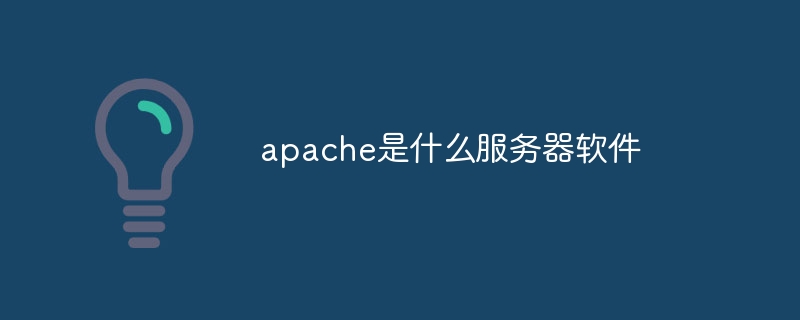
What is apache server software
Article Introduction:Apache HTTP Server is an open source, free web server software maintained by the Apache Software Foundation. It has functions such as handling HTTP requests, managing virtual hosts, supporting modules, efficient and scalable, and high security.
2025-04-13
comment 0
657

How do I monitor Apache performance and resource usage?
Article Introduction:This article details how to monitor Apache performance. It addresses key metrics (CPU, memory, I/O, network traffic) at OS, Apache, and application levels. Troubleshooting tools and Apache configuration optimization strategies for improved resource
2025-03-12
comment 0
539
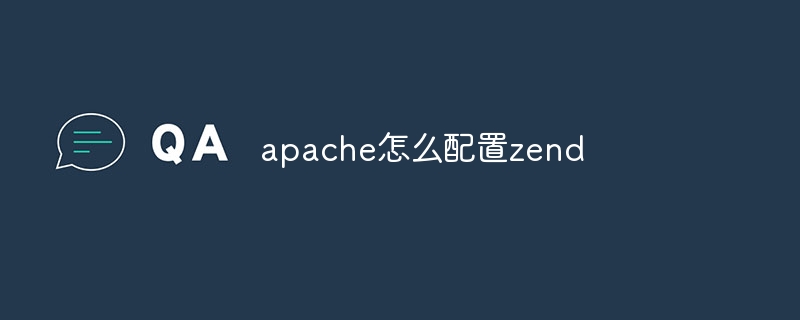
How to configure zend for apache
Article Introduction:How to configure Zend in Apache? The steps to configure Zend Framework in an Apache Web Server are as follows: Install Zend Framework and extract it into the Web Server directory. Create a .htaccess file. Create the Zend application directory and add the index.php file. Configure the Zend application (application.ini). Restart the Apache Web server.
2025-04-13
comment 0
689
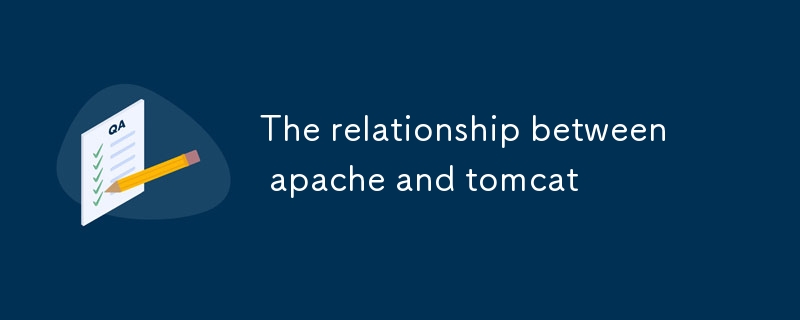
The relationship between apache and tomcat
Article Introduction:This article explains the distinct roles of Apache (handling static content) and Tomcat (executing Java applications) in web server architecture. It details how they synergistically enhance performance, scalability, and security by combining Apache'
2025-03-05
comment 0
995