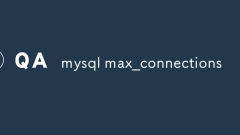current location:Home > Technical Articles > Daily Programming
- Direction:
- All web3.0 Backend Development Web Front-end Database Operation and Maintenance Development Tools PHP Framework Daily Programming WeChat Applet Common Problem Other Tech CMS Tutorial Java System Tutorial Computer Tutorials Hardware Tutorial Mobile Tutorial Software Tutorial Mobile Game Tutorial
- Classify:
- PHP tutorial MySQL Tutorial HTML Tutorial CSS Tutorial
-

- How to create a table with merged cells (colspan and rowspan) in HTML?
- To create a table that merged cells in HTML, use the colspan and rowspan properties. 1. Colspan is used to merge cells horizontally, setting a position of one cell occupying multiple columns. For example, when the table header spans two columns, using colspan="2"; 2. rowspan is used to merge cells vertically, making cells span multiple rows, suitable for merging content in vertical directions; 3. When using it, you need to pay attention to adjusting the number of other cells to avoid misalignment. It is recommended to draw sketches first and then encode them to keep the structure clear, and test browser compatibility to avoid maintenance difficulties due to excessive nesting.
- HTML Tutorial . Web Front-end 748 2025-07-11 02:47:42
-

- Handling content overflow with CSS properties
- To handle content overflow, you can use the CSS overflow property, set to hidden to hide the content beyond it; if you need to display the scroll bar, use overflow:auto or overflow-y:scroll; text-overflow:ellipsis can be used. Specific methods include: 1. Use overflow:hidden to apply to areas with fixed heights and no scrolling; 2. Combine max-height and overflow-y:auto to achieve content scrolling; 3. Combine white-space and text-overflow to achieve single-line omission; 4. Combine multiple attributes to improve flexibility, such as keeping spaces
- CSS Tutorial . Web Front-end 161 2025-07-11 02:46:51
-

- How to change the session timeout in PHP?
- Adjusting the session timeout in PHP requires modifying the configuration and code logic. 1. Modify the session.gc_maxlifetime parameter in php.ini, if set to 86400 seconds to extend the timeout. 2. Set session.cookie_lifetime to control the survival time of the browser cookie, such as set to 86400 seconds to maintain login status. 3. Use ini_set and session_set_cookie_params to dynamically set the timeout time, which is suitable for environments where php.ini cannot be modified. 4. Pay attention to problems that are easily overlooked in actual development such as garbage collection mechanism, file permissions, domain name sharing, etc., and ensure that
- PHP Tutorial . Backend Development 876 2025-07-11 02:44:51
-

- Using SHOW PROCESSLIST to Monitor Active Queries in MySQL
- To view the query MySQL is currently executing, you can use the SHOWPROCESSLIST command; 1. This command displays all current connection thread information, including Id, User, Host, db, Command, Time, State and Info; 2. Focus on threads with large Time value, State is in Waiting or Locked state, and complex SQL in Info; 3. After discovering the problem thread, you can use KILL [thread_id] to terminate its execution; 4. You can combine SHOWFULLPROCESSLIST, logging, performance mode and third-party tools to improve the inspection efficiency.
- Mysql Tutorial . Database 768 2025-07-11 02:44:10
-

- PHP PDO fetch all prepared statement
- Use the fetchAll() method of PDO to get all query results at once. Pay attention to parameter binding, error handling and return format selection. 1. Ensure that the SQL statement is correct and call execute() to perform preprocessing; 2. It is recommended to use PDO::FETCH_ASSOC mode to return the associative array of field name keys; 3. Turn on the exception mode to facilitate debugging problems; 4. Avoid the default PDO::FETCH_BOTH mode to save memory; 5. If necessary, use try-catch to catch the exception to confirm the cause of errors.
- PHP Tutorial . Backend Development 602 2025-07-11 02:43:51
-

- mysql max_connections
- The settings of MySQL's max_connections parameter must be reasonably adjusted according to server performance and business needs. To view the current maximum number of connections, use SHOWVARIABLESLIKE'max_connections'; to view the used number of connections. If the connection has been used, it is often close to the maximum value, consider increasing the parameter. There are two ways to adjust: temporary modification is through SETGLOBALmax_connections=1000; and permanent modification requires max_connections=1000 in my.cnf or my.ini and restart MyS
- Mysql Tutorial . Database 739 2025-07-11 02:42:30
-

- Crafting a sticky footer layout using modern CSS
- To achieve a sticky footer, use Flexbox or Grid layout. 1. When using Flexbox, set the container to flex and set flex-direction:column to make the main content area expandable to fill the space; 2. When using Grid, define the row height through grid-template-rows to allow the main content to occupy the remaining space; 3. Pay attention to the mobile browser viewport problem and avoid directly using vh units or dynamically calculating the height to ensure the layout is displayed correctly. These methods can effectively achieve sticky footer effect.
- CSS Tutorial . Web Front-end 359 2025-07-11 02:42:10
-

- What is HTML and why is it important?
- HTML (HyperTextMarkupLanguage) is the standard language for creating and structuring web pages. It defines web page elements through tags and provides structure and meaning for content. 1. HTML is not a programming language and does not perform logic or calculations; 2. It serves as the skeleton of web pages, the basis for supporting styles (CSS) and interactions (JavaScript); 3. The correct use of HTML can help improve website accessibility, SEO optimization and cross-browser compatibility; 4. Learning HTML only requires a text editor and browser, and the entry threshold is low; 5. Mastering HTML can help to deeply understand the operating principles of web pages and improve control over website layout and content.
- HTML Tutorial . Web Front-end 822 2025-07-11 02:40:51
-

- What are the primary uses of meta tags in the html head section?
- Meta tags are mainly used to provide structured metadata of web pages and are used by browsers, search engines and social media platforms to understand and process pages. 1. In terms of SEO, meta tags help search engines understand page content and affect click-through rates, and control whether to index pages to ensure correct character encoding; 2. When sharing on social media, meta tags such as OpenGraph and TwitterCards control the appearance of link previews; 3. In terms of browser behavior control, viewport tags optimize the display effect on mobile devices, and other tags can define page cache and display methods. In short, meta tags are an important tool for websites to communicate with external systems.
- HTML Tutorial . Web Front-end 699 2025-07-11 02:40:32
-

- Storing and Querying JSON Data in MySQL
- MySQL supports JSON data types and is suitable for processing dynamic or semi-structured data. 1. Selecting JSON data type can provide verification and built-in function support; 2. Use JSON_EXTRACT() or -> symbol query fields, note that the string needs to be quoted; 3. You can index fields in JSON by generating columns to improve performance; 4. Suitable for frequent structure changes and sparse field scenarios, but not for strong type constraints or high-performance nested query scenarios. When using it, you need to weigh flexibility and query complexity.
- Mysql Tutorial . Database 730 2025-07-11 02:39:50
-

- How to add comments in html code for readability?
- The reasons for adding comments in HTML include improving code readability, facilitating post-maintenance, and helping multiple people quickly understand structural logic when collaborating. 1. Comments can be used to mark different blocks of the page, such as header and footer; 2. Explain the function or purpose of a certain piece of code; 3. Temporarily hide the code for debugging; 4. Remind others to pay attention to special processing. The correct way to add comments is to use and appear in pairs, especially for large code structures. Positions suitable for commenting include main structural divisions, special functional modules, and commented out codes. Commenting tips include keeping concise, uniform format, avoiding sensitive information, and appropriate indentation. Good annotation habits can significantly improve development efficiency and teamwork effectiveness.
- HTML Tutorial . Web Front-end 566 2025-07-11 02:39:12
-

- mysql select query example
- The SELECT statement is one of the most commonly used operations in MySQL and is mainly used to query data. First, querying the data of the entire table can be achieved through SELECT*FROMusers; but it is recommended to specify fields such as SELECTid, nameFROMusers; to improve performance. Secondly, use the WHERE clause to filter data by condition, and support operators include =, >,
- Mysql Tutorial . Database 163 2025-07-11 02:37:50
-

- mysql cross join
- CROSSJOIN is a Cartesian product operation in MySQL, which is often used to generate a combination of all rows in two tables. Its syntax can be written as SELECTFROMtable1CROSSJOINtable2 or SELECTFROMtable1,table2, but it is recommended to use CROSSJOIN to improve semantic clarity. Common uses include report generation and enumeration combination scenarios, such as the full combination of colors and sizes. Note when using: 1. Explosion of data volume may cause performance problems; 2. The WHERE condition should not be mistakenly equated with INNERJOIN due to different execution logic; 3. High concurrency may affect system performance. Methods of reasonable use include: 1. Clarify whether the business needs a full combination;
- Mysql Tutorial . Database 220 2025-07-11 02:37:31
-

- What are viewport units (vw, vh, vmin, vmax)?
- Viewport units are relative units based on browser viewport size in CSS, used to create responsive layouts. 1. vw and vh represent 1% of the viewport width and height respectively. For example, 10vw is 10% of the width and 20vh is 20% of the height, which is suitable for full-screen display or fixed proportional elements; 2. vmin and vmax are calculated based on the smaller or larger edges of the viewport. For example, vmin equals vh and vmax equals vw in landscape screen, which is suitable for adapting to different screen directions; 3. Usage techniques include setting responsive fonts with vw (with media query limit range) and 100vh to implement full-screen blocks, but it is necessary to note that the mobile address bar affects the visual area, which can be solved by 100dvh or JavaScript.
- CSS Tutorial . Web Front-end 724 2025-07-11 02:34:51