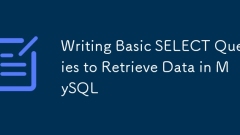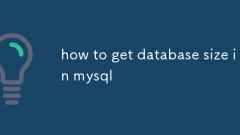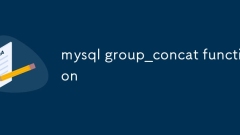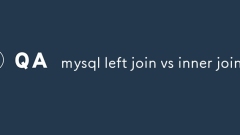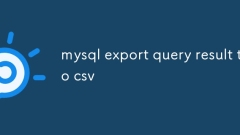current location:Home > Technical Articles > Daily Programming > Mysql Knowledge
- Direction:
- All web3.0 Backend Development Web Front-end Database Operation and Maintenance Development Tools PHP Framework Daily Programming WeChat Applet Common Problem Other Tech CMS Tutorial Java System Tutorial Computer Tutorials Hardware Tutorial Mobile Tutorial Software Tutorial Mobile Game Tutorial
- Classify:
- PHP tutorial MySQL Tutorial HTML Tutorial CSS Tutorial
-

- mysql select query example
- The SELECT statement is one of the most commonly used operations in MySQL and is mainly used to query data. First, querying the data of the entire table can be achieved through SELECT*FROMusers; but it is recommended to specify fields such as SELECTid, nameFROMusers; to improve performance. Secondly, use the WHERE clause to filter data by condition, and support operators include =, >,
- Mysql Tutorial . Database 162 2025-07-11 02:37:50
-

- mysql cross join
- CROSSJOIN is a Cartesian product operation in MySQL, which is often used to generate a combination of all rows in two tables. Its syntax can be written as SELECTFROMtable1CROSSJOINtable2 or SELECTFROMtable1,table2, but it is recommended to use CROSSJOIN to improve semantic clarity. Common uses include report generation and enumeration combination scenarios, such as the full combination of colors and sizes. Note when using: 1. Explosion of data volume may cause performance problems; 2. The WHERE condition should not be mistakenly equated with INNERJOIN due to different execution logic; 3. High concurrency may affect system performance. Methods of reasonable use include: 1. Clarify whether the business needs a full combination;
- Mysql Tutorial . Database 219 2025-07-11 02:37:31
-

- what is sql injection and how to prevent it in php mysql
- SQLinjectionisasecurityvulnerabilitywhereattackersinjectmaliciousSQLcodeintoinputfields,leadingtounauthorizedaccessordatatheft.ItoccurswhenuserinputisdirectlyconcatenatedintoSQLquerieswithoutvalidationorsanitization.TopreventSQLinjectioninPHPwithMySQ
- Mysql Tutorial . Database 643 2025-07-11 02:15:01
-

- mysql insert into multiple rows
- Inserting multiple rows of data at one time in MySQL can be achieved using the INSERTINTO statement combined with a multi-value group or a SELECT clause. The specific steps are as follows: 1. When inserting multiple rows, multiple data groups must be listed in brackets after VALUES, and each group is separated by commas, and no commas are added at the end; 2. If the data comes from other tables, you can filter data from the source table...SELECT method to insert it into the target table; 3. Pay attention to the performance control within a few hundred to avoid locking tables, using transactions to ensure data consistency, avoid self-increasing primary key conflicts, and checking field length limitations.
- Mysql Tutorial . Database 110 2025-07-11 02:00:02
-

- Writing Basic SELECT Queries to Retrieve Data in MySQL
- SELECT statements are the basis for MySQL querying data, and it is crucial to master its basic usage. 1. When querying the entire table data, you can use SELECT*FROM table names, but it is recommended to list specific fields to improve performance and readability; 2. Use the WHERE clause to filter data by conditions, and support comparison and logical operator combination conditions; 3. Sort the results through ORDERBY, default ascending order, and DESC can be specified in descending order; 4. Use LIMIT to control the number of rows, and combine OFFSET to realize paging query. These basic operations lay a solid foundation for more complex queries.
- Mysql Tutorial . Database 262 2025-07-11 01:53:11
-

- how to get database size in mysql
- To view the size of the MySQL database, you can implement it in the following ways: 1. Use SQL query to view the total database size, execute SELECTtable_schemaAS'Database',SUM(data_length index_length)/1024/1024AS'Size(MB)'FROMinformation_schema.TABLESGROUPBYtable_schema; All database sizes can be listed; 2. When viewing a specific database size, you can add WHERE condition filtering to the query; 3. Check the size of each table in the database, use SELECTtable_nameA
- Mysql Tutorial . Database 196 2025-07-11 01:37:11
-

- mysql group_concat function
- MySQL's GROUP\_CONCAT function is used to merge multiple rows of data into one row, and is often used to splice the values ??of a column in grouping queries. Its basic syntax is GROUP\_CONCAT([DISTINCT]expr[,expr...][ORDERBY...][SEPARATORstr\_val]), such as SELECTdepartment, GROUP\_CONCAT(name)ASemployeesFROMstaffGROUPBYdepartment; it can realize the merger of employee names by department. Note when using: 1. The default separator is a comma, which can be customized by SEPARATOR; 2.
- Mysql Tutorial . Database 707 2025-07-11 00:43:01
-

- mysql export database to json
- Exporting MySQL database into JSON format can be achieved through the following methods: 1. Use SQL queries to directly generate JSON, which is suitable for exporting small data volumes and single tables. It is implemented through JSON_OBJECT() and JSON_ARRAYAGG() functions, but does not support large tables and only output data; 2. Exporting using scripting languages ??such as Python has higher flexibility, can handle multiple tables, add metadata, and format output; 3. Simplify the process with third-party tools such as phpMyAdmin or MySQLWorkbench, which is suitable for users who do not want to write code, but may have size limitations and privacy risks; In addition, if the goal is backup or migration, it is recommended to use mysqldump or through the API
- Mysql Tutorial . Database 707 2025-07-11 00:33:31
-

- Resetting the Root Password for a MySQL Installation
- If you forget MySQL's root password, you can reset the password by skipping the authorization table. The specific steps are as follows: 1. Stop the MySQL server and use different commands according to the system; 2. Start MySQL in --skip-grant-tables mode to bypass password verification; 3. Log in to MySQL and execute the corresponding SQL commands according to the version to update the root password; 4. Restart the MySQL service normally and log in with a new password. The entire process will not lose data, but you need to follow the steps strictly to avoid errors.
- Mysql Tutorial . Database 514 2025-07-11 00:24:40
-

- mysql ntile function
- MySQL does not support NTILE functions, but can be implemented through variable simulation. 1. NTILE(n) is a window function that divides data into n groups in order and assigns group numbers; 2. MySQL8.0 still does not support NTILE, and requires manual simulation: first sort, calculate the total number of rows, and divide groups with row numbers; 3. Practical applications such as sales rating and grade grading; 4. Precautions include ensuring data sorting, clarifying the number of groups, and processing boundary values.
- Mysql Tutorial . Database 920 2025-07-11 00:09:41
-

- mysql left join vs inner join
- INNERJOIN only returns rows matching the two tables, and LEFTJOIN returns all rows on the left table, even if there is no match for the right table. 1. INNERJOIN is used to care about data in both tables, such as checking users with orders; 2. LEFTJOIN is suitable for keeping all records in the left table, such as listing all users including those who have not placed orders; 3. The performance is generally not very different, but INNERJOIN is usually faster; 4. Be cautious when using LEFTJOIN and add WHERE conditions, and you should put the conditions on the ON clause to avoid filtering out NULL rows; 5. Multiple LEFTJOIN may cause data bloat, so you should pay attention to deduplication or aggregation; 6. Avoid confusion of LEFTJOIN and RIGHTJOIN, it is recommended to use LEF uniformly.
- Mysql Tutorial . Database 342 2025-07-11 00:09:10
-

- mysql export query result to csv
- There are three ways to export MySQL query results as CSV files: First, use the SELECTINTOOUTFILE command, the syntax is SELECTFROMyour_tableINTOOUTFILE'/path/to/file.csv'FIELDSTERMINATEDBY','ENCLOSEDBY'"'LINESTERMINATEDBY'\n', pay attention to the path permissions, field wrapping and secure-file-priv settings; Second, combine the shell through MySQL client commands, such as mysql-uusername-p-e"SELECT
- Mysql Tutorial . Database 506 2025-07-10 13:34:01
-

- mysql order by multiple columns
- In MySQL query, multi-field sorting is implemented by ORDERBY followed by multiple column names. First sorting by the first field, and then sorting by the subsequent field when the value of the current field is the same. 1. The syntax format is SELECT*FROMtable_nameORDERBYcolumn1,column2; ASC (ascending order) or DESC (descending order) can be explicitly specified. 2. Application scenarios include hierarchical sorting, such as first by department and then salary, first by time and then name, etc., to ensure stable results. 3. Notes include rational selection of sorting fields, considering performance optimization, avoiding redundant columns participating in sorting, using EXPLAIN to check execution plans, and establishing joint indexes when necessary to avoid filesort.
- Mysql Tutorial . Database 853 2025-07-10 13:30:51
-

- mysql date format
- The key to MySQL date format is to distinguish the storage type and display format. 1.DATE displays YYYY-MM-DD by default, DATETIME displays YYYY-MM-DDHH:MM:SS; 2. Use the DATE_FORMAT function to customize the format, such as %Y year %m month %d day; 3. Choose different formats in different scenarios, such as %Y year %m month %d day for user displays, and logs use %Y-%m-%d%H:%i:%s; 4. Note that TIMESTAMP automatically handles time zone conversion, while DATETIME saves data as it is. Mastering these key points can deal with common date format problems.
- Mysql Tutorial . Database 816 2025-07-10 13:25:20