Inserting multiple rows of data at one time in MySQL can be achieved using the INSERT INTO statement combined with multi-value groups or SELECT clauses. The specific steps are as follows: 1. When inserting multiple rows, multiple data groups must be listed in brackets after VALUES, separated by commas, and no commas are added at the end; 2. If the data comes from other tables, you can filter data from the source table to insert into the target table by INSERT INTO ... SELECT; 3. Pay attention to the performance control within a few hundred to avoid locking tables, using transactions to ensure data consistency, avoid self-increasing primary key conflicts, and checking field length limitations.

It is actually quite common to insert multiple rows of data at one time in MySQL, especially when you need to batch import or initialize data. It is much more efficient to do it directly with one statement than to execute multiple single inserts in a loop.

Basic syntax structure
The standard way to insert multiple rows in MySQL is to list multiple value groups in brackets after the INSERT INTO statement, and each group is separated by commas. for example:
INSERT INTO users (name, email) VALUES ('Zhang San', 'zhangsan@example.com'), ('Li Si', 'lisi@example.com'), ('Wangwu', 'wangwu@example.com');
This method can insert dozens or even hundreds of records at a time, provided that your SQL statement should not be too long, otherwise it may exceed the limit of max_allowed_packet.

- The field order should correspond one by one to the order in values
- Each set of data must be enclosed in brackets, separated by commas by multiple groups.
- You cannot add a comma at the end of the last line, otherwise an error will be reported.
Insert existing data in batches in combination with SELECT
If your data source comes from another table, you can use INSERT INTO ... SELECT to insert batches. This scenario is often used for data migration, copying, or archiving operations.
For example, select some users from the old user table and insert them into the new table:
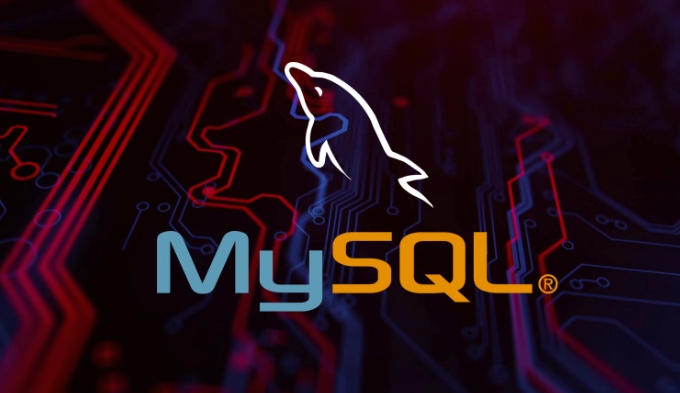
INSERT INTO new_users (name, email) SELECT name, email FROM old_users WHERE status = 'active';
The advantage of this method is that it does not require manual construction of large number of value lists, and can reuse existing query conditions. However, pay attention to whether the field type of the target table matches the source table, otherwise implicit conversion or insertion failure is likely to occur.
Notes and FAQs
Although it is convenient to insert multiple lines, there are some places where you can easily get stuck:
- Performance : Although the more you insert at a time, the faster you get, it cannot be stacked without limits. It is recommended to control it within a few hundred to avoid the locking time of the table.
- Transaction processing : If it is critical data, it is best to place it in the transaction to execute it, so that errors can be rolled back to avoid partial insertion and causing data confusion.
- Self-increase primary key conflict : If the table has self-increase ID, do not specify the value manually unless you are sure that there will be no conflict.
- Field length limit : Especially for the varchar type, if the inserted content exceeds the defined length, it may be truncated or directly reported an error, depending on the database schema settings.
For example, suppose you have an address field that is varchar(50), but you want to insert a string of length 60. At this time, if sql_mode allows warnings, it will automatically truncate; but if strict mode is set, an error will be reported and the entire insertion will be interrupted directly.
Basically all of this is it. Multi-line insertion is not complicated by itself, but in actual use, it is necessary to adjust parameters and strategies in combination with specific scenarios.
The above is the detailed content of mysql insert into multiple rows. For more information, please follow other related articles on the PHP Chinese website!

Hot AI Tools

Undress AI Tool
Undress images for free

Undresser.AI Undress
AI-powered app for creating realistic nude photos

AI Clothes Remover
Online AI tool for removing clothes from photos.

Clothoff.io
AI clothes remover

Video Face Swap
Swap faces in any video effortlessly with our completely free AI face swap tool!

Hot Article

Hot Tools

Notepad++7.3.1
Easy-to-use and free code editor

SublimeText3 Chinese version
Chinese version, very easy to use

Zend Studio 13.0.1
Powerful PHP integrated development environment

Dreamweaver CS6
Visual web development tools

SublimeText3 Mac version
God-level code editing software (SublimeText3)

Hot Topics
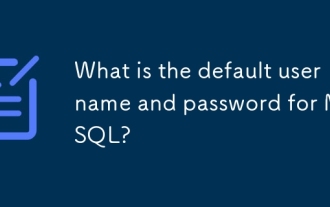 What is the default username and password for MySQL?
Jun 13, 2025 am 12:34 AM
What is the default username and password for MySQL?
Jun 13, 2025 am 12:34 AM
The default user name of MySQL is usually 'root', but the password varies according to the installation environment; in some Linux distributions, the root account may be authenticated by auth_socket plug-in and cannot log in with the password; when installing tools such as XAMPP or WAMP under Windows, root users usually have no password or use common passwords such as root, mysql, etc.; if you forget the password, you can reset it by stopping the MySQL service, starting in --skip-grant-tables mode, updating the mysql.user table to set a new password and restarting the service; note that the MySQL8.0 version requires additional authentication plug-ins.
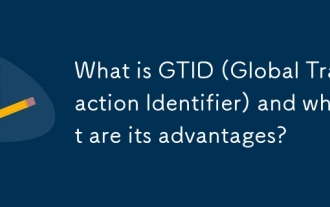 What is GTID (Global Transaction Identifier) and what are its advantages?
Jun 19, 2025 am 01:03 AM
What is GTID (Global Transaction Identifier) and what are its advantages?
Jun 19, 2025 am 01:03 AM
GTID (Global Transaction Identifier) ??solves the complexity of replication and failover in MySQL databases by assigning a unique identity to each transaction. 1. It simplifies replication management, automatically handles log files and locations, allowing slave servers to request transactions based on the last executed GTID. 2. Ensure consistency across servers, ensure that each transaction is applied only once on each server, and avoid data inconsistency. 3. Improve troubleshooting efficiency. GTID includes server UUID and serial number, which is convenient for tracking transaction flow and accurately locate problems. These three core advantages make MySQL replication more robust and easy to manage, significantly improving system reliability and data integrity.
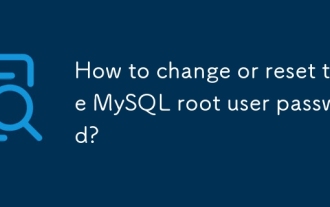 How to change or reset the MySQL root user password?
Jun 13, 2025 am 12:33 AM
How to change or reset the MySQL root user password?
Jun 13, 2025 am 12:33 AM
There are three ways to modify or reset MySQLroot user password: 1. Use the ALTERUSER command to modify existing passwords, and execute the corresponding statement after logging in; 2. If you forget your password, you need to stop the service and start it in --skip-grant-tables mode before modifying; 3. The mysqladmin command can be used to modify it directly by modifying it. Each method is suitable for different scenarios and the operation sequence must not be messed up. After the modification is completed, verification must be made and permission protection must be paid attention to.
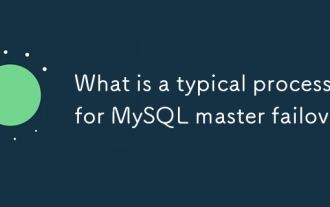 What is a typical process for MySQL master failover?
Jun 19, 2025 am 01:06 AM
What is a typical process for MySQL master failover?
Jun 19, 2025 am 01:06 AM
MySQL main library failover mainly includes four steps. 1. Fault detection: Regularly check the main library process, connection status and simple query to determine whether it is downtime, set up a retry mechanism to avoid misjudgment, and can use tools such as MHA, Orchestrator or Keepalived to assist in detection; 2. Select the new main library: select the most suitable slave library to replace it according to the data synchronization progress (Seconds_Behind_Master), binlog data integrity, network delay and load conditions, and perform data compensation or manual intervention if necessary; 3. Switch topology: Point other slave libraries to the new master library, execute RESETMASTER or enable GTID, update the VIP, DNS or proxy configuration to
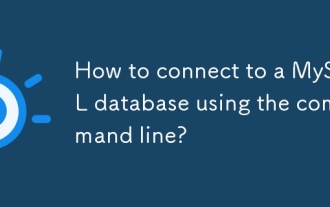 How to connect to a MySQL database using the command line?
Jun 19, 2025 am 01:05 AM
How to connect to a MySQL database using the command line?
Jun 19, 2025 am 01:05 AM
The steps to connect to the MySQL database are as follows: 1. Use the basic command format mysql-u username-p-h host address to connect, enter the username and password to log in; 2. If you need to directly enter the specified database, you can add the database name after the command, such as mysql-uroot-pmyproject; 3. If the port is not the default 3306, you need to add the -P parameter to specify the port number, such as mysql-uroot-p-h192.168.1.100-P3307; In addition, if you encounter a password error, you can re-enter it. If the connection fails, check the network, firewall or permission settings. If the client is missing, you can install mysql-client on Linux through the package manager. Master these commands
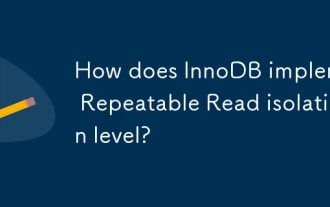 How does InnoDB implement Repeatable Read isolation level?
Jun 14, 2025 am 12:33 AM
How does InnoDB implement Repeatable Read isolation level?
Jun 14, 2025 am 12:33 AM
InnoDB implements repeatable reads through MVCC and gap lock. MVCC realizes consistent reading through snapshots, and the transaction query results remain unchanged after multiple transactions; gap lock prevents other transactions from inserting data and avoids phantom reading. For example, transaction A first query gets a value of 100, transaction B is modified to 200 and submitted, A is still 100 in query again; and when performing scope query, gap lock prevents other transactions from inserting records. In addition, non-unique index scans may add gap locks by default, and primary key or unique index equivalent queries may not be added, and gap locks can be cancelled by reducing isolation levels or explicit lock control.
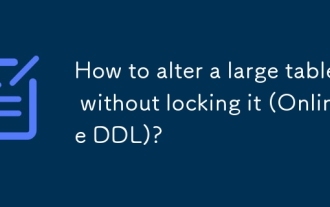 How to alter a large table without locking it (Online DDL)?
Jun 14, 2025 am 12:36 AM
How to alter a large table without locking it (Online DDL)?
Jun 14, 2025 am 12:36 AM
Toalteralargeproductiontablewithoutlonglocks,useonlineDDLtechniques.1)IdentifyifyourALTERoperationisfast(e.g.,adding/droppingcolumns,modifyingNULL/NOTNULL)orslow(e.g.,changingdatatypes,reorderingcolumns,addingindexesonlargedata).2)Usedatabase-specifi
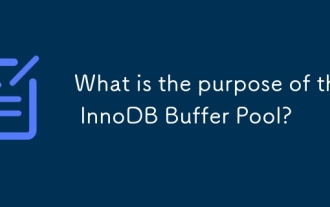 What is the purpose of the InnoDB Buffer Pool?
Jun 12, 2025 am 10:28 AM
What is the purpose of the InnoDB Buffer Pool?
Jun 12, 2025 am 10:28 AM
The function of InnoDBBufferPool is to improve MySQL read and write performance. It reduces disk I/O operations by cacheing frequently accessed data and indexes into memory, thereby speeding up query speed and optimizing write operations; 1. The larger the BufferPool, the more data is cached, and the higher the hit rate, which directly affects database performance; 2. It not only caches data pages, but also caches index structures such as B-tree nodes to speed up searches; 3. Supports cache "dirty pages", delays writing to disk, reduces I/O and improves write performance; 4. It is recommended to set it to 50%~80% of physical memory during configuration to avoid triggering swap; 5. It can be dynamically resized through innodb_buffer_pool_size, without restarting the instance.






