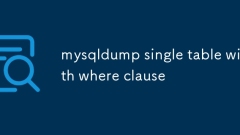current location:Home > Technical Articles > Daily Programming > Mysql Knowledge
- Direction:
- All web3.0 Backend Development Web Front-end Database Operation and Maintenance Development Tools PHP Framework Daily Programming WeChat Applet Common Problem Other Tech CMS Tutorial Java System Tutorial Computer Tutorials Hardware Tutorial Mobile Tutorial Software Tutorial Mobile Game Tutorial
- Classify:
- PHP tutorial MySQL Tutorial HTML Tutorial CSS Tutorial
-

- mysqldump single table with where clause
- The method of using mysqldump to export a single table and add WHERE conditions is as follows: 1. Use the --where parameter to specify the filter conditions, and the syntax is mysqldump-u[username]-p[database_name][table_name]-where="condition">output_file.sql; 2. Note that fields and values need to be quoted correctly, especially when containing spaces or special characters; 3. The default export includes table creation statements, if only data is required, the -t parameter can be added; 4. It is not supported to add different conditions to multiple tables at a time, and it needs to be executed separately. This method is suitable for data backup, migration or retrieval
- Mysql Tutorial . Database 717 2025-07-15 02:42:20
-

- mysql incorrect string value for column
- MySQL error "incorrectstringvalueforcolumn" is usually because the field character set does not support four-byte characters such as emoji. 1. Cause of error: MySQL's utf8 character set only supports three-byte characters and cannot store four-byte emoji; 2. Solution: Change the database, table, fields and connections to utf8mb4 character set; 3. Also check whether the configuration files, temporary tables, application layer encoding and client drivers all support utf8mb4; 4. Alternative solution: If you do not need to support four-byte characters, you can filter special characters such as emoji at the application layer.
- Mysql Tutorial . Database 664 2025-07-15 02:40:01
-

- Setting up semi-synchronous replication in MySQL
- The steps for setting MySQL semi-synchronous replication are as follows: 1. Confirm the version supports and load the plug-in; 2. Turn on and enable semi-synchronous mode; 3. Check the status and operation status; 4. Pay attention to timeout settings, multi-slave library configuration and master-slave switching processing. It is necessary to ensure that MySQL 5.5 and above versions are installed, rpl_semi_sync_master and rpl_semi_sync_slave plugins, enable corresponding parameters in the master and slave library, and configure automatic loading in my.cnf, restart the service after the settings are completed, check the status through SHOWSTATUS, reasonably adjust the timeout time and monitor the plug-in operation.
- Mysql Tutorial . Database 179 2025-07-15 02:35:40
-

- Exploring Window Functions Available in MySQL 8
- MySQL8.0 introduces window functions to improve SQL analysis capabilities. 1. RANK and ROW_NUMBER are used for rankings. The former handles the sorting rankings, and the latter forces unique numbers; 2. SUM and AVG support rolling calculations to achieve cumulative and moving averages; 3. FIRST_VALUE and LAST_VALUE extract window head and tail data, and the default range needs to be adjusted to obtain complete results. These functions retain the original row structure and simplify complex queries.
- Mysql Tutorial . Database 184 2025-07-15 02:32:30
-

- mysql alter table add column
- The most common way to add new columns in MySQL is to use the ALTERTABLE...ADDCOLUMN statement. The basic syntax is: ALTERTABLE table name ADDCOLUMN new column name data type [constraint condition][position]; for example ALTERTABLEusersADDCOLUMNphoneVARCHAR(20); you can specify the location such as AFTERusername; add non-empty fields to set the default value, such as ALTERTABLEusersADDCOLUMNstatusTINYINTNOTNULLDEFAULT1; performance issues should be paid attention to when operating large data tables, and it is recommended to execute or use online D during low peak periods.
- Mysql Tutorial . Database 863 2025-07-15 02:27:31
-

- Choosing appropriate data types for columns in MySQL tables
- WhensettingupMySQLtables,choosingtherightdatatypesiscrucialforefficiencyandscalability.1)Understandthedataeachcolumnwillstore—numbers,text,dates,orflags—andchooseaccordingly.2)UseCHARforfixed-lengthdatalikecountrycodesandVARCHARforvariable-lengthdata
- Mysql Tutorial . Database 795 2025-07-15 02:25:50
-

- what is a mysql trigger
- The actual function of MySQL trigger is to automatically perform additional operations when data changes, such as generating default settings, recording logs, data backup, etc. For example, when updating the order status, the old status will be automatically recorded in the log table. The basic types of triggers are divided into BEFORE triggers (for verification or preprocessing) and AFTER triggers (for logging or subsequent processing). Each type can correspond to three operations: INSERT, UPDATE, and DELETE, and a total of 6 combinations are formed, such as BEFOREINSERT, AFTERUPDATE, etc. The syntax for creating triggers includes defining the name, point in time, operation type, association table and specific SQL statements, such as automatically writing statistics tables when inserting new employees. Notes required to use triggers
- Mysql Tutorial . Database 886 2025-07-15 02:21:00
-

- how to set up mysql master slave replication
- The key to setting up MySQL master-slave replication is configuration synchronization, permission allocation and network interoperability. 1. Preparation includes ensuring that the two MySQL instances are running normally, with the consistent version, clear IP, and opening the 3306 port and firewall settings; 2. Configuring the main library requires enabling binary logs, setting a unique server-id, creating a copy account and authorizing it, and recording the file and Position of the main library status; 3. Configuring the slave library requires setting different server-ids, configuring relay logs, connecting to the main library and starting the replication process; 4. Frequently asked questions should check the network, user permissions, server-id uniqueness, binlog and relaylog settings and password correctness, combined with SHOWSLAVESTA
- Mysql Tutorial . Database 979 2025-07-15 02:20:10
-

- how to reset mysql root password
- To reset MySQL's root password, you need to follow the following steps: 1. Stop MySQL service and use commands suitable for your system, such as sudosystemctlstopmysql or brewservicesstopmysql; 2. Start MySQL in --skip-grant-tables mode, such as sudomysqld_safe-skip-grant-tables&; 3. After logging in to MySQL, modify the password according to the version, use UPDATE statements for MySQL5.7 and earlier versions, use the ALTERUSER command for MySQL8.0 and above; 4. Exit MySQL and correct
- Mysql Tutorial . Database 604 2025-07-15 02:15:10
-

- Using window functions for analytical queries in MySQL 8
- WindowfunctionsinMySQL8 enabledetaileddataanalysiswhilepreservingindividualrowcontext.Theysupportrunningtotals,rankings,andmovingaverageswithoutcollapsingdata.KeyfunctionsincludeRANK(),ROW_NUMBER(),DENSE_RANK(),andaggregatewindowfunctionslikeSUM()and
- Mysql Tutorial . Database 818 2025-07-15 02:12:21
-

- mysql last_day function
- MySQL's LAST_DAY() function is used to return the last day of the month where the specified date is. For example, inputting '2024-03-15' will return '2024-03-31'; common uses include: 1. Use DAY() function to calculate the total number of days in a certain month. For example, SELECTDAY(LAST_DAY('2024-02-01')) to determine that there are 29 days in February 2024; 2. Filter the records of the date field as the last day of the month in the query, such as WHEREorder_date=LAST_DAY(order_date); 3. Note that the input must be in a legal date format, otherwise NULL will be returned, and data validity must be ensured or ISNOTNU is used.
- Mysql Tutorial . Database 560 2025-07-15 02:01:01
-

- how to calculate a running total in mysql
- TocalculatearunningtotalinMySQL,usewindowfunctionsinMySQL8.0 orsimulatewithvariablesinolderversions.InMySQL8.0 ,applytheSUM()functionwithanOVER()clausetocomputethecumulativesum,optionallysimplifyingthewindowframespecification.Forolderversions,initial
- Mysql Tutorial . Database 202 2025-07-15 01:57:10
-

- Strategies for Improving Write Performance in MySQL
- Optimizing MySQL write performance requires starting from multiple aspects. 1. Use batch insertion to merge multiple pieces of data into one INSERT statement to execute. It is recommended to control it to 500 to 1,000 pieces each time. 2. Adjust the transaction commit frequency, wrap multiple operations in one transaction and submit them uniformly, and set innodb_flush_log_at_trx_commit=2 to reduce disk I/O. 3. Adopt appropriate indexing strategies to avoid unnecessary indexes, delete unnecessary indexes before importing data and rebuild after importing. It is recommended to use self-incremental integers for the primary key. 4. Rationally configure InnoDB parameters, such as increasing innodb_buffer_pool_size, innodb_log_file_s
- Mysql Tutorial . Database 325 2025-07-15 01:55:01
-

- mysql getting the first record in each group
- TogetthefirstrecordineachgroupinMySQL,usewindowfunctionsinMySQL8.0 oraselfjoininolderversions.1.InMySQL8.0 ,useROW_NUMBER()OVER(PARTITIONBYgroup_columnORDERBYsort_column)inasubqueryandfilterforrn=1.2.Inpre-8.0versions,performaselfjoinbyselectingthemi
- Mysql Tutorial . Database 345 2025-07-15 01:54:41