To configure Tomcat to use a domain name, perform the following steps: Create a server.xml backup. Open server.xml and add the Host element, replacing example.com with your domain name. Create an SSL certificate for the domain name (if required). Add an SSL connector in server.xml, change the port, keystore file, and password. Save server.xml. Restart Tomcat.

Tomcat Configure Domain Name
To configure Tomcat to use a domain name, you need to complete the following steps:
1. Create a backup copy of the server .xml file
Always create a backup copy of the original file before you start modifying the file.
2. Open the server.xml file
usually located in <Tomcat installation directory>/conf.
3. Add the Host element
Inside the <Server> element, add the following XML code snippet:
<Host name="example.com" appBase="webapps/" unpackWARs="true" autoDeploy="true">
<Context path="" docBase="ROOT" reloadable="true" />
</Host>- Replace
example.comwith your domain name. appBaseSpecifies the directory for the web application.unpackWARsSpecifies whether to unpack WAR files into theappBasedirectory.autoDeploySpecifies whether to automatically deploy new applications found in theappBasedirectory.pathSpecifies the URL path of the web application.docBaseSpecifies the document root directory of the web application.
4. Create an SSL certificate for your domain name
If you need to use SSL, you must create an SSL certificate for your domain name. For instructions on how to create an SSL certificate, see your certification authority (CA) documentation.
5. Configure the SSL connector
Inside the <Server> element, add the following XML snippet:
<Connector port="443" protocol="org.apache.coyote.http11.Http11NioProtocol"
maxThreads="150" SSLEnabled="true" scheme="https" secure="true"
keystoreFile="path/to/keystore.jks" keystorePass="keystore_password" />- Change
portto the port you want the SSL connector to use. Typically port 443 is used. -
maxThreadsSpecifies the maximum number of threads that the connector can handle. -
SSLEnabledandschemeenable SSL connections. -
secureSpecifies whether the connection uses SSL. -
keystoreFileSpecifies the location of the SSL keystore file. -
keystorePassSpecifies the password for the keystore file.
6. Save the server.xml file
Save the changes to the server.xml file.
7. Restart Tomcat
Restart Tomcat for the changes to take effect.
After completing these steps, your Tomcat server will be configured to use the provided domain name.
The above is the detailed content of How to configure domain name in tomcat. For more information, please follow other related articles on the PHP Chinese website!

Hot AI Tools

Undress AI Tool
Undress images for free

Undresser.AI Undress
AI-powered app for creating realistic nude photos

AI Clothes Remover
Online AI tool for removing clothes from photos.

Clothoff.io
AI clothes remover

Video Face Swap
Swap faces in any video effortlessly with our completely free AI face swap tool!

Hot Article

Hot Tools

Notepad++7.3.1
Easy-to-use and free code editor

SublimeText3 Chinese version
Chinese version, very easy to use

Zend Studio 13.0.1
Powerful PHP integrated development environment

Dreamweaver CS6
Visual web development tools

SublimeText3 Mac version
God-level code editing software (SublimeText3)

Hot Topics
 Hadoop pseudo-distributed cluster construction
May 07, 2025 pm 04:45 PM
Hadoop pseudo-distributed cluster construction
May 07, 2025 pm 04:45 PM
Software preparation I am using a virtual machine with CentOS-6.6, with the host name repo. Refer to the steps to install a Linux virtual machine in Windows, I installed JDK in that virtual machine, refer to the guide to installing JDK in Linux. In addition, the virtual machine is configured with a key-free login itself, and the settings for configuring key-free login between each virtual machine are referenced. The download address of Hadoop installation package is: https://mirrors.aliyun.com/apache/hadoop/common/. I am using hadoop 2.6.5 version. Upload the Hadoop installation package to the server and unzip [root@repo~]#tarzxv
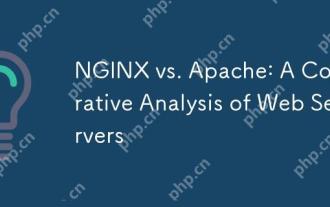 NGINX vs. Apache: A Comparative Analysis of Web Servers
Apr 21, 2025 am 12:08 AM
NGINX vs. Apache: A Comparative Analysis of Web Servers
Apr 21, 2025 am 12:08 AM
NGINX is more suitable for handling high concurrent connections, while Apache is more suitable for scenarios where complex configurations and module extensions are required. 1.NGINX is known for its high performance and low resource consumption, and is suitable for high concurrency. 2.Apache is known for its stability and rich module extensions, which are suitable for complex configuration needs.
 NGINX and Apache: Understanding the Key Differences
Apr 26, 2025 am 12:01 AM
NGINX and Apache: Understanding the Key Differences
Apr 26, 2025 am 12:01 AM
NGINX and Apache each have their own advantages and disadvantages, and the choice should be based on specific needs. 1.NGINX is suitable for high concurrency scenarios because of its asynchronous non-blocking architecture. 2. Apache is suitable for low-concurrency scenarios that require complex configurations, because of its modular design.
 Detailed steps to deploy a Joomla website on PhpStudy
May 16, 2025 pm 08:00 PM
Detailed steps to deploy a Joomla website on PhpStudy
May 16, 2025 pm 08:00 PM
The steps to deploy a Joomla website on PhpStudy include: 1) Configure PhpStudy, ensure that Apache and MySQL services run and check PHP version compatibility; 2) Download and decompress PhpStudy's website from the official Joomla website, and then complete the installation through the browser according to the installation wizard; 3) Make basic configurations, such as setting the website name and adding content.
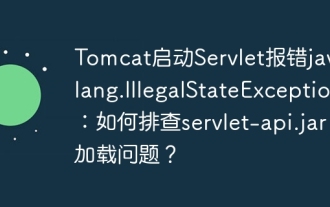 Tomcat starts Servlet error java.lang.IllegalStateException: How to troubleshoot servlet-api.jar loading problem?
Apr 19, 2025 pm 04:36 PM
Tomcat starts Servlet error java.lang.IllegalStateException: How to troubleshoot servlet-api.jar loading problem?
Apr 19, 2025 pm 04:36 PM
Tomcat starts Servlet error check When troubleshooting. When deploying Servlet application, Tomcat failed to start and reported java.lang.IllegalStateException:...
 How to execute php code after writing php code? Several common ways to execute php code
May 23, 2025 pm 08:33 PM
How to execute php code after writing php code? Several common ways to execute php code
May 23, 2025 pm 08:33 PM
PHP code can be executed in many ways: 1. Use the command line to directly enter the "php file name" to execute the script; 2. Put the file into the document root directory and access it through the browser through the web server; 3. Run it in the IDE and use the built-in debugging tool; 4. Use the online PHP sandbox or code execution platform for testing.
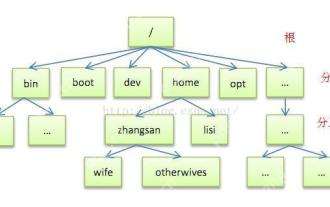 Detailed introduction to each directory of Linux and each directory (reprinted)
May 22, 2025 pm 07:54 PM
Detailed introduction to each directory of Linux and each directory (reprinted)
May 22, 2025 pm 07:54 PM
[Common Directory Description] Directory/bin stores binary executable files (ls, cat, mkdir, etc.), and common commands are generally here. /etc stores system management and configuration files/home stores all user files. The root directory of the user's home directory is the basis of the user's home directory. For example, the home directory of the user user is /home/user. You can use ~user to represent /usr to store system applications. The more important directory /usr/local Local system administrator software installation directory (install system-level applications). This is the largest directory, and almost all the applications and files to be used are in this directory. /usr/x11r6?Directory for storing x?window/usr/bin?Many
 How to update Debian Tomcat
May 28, 2025 pm 04:54 PM
How to update Debian Tomcat
May 28, 2025 pm 04:54 PM
Updating the Tomcat version in the Debian system generally includes the following process: Before performing the update operation, be sure to do a complete backup of the existing Tomcat environment. This covers the /opt/tomcat folder and its related configuration documents, such as server.xml, context.xml, and web.xml. The backup task can be completed through the following command: sudocp-r/opt/tomcat/opt/tomcat_backup Get the new version Tomcat Go to ApacheTomcat's official website to download the latest version. According to your Debian system






