How does Arrays.sort() method in Java sort arrays by custom comparator?
Nov 18, 2023 am 11:36 AM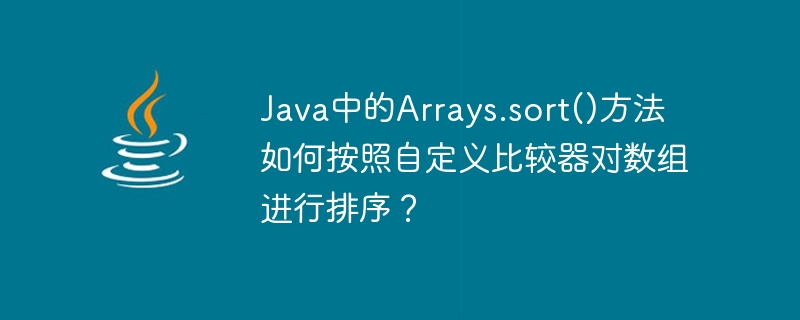
How does the Arrays.sort() method in Java sort an array according to a custom comparator?
In Java, the Arrays.sort() method is a very useful method for sorting arrays. By default, this method sorts in ascending order. But sometimes, we need to sort the array according to our own defined rules. At this time, you need to use a custom comparator (Comparator).
A custom comparator is a class that implements the Comparator interface, which can define comparison rules according to specific needs. Custom comparators can sort objects of any type, including basic types and custom types.
Next, I will introduce how to use a custom comparator to sort the Arrays.sort() method in Java and provide some sample code to illustrate.
- How to define a custom comparator?
To define a custom comparator, you only need to implement the Comparator interface and override the compare method. The compare method has two parameters. We need to define comparison rules in this method. The comparison rules have the following situations:
- obj1
- obj1 == obj2, returns 0;
- obj1 > obj2, returns a positive integer;
The key code is as follows:
public class MyComparator implements Comparator<T> {
@Override
public int compare(T o1, T o2) {
// 你的自定義比較規(guī)則
return 0;
}
}- How to use custom comparison to sort an array?
The Arrays.sort() method has multiple overloaded versions, one of which accepts a custom comparator. We can use our own defined comparator as the second parameter of this method, so that we can sort the array according to our own rules.
The key code is as follows:
public static <T> void sort(T[] a, Comparator<? super T> c)
Among them, T[] a represents the array to be sorted, Comparator c represents the comparator.
- Sample code
Now, let's look at a specific example. Suppose we have a Student class. This class contains two member variables: name and age. Now, if we want to sort the Student array from smallest to largest age, we need to define a custom comparator. The sample code is as follows:
public class StudentComparator implements Comparator<Student> {
@Override
public int compare(Student o1, Student o2) {
return o1.age - o2.age;
}
}In the above code, we define a StudentComparator class, which implements the Comparator
Next, we can use the Arrays.sort() method to sort the Student array according to the rules we define.
public class Main {
public static void main(String[] args) {
Student[] students = new Student[3];
students[0] = new Student("Tom", 20);
students[1] = new Student("Jack", 18);
students[2] = new Student("Lucy", 22);
Arrays.sort(students, new StudentComparator());
for (Student student : students) {
System.out.println(student.name + " " + student.age);
}
}
}The output result is:
Jack 18 Tom 20 Lucy 22
It can be seen from the result that according to the rules we defined, the Student array is sorted from small to large by age.
- Summary
The Arrays.sort() method is a very useful method that can sort any type of array. When you need to sort the array according to your own defined rules, you only need to implement the Comparator interface and rewrite the compare method. The specific implementation process is as mentioned above, I hope it will be helpful to everyone.
The above is the detailed content of How does Arrays.sort() method in Java sort arrays by custom comparator?. For more information, please follow other related articles on the PHP Chinese website!

Hot AI Tools

Undress AI Tool
Undress images for free

Undresser.AI Undress
AI-powered app for creating realistic nude photos

AI Clothes Remover
Online AI tool for removing clothes from photos.

Clothoff.io
AI clothes remover

Video Face Swap
Swap faces in any video effortlessly with our completely free AI face swap tool!

Hot Article

Hot Tools

Notepad++7.3.1
Easy-to-use and free code editor

SublimeText3 Chinese version
Chinese version, very easy to use

Zend Studio 13.0.1
Powerful PHP integrated development environment

Dreamweaver CS6
Visual web development tools

SublimeText3 Mac version
God-level code editing software (SublimeText3)

Hot Topics
 How to sort photos by date taken in Windows 11/10
Feb 19, 2024 pm 08:45 PM
How to sort photos by date taken in Windows 11/10
Feb 19, 2024 pm 08:45 PM
This article will introduce how to sort pictures according to shooting date in Windows 11/10, and also discuss what to do if Windows does not sort pictures by date. In Windows systems, organizing photos properly is crucial to making it easy to find image files. Users can manage folders containing photos based on different sorting methods such as date, size, and name. In addition, you can set ascending or descending order as needed to organize files more flexibly. How to Sort Photos by Date Taken in Windows 11/10 To sort photos by date taken in Windows, follow these steps: Open Pictures, Desktop, or any folder where you place photos In the Ribbon menu, click
 How to sort emails by sender, subject, date, category, size in Outlook
Feb 19, 2024 am 10:48 AM
How to sort emails by sender, subject, date, category, size in Outlook
Feb 19, 2024 am 10:48 AM
Outlook offers many settings and features to help you manage your work more efficiently. One of them is the sorting option that allows you to categorize your emails according to your needs. In this tutorial, we will learn how to use Outlook's sorting feature to organize emails based on criteria such as sender, subject, date, category, or size. This will make it easier for you to process and find important information, making you more productive. Microsoft Outlook is a powerful application that makes it easy to centrally manage your email and calendar schedules. You can easily send, receive, and organize email, while built-in calendar functionality makes it easy to keep track of your upcoming events and appointments. How to be in Outloo
 PHP development: How to implement table data sorting and paging functions
Sep 20, 2023 am 11:28 AM
PHP development: How to implement table data sorting and paging functions
Sep 20, 2023 am 11:28 AM
PHP development: How to implement table data sorting and paging functions In web development, processing large amounts of data is a common task. For tables that need to display a large amount of data, it is usually necessary to implement data sorting and paging functions to provide a good user experience and optimize system performance. This article will introduce how to use PHP to implement the sorting and paging functions of table data, and give specific code examples. The sorting function implements the sorting function in the table, allowing users to sort in ascending or descending order according to different fields. The following is an implementation form
 Filtering and sorting XML data using Python
Aug 07, 2023 pm 04:17 PM
Filtering and sorting XML data using Python
Aug 07, 2023 pm 04:17 PM
Implementing filtering and sorting of XML data using Python Introduction: XML is a commonly used data exchange format that stores data in the form of tags and attributes. When processing XML data, we often need to filter and sort the data. Python provides many useful tools and libraries to process XML data. This article will introduce how to use Python to filter and sort XML data. Reading the XML file Before we begin, we need to read the XML file. Python has many XML processing libraries,
 C++ program: rearrange the position of words in alphabetical order
Sep 01, 2023 pm 11:37 PM
C++ program: rearrange the position of words in alphabetical order
Sep 01, 2023 pm 11:37 PM
In this problem, a string is given as input and we have to sort the words appearing in the string in lexicographic order. To do this, we assign an index starting from 1 to each word in the string (separated by spaces) and get the output in the form of sorted indices. String={"Hello","World"}"Hello"=1 "World"=2 Since the words in the input string are in lexicographic order, the output will print "12". Let's look at some input/result scenarios - Assuming all words in the input string are the same, let's look at the results - Input:{"hello","hello","hello"}Result:3 Result obtained
 How to use Vue to implement drag-and-drop sorting effects
Sep 20, 2023 pm 03:01 PM
How to use Vue to implement drag-and-drop sorting effects
Sep 20, 2023 pm 03:01 PM
How to use Vue to implement drag-and-drop sorting effects Vue.js is a popular JavaScript framework that can help us build highly interactive front-end applications. In Vue, we can easily implement drag-and-drop sorting effects, allowing users to sort data by dragging elements. This article will introduce how to use Vue to implement drag-and-drop sorting effects, and provide specific code examples. First, we need to create an instance of Vue and define an array to store the data to be sorted. In the example we will
 How does Arrays.sort() method in Java sort arrays by custom comparator?
Nov 18, 2023 am 11:36 AM
How does Arrays.sort() method in Java sort arrays by custom comparator?
Nov 18, 2023 am 11:36 AM
How does Arrays.sort() method in Java sort arrays by custom comparator? In Java, the Arrays.sort() method is a very useful method for sorting arrays. By default, this method sorts in ascending order. But sometimes, we need to sort the array according to our own defined rules. At this time, you need to use a custom comparator (Comparator). A custom comparator is a class that implements the Comparator interface.
 How to use vue and Element-plus to group and sort data
Jul 18, 2023 am 10:39 AM
How to use vue and Element-plus to group and sort data
Jul 18, 2023 am 10:39 AM
How to use Vue and ElementPlus to group and sort data Vue is a popular JavaScript framework that can help us build front-end applications. ElementPlus is a desktop component library based on Vue. It provides a rich set of UI components, allowing us to easily build beautiful and user-friendly interfaces. In this article, we will explore how to use Vue and ElementPlus to group and sort data. First, we need to prepare a






