Create the Future: Java Programming for Absolute Beginners
Oct 13, 2024 pm 01:32 PMJava is a popular programming language suitable for beginners and experienced developers to learn. This tutorial starts with basic concepts and progresses through advanced topics. After installing the Java Development Kit, you can practice programming by creating a simple "Hello, World!" program. After you understand the code, use the command prompt to compile and run the program, and "Hello, World!" will be printed on the console. Learning Java starts your programming journey, and as your mastery deepens, you can create more complex applications.
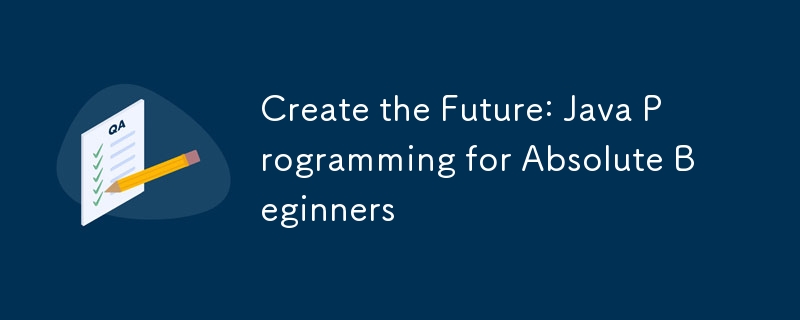
Introduction to Java Programming: The First Step into the Future
Introduction
Java is one of the most popular programming languages ??today and is widely used to develop a variety of applications, from mobile apps to enterprise software. Whether you're a beginner just learning to program or an experienced developer looking to expand your skills, Java is an ideal choice.
This tutorial will take you on a journey of Java programming without any prior programming knowledge. We'll start with basic concepts, such as variables, data types, and control flow, and progress to advanced topics, such as objects, classes, and inheritance.
Set up the environment
To start Java programming on your computer, you need to install the Java Development Kit (JDK). You can download the JDK from Oracle's official website. After the installation is complete, you need to configure the environment variables to use the newly installed JDK.
Practical case: Create a simple Java program
In order to let you experience Java programming firsthand, let us create a simple program to print "Hello, World!".
public class HelloWorld {
public static void main(String[] args) {
System.out.println("Hello, World!");
}
}Parse code
- public class HelloWorld: This line of code declares a public class called HelloWorld.
- public static void main(String[] args): This line of code declares the main method, which is the entry point of the program.
- System.out.println("Hello, World!"): This line of code uses the System.out.println method to print the text "Hello, World!" on the console.
Run the program
To run this program, you need to compile it using the Java compiler. Open a command prompt or terminal, navigate to the directory containing the source files, and enter the following command:
javac HelloWorld.java
After successful compilation, you can run the program using the following command:
java HelloWorld
After running the program, you will see "Hello, World!" output in the console.
Looking to the future
Congratulations! You have created your first Java program. Although this is just a simple beginning, it marks your exciting journey into the world of Java programming. As you master the language, you can continue to explore the power of Java and create more complex and useful applications.
The above is the detailed content of Create the Future: Java Programming for Absolute Beginners. For more information, please follow other related articles on the PHP Chinese website!

Hot AI Tools

Undress AI Tool
Undress images for free

Undresser.AI Undress
AI-powered app for creating realistic nude photos

AI Clothes Remover
Online AI tool for removing clothes from photos.

Clothoff.io
AI clothes remover

Video Face Swap
Swap faces in any video effortlessly with our completely free AI face swap tool!

Hot Article

Hot Tools

Notepad++7.3.1
Easy-to-use and free code editor

SublimeText3 Chinese version
Chinese version, very easy to use

Zend Studio 13.0.1
Powerful PHP integrated development environment

Dreamweaver CS6
Visual web development tools

SublimeText3 Mac version
God-level code editing software (SublimeText3)

Hot Topics
 Applying Semantic Structure with article, section, and aside in HTML
Jul 05, 2025 am 02:03 AM
Applying Semantic Structure with article, section, and aside in HTML
Jul 05, 2025 am 02:03 AM
The rational use of semantic tags in HTML can improve page structure clarity, accessibility and SEO effects. 1. Used for independent content blocks, such as blog posts or comments, it must be self-contained; 2. Used for classification related content, usually including titles, and is suitable for different modules of the page; 3. Used for auxiliary information related to the main content but not core, such as sidebar recommendations or author profiles. In actual development, labels should be combined and other, avoid excessive nesting, keep the structure simple, and verify the rationality of the structure through developer tools.
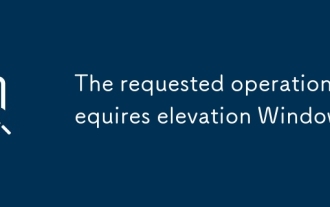 The requested operation requires elevation Windows
Jul 04, 2025 am 02:58 AM
The requested operation requires elevation Windows
Jul 04, 2025 am 02:58 AM
When you encounter the prompt "This operation requires escalation of permissions", it means that you need administrator permissions to continue. Solutions include: 1. Right-click the "Run as Administrator" program or set the shortcut to always run as an administrator; 2. Check whether the current account is an administrator account, if not, switch or request administrator assistance; 3. Use administrator permissions to open a command prompt or PowerShell to execute relevant commands; 4. Bypass the restrictions by obtaining file ownership or modifying the registry when necessary, but such operations need to be cautious and fully understand the risks. Confirm permission identity and try the above methods usually solve the problem.
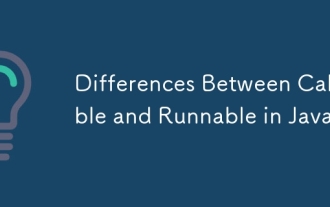 Differences Between Callable and Runnable in Java
Jul 04, 2025 am 02:50 AM
Differences Between Callable and Runnable in Java
Jul 04, 2025 am 02:50 AM
There are three main differences between Callable and Runnable in Java. First, the callable method can return the result, suitable for tasks that need to return values, such as Callable; while the run() method of Runnable has no return value, suitable for tasks that do not need to return, such as logging. Second, Callable allows to throw checked exceptions to facilitate error transmission; while Runnable must handle exceptions internally. Third, Runnable can be directly passed to Thread or ExecutorService, while Callable can only be submitted to ExecutorService and returns the Future object to
 Exploring Different Synchronization Mechanisms in Java
Jul 04, 2025 am 02:53 AM
Exploring Different Synchronization Mechanisms in Java
Jul 04, 2025 am 02:53 AM
Javaprovidesmultiplesynchronizationtoolsforthreadsafety.1.synchronizedblocksensuremutualexclusionbylockingmethodsorspecificcodesections.2.ReentrantLockoffersadvancedcontrol,includingtryLockandfairnesspolicies.3.Conditionvariablesallowthreadstowaitfor
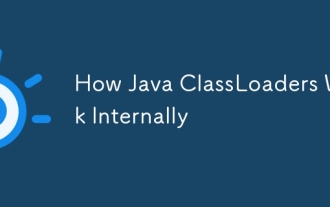 How Java ClassLoaders Work Internally
Jul 06, 2025 am 02:53 AM
How Java ClassLoaders Work Internally
Jul 06, 2025 am 02:53 AM
Java's class loading mechanism is implemented through ClassLoader, and its core workflow is divided into three stages: loading, linking and initialization. During the loading phase, ClassLoader dynamically reads the bytecode of the class and creates Class objects; links include verifying the correctness of the class, allocating memory to static variables, and parsing symbol references; initialization performs static code blocks and static variable assignments. Class loading adopts the parent delegation model, and prioritizes the parent class loader to find classes, and try Bootstrap, Extension, and ApplicationClassLoader in turn to ensure that the core class library is safe and avoids duplicate loading. Developers can customize ClassLoader, such as URLClassL
 Handling Common Java Exceptions Effectively
Jul 05, 2025 am 02:35 AM
Handling Common Java Exceptions Effectively
Jul 05, 2025 am 02:35 AM
The key to Java exception handling is to distinguish between checked and unchecked exceptions and use try-catch, finally and logging reasonably. 1. Checked exceptions such as IOException need to be forced to handle, which is suitable for expected external problems; 2. Unchecked exceptions such as NullPointerException are usually caused by program logic errors and are runtime errors; 3. When catching exceptions, they should be specific and clear to avoid general capture of Exception; 4. It is recommended to use try-with-resources to automatically close resources to reduce manual cleaning of code; 5. In exception handling, detailed information should be recorded in combination with log frameworks to facilitate later
 Explained: Java Polymorphism in Object-Oriented Programming
Jul 05, 2025 am 02:52 AM
Explained: Java Polymorphism in Object-Oriented Programming
Jul 05, 2025 am 02:52 AM
Polymorphism is one of the core features of Java object-oriented programming. Its core lies in "one interface, multiple implementations". It implements a unified interface to handle the behavior of different objects through inheritance, method rewriting and upward transformation. 1. Polymorphism allows the parent class to refer to subclass objects, and the corresponding methods are called according to the actual object during runtime; 2. The implementation needs to meet the three conditions of inheritance relationship, method rewriting and upward transformation; 3. It is often used to uniformly handle different subclass objects, collection storage and framework design; 4. When used, only the methods defined by the parent class can be called. New methods added to subclasses need to be transformed downward and accessed, and pay attention to type safety.
 Asynchronous Programming Techniques in Modern Java
Jul 07, 2025 am 02:24 AM
Asynchronous Programming Techniques in Modern Java
Jul 07, 2025 am 02:24 AM
Java supports asynchronous programming including the use of CompletableFuture, responsive streams (such as ProjectReactor), and virtual threads in Java19. 1.CompletableFuture improves code readability and maintenance through chain calls, and supports task orchestration and exception handling; 2. ProjectReactor provides Mono and Flux types to implement responsive programming, with backpressure mechanism and rich operators; 3. Virtual threads reduce concurrency costs, are suitable for I/O-intensive tasks, and are lighter and easier to expand than traditional platform threads. Each method has applicable scenarios, and appropriate tools should be selected according to your needs and mixed models should be avoided to maintain simplicity






