The requested operation requires elevation Windows
Jul 04, 2025 am 02:58 AMWhen you encounter the prompt "This operation requires escalation of permissions", it means that you need administrator permissions to continue. Solutions include: 1. Right-click the "Run as Administrator" program or set the shortcut to always run as an administrator; 2. Check whether the current account is an administrator account, and if not, switch or request administrator assistance; 3. Use administrator permissions to open a command prompt or PowerShell to execute relevant commands; 4. Bypass restrictions by obtaining file ownership or modifying the registry when necessary, but such operations need to be cautious and fully understand the risks. Confirm permission identity and try the above methods usually solve the problem.

When you encounter the prompt "The requested operation requires elevation", it means that you are trying to perform an operation that requires administrator privileges. In Windows systems, many operations involving system settings, installation programs, or modifying key files require administrator permissions to complete.

Here are some common solutions and usage scenarios to help you perform this operation smoothly:

1. Run the program as an administrator
This is the most direct way. If you encounter permission problems when clicking on a program or shortcut, you can try right-clicking and selecting "Run as administrator".
- For example, when running command prompts, PowerShell, certain installation packages or system tools
- If the current account is not an administrator, a UAC (User Account Control) prompt will pop up to ask for an administrator password to be entered.
Tips: If you often need to run a program with administrator privileges, you can right-click on the shortcut → Properties → Shortcut → Advanced → Check "Run as Administrator". In this way, permissions will be automatically requested every time you open it in the future.

2. Check whether the current user is an administrator account
If you are not using an administrator account, you will be denied even if you try to right-click "Run as administrator".
View method:
- Open Settings → Account → Home and Other Users (or Your Account Information)
- Check whether the current user's account type is "Administrator"
If not, you need to switch to the administrator account to operate, or ask the administrator to help you perform relevant tasks.
3. Use a command prompt or PowerShell to execute commands with permissions
Sometimes you may just need to run one command instead of the entire program. At this time, you can use administrator permission to open a command prompt or PowerShell to execute.
The steps are as follows:
- Press
Win Sand enter "cmd" or "PowerShell" - Right-click to select "Run as administrator"
- Enter the command you want to execute, such as:
netsh winsock reset
Or delete a protected folder, etc.
4. Other ways to bypass permission restrictions (use with caution)
In some special cases, such as if you want to modify the content of the system folder, you can try the following methods:
- Get ownership of a file or folder (for situations where a specific file cannot be accessed)
- Backup before modifying the registry and be careful (not recommended to make changes at will for beginners)
This type of operation is risky, and it is recommended to do it only on the premise of understanding the consequences.
Basically these are the methods. Don’t panic when you encounter permission prompts. First confirm whether you are an administrator, and then try to run the corresponding program with administrator permissions. Most of the time the problem can be solved.
The above is the detailed content of The requested operation requires elevation Windows. For more information, please follow other related articles on the PHP Chinese website!

Hot AI Tools

Undress AI Tool
Undress images for free

Undresser.AI Undress
AI-powered app for creating realistic nude photos

AI Clothes Remover
Online AI tool for removing clothes from photos.

Clothoff.io
AI clothes remover

Video Face Swap
Swap faces in any video effortlessly with our completely free AI face swap tool!

Hot Article

Hot Tools

Notepad++7.3.1
Easy-to-use and free code editor

SublimeText3 Chinese version
Chinese version, very easy to use

Zend Studio 13.0.1
Powerful PHP integrated development environment

Dreamweaver CS6
Visual web development tools

SublimeText3 Mac version
God-level code editing software (SublimeText3)

Hot Topics
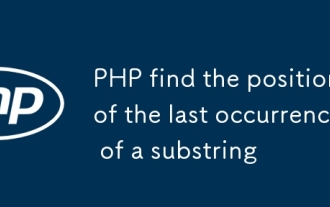 PHP find the position of the last occurrence of a substring
Jul 09, 2025 am 02:49 AM
PHP find the position of the last occurrence of a substring
Jul 09, 2025 am 02:49 AM
The most direct way to find the last occurrence of a substring in PHP is to use the strrpos() function. 1. Use strrpos() function to directly obtain the index of the last occurrence of the substring in the main string. If it is not found, it returns false. The syntax is strrpos($haystack,$needle,$offset=0). 2. If you need to ignore case, you can use the strripos() function to implement case-insensitive search. 3. For multi-byte characters such as Chinese, the mb_strrpos() function in the mbstring extension should be used to ensure that the character position is returned instead of the byte position. 4. Note that strrpos() returns f
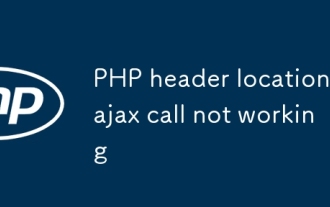 PHP header location ajax call not working
Jul 10, 2025 pm 01:46 PM
PHP header location ajax call not working
Jul 10, 2025 pm 01:46 PM
The reason why header('Location:...') in AJAX request is invalid is that the browser will not automatically perform page redirects. Because in the AJAX request, the 302 status code and Location header information returned by the server will be processed as response data, rather than triggering the jump behavior. Solutions are: 1. Return JSON data in PHP and include a jump URL; 2. Check the redirect field in the front-end AJAX callback and jump manually with window.location.href; 3. Ensure that the PHP output is only JSON to avoid parsing failure; 4. To deal with cross-domain problems, you need to set appropriate CORS headers; 5. To prevent cache interference, you can add a timestamp or set cache:f
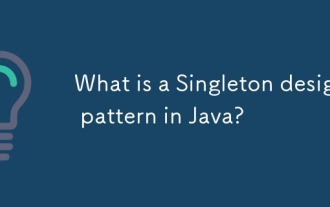 What is a Singleton design pattern in Java?
Jul 09, 2025 am 01:32 AM
What is a Singleton design pattern in Java?
Jul 09, 2025 am 01:32 AM
Singleton design pattern in Java ensures that a class has only one instance and provides a global access point through private constructors and static methods, which is suitable for controlling access to shared resources. Implementation methods include: 1. Lazy loading, that is, the instance is created only when the first request is requested, which is suitable for situations where resource consumption is high and not necessarily required; 2. Thread-safe processing, ensuring that only one instance is created in a multi-threaded environment through synchronization methods or double check locking, and reducing performance impact; 3. Hungry loading, which directly initializes the instance during class loading, is suitable for lightweight objects or scenarios that can be initialized in advance; 4. Enumeration implementation, using Java enumeration to naturally support serialization, thread safety and prevent reflective attacks, is a recommended concise and reliable method. Different implementation methods can be selected according to specific needs
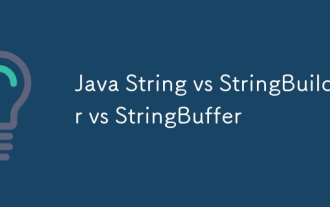 Java String vs StringBuilder vs StringBuffer
Jul 09, 2025 am 01:02 AM
Java String vs StringBuilder vs StringBuffer
Jul 09, 2025 am 01:02 AM
String is immutable, StringBuilder is mutable and non-thread-safe, StringBuffer is mutable and thread-safe. 1. Once the content of String is created cannot be modified, it is suitable for a small amount of splicing; 2. StringBuilder is suitable for frequent splicing of single threads, and has high performance; 3. StringBuffer is suitable for multi-threaded shared scenarios, but has a slightly lower performance; 4. Reasonably set the initial capacity and avoid using String splicing in loops can improve performance.
 mysql coalesce function
Jul 09, 2025 am 01:09 AM
mysql coalesce function
Jul 09, 2025 am 01:09 AM
The COALESCE function is used to return the first non-null value in the parameter list and is suitable for processing NULL data. 1. The basic usage is to replace the NULL value, such as replacing the empty field with the default contact method; 2. It can be used to set the default value in aggregate query to ensure that 0 is returned instead of NULL when there is no data; 3. It can be used in conjunction with other functions such as NULLIF and IFNULL to enhance data cleaning and logical judgment capabilities.
 Explain the Difference Between `==` and `===` Operators in PHP
Jul 09, 2025 am 01:03 AM
Explain the Difference Between `==` and `===` Operators in PHP
Jul 09, 2025 am 01:03 AM
In PHP, the main difference between == and == is the strictness of type checking. The == operator performs type conversion when comparing, while === strictly checks the values ??and types without conversion. For example: "5"==5 returns true but "5"==5 returns false; 0==false is true but 0===false is false; null===0 is always false. You should use == when the type is independent or requires flexible comparison, such as user input processing; if the type must be consistent, such as the detection function returns false, validation null or boolean flag. It is recommended to use === first to avoid logic caused by type conversion
 What is a ThreadLocal in Java?
Jul 09, 2025 am 02:25 AM
What is a ThreadLocal in Java?
Jul 09, 2025 am 02:25 AM
ThreadLocal is used in Java to create thread-private variables, each thread has an independent copy to avoid concurrency problems. It stores values ??through ThreadLocalMap inside the thread. Pay attention to timely cleaning when using it to prevent memory leakage. Common uses include user session management, database connections, transaction context, and log tracking. Best practices include: 1. Call remove() to clean up after use; 2. Avoid overuse; 3. InheritableThreadLocal is required for child thread inheritance; 4. Do not store large objects. The initial value can be set through initialValue() or withInitial(), and the initialization is delayed until the first get() call.
 How to analyze a Java heap dump?
Jul 09, 2025 am 01:25 AM
How to analyze a Java heap dump?
Jul 09, 2025 am 01:25 AM
Analyzing Java heap dumps is a key means to troubleshoot memory problems, especially for identifying memory leaks and performance bottlenecks. 1. Use EclipseMAT or VisualVM to open the .hprof file. MAT provides Histogram and DominatorTree views to display the object distribution from different angles; 2. sort in Histogram by number of instances or space occupied to find classes with abnormally large or large size, such as byte[], char[] or business classes; 3. View the reference chain through "ListObjects>withincoming/outgoingreferences" to determine whether it is accidentally held; 4. Use "Pathto







