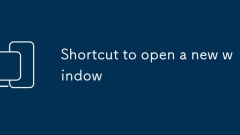
Shortcut to open a new window
Shortcuts to open new windows vary depending on the scene. In the browser, use Ctrl N (Windows/Linux) or Command N (Mac) to quickly open a new window; in a desktop environment, Windows can press Win E to open a new Explorer window, and Mac creates a new window in Finder through Command N; in the application, common software such as Word, Excel or VSCode supports using Ctrl N or Ctrl Shift N to open a new window, and some software will also prompt specific shortcut keys in the menu bar.
Jul 12, 2025 am 12:50 AM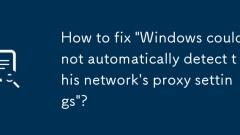
How to fix 'Windows could not automatically detect this network's proxy settings'?
Theerror"Windowscouldnotautomaticallydetectthisnetwork'sproxysettings"indicatesWindowsfailedtodetectproxysettings,affectinginternetaccess.Tofixit:1.GotoSettings>Network&Internet>Proxyandturnoff"Automaticallydetectsettings&quo
Jul 12, 2025 am 12:49 AM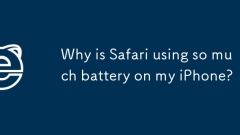
Why is Safari using so much battery on my iPhone?
The main reasons why Safari consumes more power on iPhones include background activity, unclosed tabs and content loading. First, iOS allows Safari to refresh content in the background, and even if you switch to other applications, you may continue to load pages or scripts; second, a large number of open tabs will take up memory and increase power consumption, and it is recommended to close unwanted tabs; third, some website content such as pictures, animations and automatic video playback (even if silent) will significantly consume battery; in addition, the content interceptor can be enabled or the "backend application refresh" function can be turned on to reduce load; finally, JavaScript and extensions may also increase energy consumption, and infrequently used extensions can be temporarily disabled to test the impact.
Jul 12, 2025 am 12:49 AM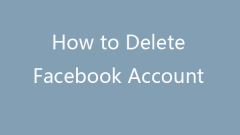
How to Delete Your Facebook Account in 3 Steps
Wonder how to delete Facebook account if you don’t want to use Facebook anymore? Check the 3 simple steps below. It’s advised you download your Facebook data to make a copy of your data before deleting your Facebook account. For more computer tips &a
Jul 12, 2025 am 12:49 AM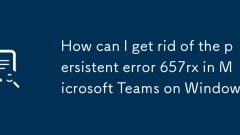
How can I get rid of the persistent error 657rx in Microsoft Teams on Windows?
Tofixerror657rxinMicrosoftTeamsonWindows,startbyclearingthelocalTeamscache:closeTeamscompletely,deleteorrenamethe%appdata%\Microsoft\Teamsfolder,thenrestarttheapp.2.Ifthatdoesn’twork,uninstallMicrosoftTeamsviaSettings>Apps>Installedapps,deletea
Jul 12, 2025 am 12:48 AM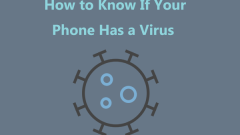
How to Know If Your Phone Has a Virus? Here're Various Signs!
It’s important to know how to check for viruses on your phone since someone can attack your device to steal your data or track you. Well then, how to know if your phone has a virus? Refer to this post from php.cn to know some signs, as well as how to
Jul 12, 2025 am 12:48 AM
How to Fix Fortnite Edit Delay on Your PC? Try Ways Here! - MiniTool
Fortnite edit delay is a usual issue reported by many users. How to fix edit delay Fortnite? If you also run into this annoyance, don’t panic and you come to the right place. php.cn will show you much information about the delay issue, as well as som
Jul 12, 2025 am 12:47 AM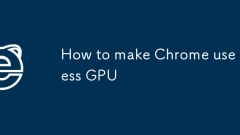
How to make Chrome use less GPU
Turning off hardware acceleration can reduce GPU usage. Path: Settings → Advanced → System → Disable hardware acceleration; Close unnecessary extensions and tab pages, manage and reduce video and social media pages through chrome://extensions/; install frozen tag plug-ins such as OneTab to limit background activities; regularly update the browser and graphics card driver to improve compatibility.
Jul 12, 2025 am 12:46 AM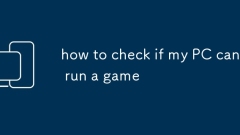
how to check if my PC can run a game
TocheckifyourPCcanrunagame,compareyourhardwaretothegame’srequirementsbyfollowingthesesteps:1)Checkthegame’sminimumandrecommendedspecsonplatformslikeSteamorEpic.2)UseTaskManagertoviewyourCPU,GPU,RAM,andstorage.3)Compareeachcomponenttothelistedrequirem
Jul 12, 2025 am 12:46 AM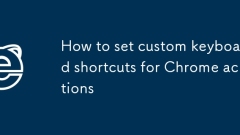
How to set custom keyboard shortcuts for Chrome actions
Yes, Chrome allows setting custom keyboard shortcuts, but it needs to be achieved through extensions, system tools, or internal flags. 1. Use "CustomKeyboardShortcuts" and other extensions to add or modify shortcuts directly in Chrome; 2. Windows users can use AutoHotkey to remap shortcuts globally, and they need to write simple scripts; 3. Use the experimental flag to enable experimental flags through chrome://flags to make limited shortcuts adjustments, but may be unstable. All of the above methods can improve browsing efficiency.
Jul 12, 2025 am 12:45 AM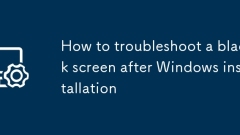
How to troubleshoot a black screen after Windows installation
1. Make sure the monitor power and connection cable are normal, check whether it is connected to the independent graphics card interface; 2. Force restart to enter safe mode to uninstall the graphics card driver; 3. Repair the system files or reset the system through the command prompt; 4. Check the BIOS settings to ensure that the display device is started correctly. If the screen becomes black after installing Windows, you should first troubleshoot the display itself, confirm that the power, connection cable and interface are correct, then enter safe mode to uninstall the graphics card driver, try to repair the boot records and system files, and check whether the display settings in the BIOS are correct. Most of the cases are caused by driver, hardware compatibility or system settings problems. Follow the steps to troubleshoot.
Jul 12, 2025 am 12:45 AM
How to enable follow creator in Edge
Edge browser does not have a direct "followcreator" function, but similar effects can be achieved through the following methods: 1. Preferential viewing or blocking specific sources by clicking the menu in the upper right corner in the news source; 2. Switch regional news preferences to reach different creators; 3. Use RSS subscription functions to actively track specific website updates with extensions (such as FeedRssReader, Inoreader); 4. Install third-party plug-ins such as Feedly, TheOldReader or use the browser Min with built-in follow function to simulate following creators. Although these methods are not one-click operations, they can effectively meet the needs of tracking creators.
Jul 12, 2025 am 12:44 AM
How to enter BIOS?
The methods to enter the BIOS are as follows: 1. Confirm the buttons. Different brands correspond to different keys, such as Dell is F2/F12, HP is F10/Esc, Lenovo is F1/F2/Enter, ASUS/Acer/MSI use Del/F2/Esc, pay attention to the screen prompts when starting; 2. Press the corresponding key immediately after starting the computer, be sure to operate before Windows starts. The quick startup function may affect the timing, so you can turn off the function first; 3. Enter the UEFI setting interface and restart it through the "Advanced Startup Options" in the system. It is suitable for computers that can be turned on normally, but changing the startup mode and other operations still require direct buttons when powering on. Master the buttons and timing to successfully enter the BIOS.
Jul 12, 2025 am 12:44 AM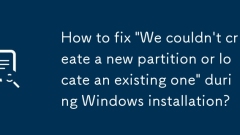
How to fix 'We couldn't create a new partition or locate an existing one' during Windows installation?
The problem of not being able to install on the drive during Windows installation is usually because the partition table type does not match the startup mode. The solution is to use the diskpart tool through the command prompt, enter the command listdisk, selectdisk0, and clean, and then select convertgpt (for UEFI) or convertmb (for BIOS) according to the boot mode supported by the motherboard, and finally start the installation process again. Note: If the motherboard only supports Legacy mode, you must use the MBR partition table, otherwise an installation error will occur.
Jul 12, 2025 am 12:42 AM
Hot tools Tags

Undress AI Tool
Undress images for free

Undresser.AI Undress
AI-powered app for creating realistic nude photos

AI Clothes Remover
Online AI tool for removing clothes from photos.

Clothoff.io
AI clothes remover

Video Face Swap
Swap faces in any video effortlessly with our completely free AI face swap tool!

Hot Article

Hot Tools

vc9-vc14 (32+64 bit) runtime library collection (link below)
Download the collection of runtime libraries required for phpStudy installation

VC9 32-bit
VC9 32-bit phpstudy integrated installation environment runtime library

PHP programmer toolbox full version
Programmer Toolbox v1.0 PHP Integrated Environment

VC11 32-bit
VC11 32-bit phpstudy integrated installation environment runtime library

SublimeText3 Chinese version
Chinese version, very easy to use








