
what is BIOS
BIOS is the basic software that runs when the computer starts up, and is responsible for initializing the hardware and loading the operating system. Its core functions include: 1. Perform hardware self-test (POST); 2. Boot the operating system to start; 3. Provide user settings interface; 4. Manage low-level input and output operations. Entering the BIOS usually requires pressing the Del, F2, F10 or Esc keys when powered on. Modern computers mostly use UEFI, which supports larger hard disks, graphical interfaces and stronger security functions than traditional BIOS. Updating the BIOS can improve compatibility but poses risks, and you should ensure constant power and follow official guidelines. Understanding BIOS can help with system installation, troubleshooting and hardware upgrades.
Jul 10, 2025 pm 04:40 PM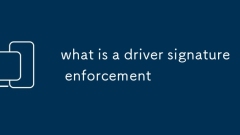
what is a driver signature enforcement
DriverSignatureEnforcement is a security mechanism for Windows systems, and drivers must be digitally signed before they can be loaded. Its function is to ensure the legitimacy of the driver and prevent malware from running disguised as a driver, thereby improving system stability and security. This mechanism is enabled by default from Windows Vista 64-bit version. If the driver is not signed, the system will prompt risks. The driver signature is like an "id card", issued by Microsoft or a trusted organization, proving that the driver has not been tampered with. Bypass methods include temporarily disabling signature verification (deactivated after each restart) and completely turning off signature check (developers only), but both will reduce system security and are not recommended for long-term use.
Jul 10, 2025 pm 04:39 PM
Screenshot shortcut Mac
Mac screenshots can be quickly completed with shortcut keys, without additional software. ① Full screen: Command Shift 4, drag the selection area and let go, save it to the desktop by default; ② Screenshot: Command Shift 4, press the space bar, click the screenshot of the target window; ③ Custom area: The same operation as above, but only the selection of the drag box; ④ Screenshot editing: Use Command Shift 5 to call up the control panel, which supports direct annotation and screen recording after screenshots; ⑤ You can change the default saving path to facilitate the management of screenshot files. Proficient in these methods can greatly improve efficiency.
Jul 10, 2025 pm 04:37 PM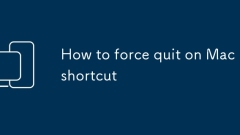
How to force quit on Mac shortcut
The most common shortcut key to force exiting an unresponsive program on Mac is Command Option Esc. This key combination will pop up the "Force Exit" window for selecting closed applications; if the shortcut key is invalid, you can terminate the process through "Activity Monitor"; you can also press and hold the application icon in the dock to select "Force Exit"; in addition, the terminal command kill-9PID can also be used for force exit, but it is recommended to use it only when other methods are invalid.
Jul 10, 2025 pm 04:34 PM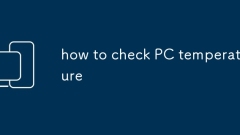
how to check PC temperature
Excessive computer temperature will affect performance and hardware life. Regular temperature check can be achieved through three methods: 1. Use HWMonitor, CoreTemp, MSIAfterburner and other software to monitor in real time; 2. View the basic temperature through BIOS/UEFI; 3. Use Windows Task Manager and PowerShell to view some hardware temperatures. When the CPU is idle, it is 30~50°C, and when it is used, it can reach 60~80°C, and when it is used, the GPU can reach 70~85°C. If it exceeds 90°C, you need to pay attention to heat dissipation.
Jul 10, 2025 pm 04:29 PM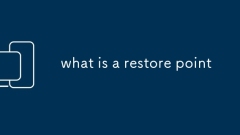
what is a restore point
Arestorepointisasnapshotofsystemsettingsandprogramsthatallowsrollingbackthesystemtoanearlierstatewithoutaffectingpersonalfiles.Itactsasasafetynet,especiallyafterproblematicupdatesorsoftwareinstallations,takesminimalspace,andcanbecreatedmanuallyorauto
Jul 10, 2025 pm 04:28 PM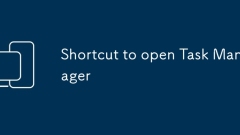
Shortcut to open Task Manager
There are four practical ways to quickly open Task Manager. First, use Ctrl Shift Esc to open directly, which is suitable for program stuttering; second, select task manager through Ctrl Alt Del, which is suitable for common scenarios; third, right-click the taskbar and click the task manager to facilitate mouse users; fourth, press Win R to enter taskmgr to enter, which is suitable for remote operations or writing scripts. Each method has its own applicable conditions and can be selected according to actual needs.
Jul 10, 2025 pm 04:24 PM
how to use remote desktop
Remote desktop connection operation is not difficult, just master four key steps. 1. Make sure that the remote computer has enabled the remote connection function, especially the Windows system needs to be set manually, and the Home version does not support it; 2. Obtain the IP address and login account information of the remote computer. The external network access also requires the public IP or intranet penetration service; 3. Use the remote desktop client to enter the IP address and account password to connect, and Windows comes with its own tools or third-party apps can do it; 4. Pay attention to common problems such as network blockage, login failure, black screen stuttering, etc., most of which are due to configuration or permission issues, and need to be checked and solved one by one.
Jul 10, 2025 pm 04:22 PM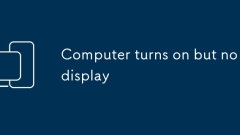
Computer turns on but no display
The computer has no display when it is turned on. It is usually caused by hardware, connection or system problems. You can follow the following steps: ① Check the power and connection of the monitor, confirm that the socket, power cord and video cable are plugged in tightly, try to replace the socket or input source; ② Troubleshoot the poor contact between the graphics card and the memory stick, turn off the power and turn on the chassis and re-plug and clean the gold finger; ③ Try to enter safe mode or use other equipment to detect and troubleshoot system or driver problems; ④ Check the BIOS settings. If you cannot enter the BIOS, it may be a hardware failure. It is recommended to contact a professional. In most cases, the connection is loose or the contact is poor. After manual investigation, it is still impossible to solve the problem and then the repair will be considered.
Jul 10, 2025 pm 04:17 PM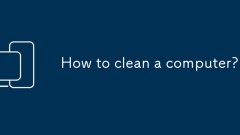
How to clean a computer?
Cleaning a computer requires two aspects: appearance and system. 1. Appearance cleaning: Use a soft brush, compressed air and microfiber cloth to clean the keyboard, body and screen after power outage every 1-2 months to avoid liquid penetration; 2. System cleaning: Windows can delete temporary files through settings, use disk cleaning tools and uninstall useless software. Mac can optimize storage and clear wastebasket with terminal commands and storage management functions; 3. Startup item and process management: Windows disables the self-start program in the Task Manager and ends the high-occupancy process, and Mac adjusts the startup item and exits the abnormal program through the login item settings and activity monitor. Regular maintenance can keep the computer running smoothly.
Jul 10, 2025 pm 04:09 PM
PC no signal to monitor
The display displays "PCnosignal" problem is usually caused by a connection, setup, or power supply failure and is not a hardware damage. 1. Check whether the connection cable is plugged in properly, confirm that you use cables that support video transmission (such as HDMI, DP, DVI), re-plug or replace the cable test; 2. Confirm whether the monitor input source is correct, switch to the corresponding interface through the "Menu" or "Source" buttons, and notebook users need to press Win P to select the display mode; 3. Check whether the computer is turned on normally and output signals, observe the host status, try the automatic display detection function of the monitor, and the desktop can re-plug or replace the graphics card slot; 4. Update the driver or reset the BIOS settings, enter the safe mode to uninstall the graphics card driver, or restore the default settings of the BIOS, and double display
Jul 10, 2025 pm 04:09 PM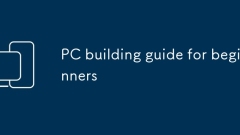
PC building guide for beginners
It is not difficult to assemble a PC by yourself. The key is to choose the right accessories, pay attention to compatibility and operate patiently. First of all, the motherboard and CPU must be matched. Intel and AMD platforms have different slots. For example, the B650 is suitable for mid-to-high-end Ryzen, and the B760 is more suitable for Intel's 12/13th generation. Secondly, it is recommended to have at least 16GB of memory. Choose DDR4 or DDR5 according to the motherboard. The frequency must be supported by the motherboard; play graphics cards at least RTX4060, and design and editing can be selected for RTX3060 or above; the power supply is recommended to start at 650W, and choose brands such as Haiyun and Antik. The installation sequence is CPU → radiator → memory → motherboard is fixed to the chassis → insert the graphics card into the PCIe slot → install the power supply → connect the power supply cable → hard disk and fan. Pay attention to the motherboard jumper and display details
Jul 10, 2025 pm 04:01 PM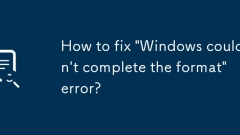
How to fix 'Windows couldn't complete the format' error?
When encountering the "Windows could not be completetheformat" error, it does not necessarily mean that the USB disk or memory card is damaged. Common reasons include file system corruption, driver abnormality, or disk physical problems. The solution is as follows: 1. Use the command prompt to fix disk errors, open CMD as an administrator and execute the chkdsk command to scan and repair.
Jul 10, 2025 pm 01:12 PM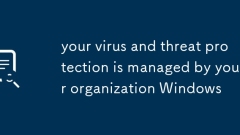
your virus and threat protection is managed by your organization Windows
When the prompt "yourvirus andthreat protectionismismanaged by your organization" appears, it means that the Windows security features are controlled by organizational policies and cannot be changed at will by individuals. It is commonly used in equipment distributed by companies or schools, with the purpose of unified safety management. Solutions include: 1. Contact IT support to apply for adjustment; 2. Check and disconnect the enterprise account; 3. Confirm whether to join the domain or MDM platform; 4. Reset the computer and log in with your personal account. If it is a private computer, you can check the settings through the local Group Policy Editor or consider reinstalling the system. In short, this prompt is not an error, but indicates that permissions are limited. It is recommended to follow the steps to troubleshoot or seek professional help.
Jul 10, 2025 pm 01:08 PM
Hot tools Tags

Undress AI Tool
Undress images for free

Undresser.AI Undress
AI-powered app for creating realistic nude photos

AI Clothes Remover
Online AI tool for removing clothes from photos.

Clothoff.io
AI clothes remover

Video Face Swap
Swap faces in any video effortlessly with our completely free AI face swap tool!

Hot Article

Hot Tools

vc9-vc14 (32+64 bit) runtime library collection (link below)
Download the collection of runtime libraries required for phpStudy installation

VC9 32-bit
VC9 32-bit phpstudy integrated installation environment runtime library

PHP programmer toolbox full version
Programmer Toolbox v1.0 PHP Integrated Environment

VC11 32-bit
VC11 32-bit phpstudy integrated installation environment runtime library

SublimeText3 Chinese version
Chinese version, very easy to use








