PC building guide for beginners
Jul 10, 2025 pm 04:01 PMIt is not difficult to assemble a PC by yourself. The key is to choose the right accessories, pay attention to compatibility and operate patiently. First of all, to match the motherboard and CPU, Intel and AMD platforms have different slots, such as the B650 suitable for mid-to-high-end Ryzen, and the B760 is more suitable for Intel's 12/13th generation. Secondly, it is recommended to have at least 16GB of memory. Choose DDR4 or DDR5 according to the motherboard. The frequency must be supported by the motherboard; play games with graphics cards at least RTX 4060, and design and editing can be selected for RTX 3060 or above; the power supply is recommended to start with 650W, and choose brands such as Haiyun and Antik. The installation sequence is CPU → Radiator → Memory → Motherboard is fixed to the chassis → Plug the graphics card into the PCIe slot → Install the power supply → Connect the power cable → Hard disk and fan. Pay attention to the timing of the motherboard jumper, graphics card power supply cable and the front panel cable in details. It is recommended to take a photo and compare the instructions. For beginners, please start with the Zhongta chassis. Don’t be in a hurry when encountering problems, just check them step by step.

Want to assemble a PC by yourself? In fact, it is not that difficult. As long as you understand the basic components and installation steps, you can complete it smoothly. The key is to choose the right accessories, pay attention to compatibility, and be patient step by step.

Choose the right motherboard and CPU to match
The motherboard and CPU are the core of the entire computer, and it is necessary to first determine whether these two items match. Currently, there are two mainstream platforms: Intel and AMD, each with different slot types (such as AM5 and LGA 1700).
Before buying a CPU, be sure to check the models and chipsets supported by the motherboard, otherwise it may be useless. For example, the B650 motherboard is suitable for mid-to-high-end Ryzen processors, while the B760 is more suitable for mid-to-range Intel 12/13th generation processors.
In addition, if you plan to upgrade in the future, you should also consider the expansion capabilities of the motherboard, such as memory frequency support, PCIe version, etc.
How to choose key components such as memory, graphics card and power supply?
In terms of memory, the mainstream is now DDR4 or DDR5, depending on the motherboard you choose. The capacity is recommended to start at least 16GB. The higher the frequency, the better the performance, but don’t blindly pursue high frequency. It depends on whether the motherboard can support it stably.
The graphics card is determined based on the purpose. If you play games, choose RTX 4060 or above. You can do a slightly lower design or video editing, but try not to be lower than the RTX 3060 level.
Power is the most overlooked part, but it is very important. The power must be kept in margin. It is generally recommended to start at 650W, and the full module is better. In terms of brand, it is recommended to choose reliable ones such as Haiyun, Antik, and Hangjia.
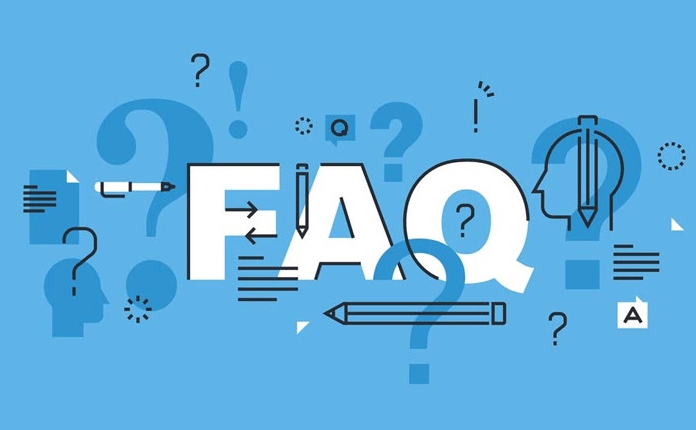
Several key points during installation
Prepare tools such as screwdrivers, cable ties, and anti-static bracelets before installation. The installation sequence is roughly: CPU → radiator → memory → motherboard is fixed to the chassis → graphics card is inserted into the PCIe slot → power installation → various power cable connections → Finally connect the hard disk and the chassis fan.
There are a few small details that are prone to errors:

- If the motherboard jumper is connected incorrectly, it will not be able to boot. Remember to check the instructions.
- The graphics card power supply cable is often connected at the end because it is too heavy and difficult to plug in.
- The cables of the front panel of the chassis are the easiest to be confused, so it is safer to take a picture on the motherboard manual and then connect it.
- It is recommended not to install the side panel of the chassis for the first time after installation to facilitate troubleshooting.
Basically, that's all, it seems a bit too many, but in fact every step is not complicated, just be careful. Novice can start practicing with the middle tower chassis, which has a lot of space and is easy to operate. Remember, installation is not done in one go, it is normal to encounter problems, just take it slowly.
The above is the detailed content of PC building guide for beginners. For more information, please follow other related articles on the PHP Chinese website!

Hot AI Tools

Undress AI Tool
Undress images for free

Undresser.AI Undress
AI-powered app for creating realistic nude photos

AI Clothes Remover
Online AI tool for removing clothes from photos.

Clothoff.io
AI clothes remover

Video Face Swap
Swap faces in any video effortlessly with our completely free AI face swap tool!

Hot Article

Hot Tools

Notepad++7.3.1
Easy-to-use and free code editor

SublimeText3 Chinese version
Chinese version, very easy to use

Zend Studio 13.0.1
Powerful PHP integrated development environment

Dreamweaver CS6
Visual web development tools

SublimeText3 Mac version
God-level code editing software (SublimeText3)

Hot Topics
 Getting Started Guide: Detailed steps to install the matplotlib library
Jan 04, 2024 pm 03:25 PM
Getting Started Guide: Detailed steps to install the matplotlib library
Jan 04, 2024 pm 03:25 PM
Python Beginner's Guide: How to install the matplotlib library, specific code examples required Introduction: matplotlib is a widely used Python data visualization library. It can be used to draw various types of graphs, including line graphs, bar graphs, scatter plots, pie charts, etc. This article will introduce how to install the matplotlib library and provide specific code examples to help Python novices get started easily. Step 1: Install the Python environment before starting to install matplotlib
 A Python Beginner's Guide to Installing the pip Tool
Jan 27, 2024 am 10:41 AM
A Python Beginner's Guide to Installing the pip Tool
Jan 27, 2024 am 10:41 AM
Python Beginner's Guide: How to Install the pip Tool, Specific Code Examples Needed Pip is a very useful tool when solving Python programming problems, extending Python functionality, and using third-party libraries. pip (short for pip-installer) is Python's package management system, used to install, upgrade, and manage Python software packages. This article will introduce you to how to install the pip tool and provide specific code examples to help you get started quickly. Check Python version first
 A Beginner's Guide to PHP
May 25, 2023 am 08:03 AM
A Beginner's Guide to PHP
May 25, 2023 am 08:03 AM
PHP is a popular front-end programming language. It is powerful, easy to learn and use, and is widely used in website development and maintenance. For beginners, getting started with PHP requires a certain amount of learning and mastering. Here are some guides for beginners in PHP. 1. Learn basic concepts Before learning PHP, you need to understand some basic concepts. PHP is a scripting language that issues instructions to web servers. Simply put, you can use PHP to generate HTML code and send it to the browser to eventually render on the web page
 Must learn Python: Easily learn to install pip commands
Jan 18, 2024 am 09:35 AM
Must learn Python: Easily learn to install pip commands
Jan 18, 2024 am 09:35 AM
Essential for Python newbies: How to install the pip command, specific code examples are required Introduction: During the Python programming process, we often use many third-party libraries to extend our functions. The most common way to install these libraries is to use the pip command. This article will introduce how to install the pip command for Python novices, and provide specific code examples to help everyone get started easily. 1. What is pip? pip is a package management tool in Python, which can help us find, install and manage Pyt
 Getting Started with PyCharm: A quick way to create a project
Jan 27, 2024 am 08:12 AM
Getting Started with PyCharm: A quick way to create a project
Jan 27, 2024 am 08:12 AM
PyCharm Beginner's Guide: Detailed explanation of how to quickly create a new project Introduction: PyCharm is a powerful Python integrated development environment (IDE) that can help developers write Python programs quickly and efficiently. In the process of using PyCharm, a basic operation is to create a new project. This article will introduce in detail how to use PyCharm to quickly create a new project and provide specific code examples. 1. Install PyCharm. Before starting, you first need to download and install PyChar.
 What does closing a virtual currency position mean? Same as selling? How to avoid forced closing of positions?
Mar 04, 2025 am 06:51 AM
What does closing a virtual currency position mean? Same as selling? How to avoid forced closing of positions?
Mar 04, 2025 am 06:51 AM
Detailed explanation of closing positions in virtual currency trading: Strategies to avoid the risk of liquidation. This article will deeply explore the concept of "closing positions" in the virtual currency market, and clarify the difference between it and "sell", and how to effectively avoid the risk of forced liquidation (filtering positions). What is virtual currency closing? Close positions refers to investors ending existing positions through reverse trading, thereby locking in profits and losses. For example, investors holding long positions (buy) can close their positions by selling equal amounts of virtual currency; investors holding short positions (sell) need to buy equal amounts of virtual currency to close their positions. A closing operation is essentially closing or releasing an established investment position. Is closing a position equal to selling? Although long closing does involve selling operations, closing and selling are not exactly the same. Close position definition: End opened
 Adding Media to Your Website: A Beginner's Guide
Jun 03, 2025 am 12:03 AM
Adding Media to Your Website: A Beginner's Guide
Jun 03, 2025 am 12:03 AM
Mediaiscrucialforenhancingwebsiteappealandinteractivity.1)Useimages,videos,andaudiotoengageaudiencesandconveymessageseffectively.2)EmbedmediausingHTMLtagslike,,and.3)Optimizemediafilesforwebperformanceandensureresponsivenessacrossdevices.4)Prioritize
 Golang Beginner's Essential Guide: Common Problems Easily Overcome
May 06, 2024 pm 02:18 PM
Golang Beginner's Essential Guide: Common Problems Easily Overcome
May 06, 2024 pm 02:18 PM
A must-have guide for Golang beginners: Common problems can be easily overcome For Golang beginners, it is crucial to understand common problems and learn to solve them. This guide provides detailed solutions to common problems and is designed to help you get started with Golang quickly. FAQ 1: How to install Golang solution: #Linux/macOSwgethttps://golang.org/dl/go1.19.3.linux-amd64.tar.gz#Replace here with the latest version tar-xvfgo1.19.3.linux-amd64. tar.gzsudomvgo/usr/local






