What is the difference between premiere and premiere?
Apr 06, 2025 am 12:08 AMAdobe Premiere Pro is suitable for professional users, while Premiere Elements is suitable for beginners and home users. 1) Premiere Pro provides comprehensive features and complex editing tools suitable for professional projects. 2) Premiere Elements simplifies the editing process, provides automation functions and preset templates for non-professional users. 3) Premiere Pro's user interface is professional user-friendly, but the learning curve is steep; Premiere Elements' interface is intuitive and the learning curve is smooth.
introduction
If you've ever been confused when choosing a video editing software, especially when you're faced with two similarly named products, Adobe Premiere Pro and Premiere Elements. This article will dive into the differences between Adobe Premiere Pro and Premiere Elements to help you make informed choices. Whether you are a professional video editor or a beginner, after reading this article, you will have a clearer understanding of which software is better for your needs.
Before we dive into it, let's review the basics of these two Adobe products. Adobe Premiere Pro is part of the Adobe Creative Cloud suite, while Premiere Elements is a standalone product designed to provide a simplified video editing experience for home users and amateurs.
The basics of Adobe Premiere Pro and Premiere Elements
Adobe Premiere Pro is a professional video editing software that is widely used in movies, TV shows and advertising production. It provides a complete set of tools and features that support full-process editing from basic editing to advanced special effects and color correction. Premiere Pro seamlessly integrates with other Adobe software such as After Effects, Photoshop, etc., greatly improving work efficiency.
In contrast, Premiere Elements is designed for non-professional users, providing a range of preset templates and automation capabilities to make video editing easier and more intuitive. It does not require a subscription to Adobe Creative Cloud like Premiere Pro, but is sold as an independent software and is more affordable.
The core difference between Adobe Premiere Pro and Premiere Elements
Feature Sets and Complexity
Adobe Premiere Pro provides a comprehensive feature set including multi-track editing, advanced audio mixing, multi-camera editing, dynamic linking, and more. It supports a variety of video formats and resolutions, making it suitable for handling complex projects. For professional users, the flexibility and power of Premiere Pro are indispensable.
However, Premiere Elements is much more simplified, focusing on automation and preset templates. It provides features like "Real Movie" that can automatically generate videos based on the material and style selected by the user. In addition, Premiere Elements also includes some basic special effects and transition effects, but these features are far less rich and complex than Premiere Pro.
User interface and learning curve
Premiere Pro's user interface is designed very professionally, providing high levels of customization and shortcuts, which is very friendly to users who are used to professional software. However, for beginners, the Premiere Pro has a steep learning curve and takes time to familiarize yourself with its features and workflow.
Premiere Elements' user interface is more intuitive and friendly, providing a guided editing process to help users get started quickly. Its learning curve is relatively flat and suitable for users who do not have professional video editing experience.
Performance and system requirements
Premiere Pro has high requirements on system performance, especially when dealing with high-resolution video and complex special effects. Using Premiere Pro requires a powerful computer to ensure a smooth editing experience.
Premiere Elements has relatively low system performance requirements and is suitable for most home computers. While it can't handle projects as complex as Premiere Pro, it's enough for home videos and simple editing tasks.
Example of usage
Basic usage of Adobe Premiere Pro
Let's look at a simple example showing how to do basic video clips in Premiere Pro:
# Import the necessary libraries import adobe.premiere as pr
# Create a new project project = pr.Project("My First Project")
# Import video file video_file = project.import_file("path/to/video.mp4")
# Create a new sequence sequence = project.create_sequence("My Sequence", video_file)
# Add video clip in sequence clip = sequence.add_clip(video_file)
# Set the start and end time of the clip clip.start_time = 0
clip.end_time = 10 # Clip 10 seconds of video# Export the final video project.export("path/to/output.mp4")This example shows how to create a new project in Premiere Pro, import video files, create sequences, and perform basic editing operations.
Advanced Usage of Premiere Elements
While Premiere Elements isn't as powerful as Premiere Pro, it also has some advanced features to take advantage of. Let's look at an example showing how to use Premiere Elements' "Instant Movie" feature:
# Import the necessary libraries import adobe.premiere_elements as pe
# Create a new project project = pe.Project("My Home Video")
# Import video file videos = project.import_files(["path/to/video1.mp4", "path/to/video2.mp4"])
# Use the instant movie function to generate video instant_movie = project.create_instant_movie(videos, style="Family")
# Export the final video project.export("path/to/output.mp4")This example shows how to use Premiere Elements' "Instant Movie" feature to automatically generate a home video.
Common Errors and Debugging Tips
A common problem when using Premiere Pro is that the project file is corrupted, causing the project to not be opened. The solution to this problem is to back up the project files regularly and save multiple versions during the editing process. Also, make sure your computer is powerful enough to avoid performance bottlenecks when dealing with complex projects.
When using Premiere Elements, users may experience some automation features that cannot meet their needs. For example, the video generated by the "Instant Movie" feature may not be as good as you expect. In this case, you can manually adjust the video clip and add special effects to achieve better results.
Performance optimization and best practices
Performance optimization is a key issue when using Premiere Pro. Here are some optimization tips:
- Using Proxy Files: For high-resolution videos, using Proxy Files can significantly improve editing speeds.
- Optimize rendering settings: Adjust rendering settings to balance quality and speed.
- Use GPU Acceleration: Make sure your computer supports GPU Acceleration for performance.
While performance optimization isn't that critical when using Premiere Elements, here are some best practices:
- Save projects regularly: Avoid losing work due to accidental shutdown of software.
- Use preset templates: Use preset templates to quickly generate high-quality videos.
- Learn basic editing tips: Even with automation features, understanding some basic editing tips can help you better control the final output.
Through this article, you should have a deeper understanding of Adobe Premiere Pro and Premiere Elements. Whether you are a professional video editor or a home user, hope this information will help you choose the best video editing software for you.
The above is the detailed content of What is the difference between premiere and premiere?. For more information, please follow other related articles on the PHP Chinese website!

Hot AI Tools

Undress AI Tool
Undress images for free

Undresser.AI Undress
AI-powered app for creating realistic nude photos

AI Clothes Remover
Online AI tool for removing clothes from photos.

Clothoff.io
AI clothes remover

Video Face Swap
Swap faces in any video effortlessly with our completely free AI face swap tool!

Hot Article

Hot Tools

Notepad++7.3.1
Easy-to-use and free code editor

SublimeText3 Chinese version
Chinese version, very easy to use

Zend Studio 13.0.1
Powerful PHP integrated development environment

Dreamweaver CS6
Visual web development tools

SublimeText3 Mac version
God-level code editing software (SublimeText3)

Hot Topics
 Ouyi Exchange App Official Download Ouyi Exchange Official Website Portal
May 29, 2025 pm 06:30 PM
Ouyi Exchange App Official Download Ouyi Exchange Official Website Portal
May 29, 2025 pm 06:30 PM
Official download guide for Ouyi Exchange app: Android users can download it through the Google Play Store, and iOS users can download it through the Apple App Store. Visit the official website www.ouyiex.com to register and log in. Both the application and the official website provide rich transaction and management functions.
 sql database statements summary of common statements for sql database
May 28, 2025 pm 08:12 PM
sql database statements summary of common statements for sql database
May 28, 2025 pm 08:12 PM
Common SQL statements include: 1. CREATETABLE creates tables, such as CREATETABLEemployees(idINTPRIMARYKEY, nameVARCHAR(100), salaryDECIMAL(10,2)); 2. CREATEINDEX creates indexes, such as CREATEINDEXidx_nameONemployees(name); 3. INSERTINTO inserts data, such as INSERTINTO employeees(id, name, salary)VALUES(1,'JohnDoe',75000.00); 4. SELECT check
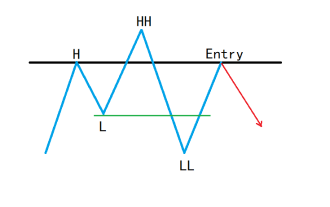 What does Quasimodo mean? How to use Quasimodo trading strategy to trade in 2025?
May 26, 2025 pm 07:36 PM
What does Quasimodo mean? How to use Quasimodo trading strategy to trade in 2025?
May 26, 2025 pm 07:36 PM
What does Quasimodo mean? How to use Quasimodo trading strategy? The Quasimodo trading strategy is a unique strategy to identify potential buy and sell areas. In 2025, the strategy has evolved significantly through new variants such as AI-driven pattern recognition, nesting and fractal Quasimodo (QM), as well as integration with the decentralized finance (DeFi) platform. Quasimodo strategy remains extremely profitable for cryptocurrency trading, now has enhanced risk management techniques and demonstrates impressive performance metrics such as the 72% win rate of the continuity model. Modern traders
 Leading cryptocurrency exchange Kucoin List Resolv (Resolv) protocol
Jun 12, 2025 am 11:54 AM
Leading cryptocurrency exchange Kucoin List Resolv (Resolv) protocol
Jun 12, 2025 am 11:54 AM
This heralds the first time an innovative protocol behind a new Stablecoin backed by Ethereum (ETH) and Bitcoin (BTC) is being held. Kucoin, the world's leading cryptocurrency trading platform, announced the launch of Resolv (Resolv) trading pairs in its spot market. This cooperation marks an important node in the development of the Resolv protocol, aiming to build a stablecoin ecosystem that requires no trust and has efficient capital utilization. From 13:00 UTC on May 18, Kucoin users can trade Resolv tokens through USDT trading pairs. Before the transaction is officially opened, the platform will hold an hour of gathering competition between 12:00 and 13:00UTC.
 What is the difference between == and === in PHP?
May 23, 2025 pm 08:18 PM
What is the difference between == and === in PHP?
May 23, 2025 pm 08:18 PM
In PHP, == and == are used to compare arrays, == makes loose comparisons, and === makes strict comparisons. 1.== When comparing, the key-value pairs of the array need to be the same, and the order is not important. 2.=== When comparing, the key-value pairs and order of the array must be exactly the same. The choice of which operator to use depends on the specific requirements and scenario.
 Apple phone suddenly restarts cycle and solves unlimited restart failure operation steps
May 29, 2025 pm 08:39 PM
Apple phone suddenly restarts cycle and solves unlimited restart failure operation steps
May 29, 2025 pm 08:39 PM
The reasons why Apple phones suddenly enter the restart cycle include software failures, hardware problems and system updates. The solution is: 1. Force restart: quickly press the volume up key, then press the volume down key, and finally press the side button until the Apple logo appears. 2. Recovery mode: Connect to the computer, press and hold the side button to the recovery mode screen appear. 3.DFU mode: Connect the computer, press and hold the side button and the volume down key for 10 seconds at the same time, then release the side button and continue to hold the volume down key for 10 seconds. 4. Hardware failures require you to go to the official or authorized repair center of Apple. Preventive measures include keeping the system and application updated, avoiding installation of unknown applications, and backing up data regularly.
 How to extract table structure information from SQL file
Jun 04, 2025 pm 07:45 PM
How to extract table structure information from SQL file
Jun 04, 2025 pm 07:45 PM
Extracting table structure information from SQL files can be achieved through the following steps: 1. Use regular expressions or SQL parsing library to parse CREATETABLE statements; 2. Extract table names, column names, data types and constraints; 3. Consider syntax differences and complex constraints of different DBMSs; 4. Consider performance and error handling when handling large files. This method facilitates database design and maintenance.
 Binance official web version login entrance binance web version link entrance
Jun 09, 2025 pm 06:00 PM
Binance official web version login entrance binance web version link entrance
Jun 09, 2025 pm 06:00 PM
To find the correct login portal for Binance web version, you must enter https://www.binance.com directly in your browser; do not click on unknown links; add the official website to bookmark; confirm that the search engine displays the binance.com domain name; if you encounter regional restrictions, you can contact customer service.






