How to extract table structure information from SQL file
Jun 04, 2025 pm 07:45 PMExtracting table structure information from SQL files can be achieved through the following steps: 1. Use regular expressions or SQL parsing library to parse CREATE TABLE statements; 2. Extract table names, column names, data types and constraints; 3. Consider syntax differences and complex constraints of different DBMSs; 4. Consider performance and error handling when handling large files. This method facilitates database design and maintenance.

Extracting table structure information is a common task in database management and development when processing SQL files. By parsing SQL files, we can obtain key information such as table names, field names, data types, constraints, etc., which are crucial for database design, maintenance and optimization.
The process of extracting table structure information not only requires a certain understanding of SQL syntax, but also needs to consider possible syntax differences in different database management systems (DBMSs). For example, there are some subtle differences in the syntax of creating tables between MySQL and PostgreSQL, which need to be considered during parsing.
Let's dive into how to extract table structure information from SQL files and share some practical experience.
First of all, we need to clarify that the definition of table structure in SQL files is usually implemented through CREATE TABLE statement. These statements contain table names, column definitions, and possible indexes and constraints. We can use regular expressions or specialized SQL parsing libraries to extract this information.
Let's look at a simple example, suppose we have a SQL file schema.sql with the following:
CREATE TABLE users (
id INT PRIMARY KEY,
name VARCHAR(100) NOT NULL,
email VARCHAR(100) UNIQUE
);To extract table structure information from such a file, we can use Python to write a simple parser. Here is a basic implementation:
import re
def extract_table_structure(file_path):
with open(file_path, 'r') as file:
sql_content = file.read()
# Use regular expressions to match the CREATE TABLE statement create_table_pattern = r'CREATE TABLE\s (\w )\s*\((.*?)\);'
matches = re.findall(create_table_pattern, sql_content, re.DOTALL)
table_structures = {}
for match in matches:
table_name = match[0]
columns = match[1].strip().split(',')
table_structures[table_name] = []
for column in columns:
column_info = column.strip().split()
if len(column_info) > 1:
column_name = column_info[0]
data_type = column_info[1]
constraints = ' '.join(column_info[2:])
table_structures[table_name].append({
'name': column_name,
'type': data_type,
'constraints': constraints
})
return table_structures
# Use example file_path = 'schema.sql'
structures = extract_table_structure(file_path)
for table_name, columns in structures.items():
print(f"Table: {table_name}")
for column in columns:
print(f" - {column['name']}: {column['type']} {column['constraints']}")This code example shows how to extract table structure information from a SQL file using regular expressions. Through this method, we can get a dictionary containing the table name and column information for each table, including column names, data types, and constraints.
In practical applications, the following points should be paid attention to when using this method:
Syntax Difference : SQL syntax may vary from DBMS, such as MySQL and PostgreSQL have different syntax when handling auto-increment columns (MySQL uses
AUTO_INCREMENT, PostgreSQL usesSERIAL). The parser needs to consider these differences to ensure accuracy.Complex constraints : SQL statements may contain complex constraints, such as foreign key constraints, check constraints, etc. These require additional processing logic to parse correctly.
Performance considerations : For large SQL files, using regular expressions may not be efficient enough. In this case, consider using specialized SQL parsing libraries such as
sqlparseorantlr4, which can provide more efficient and accurate parsing capabilities.Error handling : SQL files may contain syntax errors or incomplete statements, and the parser needs to be able to handle these situations to avoid program crashes.
Through this method, we can effectively extract table structure information from SQL files and apply this information in actual projects for database design and maintenance. Hopefully these experiences and suggestions can help you get more hands-on when handling SQL files.
The above is the detailed content of How to extract table structure information from SQL file. For more information, please follow other related articles on the PHP Chinese website!

Hot AI Tools

Undress AI Tool
Undress images for free

Undresser.AI Undress
AI-powered app for creating realistic nude photos

AI Clothes Remover
Online AI tool for removing clothes from photos.

Clothoff.io
AI clothes remover

Video Face Swap
Swap faces in any video effortlessly with our completely free AI face swap tool!

Hot Article

Hot Tools

Notepad++7.3.1
Easy-to-use and free code editor

SublimeText3 Chinese version
Chinese version, very easy to use

Zend Studio 13.0.1
Powerful PHP integrated development environment

Dreamweaver CS6
Visual web development tools

SublimeText3 Mac version
God-level code editing software (SublimeText3)

Hot Topics
 How to access a character in a string by index in PHP
Jul 12, 2025 am 03:15 AM
How to access a character in a string by index in PHP
Jul 12, 2025 am 03:15 AM
In PHP, you can use square brackets or curly braces to obtain string specific index characters, but square brackets are recommended; the index starts from 0, and the access outside the range returns a null value and cannot be assigned a value; mb_substr is required to handle multi-byte characters. For example: $str="hello";echo$str[0]; output h; and Chinese characters such as mb_substr($str,1,1) need to obtain the correct result; in actual applications, the length of the string should be checked before looping, dynamic strings need to be verified for validity, and multilingual projects recommend using multi-byte security functions uniformly.
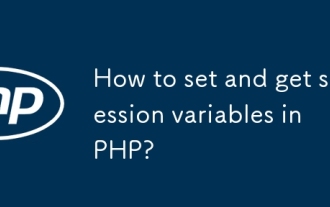 How to set and get session variables in PHP?
Jul 12, 2025 am 03:10 AM
How to set and get session variables in PHP?
Jul 12, 2025 am 03:10 AM
To set and get session variables in PHP, you must first always call session_start() at the top of the script to start the session. 1. When setting session variables, use $_SESSION hyperglobal array to assign values ??to specific keys, such as $_SESSION['username']='john_doe'; it can store strings, numbers, arrays and even objects, but avoid storing too much data to avoid affecting performance. 2. When obtaining session variables, you need to call session_start() first, and then access the $_SESSION array through the key, such as echo$_SESSION['username']; it is recommended to use isset() to check whether the variable exists to avoid errors
 PHP prepared statement SELECT
Jul 12, 2025 am 03:13 AM
PHP prepared statement SELECT
Jul 12, 2025 am 03:13 AM
Execution of SELECT queries using PHP's preprocessing statements can effectively prevent SQL injection and improve security. 1. Preprocessing statements separate SQL structure from data, send templates first and then pass parameters to avoid malicious input tampering with SQL logic; 2. PDO and MySQLi extensions commonly used in PHP realize preprocessing, among which PDO supports multiple databases and unified syntax, suitable for newbies or projects that require portability; 3. MySQLi is specially designed for MySQL, with better performance but less flexibility; 4. When using it, you should select appropriate placeholders (such as? or named placeholders) and bind parameters through execute() to avoid manually splicing SQL; 5. Pay attention to processing errors and empty results to ensure the robustness of the code; 6. Close it in time after the query is completed.
 PHP get substring from a string
Jul 13, 2025 am 02:59 AM
PHP get substring from a string
Jul 13, 2025 am 02:59 AM
To extract substrings from PHP strings, you can use the substr() function, which is syntax substr(string$string,int$start,?int$length=null), and if the length is not specified, it will be intercepted to the end; when processing multi-byte characters such as Chinese, you should use the mb_substr() function to avoid garbled code; if you need to intercept the string according to a specific separator, you can use exploit() or combine strpos() and substr() to implement it, such as extracting file name extensions or domain names.
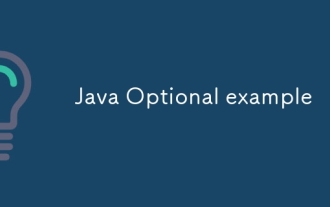 Java Optional example
Jul 12, 2025 am 02:55 AM
Java Optional example
Jul 12, 2025 am 02:55 AM
Optional can clearly express intentions and reduce code noise for null judgments. 1. Optional.ofNullable is a common way to deal with null objects. For example, when taking values ??from maps, orElse can be used to provide default values, so that the logic is clearer and concise; 2. Use chain calls maps to achieve nested values ??to safely avoid NPE, and automatically terminate if any link is null and return the default value; 3. Filter can be used for conditional filtering, and subsequent operations will continue to be performed only if the conditions are met, otherwise it will jump directly to orElse, which is suitable for lightweight business judgment; 4. It is not recommended to overuse Optional, such as basic types or simple logic, which will increase complexity, and some scenarios will directly return to nu.
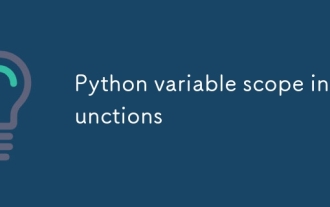 Python variable scope in functions
Jul 12, 2025 am 02:49 AM
Python variable scope in functions
Jul 12, 2025 am 02:49 AM
In Python, variables defined inside a function are local variables and are only valid within the function; externally defined are global variables that can be read anywhere. 1. Local variables are destroyed as the function is executed; 2. The function can access global variables but cannot be modified directly, so the global keyword is required; 3. If you want to modify outer function variables in nested functions, you need to use the nonlocal keyword; 4. Variables with the same name do not affect each other in different scopes; 5. Global must be declared when modifying global variables, otherwise UnboundLocalError error will be raised. Understanding these rules helps avoid bugs and write more reliable functions.
 Python FastAPI tutorial
Jul 12, 2025 am 02:42 AM
Python FastAPI tutorial
Jul 12, 2025 am 02:42 AM
To create modern and efficient APIs using Python, FastAPI is recommended; it is based on standard Python type prompts and can automatically generate documents, with excellent performance. After installing FastAPI and ASGI server uvicorn, you can write interface code. By defining routes, writing processing functions, and returning data, APIs can be quickly built. FastAPI supports a variety of HTTP methods and provides automatically generated SwaggerUI and ReDoc documentation systems. URL parameters can be captured through path definition, while query parameters can be implemented by setting default values ??for function parameters. The rational use of Pydantic models can help improve development efficiency and accuracy.
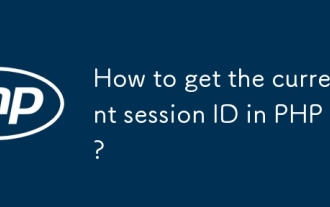 How to get the current session ID in PHP?
Jul 13, 2025 am 03:02 AM
How to get the current session ID in PHP?
Jul 13, 2025 am 03:02 AM
The method to get the current session ID in PHP is to use the session_id() function, but you must call session_start() to successfully obtain it. 1. Call session_start() to start the session; 2. Use session_id() to read the session ID and output a string similar to abc123def456ghi789; 3. If the return is empty, check whether session_start() is missing, whether the user accesses for the first time, or whether the session is destroyed; 4. The session ID can be used for logging, security verification and cross-request communication, but security needs to be paid attention to. Make sure that the session is correctly enabled and the ID can be obtained successfully.






