Redis Transactions & Scripting: Atomicity & Custom Logic
Apr 02, 2025 pm 02:06 PMRedis ensures data consistency through transactions and Lua scripts. 1. Transactions use MULTI and EXEC commands to implement atomic operations. 2. Lua scripts execute complex logic through EVAL commands to ensure atomicity.

introduction
In modern application development, Redis is not just a simple key-value store, it has evolved into a powerful tool that can handle complex business logic and transaction processing. Today we are going to discuss Redis's transactions and scripting functions, especially their atomicity and how to implement custom logic. Through this article, you will learn how Redis ensures data consistency and how to use Lua scripts to implement complex operations.
Redis's transaction and scripting capabilities are indispensable tools for many developers when building high-performance applications. They not only increase the response speed of applications, but also ensure the atomicity and consistency of data operations. Whether you are first exposed to Redis or are already using Redis to deal with complex business logic, this article will provide you with in-depth insights and practical tips.
Review of basic knowledge
Redis's transaction and scripting capabilities rely on Redis's basic data structures and commands. Redis supports a variety of data types, such as strings, lists, collections, hash tables and ordered collections, which provide a rich operating basis for transactions and scripts.
Redis transactions are implemented through MULTI and EXEC commands, allowing multiple commands to be packaged into one atomic operation. The script function executes Lua scripts through EVAL commands. Lua scripts can contain complex logic and multiple Redis commands.
Core concept or function analysis
Definition and function of Redis transactions
Redis's transactions allow multiple commands to be packaged into an atomic operation, ensuring that these commands are either executed or not. This is very important for operations that need to ensure data consistency. For example, in an e-commerce application, deducting inventory and increasing orders requires success or failure at the same time, which is a typical application scenario for transactions.
MULTI DECR stock:item1 INCR order:user1 EXEC
This simple example shows how to use Redis transactions to ensure atomic operations of inventory and orders.
How Redis transactions work
The working principle of Redis transaction is to start a transaction through the MULTI command, then add multiple commands to the transaction queue, and finally execute these commands through the EXEC command. If the DISCARD command is executed before EXEC, the transaction will be cancelled.
The atomicity of Redis transactions is implemented through a single-threaded model. When Redis executes EXEC commands, it ensures that all commands in the transaction are executed in order and will not be interrupted by other commands. However, Redis's transactions do not support rollback operations, which means that if one command in the transaction fails, other commands will still be executed.
The definition and function of Lua scripts
Lua scripts allow for the execution of complex logic and multiple Redis commands in Redis. Through the EVAL command, Redis can execute Lua scripts, and the commands in the scripts will be executed atomically to ensure the consistency of the data.
EVAL "local stock = redis.call('DECR', 'stock:item1'); if stock >= 0 then redis.call('INCR', 'order:user1'); return true; else return false; end" 0
This example shows how to use Lua scripts to implement a inventory deduction and order increase operation with conditional judgment.
How Lua scripts work
When Lua scripts are executed in Redis, they are compiled into bytecode and then executed in Redis's Lua virtual machine. Redis ensures that all commands in the script are executed atomically and are not interrupted by other commands. The execution result of the script can be returned to the client through the RETURN command.
The atomicity of Lua scripts is similar to that of transactions, and are both implemented through Redis's single-threaded model. However, Lua scripts are more flexible than transactions and can contain complex logic and conditional judgments.
Example of usage
Basic usage
The basic usage of Redis transactions is implemented through MULTI and EXEC commands. Here is a simple example showing how to use Redis transactions to execute multiple commands:
MULTI SET user:1:name "John" SET user:1:age 30 EXEC
This example shows how to use Redis transactions to set the user's name and age, ensuring that both operations either succeed or fail.
The basic usage of Lua scripts is executed through the EVAL command. Here is a simple example showing how to use a Lua script to execute multiple commands:
EVAL "redis.call('SET', 'user:1:name', 'John'); redis.call('SET', 'user:1:age', 30);" 0
This example shows how to use a Lua script to set the user's name and age, ensuring that both operations are performed atomically.
Advanced Usage
Advanced usage of Redis transactions includes using the WATCH command to implement optimistic locking. Here is an example showing how to implement an inventory deduction operation with optimistic locks using the WATCH command:
WATCH stock:item1 MULTI DECR stock:item1 INCR order:user1 EXEC
This example shows how to use the WATCH command to monitor inventory. If the inventory is modified by other clients before the transaction is executed, the EXEC command will return nil and the transaction will fail.
Advanced usage of Lua scripts includes the use of conditional judgments and loops to implement complex logic. Here is an example showing how to use Lua scripts to implement an inventory deduction operation with conditional judgment:
EVAL "local stock = redis.call('DECR', 'stock:item1'); if stock >= 0 then redis.call('INCR', 'order:user1'); return true; else redis.call('INCR', 'stock:item1'); return false; end" 0
This example shows how to use Lua scripts to implement an inventory deduction operation with conditional judgments. If the inventory is insufficient, the inventory will be restored to its original value.
Common Errors and Debugging Tips
When using Redis transactions, common errors include failures in command execution in transactions, resulting in failure of the entire transaction. The way to debug this error is to check every command in the transaction to make sure they are all correct.
Common errors when using Lua scripts include syntax or logical errors in scripts. The way to debug this error is to use Redis's SCRIPT DEBUG command to enter debug mode, execute the script step by step, and check the execution results of each step.
Performance optimization and best practices
When using Redis transactions, a key point in performance optimization is to minimize the number of commands in the transaction and avoid performance degradation caused by excessive transactions. Here is an example showing how to optimize performance by reducing the number of commands in a transaction:
MULTI SET user:1:name "John" SET user:1:age 30 EXEC # Optimized SET user:1:name "John" SET user:1:age 30
This example shows how to optimize performance by reducing the number of commands in a transaction and avoid performance degradation caused by excessive transactions.
When using Lua scripts, a key point in performance optimization is to minimize Redis command calls in the scripts and avoid performance degradation caused by frequent Redis command calls. Here is an example showing how to optimize performance by reducing Redis command calls in scripts:
EVAL "redis.call('SET', 'user:1:name', 'John'); redis.call('SET', 'user:1:age', 30);" 0
# Optimized EVAL "redis.call('MSET', 'user:1:name', 'John', 'user:1:age', 30);" 0This example shows how to optimize performance by reducing Redis command calls in scripts to avoid performance degradation caused by frequent Redis command calls.
In practical applications, when using Redis transactions and Lua scripts, the following best practices need to be paid attention to:
- Try to keep transactions and scripts concise, avoid complex logic and excessive command calls.
- Use the WATCH command to implement optimistic locking to avoid concurrent conflicts.
- Use the SCRIPT DEBUG command to debug Lua scripts to ensure the correctness of the scripts.
- Use Redis's persistence mechanism rationally to ensure data consistency and reliability.
With these best practices, you can better utilize Redis's transaction and scripting capabilities to improve application performance and reliability.
The above is the detailed content of Redis Transactions & Scripting: Atomicity & Custom Logic. For more information, please follow other related articles on the PHP Chinese website!

Hot AI Tools

Undress AI Tool
Undress images for free

Undresser.AI Undress
AI-powered app for creating realistic nude photos

AI Clothes Remover
Online AI tool for removing clothes from photos.

Clothoff.io
AI clothes remover

Video Face Swap
Swap faces in any video effortlessly with our completely free AI face swap tool!

Hot Article

Hot Tools

Notepad++7.3.1
Easy-to-use and free code editor

SublimeText3 Chinese version
Chinese version, very easy to use

Zend Studio 13.0.1
Powerful PHP integrated development environment

Dreamweaver CS6
Visual web development tools

SublimeText3 Mac version
God-level code editing software (SublimeText3)

Hot Topics
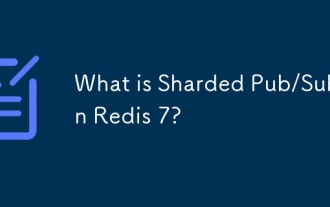 What is Sharded Pub/Sub in Redis 7?
Jul 01, 2025 am 12:01 AM
What is Sharded Pub/Sub in Redis 7?
Jul 01, 2025 am 12:01 AM
ShardedPub/SubinRedis7improvespub/subscalabilitybydistributingmessagetrafficacrossmultiplethreads.TraditionalRedisPub/Subwaslimitedbyasingle-threadedmodelthatcouldbecomeabottleneckunderhighload.WithShardedPub/Sub,channelsaredividedintoshardsassignedt
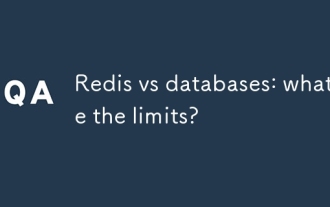 Redis vs databases: what are the limits?
Jul 02, 2025 am 12:03 AM
Redis vs databases: what are the limits?
Jul 02, 2025 am 12:03 AM
Redisislimitedbymemoryconstraintsanddatapersistence,whiletraditionaldatabasesstrugglewithperformanceinreal-timescenarios.1)Redisexcelsinreal-timedataprocessingandcachingbutmayrequirecomplexshardingforlargedatasets.2)TraditionaldatabaseslikeMySQLorPos
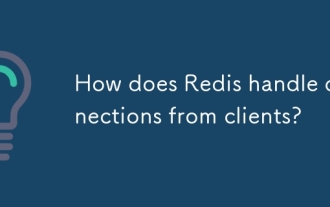 How does Redis handle connections from clients?
Jun 24, 2025 am 12:02 AM
How does Redis handle connections from clients?
Jun 24, 2025 am 12:02 AM
Redismanagesclientconnectionsefficientlyusingasingle-threadedmodelwithmultiplexing.First,Redisbindstoport6379andlistensforTCPconnectionswithoutcreatingthreadsorprocessesperclient.Second,itusesaneventlooptomonitorallclientsviaI/Omultiplexingmechanisms
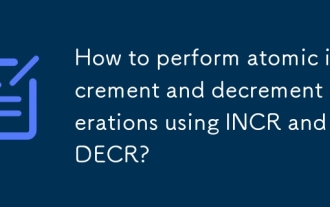 How to perform atomic increment and decrement operations using INCR and DECR?
Jun 25, 2025 am 12:01 AM
How to perform atomic increment and decrement operations using INCR and DECR?
Jun 25, 2025 am 12:01 AM
INCR and DECR are commands used in Redis to increase or decrease atomic values. 1. The INCR command increases the value of the key by 1. If the key does not exist, it will be created and set to 1. If it exists and is an integer, it will be incremented, otherwise it will return an error; 2. The DECR command reduces the value of the key by 1, which is similar in logic and is suitable for scenarios such as inventory management or balance control; 3. The two are only suitable for string types that can be parsed into integers, and the data type must be ensured to be correct before operation; 4. Commonly used in concurrent scenarios such as API current limiting, event counting and shared counting in distributed systems, and can be combined with EXPIRE to achieve automatic reset temporary counters.
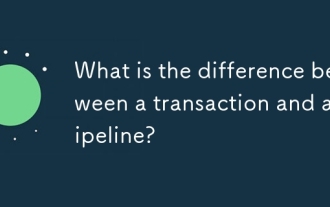 What is the difference between a transaction and a pipeline?
Jul 08, 2025 am 12:20 AM
What is the difference between a transaction and a pipeline?
Jul 08, 2025 am 12:20 AM
TransactionsensuredataintegrityinoperationslikedatabasechangesbyfollowingACIDprinciples,whilepipelinesautomateworkflowsacrossstages.1.Transactionsguaranteeall-or-nothingexecutiontomaintaindataconsistency,primarilyindatabases.2.Pipelinesstructureandau
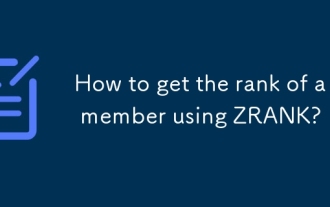 How to get the rank of a member using ZRANK?
Jun 28, 2025 am 12:24 AM
How to get the rank of a member using ZRANK?
Jun 28, 2025 am 12:24 AM
The ZRANK command returns the ranking of members in an ordered set, arranged based on ascending fractions. For example, if the member "alice" score is the lowest, ZRANKuser_scoresalice returns 0; if it is the third lowest, it returns 2. When the scores are the same, Redis is sorted dictionary. If the key or member does not exist, nil is returned. To get the descending ranking, use the ZREVRANK command. Common considerations include: index starts from 0, processing score parallelism, confirming that the key type is an ordered set, and testing whether ZRANK returns nil if it exists. Applicable scenarios include game rankings, user rankings, progress bar display, etc., with a time complexity of O(logN), which is highly efficient. Anyway, use ZRAN
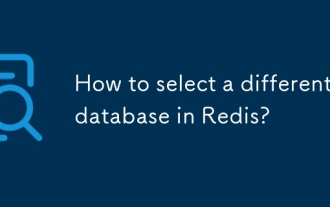 How to select a different database in Redis?
Jul 05, 2025 am 12:16 AM
How to select a different database in Redis?
Jul 05, 2025 am 12:16 AM
ToswitchdatabasesinRedis,usetheSELECTcommandfollowedbythenumericindex.Redissupportsmultiplelogicaldatabases(default16),andeachclientconnectionmaintainsitsownselecteddatabase.1.UseSELECTindex(e.g.,SELECT2)toswitchtoanotherdatabase.2.Verifywithcommands
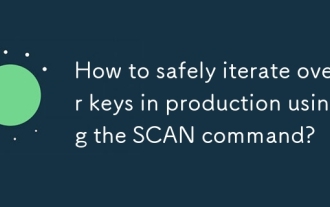 How to safely iterate over keys in production using the SCAN command?
Jul 09, 2025 am 12:52 AM
How to safely iterate over keys in production using the SCAN command?
Jul 09, 2025 am 12:52 AM
How to safely traverse Rediskey in production environment? Use the SCAN command. SCAN is a cursor iterative command of Redis, which traverses the key in incremental manner to avoid blocking the main thread. 1. Call the loop until the cursor is 0; 2. Set the COUNT parameter reasonably, default 10, and the amount of big data can be appropriately increased; 3. Filter specific mode keys in combination with MATCH; 4. Pay attention to the possible repeated return of keys, inability to ensure consistency, performance overhead and other issues; 5. Can be run during off-peak periods or processed asynchronously. For example: SCAN0MATChuser:*COUNT100.






