How to select a different database in Redis?
Jul 05, 2025 am 12:16 AMTo switch databases in Redis, use the SELECT command followed by the numeric index. Redis supports multiple logical databases (default 16), and each client connection maintains its own selected database. 1. Use SELECT index (e.g., SELECT 2) to switch to another database. 2. Verify with commands like KEYS * or DBSIZE. 3. Ensure the index is within configured limits. 4. Note that databases are unnamed and identified only by numbers. 5. Loop through indices with DBSIZE to infer used databases. 6. Consider prefixing keys instead of using separate databases in clusters or distributed setups where SELECT may not be supported.

To switch to a different database in Redis, you use numeric indexes — Redis supports multiple logical databases (defaulting to 16), and switching between them is as simple as using the SELECT command followed by the index number.
Here’s how it works in practice.
How to Use the SELECT Command
The main way to change databases is by running:
SELECT index
Where index is a number representing the database you want to switch to. For example:
SELECT 2
This will move your current connection to database 2. You can verify this by running commands like KEYS * to see what keys exist there.
Keep in mind that:
- The index must be less than the total number of databases configured in Redis (usually 16 by default).
- Each client connection maintains its own selected database.
- There's no way to name databases — they’re only identified by numbers.
Checking What Databases Exist
Redis doesn’t provide a built-in command to list all available databases, but you can infer which ones are used by checking for keys across indexes. One approach is to loop through possible indices and run DBSIZE:
SELECT 0 DBSIZE SELECT 1 DBSIZE
This lets you see how many keys are in each database. If you're managing Redis manually, keeping track of which data goes into which index helps avoid confusion later.
Using Redis Databases Effectively
Since Redis databases are isolated from each other, they’re useful for separating different types of data or environments (e.g., dev, staging, production). However, some things to note:
- Not all Redis clients support multiple databases equally — check your client library.
- Some hosting platforms may restrict or ignore database selection.
- It's easy to forget which database you're on, especially during debugging.
A common workaround is to prefix keys instead of relying on separate databases, especially when working in distributed setups or with Redis clusters where SELECT isn't supported.
Switching databases in Redis is straightforward, but also limited in flexibility.
Basically, just use SELECT followed by the right index — not complicated, but something to handle carefully depending on your setup.
The above is the detailed content of How to select a different database in Redis?. For more information, please follow other related articles on the PHP Chinese website!

Hot AI Tools

Undress AI Tool
Undress images for free

Undresser.AI Undress
AI-powered app for creating realistic nude photos

AI Clothes Remover
Online AI tool for removing clothes from photos.

Clothoff.io
AI clothes remover

Video Face Swap
Swap faces in any video effortlessly with our completely free AI face swap tool!

Hot Article

Hot Tools

Notepad++7.3.1
Easy-to-use and free code editor

SublimeText3 Chinese version
Chinese version, very easy to use

Zend Studio 13.0.1
Powerful PHP integrated development environment

Dreamweaver CS6
Visual web development tools

SublimeText3 Mac version
God-level code editing software (SublimeText3)
 How to install MySQL 8.0 on Windows/Linux?
Jun 11, 2025 pm 03:25 PM
How to install MySQL 8.0 on Windows/Linux?
Jun 11, 2025 pm 03:25 PM
The key to installing MySQL 8.0 is to follow the steps and pay attention to common problems. It is recommended to use the MSI installation package on Windows. The steps include downloading the installation package, running the installer, selecting the installation type, setting the root password, enabling service startup, and paying attention to port conflicts or manually configuring the ZIP version; Linux (such as Ubuntu) is installed through apt, and the steps are to update the source, installing the server, running security scripts, checking service status, and modifying the root authentication method; no matter which platform, you should modify the default password, create ordinary users, set up firewalls, adjust configuration files to optimize character sets and other parameters to ensure security and normal use.
 How do I create new records in the database using Eloquent?
Jun 14, 2025 am 12:34 AM
How do I create new records in the database using Eloquent?
Jun 14, 2025 am 12:34 AM
To create new records in the database using Eloquent, there are four main methods: 1. Use the create method to quickly create records by passing in the attribute array, such as User::create(['name'=>'JohnDoe','email'=>'john@example.com']); 2. Use the save method to manually instantiate the model and assign values ??to save one by one, which is suitable for scenarios where conditional assignment or extra logic is required; 3. Use firstOrCreate to find or create records based on search conditions to avoid duplicate data; 4. Use updateOrCreate to find records and update, if not, create them, which is suitable for processing imported data, etc., which may be repetitive.
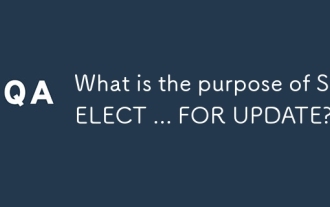 What is the purpose of SELECT ... FOR UPDATE?
Jun 11, 2025 pm 03:37 PM
What is the purpose of SELECT ... FOR UPDATE?
Jun 11, 2025 pm 03:37 PM
ThemainpurposeofSELECT...FORUPDATEistolockselectedrowsduringatransactiontopreventothersessionsfrommodifyingthemuntilthetransactioncompleteswhichensuresdataconsistencyinconcurrentenvironmentssuchasbankingandinventorysystems1Itplacesrow-levellocksallow
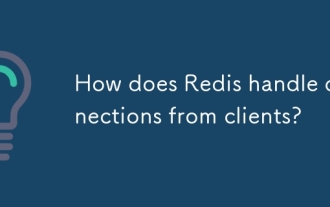 How does Redis handle connections from clients?
Jun 24, 2025 am 12:02 AM
How does Redis handle connections from clients?
Jun 24, 2025 am 12:02 AM
Redismanagesclientconnectionsefficientlyusingasingle-threadedmodelwithmultiplexing.First,Redisbindstoport6379andlistensforTCPconnectionswithoutcreatingthreadsorprocessesperclient.Second,itusesaneventlooptomonitorallclientsviaI/Omultiplexingmechanisms
 How to use PHP combined with AI to achieve text error correction PHP syntax detection and optimization
Jul 25, 2025 pm 08:57 PM
How to use PHP combined with AI to achieve text error correction PHP syntax detection and optimization
Jul 25, 2025 pm 08:57 PM
To realize text error correction and syntax optimization with AI, you need to follow the following steps: 1. Select a suitable AI model or API, such as Baidu, Tencent API or open source NLP library; 2. Call the API through PHP's curl or Guzzle and process the return results; 3. Display error correction information in the application and allow users to choose whether to adopt it; 4. Use php-l and PHP_CodeSniffer for syntax detection and code optimization; 5. Continuously collect feedback and update the model or rules to improve the effect. When choosing AIAPI, focus on evaluating accuracy, response speed, price and support for PHP. Code optimization should follow PSR specifications, use cache reasonably, avoid circular queries, review code regularly, and use X
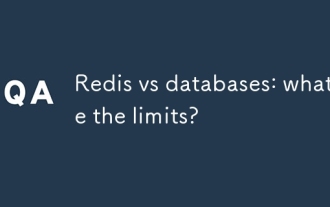 Redis vs databases: what are the limits?
Jul 02, 2025 am 12:03 AM
Redis vs databases: what are the limits?
Jul 02, 2025 am 12:03 AM
Redisislimitedbymemoryconstraintsanddatapersistence,whiletraditionaldatabasesstrugglewithperformanceinreal-timescenarios.1)Redisexcelsinreal-timedataprocessingandcachingbutmayrequirecomplexshardingforlargedatasets.2)TraditionaldatabaseslikeMySQLorPos
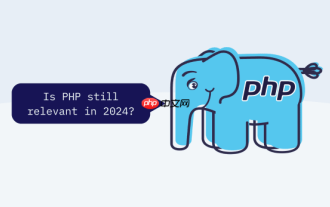 How to use PHP to combine AI to generate image. PHP automatically generates art works
Jul 25, 2025 pm 07:21 PM
How to use PHP to combine AI to generate image. PHP automatically generates art works
Jul 25, 2025 pm 07:21 PM
PHP does not directly perform AI image processing, but integrates through APIs, because it is good at web development rather than computing-intensive tasks. API integration can achieve professional division of labor, reduce costs, and improve efficiency; 2. Integrating key technologies include using Guzzle or cURL to send HTTP requests, JSON data encoding and decoding, API key security authentication, asynchronous queue processing time-consuming tasks, robust error handling and retry mechanism, image storage and display; 3. Common challenges include API cost out of control, uncontrollable generation results, poor user experience, security risks and difficult data management. The response strategies are setting user quotas and caches, providing propt guidance and multi-picture selection, asynchronous notifications and progress prompts, key environment variable storage and content audit, and cloud storage.
 What are some common use cases for Redis in a PHP application (e.g., caching, session handling)?
Jun 18, 2025 am 12:32 AM
What are some common use cases for Redis in a PHP application (e.g., caching, session handling)?
Jun 18, 2025 am 12:32 AM
Redis has four main core uses in PHP applications: 1. Cache frequently accessed data, such as query results, HTML fragments, etc., and control the update frequency through TTL; 2. Centrally store session information to solve the problem of session inconsistency in multi-server environments. The configuration method is to set session.save_handler and session.save_path in php.ini; 3. Implement current limiting and temporary counting, such as limiting the number of login attempts per hour, and using keys with expiration time for efficient counting; 4. Build a basic message queue, and implement asynchronous task processing through RPUSH and BLPOP operations, such as email sending or image processing, thereby improving system response speed and expansion






