Create the Future: Java Programming for Absolute Beginners
Oct 13, 2024 pm 01:32 PMJava is a popular programming language suitable for beginners and experienced developers to learn. This tutorial starts with basic concepts and progresses through advanced topics. After installing the Java Development Kit, you can practice programming by creating a simple "Hello, World!" program. After you understand the code, use the command prompt to compile and run the program, and "Hello, World!" will be printed on the console. Learning Java starts your programming journey, and as your mastery deepens, you can create more complex applications.
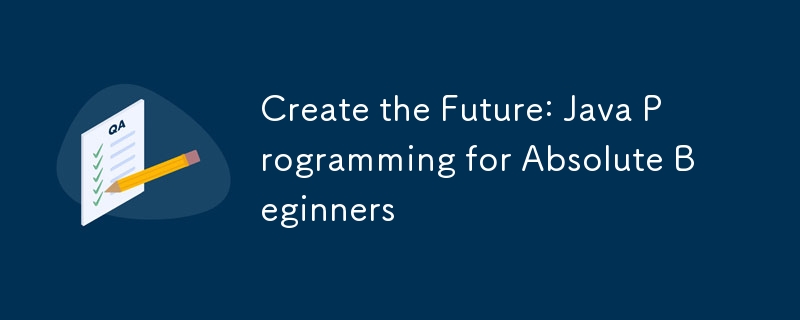
Introduction to Java Programming: The First Step into the Future
Introduction
Java is one of the most popular programming languages ??today and is widely used to develop a variety of applications, from mobile apps to enterprise software. Whether you're a beginner just learning to program or an experienced developer looking to expand your skills, Java is an ideal choice.
This tutorial will take you on a journey of Java programming without any prior programming knowledge. We'll start with basic concepts, such as variables, data types, and control flow, and progress to advanced topics, such as objects, classes, and inheritance.
Set up the environment
To start Java programming on your computer, you need to install the Java Development Kit (JDK). You can download the JDK from Oracle's official website. After the installation is complete, you need to configure the environment variables to use the newly installed JDK.
Practical case: Create a simple Java program
In order to let you experience Java programming firsthand, let us create a simple program to print "Hello, World!".
public class HelloWorld {
public static void main(String[] args) {
System.out.println("Hello, World!");
}
}Parse code
- public class HelloWorld: This line of code declares a public class called HelloWorld.
- public static void main(String[] args): This line of code declares the main method, which is the entry point of the program.
- System.out.println("Hello, World!"): This line of code uses the System.out.println method to print the text "Hello, World!" on the console.
Run the program
To run this program, you need to compile it using the Java compiler. Open a command prompt or terminal, navigate to the directory containing the source files, and enter the following command:
javac HelloWorld.java
After successful compilation, you can run the program using the following command:
java HelloWorld
After running the program, you will see "Hello, World!" output in the console.
Looking to the future
Congratulations! You have created your first Java program. Although this is just a simple beginning, it marks your exciting journey into the world of Java programming. As you master the language, you can continue to explore the power of Java and create more complex and useful applications.
The above is the detailed content of Create the Future: Java Programming for Absolute Beginners. For more information, please follow other related articles on the PHP Chinese website!

Hot AI Tools

Undress AI Tool
Undress images for free

Undresser.AI Undress
AI-powered app for creating realistic nude photos

AI Clothes Remover
Online AI tool for removing clothes from photos.

Clothoff.io
AI clothes remover

Video Face Swap
Swap faces in any video effortlessly with our completely free AI face swap tool!

Hot Article

Hot Tools

Notepad++7.3.1
Easy-to-use and free code editor

SublimeText3 Chinese version
Chinese version, very easy to use

Zend Studio 13.0.1
Powerful PHP integrated development environment

Dreamweaver CS6
Visual web development tools

SublimeText3 Mac version
God-level code editing software (SublimeText3)

Hot Topics
 What is a ThreadLocal in Java?
Jul 09, 2025 am 02:25 AM
What is a ThreadLocal in Java?
Jul 09, 2025 am 02:25 AM
ThreadLocal is used in Java to create thread-private variables, each thread has an independent copy to avoid concurrency problems. It stores values ??through ThreadLocalMap inside the thread. Pay attention to timely cleaning when using it to prevent memory leakage. Common uses include user session management, database connections, transaction context, and log tracking. Best practices include: 1. Call remove() to clean up after use; 2. Avoid overuse; 3. InheritableThreadLocal is required for child thread inheritance; 4. Do not store large objects. The initial value can be set through initialValue() or withInitial(), and the initialization is delayed until the first get() call.
 Java Socket Programming Fundamentals and Examples
Jul 12, 2025 am 02:53 AM
Java Socket Programming Fundamentals and Examples
Jul 12, 2025 am 02:53 AM
JavaSocket programming is the basis of network communication, and data exchange between clients and servers is realized through Socket. 1. Socket in Java is divided into the Socket class used by the client and the ServerSocket class used by the server; 2. When writing a Socket program, you must first start the server listening port, and then initiate the connection by the client; 3. The communication process includes connection establishment, data reading and writing, and stream closure; 4. Precautions include avoiding port conflicts, correctly configuring IP addresses, reasonably closing resources, and supporting multiple clients. Mastering these can realize basic network communication functions.
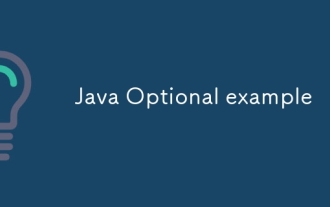 Java Optional example
Jul 12, 2025 am 02:55 AM
Java Optional example
Jul 12, 2025 am 02:55 AM
Optional can clearly express intentions and reduce code noise for null judgments. 1. Optional.ofNullable is a common way to deal with null objects. For example, when taking values ??from maps, orElse can be used to provide default values, so that the logic is clearer and concise; 2. Use chain calls maps to achieve nested values ??to safely avoid NPE, and automatically terminate if any link is null and return the default value; 3. Filter can be used for conditional filtering, and subsequent operations will continue to be performed only if the conditions are met, otherwise it will jump directly to orElse, which is suitable for lightweight business judgment; 4. It is not recommended to overuse Optional, such as basic types or simple logic, which will increase complexity, and some scenarios will directly return to nu.
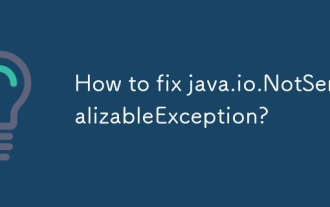 How to fix java.io.NotSerializableException?
Jul 12, 2025 am 03:07 AM
How to fix java.io.NotSerializableException?
Jul 12, 2025 am 03:07 AM
The core workaround for encountering java.io.NotSerializableException is to ensure that all classes that need to be serialized implement the Serializable interface and check the serialization support of nested objects. 1. Add implementsSerializable to the main class; 2. Ensure that the corresponding classes of custom fields in the class also implement Serializable; 3. Use transient to mark fields that do not need to be serialized; 4. Check the non-serialized types in collections or nested objects; 5. Check which class does not implement the interface; 6. Consider replacement design for classes that cannot be modified, such as saving key data or using serializable intermediate structures; 7. Consider modifying
 Python web scraping dynamic content
Jul 10, 2025 pm 12:18 PM
Python web scraping dynamic content
Jul 10, 2025 pm 12:18 PM
Dynamic web crawling can be achieved through an analysis interface or a simulated browser. 1. Use browser developer tools to view XHR/Fetch requests in the Network, find the interface that returns JSON data, and use requests to get it; 2. If the page is rendered by the front-end framework and has no independent interface, you can start the browser with Selenium and wait for the elements to be loaded and extracted; 3. In the face of the anti-crawling mechanism, headers should be added, frequency control, proxy IP should be used, and verification codes or JS rendering detection should be carried out according to the situation. Mastering these methods can effectively deal with most dynamic web crawling scenarios.
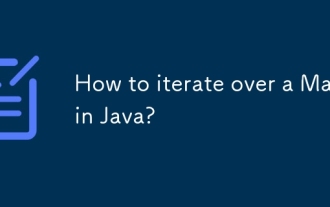 How to iterate over a Map in Java?
Jul 13, 2025 am 02:54 AM
How to iterate over a Map in Java?
Jul 13, 2025 am 02:54 AM
There are three common methods to traverse Map in Java: 1. Use entrySet to obtain keys and values at the same time, which is suitable for most scenarios; 2. Use keySet or values to traverse keys or values respectively; 3. Use Java8's forEach to simplify the code structure. entrySet returns a Set set containing all key-value pairs, and each loop gets the Map.Entry object, suitable for frequent access to keys and values; if only keys or values are required, you can call keySet() or values() respectively, or you can get the value through map.get(key) when traversing the keys; Java 8 can use forEach((key,value)->
 How to parse JSON in Java?
Jul 11, 2025 am 02:18 AM
How to parse JSON in Java?
Jul 11, 2025 am 02:18 AM
There are three common ways to parse JSON in Java: use Jackson, Gson, or org.json. 1. Jackson is suitable for most projects, with good performance and comprehensive functions, and supports conversion and annotation mapping between objects and JSON strings; 2. Gson is more suitable for Android projects or lightweight needs, and is simple to use but slightly inferior in handling complex structures and high-performance scenarios; 3.org.json is suitable for simple tasks or small scripts, and is not recommended for large projects because of its lack of flexibility and type safety. The choice should be decided based on actual needs.
 Outlook shortcut for new email
Jul 11, 2025 am 03:25 AM
Outlook shortcut for new email
Jul 11, 2025 am 03:25 AM
How to quickly create new emails in Outlook is as follows: 1. The desktop version uses the shortcut key Ctrl Shift M to directly pop up a new email window; 2. The web version can create new emails in one-click by creating a bookmark containing JavaScript (such as javascript:document.querySelector("divrole='button'").click()); 3. Use browser plug-ins (such as Vimium, CrxMouseGestures) to trigger the "New Mail" button; 4. Windows users can also select "New Mail" by right-clicking the Outlook icon of the taskbar






