Bootstrap is an open source front-end framework that helps developers quickly build responsive websites. 1) It provides predefined styles and components such as grid systems and navigation bars. 2) Implement style and dynamic interaction through CSS and JavaScript files. 3) The basic usage is to introduce files and build pages with class names. 4) Advanced usage includes custom styles through Sass. 5) Frequently asked questions include style conflicts and JavaScript component issues, which can be solved through developer tools and modular management. 6) Performance optimization is recommended to selectively introduce modules and rationally use grid systems.
introduction
Bootstrap, doesn't this sound a bit like the term you hear in the gym? But in the field of front-end development, it is not a tool for exercise, but a framework for making web development relaxed and enjoyable. As a veteran front-end developer, I have fought CSS and JavaScript countless late nights until I met Bootstrap, which is like my development savior, allowing me to create a more beautiful and responsive web interface in a shorter time. Today, I will take you into the deep understanding of Bootstrap, explore how it simplifies front-end development, and share my experiences and experiences using it in real projects.
By reading this article, you will learn how to quickly build a modern website with Bootstrap, understand its core components and features, master some advanced usage, and learn how to avoid common pitfalls, thereby improving your development efficiency and web user experience.
Review of basic knowledge
Bootstrap is an open source front-end framework developed by Twitter and first released in 2011. It is based on HTML, CSS and JavaScript and provides a rich variety of predefined styles and components to help developers quickly build responsive websites. Bootstrap not only provides a basic grid system, but also includes common UI components such as navigation bars, buttons, forms, and modal boxes.
Responsive design is a key concept in front-end development, which ensures that the website displays well on all kinds of devices. Bootstrap easily accomplishes this with its flexible grid system and media queries. In addition, Bootstrap also integrates jQuery, which makes dynamic interactions easier.
Core concept or function analysis
The definition and function of Bootstrap
The core of Bootstrap is that it provides a standardized front-end design solution that allows developers to directly use predefined styles and components without having to design the UI from scratch. This greatly reduces development time, while also ensuring the aesthetics and consistency of the web page. Bootstrap's role is not limited to rapid construction of interfaces, it also improves the collaboration efficiency between development teams through standardized design.
For example, Bootstrap's mesh system can easily implement responsive layouts:
<div class="container">
<div class="row">
<div class="col-sm-6">Column 1</div>
<div class="col-sm-6">Column 2</div>
</div>
</div>How it works
The working principle of Bootstrap is mainly implemented through its CSS and JavaScript files. CSS files define the styles of various components, including colors, fonts, spacing, etc., while JavaScript files are responsible for handling dynamic interactions, such as display and hiding of modal boxes.
When using Bootstrap, developers only need to add the necessary class name to the HTML file, and Bootstrap will automatically apply the corresponding style. For example, adding btn btn-primary class can create a button with a main tone:
<button type="button" class="btn btn-primary">Primary Button</button>
Bootstrap's responsive design is implemented through its grid system and media queries. The grid system divides the page into 12 columns of equal width. Developers can control the width and layout of the columns through different class names (such as col-sm-6 ), while media queries adjust the style according to the device's screen size.
Example of usage
Basic usage
The basic usage of Bootstrap is very simple. Just introduce Bootstrap's CSS and JavaScript files into HTML files, and then you can use its predefined class names to build the page. For example, create a simple navigation bar:
<nav class="navbar navbar-expand-lg navbar-light bg-light">
<a class="navbar-brand" href="#">Navbar</a>
<button class="navbar-toggler" type="button" data-toggle="collapse" data-target="#navbarSupportedContent" aria-controls="navbarSupportedContent" aria-expanded="false" aria-label="Toggle navigation">
<span class="navbar-toggler-icon"></span>
</button>
<div class="collapse navbar-collapse" id="navbarSupportedContent">
<ul class="navbar-nav mr-auto">
<li class="nav-item active">
<a class="nav-link" href="#">Home <span class="sr-only">(current)</span></a>
</li>
<li class="nav-item">
<a class="nav-link" href="#">Link</a>
</li>
</ul>
</div>
</nav>This code creates a responsive navigation bar for a variety of screen sizes.
Advanced Usage
What makes Bootstrap powerful is its flexibility and customizability. For example, the style of Bootstrap can be customized by Sass variables and mixins. I often use Sass in my projects to override the default style of Bootstrap to match project-specific design requirements:
$primary: #33b5e5;
$secondary: #ff4444;
@import "bootstrap";
.custom-button {
@extend .btn;
@extend .btn-primary;
background-color: $secondary;
border-color: $secondary;
&:hover {
background-color: darken($secondary, 10%);
border-color: darken($secondary, 10%);
}
}This code defines a custom button style, using Bootstrap's Sass variables and mixins.
Common Errors and Debugging Tips
When using Bootstrap, developers may encounter some common problems, such as style conflicts, responsive layout issues, etc. A common problem I've encountered in my project is that the style of Bootstrap is overwritten by other CSS files, causing the interface to display exceptions. To solve this problem, I usually use Chrome's developer tools to check the style of elements and resolve conflicts by tuning the priority of CSS or using !important .
Another common problem is that Bootstrap's JavaScript components (such as modal boxes) do not work properly. This is usually because JavaScript files for jQuery or Bootstrap are not properly introduced. To avoid this problem, I recommend using modular tools such as Webpack in the project to manage dependencies and make sure all necessary files are loaded correctly.
Performance optimization and best practices
In actual projects, you need to pay attention to performance optimization when using Bootstrap. I found that by customizing the styles and components of Bootstrap, the size of the final generated CSS and JavaScript files can be significantly reduced. For example, the Bootstrap module can be optionally introduced through Sass instead of all styles at once:
// Only import the required module @import "bootstrap/scss/functions"; @import "bootstrap/scss/variables"; @import "bootstrap/scss/mixins"; @import "bootstrap/scss/buttons";
In addition, although Bootstrap's grid system is powerful, if used improperly, it may lead to unnecessary HTML structure and CSS selectors, affecting page performance. My suggestion is to use the grid system reasonably according to actual needs and avoid excessive nesting.
It is also crucial to keep the code readable and maintained during development. I usually separate Bootstrap's custom styles and JavaScript code into separate files for easy management and maintenance. At the same time, I use comments and documentation to explain the functions and usage of the code, ensuring that team members can easily understand and modify the code.
Overall, Bootstrap is a powerful front-end development tool that not only simplifies the development process, but also provides rich components and features. However, to fully realize the potential of Bootstrap, developers need to have a deep understanding of its working principles, master advanced usage, and continuously optimize and practice in actual projects. I hope this article will provide you with valuable insights and guidance and help you go further on the road of front-end development.
The above is the detailed content of Bootstrap: Frontend Development Made Easier. For more information, please follow other related articles on the PHP Chinese website!

Hot AI Tools

Undress AI Tool
Undress images for free

Undresser.AI Undress
AI-powered app for creating realistic nude photos

AI Clothes Remover
Online AI tool for removing clothes from photos.

Clothoff.io
AI clothes remover

Video Face Swap
Swap faces in any video effortlessly with our completely free AI face swap tool!

Hot Article

Hot Tools

Notepad++7.3.1
Easy-to-use and free code editor

SublimeText3 Chinese version
Chinese version, very easy to use

Zend Studio 13.0.1
Powerful PHP integrated development environment

Dreamweaver CS6
Visual web development tools

SublimeText3 Mac version
God-level code editing software (SublimeText3)

Hot Topics
 Learn some of the front-end development trends that will be highlighted in 2023!
Mar 14, 2023 am 09:37 AM
Learn some of the front-end development trends that will be highlighted in 2023!
Mar 14, 2023 am 09:37 AM
Front-end development trends are always evolving, and some trends stay popular for a long time. This article summarizes some front-end development trends that will be highlighted in 2023 and shares them with you~
 How to use PHP and Angular for front-end development
May 11, 2023 pm 04:04 PM
How to use PHP and Angular for front-end development
May 11, 2023 pm 04:04 PM
With the rapid development of the Internet, front-end development technology is also constantly improving and iterating. PHP and Angular are two technologies widely used in front-end development. PHP is a server-side scripting language that can handle tasks such as processing forms, generating dynamic pages, and managing access permissions. Angular is a JavaScript framework that can be used to develop single-page applications and build componentized web applications. This article will introduce how to use PHP and Angular for front-end development, and how to combine them
 Flet: a cross-platform Flutter-based Python framework
Apr 20, 2023 pm 05:46 PM
Flet: a cross-platform Flutter-based Python framework
Apr 20, 2023 pm 05:46 PM
Yesterday I just posted a micro-headline about the complete collection of Python desktop development libraries, and my colleague discovered the Flet library. This is a very new library. The first version was only released in June this year. Although it is very new, it is backed by the giant Flutter and allows us to use Python to develop full-platform software. Although it does not currently support all platforms, According to the author’s plan, whatever Flutter supports, it will support in the future. I briefly studied it yesterday and it’s really great. I recommend it to everyone. We can use it to do a series of things later. What is FletFlet is a framework that allows building interactive multi-user web, desktop and mobile applications in your favorite language without having to have front-end development experience. host
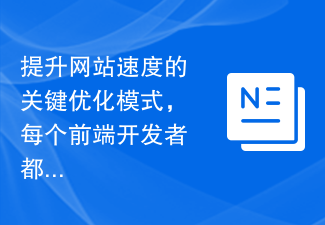 The key optimization mode to improve website speed, every front-end developer must master!
Feb 02, 2024 pm 05:36 PM
The key optimization mode to improve website speed, every front-end developer must master!
Feb 02, 2024 pm 05:36 PM
A must-have for front-end developers: master these optimization modes and make your website fly! With the rapid development of the Internet, websites have become one of the important channels for corporate promotion and communication. A well-performing, fast-loading website not only improves user experience, but also attracts more visitors. As a front-end developer, it is essential to master some optimization patterns. This article will introduce some commonly used front-end optimization techniques to help developers better optimize their websites. Compressed files In website development, commonly used file types include HTML, CSS and J
 Is Django suitable for front-end or back-end development?
Jan 19, 2024 am 09:50 AM
Is Django suitable for front-end or back-end development?
Jan 19, 2024 am 09:50 AM
Django is a web application framework built in Python that helps developers quickly build high-quality web applications. The development process of Django usually involves two aspects: front-end and back-end, but which aspect of development is Django more suitable for? This article will explore the advantages of Django in front-end and back-end development and provide specific code examples. Advantages of Django in back-end development Django, as a back-end framework, has many advantages, as follows:
 New trends in Golang front-end: Interpretation of Golang's application prospects in front-end development
Mar 20, 2024 am 09:45 AM
New trends in Golang front-end: Interpretation of Golang's application prospects in front-end development
Mar 20, 2024 am 09:45 AM
New trends in Golang front-end: Interpretation of the application prospects of Golang in front-end development. In recent years, the field of front-end development has developed rapidly, and various new technologies have emerged in an endless stream. As a fast and reliable programming language, Golang has also begun to emerge in front-end development. Golang (also known as Go) is a programming language developed by Google. It is famous for its efficient performance, concise syntax and powerful functions, and is gradually favored by front-end developers. This article will explore the application of Golang in front-end development.
 Learn to use sessionstorage to improve front-end development efficiency
Jan 13, 2024 am 11:56 AM
Learn to use sessionstorage to improve front-end development efficiency
Jan 13, 2024 am 11:56 AM
To master the role of sessionStorage and improve front-end development efficiency, specific code examples are required. With the rapid development of the Internet, the field of front-end development is also changing with each passing day. When doing front-end development, we often need to process large amounts of data and store it in the browser for subsequent use. SessionStorage is a very important front-end development tool that can provide us with temporary local storage solutions and improve development efficiency. This article will introduce the role of sessionStorage,
 HTML, CSS, and JavaScript: Essential Tools for Web Developers
Apr 09, 2025 am 12:12 AM
HTML, CSS, and JavaScript: Essential Tools for Web Developers
Apr 09, 2025 am 12:12 AM
HTML, CSS and JavaScript are the three pillars of web development. 1. HTML defines the web page structure and uses tags such as, etc. 2. CSS controls the web page style, using selectors and attributes such as color, font-size, etc. 3. JavaScript realizes dynamic effects and interaction, through event monitoring and DOM operations.






