 Web Front-end
Web Front-end
 HTML Tutorial
HTML Tutorial
 The key optimization mode to improve website speed, every front-end developer must master!
The key optimization mode to improve website speed, every front-end developer must master!
The key optimization mode to improve website speed, every front-end developer must master!
Feb 02, 2024 pm 05:36 PM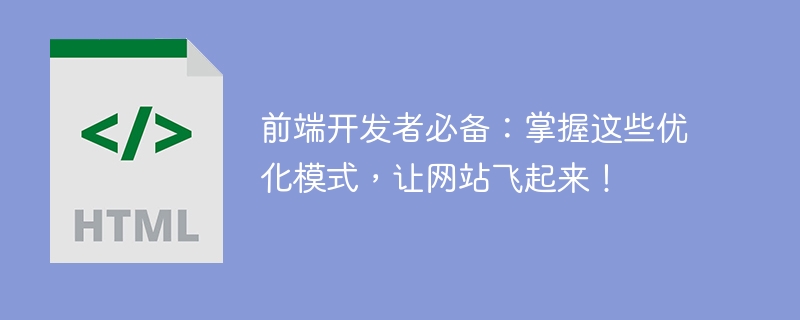
Must-have for front-end developers: Master these optimization modes to make your website fly!
With the rapid development of the Internet, websites have become one of the important channels for corporate promotion and communication. A well-performing, fast-loading website not only improves user experience, but also attracts more visitors. As a front-end developer, it is essential to master some optimization patterns. This article will introduce some commonly used front-end optimization techniques to help developers better optimize their websites.
- Compressed files
In website development, commonly used file types include HTML, CSS and JavaScript. These files take up a lot of bandwidth and load time during transfer. For these files, you can use compression tools to compress them to reduce the file size and thereby increase loading speed. Compression tools can be implemented through online tools or automated build tools. - Picture Optimization
Pictures are a part of the website that takes up a lot of bandwidth. Optimizing images can reduce their size and increase loading speed. Common optimization methods include using appropriate image formats, reducing image size, using image compression tools, etc. - File Cache
When the browser loads a web page, it will cache part of the content locally. The next time you visit the same web page, you can load it directly from the cache. Developers can tell the browser whether a file needs to be cached and the cache time by setting the cache control parameters in the response header. Reasonable use of file caching can reduce network transmission time and improve web page loading speed. - Accelerate using CDN
CDN (Content Delivery Network) is a technology that speeds up website loading by caching data on a server close to the user. Using CDN, the static resources of the website, such as images, CSS and JavaScript, can be distributed to servers around the world. No matter where users visit the website, they can load these resources from servers closer to them, thus improving the loading speed. - Asynchronous loading of resources
Some resources in the web page, such as JavaScript files, can be loaded asynchronously to improve the loading speed of the page. Put these resources at the bottom of the page, or use defer and async attributes to achieve asynchronous loading. In this way, when the page is loaded, other content of the page can be loaded first to improve the user experience, and then the resource file can be loaded after other content of the page is loaded. - Responsive Design
With the popularity of mobile devices, more and more users access websites through mobile phones and tablets. Developers should use responsive design, which automatically adjusts the layout and style of web pages based on the device's screen size and resolution. This can provide a better user experience and adapt to access from different devices. - Reduce HTTP requests
Every file in the web page needs to be loaded through an HTTP request, and each request takes a certain amount of time. So reducing HTTP requests can effectively reduce web page loading time. Developers can reduce the number of requests by merging CSS and JavaScript files, using sprite images, etc. - Use lazy loading
Lazy loading is a lazy loading technology, that is, the content of this part is loaded only when the user scrolls to the visible area. This can reduce the initial loading time of the page and improve the user experience. Developers can use lazy loading plug-ins to implement lazy loading functionality. - Reduce reflow and repaint
When the DOM structure of the web page changes, the browser will trigger reflow and repaint operations. These operations consume time and computing resources. Developers can avoid frequent changes to the DOM structure, use CSS3 animations instead of JavaScript animations, and rationally use CSS properties to reduce reflow and redraw operations. - Reasonable use of JavaScript
JavaScript is a commonly used scripting language in front-end development, but too much JavaScript code will cause the web page to take longer to load. Developers should use JavaScript rationally, avoid using too many libraries and plug-ins, and place scripts as late as possible to reduce blocking of web page loading.
To sum up, optimizing the front-end performance of the website is a key step in loading pages quickly. Front-end developers need to master some optimization skills, such as compressing files, image optimization, file caching, using CDN acceleration, asynchronous loading of resources, responsive design, reducing HTTP requests, using lazy loading, reducing reflow and redrawing, reasonable use of JavaScript, etc. . Through these optimization modes, front-end developers can make the website fly, improve user experience, and attract more visitors.
The above is the detailed content of The key optimization mode to improve website speed, every front-end developer must master!. For more information, please follow other related articles on the PHP Chinese website!

Hot AI Tools

Undress AI Tool
Undress images for free

Undresser.AI Undress
AI-powered app for creating realistic nude photos

AI Clothes Remover
Online AI tool for removing clothes from photos.

Clothoff.io
AI clothes remover

Video Face Swap
Swap faces in any video effortlessly with our completely free AI face swap tool!

Hot Article

Hot Tools

Notepad++7.3.1
Easy-to-use and free code editor

SublimeText3 Chinese version
Chinese version, very easy to use

Zend Studio 13.0.1
Powerful PHP integrated development environment

Dreamweaver CS6
Visual web development tools

SublimeText3 Mac version
God-level code editing software (SublimeText3)

Hot Topics
 'Let's Go Muffin' starts a new linkage, and the line puppy style PV is announced
Apr 28, 2024 pm 04:46 PM
'Let's Go Muffin' starts a new linkage, and the line puppy style PV is announced
Apr 28, 2024 pm 04:46 PM
Good news! The healing adventure-placement mobile game "Let's Go, Muffin" developed by Xindong has been officially announced - the game will launch a public beta of the national server on May 15th! Not only that, the first public beta of the national server will also be launched simultaneously on the day of the public beta. In collaboration with two IPs, Maifen officially launched the slogan "Puppy even with wheat, happy Say Hi!", and joined hands with the popular IP "Line Line Puppy" to bring everyone a different kind of healing! In order to welcome this linkage, Line Puppy official also A linkage PV was specially created using the simple style of a puppy with lines. We can see the game mascot Muffin, the cute white Maltese and the little golden retriever, having fun in the world of line muffins. They drove around in the RV, passed through layers of love, used rainbows as slides, went to the beach to dance, and defeated the terrifying black shadow in the middle of the night.
 What does groove mean in css
Apr 28, 2024 pm 04:12 PM
What does groove mean in css
Apr 28, 2024 pm 04:12 PM
In CSS, groove represents a border style that creates a groove-like effect. The specific application is as follows: Use the CSS property border-style: groove; the groove-shaped border has a concave inner edge, a raised outer edge and a shadow effect.
 HTML, CSS, and JavaScript: Essential Tools for Web Developers
Apr 09, 2025 am 12:12 AM
HTML, CSS, and JavaScript: Essential Tools for Web Developers
Apr 09, 2025 am 12:12 AM
HTML, CSS and JavaScript are the three pillars of web development. 1. HTML defines the web page structure and uses tags such as, etc. 2. CSS controls the web page style, using selectors and attributes such as color, font-size, etc. 3. JavaScript realizes dynamic effects and interaction, through event monitoring and DOM operations.
 The Evolution of JavaScript: Current Trends and Future Prospects
Apr 10, 2025 am 09:33 AM
The Evolution of JavaScript: Current Trends and Future Prospects
Apr 10, 2025 am 09:33 AM
The latest trends in JavaScript include the rise of TypeScript, the popularity of modern frameworks and libraries, and the application of WebAssembly. Future prospects cover more powerful type systems, the development of server-side JavaScript, the expansion of artificial intelligence and machine learning, and the potential of IoT and edge computing.
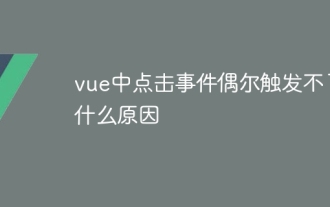 Click events in vue occasionally fail to trigger for some reason
May 02, 2024 pm 09:18 PM
Click events in vue occasionally fail to trigger for some reason
May 02, 2024 pm 09:18 PM
The click event in Vue occasionally fails to trigger. Possible reasons: DOM delayed loading: binding the event in the mounted() hook. Event proxy: Use the .native modifier to bind events on child elements. Mutually exclusive clicks: Use the .once modifier to disable the anti-shake delay. CSS styles: Check element styles to make sure they are visible and clickable. Asynchronous update: Use the $nextTick() method to wait for the DOM to update before binding the event. Browser compatibility: Check browser compatibility to ensure click events are supported.
 React and Frontend Development: A Comprehensive Overview
Apr 18, 2025 am 12:23 AM
React and Frontend Development: A Comprehensive Overview
Apr 18, 2025 am 12:23 AM
React is a JavaScript library developed by Facebook for building user interfaces. 1. It adopts componentized and virtual DOM technology to improve the efficiency and performance of UI development. 2. The core concepts of React include componentization, state management (such as useState and useEffect) and the working principle of virtual DOM. 3. In practical applications, React supports from basic component rendering to advanced asynchronous data processing. 4. Common errors such as forgetting to add key attributes or incorrect status updates can be debugged through ReactDevTools and logs. 5. Performance optimization and best practices include using React.memo, code segmentation and keeping code readable and maintaining dependability
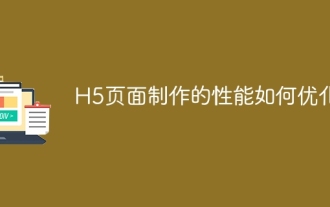 How to optimize the performance of H5 page production
Apr 06, 2025 am 06:24 AM
How to optimize the performance of H5 page production
Apr 06, 2025 am 06:24 AM
Through network requests, resource loading, JavaScript execution and rendering optimization, the performance of H5 pages can be improved and a smooth and efficient page can be created: resource optimization: compressed images (such as using tinypng), simplified code, and enabled browser caching. Network request optimization: merge files, use CDN, and load asynchronously. JavaScript optimization: reduce DOM operations, use requestAnimationFrame, and make good use of virtual DOM. Advanced skills: code segmentation, server-side rendering.
 How to view the CSS style of Bootstrap
Apr 07, 2025 am 10:24 AM
How to view the CSS style of Bootstrap
Apr 07, 2025 am 10:24 AM
How to view Bootstrap CSS: Using Browser Developer Tools (F12). Find the "Elements" or "Inspector" tab and find the Bootstrap component. View the CSS styles that the component applies in the Styles panel. Developer tools can be used to filter styles or debug code to gain insight into how it works. Proficient in developer tools and avoid detours.





