user button
Introduction to user buttons:
User Blue User Yellow User User Button
All resources on this site are contributed by netizens or reprinted by major download sites. Please check the integrity of the software yourself! All resources on this site are for learning reference only. Please do not use them for commercial purposes. Otherwise, you will be responsible for all consequences! If there is any infringement, please contact us to delete it. Contact information: admin@php.cn
Related Article
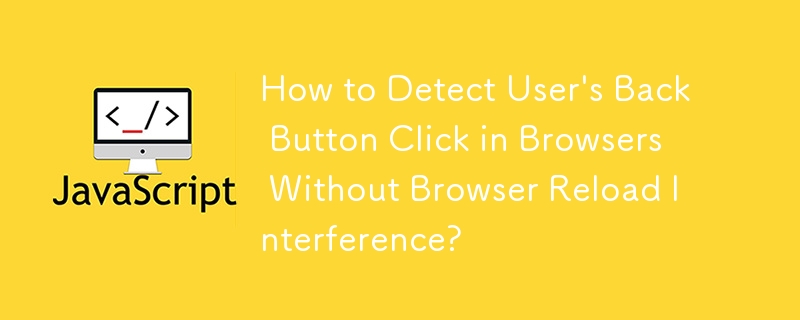 How to Detect User\'s Back Button Click in Browsers Without Browser Reload Interference?
How to Detect User\'s Back Button Click in Browsers Without Browser Reload Interference?
22 Oct 2024
This article addresses the challenge of detecting user back button clicks in browser environments. It highlights the limitations of the window.onbeforeunload event listener, which triggers not only for back button clicks but also for browser reloads.
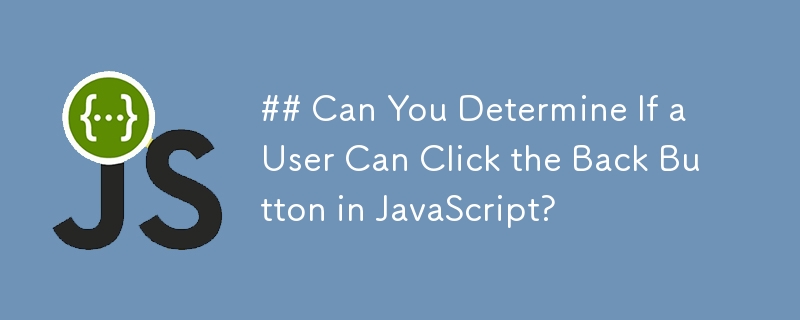 ## Can You Determine If a User Can Click the Back Button in JavaScript?
## Can You Determine If a User Can Click the Back Button in JavaScript?
25 Oct 2024
Browser History Navigation: Determining Back Button AvailabilityWhen developing web applications, it can be useful to ascertain if a user can...
 How to use bootstrap button
How to use bootstrap button
07 Apr 2025
How to use the Bootstrap button? Introduce Bootstrap CSS to create button elements and add Bootstrap button class to add button text
 What to do if the button overflows? How to adjust button width dynamically gracefully and implement the 'More' button?
What to do if the button overflows? How to adjust button width dynamically gracefully and implement the 'More' button?
04 Apr 2025
How to handle button overflow gracefully: Dynamically adjust button width and "more" buttons When designing a user interface, you often encounter the number of buttons and button text...
 How Can I Make My Android App's Back Button Act Like the Home Button?
How Can I Make My Android App's Back Button Act Like the Home Button?
17 Dec 2024
Handle Back Button Like Home Button: Exploring Three OptionsThe back button typically exits an application. However, it's possible to override...
 How Can You Add a Search Button to a Text Field for Enhanced User Interface Functionality?
How Can You Add a Search Button to a Text Field for Enhanced User Interface Functionality?
01 Nov 2024
Enhancing Text Fields with a Search ButtonIn the pursuit of creating a sleek and intuitive user interface, adding a search button to a text input...


Hot Tools

SOS button
SOS button free download in PNG format

Do not touch buttons
No tampering button free download, PNG format

refresh button
?The refresh button icon provides 12 refresh icons in PNG and ICO formats with a size of 128x128 pixels.

Query button
Query button free download, PNG format, PSD source file

green button
Green button free download, PNG format





