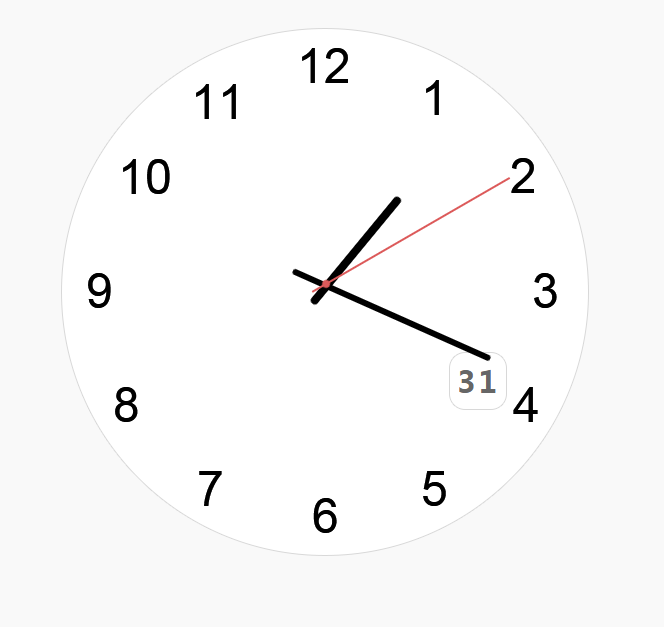Analog clock with date
Analog clock with date
All resources on this site are contributed by netizens or reprinted by major download sites. Please check the integrity of the software yourself! All resources on this site are for learning reference only. Please do not use them for commercial purposes. Otherwise, you will be responsible for all consequences! If there is any infringement, please contact us to delete it. Contact information: admin@php.cn
Related Article
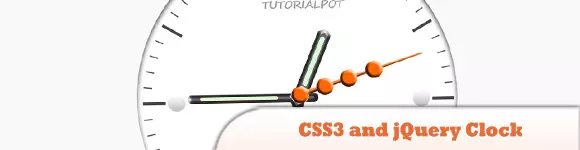 10 Cool jQuery Clock Tutorials (Analog and Digital)
10 Cool jQuery Clock Tutorials (Analog and Digital)
27 Feb 2025
This post showcases a collection of impressive jQuery analog and digital clock tutorials to modernize your website. Let's dive into these time-telling marvels! Related articles: 10 jQuery Calendar and Clock Picker Plugins Create Your Own jQuery Dig
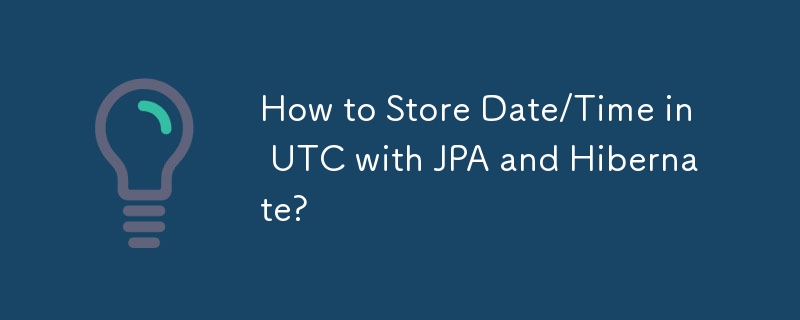 How to Store Date/Time in UTC with JPA and Hibernate?
How to Store Date/Time in UTC with JPA and Hibernate?
02 Nov 2024
Storing Date/Time in UTC Time Zone with JPA and HibernateConcerned about time zone discrepancies when handling date and time in your JPA/Hibernate...
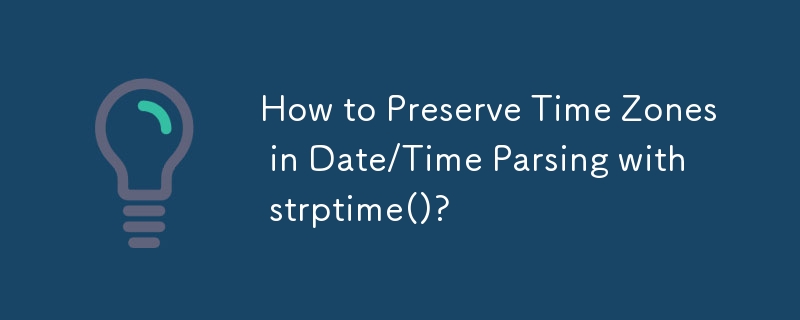 How to Preserve Time Zones in Date/Time Parsing with strptime()?
How to Preserve Time Zones in Date/Time Parsing with strptime()?
30 Nov 2024
How to Preserve Time Zones in Date/Time Parsing with strptime()?Converting date and time strings to Python objects is crucial in various...
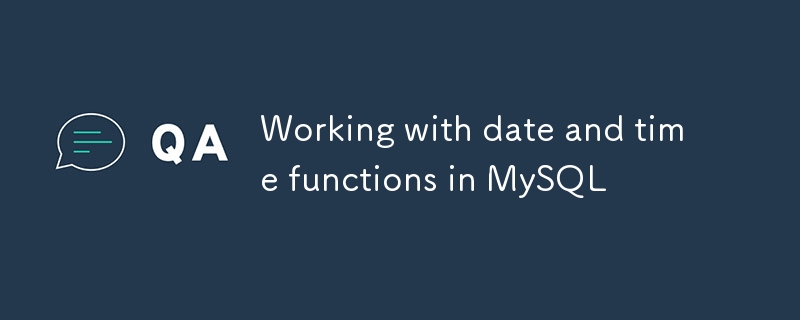 Working with date and time functions in MySQL
Working with date and time functions in MySQL
04 Jul 2025
Pay attention to details when using date and time functions in MySQL. 1. Get the current time with NOW(), CURRENT_TIMESTAMP (including date and time), CURDATE() (date only), and CURTIME() (time only); 2. The formatted output uses DATE_FORMAT(), which supports custom formats such as %Y year %m month %d day; 3. The calculation interval can be implemented through DATE_ADD(), DATE_SUB() or /- operators, such as adding one hour or reducing half an hour; 4. Time comparison can be directly used with other operators, note that the field type should be DATE or DATETIME to avoid string comparison errors. Mastering these functions helps to efficiently process date and time
 Understanding Python Date and Time, with Examples
Understanding Python Date and Time, with Examples
09 Feb 2025
In this article, we’ll explore how to use date and time in Python. We’ll see real-life examples of working with date and time using the Python datetime and time modules. Working with times and dates is inevitable when building real-life projects, a
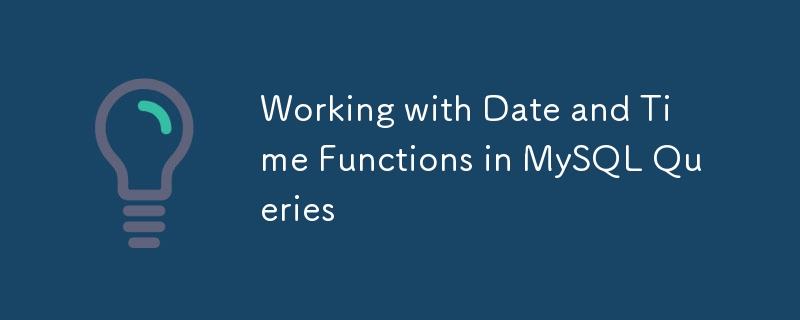 Working with Date and Time Functions in MySQL Queries
Working with Date and Time Functions in MySQL Queries
07 Jul 2025
The date and time functions in MySQL queries can be efficiently processed through 4 common methods. 1. Get the current time: NOW() returns the full time, CURDATE() returns only the date, CURTIME() returns only the time, it is recommended to select and pay attention to time zone issues as needed; 2. Extract some information: Use functions such as DATE(), MONTH(), YEAR(), HOUR() for WHERE and GROUPBY operations, but may affect the index performance; 3. Calculate the time difference: DATEDIFF() calculates the difference in the number of days of date, TIMEDIFF() calculates the short time difference, TIMESTAMPDIFF() supports flexible units, and is recommended for complex calculations; 4. Format output: DAT
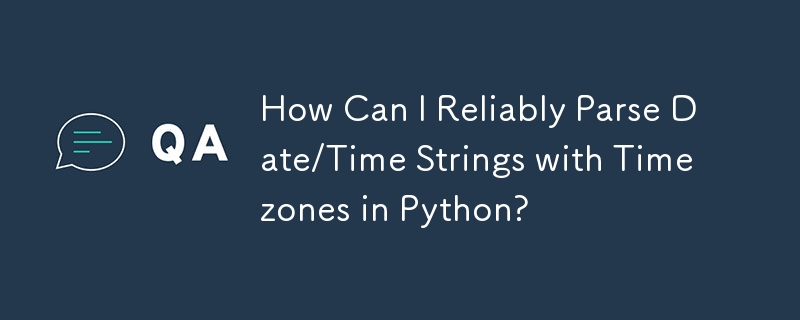 How Can I Reliably Parse Date/Time Strings with Timezones in Python?
How Can I Reliably Parse Date/Time Strings with Timezones in Python?
16 Nov 2024
Preserving Timezones in Date/Time String Parsing with strptime() and Python-DateutilIn the vast ocean of date and time string parsing, it's...
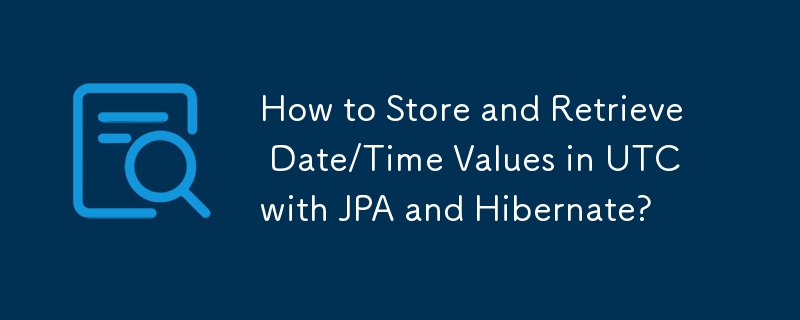 How to Store and Retrieve Date/Time Values in UTC with JPA and Hibernate?
How to Store and Retrieve Date/Time Values in UTC with JPA and Hibernate?
31 Oct 2024
Date and Time Management Using UTC Time Zone with JPA and HibernateIssue:How can we configure JPA and Hibernate to store and retrieve date/time...
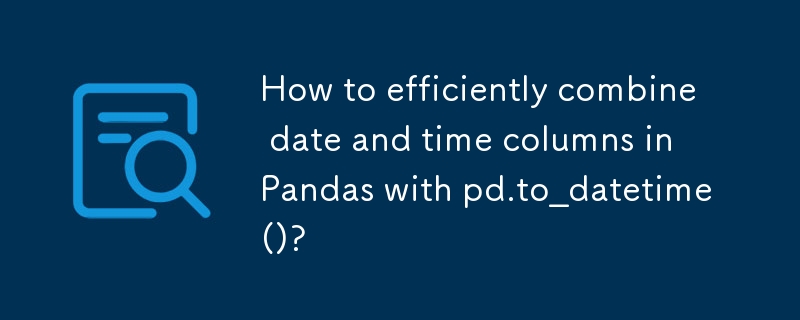 How to efficiently combine date and time columns in Pandas with pd.to_datetime()?
How to efficiently combine date and time columns in Pandas with pd.to_datetime()?
16 Nov 2024
Combining Date and Time Columns in Pandas with pd.to_datetime()When working with date and time data in Pandas, it's often necessary to combine...


Hot Tools

TikTok Roman clock effect
TikTok Roman clock effect

Simple js clock effect
Clock designed using html, css and javascript to display the current time.

Price calendar plugin PriceCalendar
Price calendar plugin PriceCalendar

Technological digital clock vue special effects
clock, html5 clock, vue