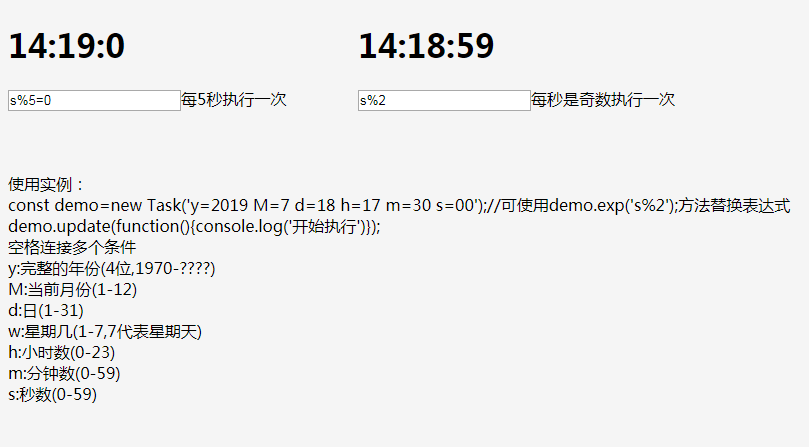js scheduled task plug-in
Native js scheduled task plug-in, easy to call
All resources on this site are contributed by netizens or reprinted by major download sites. Please check the integrity of the software yourself! All resources on this site are for learning reference only. Please do not use them for commercial purposes. Otherwise, you will be responsible for all consequences! If there is any infringement, please contact us to delete it. Contact information: admin@php.cn
Related Article
 How to create a scheduled task in Navicat?
How to create a scheduled task in Navicat?
09 Jul 2025
Setting up timing tasks in Navicat must be implemented through the database event scheduler. The specific steps are as follows: 1. Confirm that the database has enabled the event scheduling function, use SHOWVARIABLESLIKE'event_scheduler' to check the status, if OFF, execute SETGLOBALevent_scheduler=ON to enable; 2. Create an event in Navicat, right-click the "Event" node and select "New Event", set the name, execution time and cycle, enter the SQL statement to be executed on the "Definition" page and save it; 3. Check the event status and next execution time, and can manually test by right-clicking "Run Events", check the log or mysql.even if an error occurs.
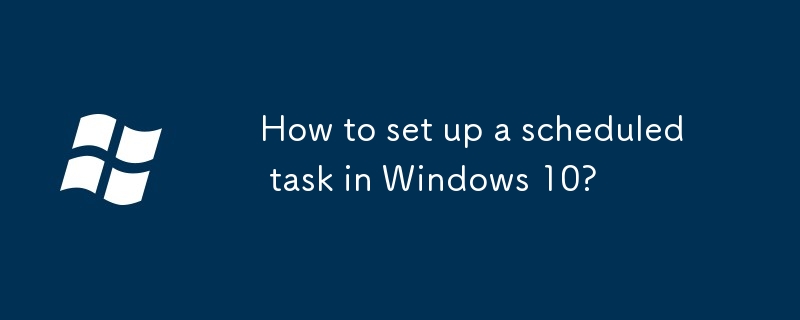 How to set up a scheduled task in Windows 10?
How to set up a scheduled task in Windows 10?
29 Jun 2025
To create scheduled tasks in Windows 10, use the built-in task scheduler. 1. Open the task scheduler and run as administrator (if permissions are required). 2. Click "Create Basic Task" in the right panel and follow the wizard to set it step by step: name the task, select the execution frequency, set the start time, and select the operation type (such as starting the program). 3. Set trigger details, such as repetition interval, delayed start, etc. 4. Configure operation options, including specifying the program path, and adjusting behavior in the "Conditions" and "Settings" tabs (such as unchecking starts only when using AC power). 5. If you need to run a task when it is not logged in, you need to store user credentials. After the configuration is completed, the task will run automatically in the background.
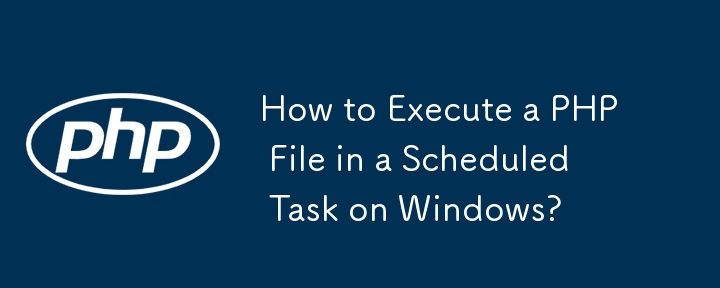 How to Execute a PHP File in a Scheduled Task on Windows?
How to Execute a PHP File in a Scheduled Task on Windows?
03 Dec 2024
Running a PHP File in a Scheduled Task on WindowsEnvision this scenario: you desire to create a scheduled task to execute a PHP script. You've...
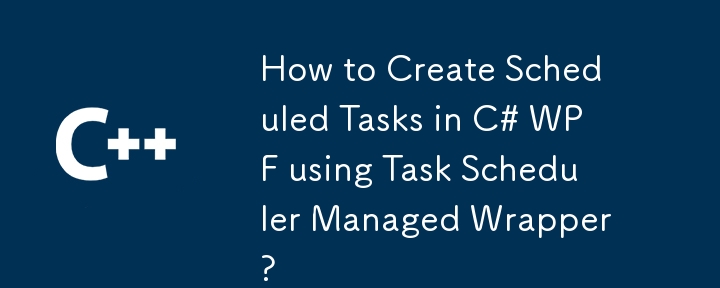 How to Create Scheduled Tasks in C# WPF using Task Scheduler Managed Wrapper?
How to Create Scheduled Tasks in C# WPF using Task Scheduler Managed Wrapper?
25 Jan 2025
Creating Scheduled Tasks using Task Scheduler Managed WrapperIn your C# WPF project, you can create and add scheduled tasks using the Task...
 PHP date and time, PHP date and time_PHP tutorial
PHP date and time, PHP date and time_PHP tutorial
12 Jul 2016
PHP date and time, PHP date time. PHP date and time, PHP date and time 1. date string date ( string $format [, int $timestamp ] ) echo date('Y') . 'br/';// 2016 echo date('y') . 'br /';// 16 echo '------br/'; echo
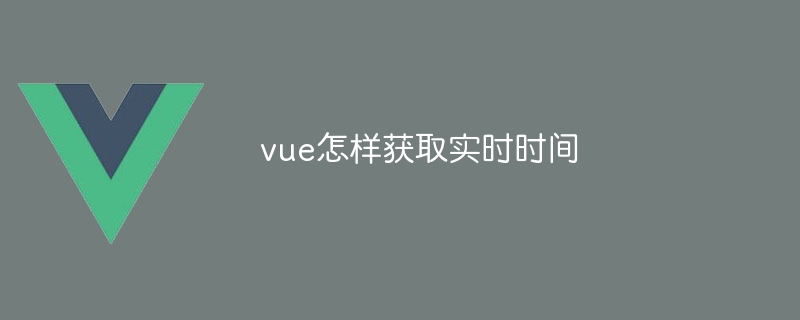 How to get real-time time in vue
How to get real-time time in vue
07 Apr 2025
How to get real-time time? In Vue, you can get real-time time by using JavaScript's Date object or built-in filter | date. Use Date object: const now = new Date(); Use | date filter: <template><p>{{ new Date() | date('yyyy-MM-dd HH:mm:ss') }}</p></template>&l
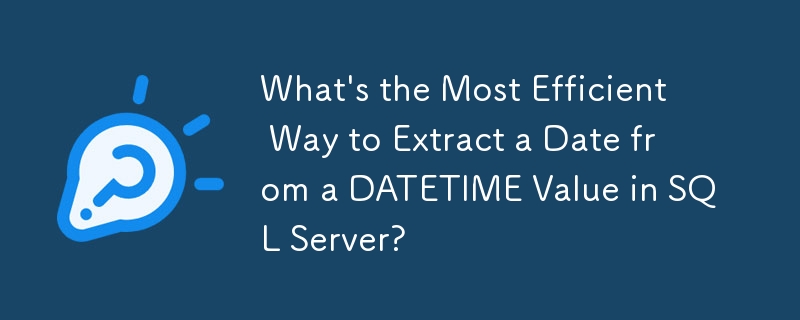 What's the Most Efficient Way to Extract a Date from a DATETIME Value in SQL Server?
What's the Most Efficient Way to Extract a Date from a DATETIME Value in SQL Server?
13 Jan 2025
Efficiently Extracting Date from Date Time in SQL ServerDetermining the most efficient technique to extract a date from a combined date and time...
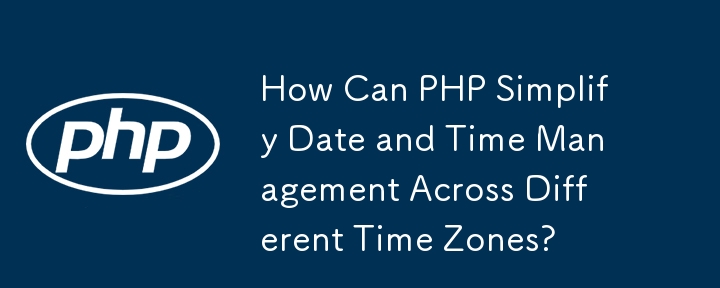 How Can PHP Simplify Date and Time Management Across Different Time Zones?
How Can PHP Simplify Date and Time Management Across Different Time Zones?
27 Dec 2024
Timezone Conversion in PHP: Simplifying Date and Time Management Across Time ZonesConverting date and time across time zones is a common challenge...
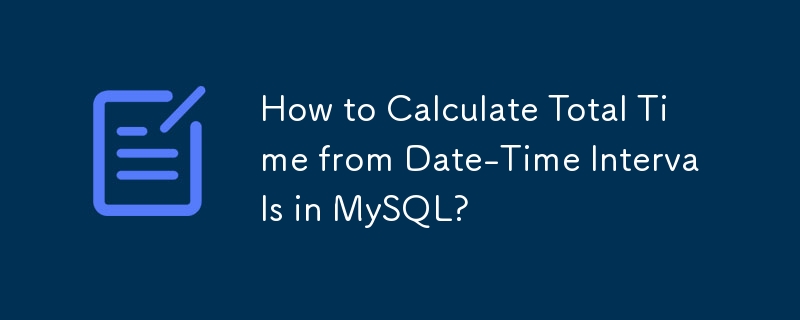 How to Calculate Total Time from Date-Time Intervals in MySQL?
How to Calculate Total Time from Date-Time Intervals in MySQL?
11 Nov 2024
Calculating Total Time from Date-Time Intervals in MySQLWhen working with date-time values, calculating time differences can be a common task. In...


Hot Tools

TikTok Roman clock effect
TikTok Roman clock effect

Simple js clock effect
Clock designed using html, css and javascript to display the current time.

Price calendar plugin PriceCalendar
Price calendar plugin PriceCalendar

Technological digital clock vue special effects
clock, html5 clock, vue