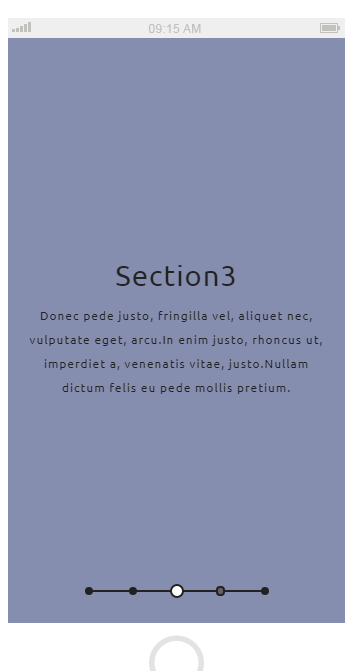Fullscreen slider plugin FullScreen
FullScreen, a full-screen slider plug-in, provides smooth animation transition effects and supports mobile touch-screen switching.
All resources on this site are contributed by netizens or reprinted by major download sites. Please check the integrity of the software yourself! All resources on this site are for learning reference only. Please do not use them for commercial purposes. Otherwise, you will be responsible for all consequences! If there is any infringement, please contact us to delete it. Contact information: admin@php.cn
Related Article
 12 jQuery Fullscreen Plugins
12 jQuery Fullscreen Plugins
25 Feb 2025
12 amazing jQuery full screen plug-ins to create a fascinating website! Sometimes, full-screen websites are really cool! If a website looks plain, how long do you think visitors will stay? So, we have prepared some good stuff to help you: 12 jQuery full-screen plugins that give your website a stunning full-screen responsive effect! These plugins will add extraordinary visuals to your website. Ready? Related recommendations: 100 jQuery picture/content slider plug-ins 30 jQuery responsive layout plug-ins Revolver A jQuery plugin for creating full-screen sliding websites. It can be integrated into any website template. Source code
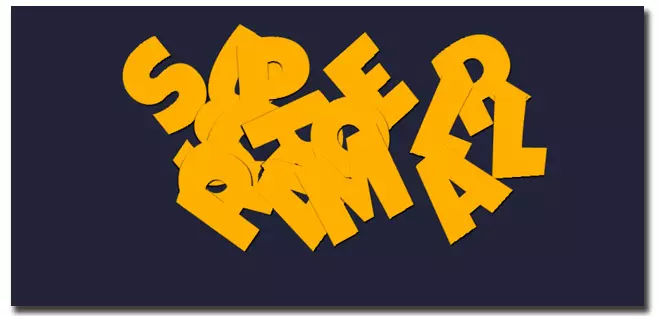 7 jQuery Fullscreen Slideshow Plugins
7 jQuery Fullscreen Slideshow Plugins
25 Feb 2025
Showcase your products globally with a stunning fullscreen image slideshow! This powerful technique offers a highly effective way to present your offerings. Leverage the capabilities of jQuery Fullscreen Slideshow Plugins to effortlessly create thi
 Implementing Fullscreen Mode with the HTML5 Fullscreen API
Implementing Fullscreen Mode with the HTML5 Fullscreen API
06 Jul 2025
To implement the HTML5 full screen function, the requestFullscreen() method is mainly used, and the browser compatibility and user interaction restrictions are paid attention to. 1. Use element.requestFullscreen() to trigger full screen, which must be triggered by user operations (such as clicks); 2. Use document.fullscreenElement to detect whether the current full screen is full screen, and use document.exitFullscreen() to exit full screen; 3. Add browser prefix (such as webkit, moz) to improve compatibility; 4. Listen to full screen change event and update the UI status with the full screen pseudo-class.
 How to Fullscreen in Deltarune
How to Fullscreen in Deltarune
06 Jun 2025
Written by Aarav AgarwalBrowse all DLETARUNE Thankfully you can play Deltarune in full-screen mode, but it doesn’t happen automatically.To activate full-screen mode on a PC, press Alt Enter or simply press F4. Not Alt F4 unless you want to exit t
 Using the HTML5 Fullscreen API
Using the HTML5 Fullscreen API
05 Jul 2025
The method of using HTML5's Fullscreen API to achieve full screen display of web page content is as follows: 1. Call the requestFullscreen() method of the element to enter full screen, but it must be triggered by user interaction; 2. Use document.fullscreenElement to determine whether it is currently in full screen state; 3. Call document.exitFullscreen() to exit full screen; 4. It is a method that can be encapsulated with prefixes for old browsers; 5. Listen to full screen change in response to full screen state changes. Mastering these key points can achieve full-screen control function.
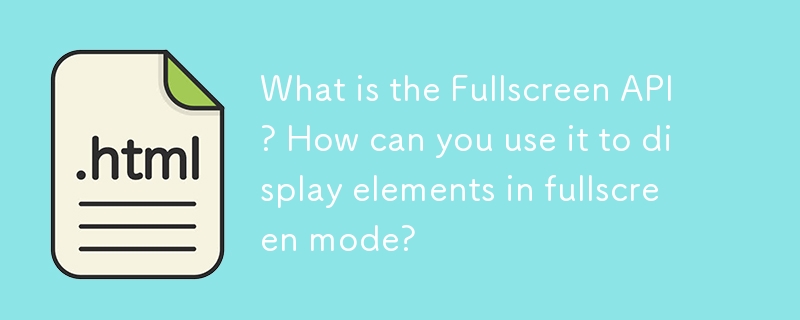 What is the Fullscreen API? How can you use it to display elements in fullscreen mode?
What is the Fullscreen API? How can you use it to display elements in fullscreen mode?
26 Mar 2025
The article discusses the Fullscreen API, which enables full-screen display of elements like videos, enhancing user experience. It covers usage, browser compatibility, and security considerations.
 Windows taskbar not hiding in fullscreen
Windows taskbar not hiding in fullscreen
30 Jun 2025
The taskbar is suddenly not automatically hidden when applied in full screen, usually caused by setting errors, software conflicts, or graphics issues. First, check whether the "automatic hidden taskbar" is enabled in the taskbar settings; second, check whether there are software (such as Steam, browser, etc.) to prevent the taskbar from hiding, and you can turn off the test one by one; then update the graphics card driver, confirm that the resolution is the recommended value, and restart the Explorer if necessary; finally, if you use multiple monitors, check and adjust the "Multiple Monitor" settings to ensure that the taskbar is hidden normally.
 SlideDeck – A Real Premium jQuery Slider plugin
SlideDeck – A Real Premium jQuery Slider plugin
07 Mar 2025
SlideDeck: A powerful jQuery slideshow plugin SlideDeck is an excellent jQuery slideshow plugin that not only plays pictures, but also plays various content like other jQuery plugins. So, what are the advantages of this paid plugin compared to those free plugins that can be downloaded and used immediately? Simply put, SlideDeck offers a range of comprehensive features out of the box that are unmatched by free plugins. More importantly, it is also SEO friendly! The content in the slideshow is clearly organized in your code and automatically indexed by search engines. This way, you can save time on SEO-related tasks. Functional Features: This is listed below
 Implementing Full-Screen Mode with HTML Fullscreen API
Implementing Full-Screen Mode with HTML Fullscreen API
10 Jul 2025
To get web pages into full screen mode, use the HTML FullscreenAPI. 1. Request to enter full screen: Implemented by calling the requestFullscreen() method of the element, such as document.documentElement.requestFullscreen() or specific elements such as video player calls; 2. Exit full screen: Use document.exitFullscreen() method; 3. Check the full screen status: judged by document.fullscreenElement property; 4. Compatibility processing: Browser prefix such as webkitRequestFullscree


Hot Tools

jQuery2019 Valentine's Day Confession Fireworks Animation Special Effects
A very popular jQuery Valentine's Day confession fireworks animation special effect on Douyin, suitable for programmers and technical geeks to express their love to the girl they love. No matter you choose to be willing or not, you have to agree in the end.

layui responsive animated login interface template
layui responsive animated login interface template

520 Valentine's Day confession web animation special effects
jQuery Valentine's Day Confession Animation, 520 Confession Background Animation

Cool system login page
Cool system login page

HTML5 tape music player-CASSETTE PLAYER
HTML5 tape music player-CASSETTE PLAYER