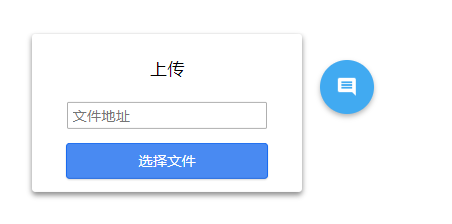css3 click animation effect
css3 click animation effect
All resources on this site are contributed by netizens or reprinted by major download sites. Please check the integrity of the software yourself! All resources on this site are for learning reference only. Please do not use them for commercial purposes. Otherwise, you will be responsible for all consequences! If there is any infringement, please contact us to delete it. Contact information: admin@php.cn
Related Article
 Create Eye-Catching Button Effect with Rotating Glow Animation
Create Eye-Catching Button Effect with Rotating Glow Animation
24 Dec 2024
Ever wondered how websites create those eye-catching buttons with glowing, rotating effects? These effects can captivate users and elevate your website's UI/UX. Let’s explore how to build them step-by-step with CSS and a bit of JavaScript.
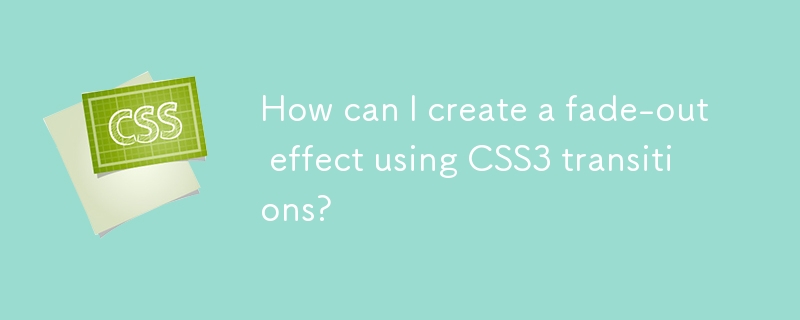 How can I create a fade-out effect using CSS3 transitions?
How can I create a fade-out effect using CSS3 transitions?
28 Oct 2024
CSS3 Transitions: Achieving Fade-Out EffectsIn CSS3, transitions offer a powerful tool for creating dynamic visual effects. Among these effects is...
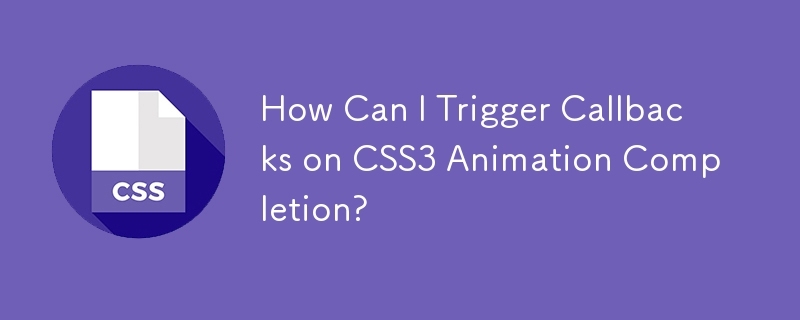 How Can I Trigger Callbacks on CSS3 Animation Completion?
How Can I Trigger Callbacks on CSS3 Animation Completion?
08 Dec 2024
Callbacks for CSS3 AnimationsCSS3 animations offer impressive animation effects, but lack the flexibility of implementing callbacks upon...
 How to Create a CSS3 Blurred Text Link Effect
How to Create a CSS3 Blurred Text Link Effect
04 Mar 2025
Detailed explanation of the effects of fuzzy text in CSS3 and FAQs Key Points CSS3 can create blur text effects with transparent text colors and text shadows, but not all browsers support the text-shadow property. In this case, you can use Modernizr or write custom text shadow detection code as a workaround. A pleasant effect can be achieved for the navigation menu by smoothly blurring the links in and out while hovering or focusing. This involves defining a "blur" class that can be applied to any link and then using a CSS style that can be applied in all browsers. When creating blurred text effects, be sure to pay attention to accessibility and visibility issues. In addition, the third text shadow can be adjusted by adjusting
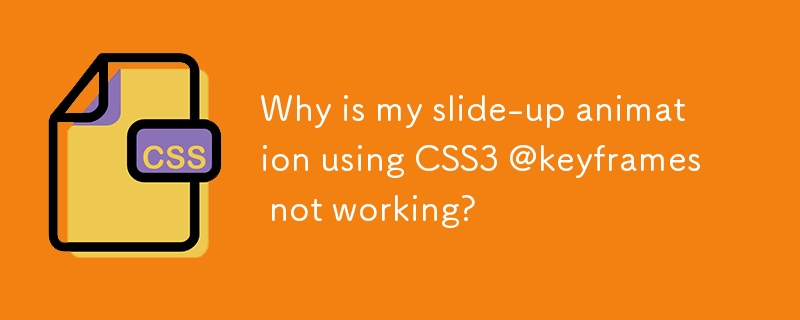 Why is my slide-up animation using CSS3 @keyframes not working?
Why is my slide-up animation using CSS3 @keyframes not working?
28 Oct 2024
CSS3 Transition - Fade Out EffectUsing CSS3, you can easily implement fade-out effects to enhance the user experience. However, if you encounter...
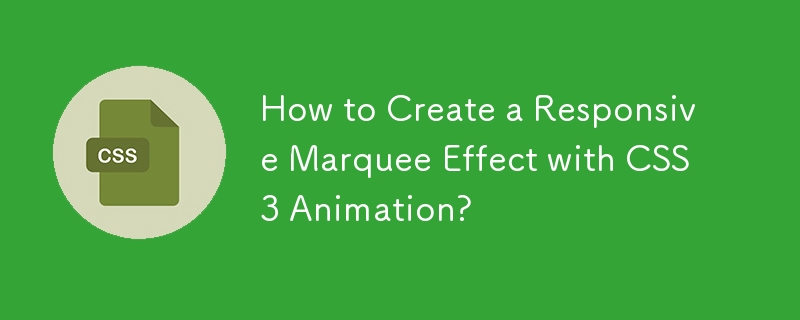 How to Create a Responsive Marquee Effect with CSS3 Animation?
How to Create a Responsive Marquee Effect with CSS3 Animation?
07 Dec 2024
How can I create a responsive marquee effect with CSS3 animation?CSS3 animations provide a powerful way to add motion to your website elements....
 Create circular progress bar animation effect using CSS3 and SVG
Create circular progress bar animation effect using CSS3 and SVG
04 Apr 2025
You can use CSS3 and SVG to create a circular progress bar animation effect. The steps are as follows: Create an SVG element and define a circular path; set a dotted line style for the circular path; use CSS3 animation to control the offset of the dashed line; set a progress percentage by adjusting the initial offset of the dashed line.
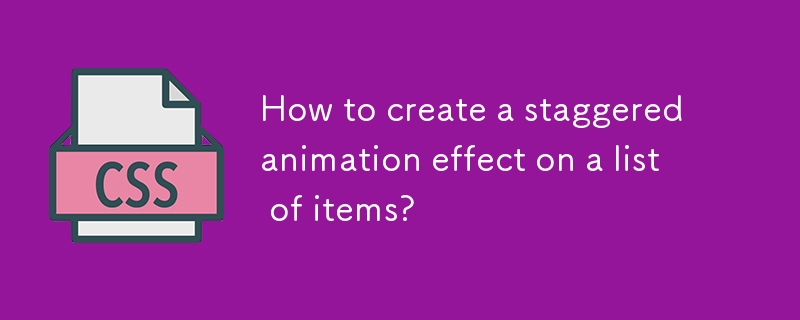 How to create a staggered animation effect on a list of items?
How to create a staggered animation effect on a list of items?
04 Jul 2025
To achieve the staggered animation effect of list items, the key is to control the animation triggering timing of each element. 1. Use CSS animation animation-delay to achieve staggered effects by setting incremental delay time for each list item; 2. Use JavaScript to dynamically set delays, suitable for dynamically generated content, and automatically add different delays to each element; 3. Use @keyframes to define animation styles to ensure that the animation effects are unified and customizable; 4. Pay attention to performance and compatibility, avoid complex animations and excessive nesting, and improve user experience.
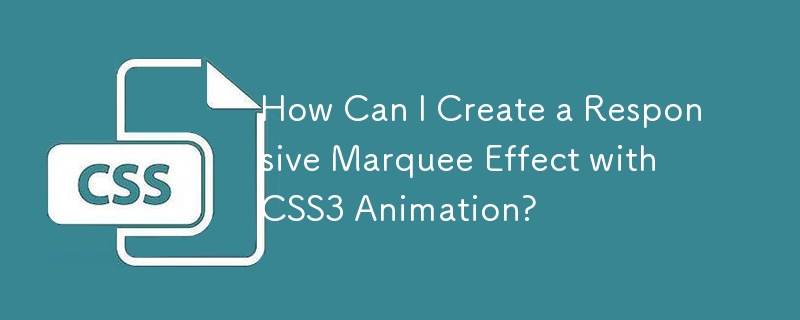 How Can I Create a Responsive Marquee Effect with CSS3 Animation?
How Can I Create a Responsive Marquee Effect with CSS3 Animation?
04 Dec 2024
Implementing a Responsive Marquee EffectIn this article, we delve into the realm of creating a responsive marquee effect using CSS3 animation....


Hot Tools

jQuery2019 Valentine's Day Confession Fireworks Animation Special Effects
A very popular jQuery Valentine's Day confession fireworks animation special effect on Douyin, suitable for programmers and technical geeks to express their love to the girl they love. No matter you choose to be willing or not, you have to agree in the end.

layui responsive animated login interface template
layui responsive animated login interface template

520 Valentine's Day confession web animation special effects
jQuery Valentine's Day Confession Animation, 520 Confession Background Animation

Cool system login page
Cool system login page

HTML5 tape music player-CASSETTE PLAYER
HTML5 tape music player-CASSETTE PLAYER